Registering An Account
To register for a new account, visit https://AS2Gateway.com and click the Start Free Trial button.
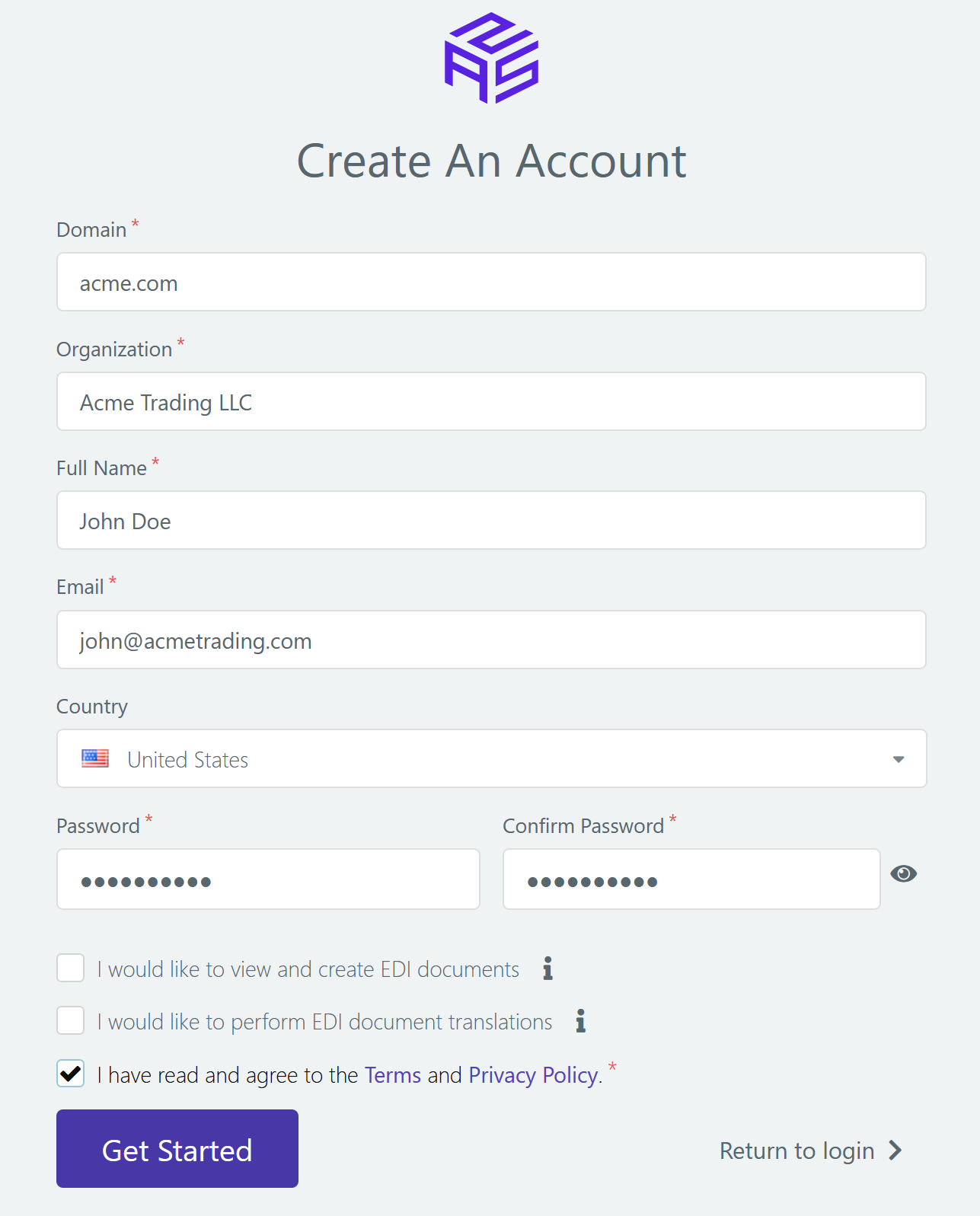
Set up Your Organization
- Domain Name is the domain name of your company, and is used to uniquely identify your Organization. It cannot be changed after registration. e.g. acme-trading.com
- Specify the name of your Organization. e.g. Acme Trading LLC
- Provide the full name of the administrative user creating your Organizational account
- Specify the email address for the administrative user. The email address must be an address belonging to your organization. An activation code will be sent to this address during the registration process, and this address will be used to notify any issues related to your account, such as technical or billing issues.
- Select the Country for your Organization
- Specify a Password for the new account with a minimum of 8 characters, including upper and lower case letters, numbers and special characters.
- If you would like to use EDI capabilities such as view/create, or document translations between EDI and other formats such as JSON, XML, CSV etc, click the appropriate checkboxes. Our team will reach out to you with more details. These additional EDI-scoped functionalities are provided by our complementary service, EDI Generator.
- Review Terms and Privacy Policy carefully, and check the associated checkbox to confirm your agreement
- Click ‘Get Started’ button at the bottom.
Once you submit the signup form, a confirmation email will be sent to the email address provided. Clicking on the Verify your Account link will confirm your account. Now you can log in with the organization admin user account, providing the same email and password provided earlier. Once you login to your account you will be presented with the Dashboard page.
Note:
- If you did not see the confirmation email in your inbox after a few minutes, please check the Spam/Junk Mail folder



