Receiving an SFTP Message
After SFTP partner creation is completed, you have to share the following partner details with your partner, so they are able to access their dedicated SFTP location.
- SFTP Identifier
- Endpoint
- Private Key (only when the key is generated by MFT Gateway at the time of partner creation)
In order to receive files to MFTG through SFTP, your partner has to upload the files to /SFTP/external/<partner_sftp_id>/send location. If the partner has more than one file to be submitted as a single SFTP message, they have to zip the files into a single archive, and then upload the archive.
Once the upload is successful, the sent file(s) will be stored in the /SFTP/external/<partner_sftp_id>/outbox location. The MFT Gateway will receive the files, and they will be listed on the MFT Gateway console under Messages –> SFTP –> Inbox
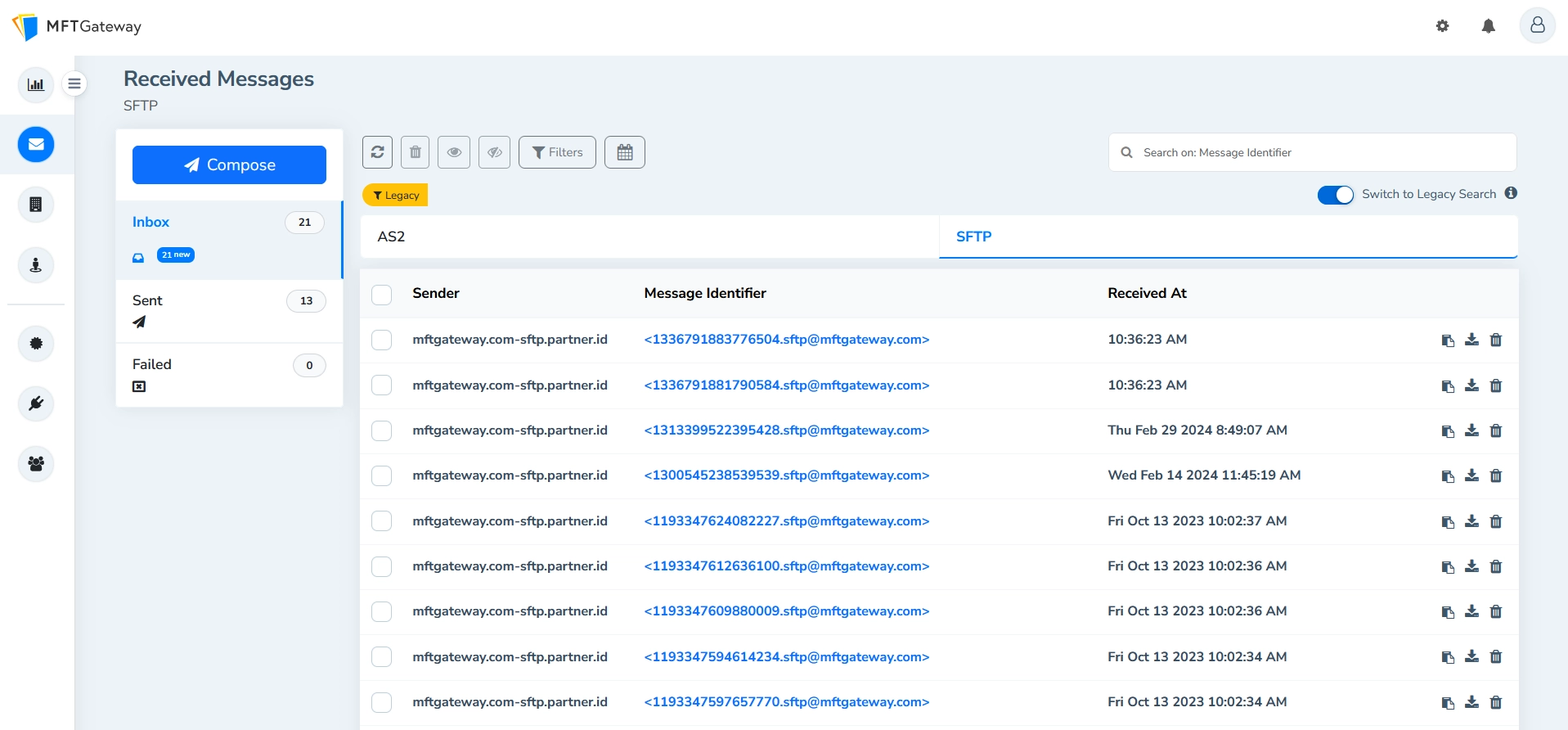
You can view SFTP message details and download the received SFTP files as attachments from the UI.
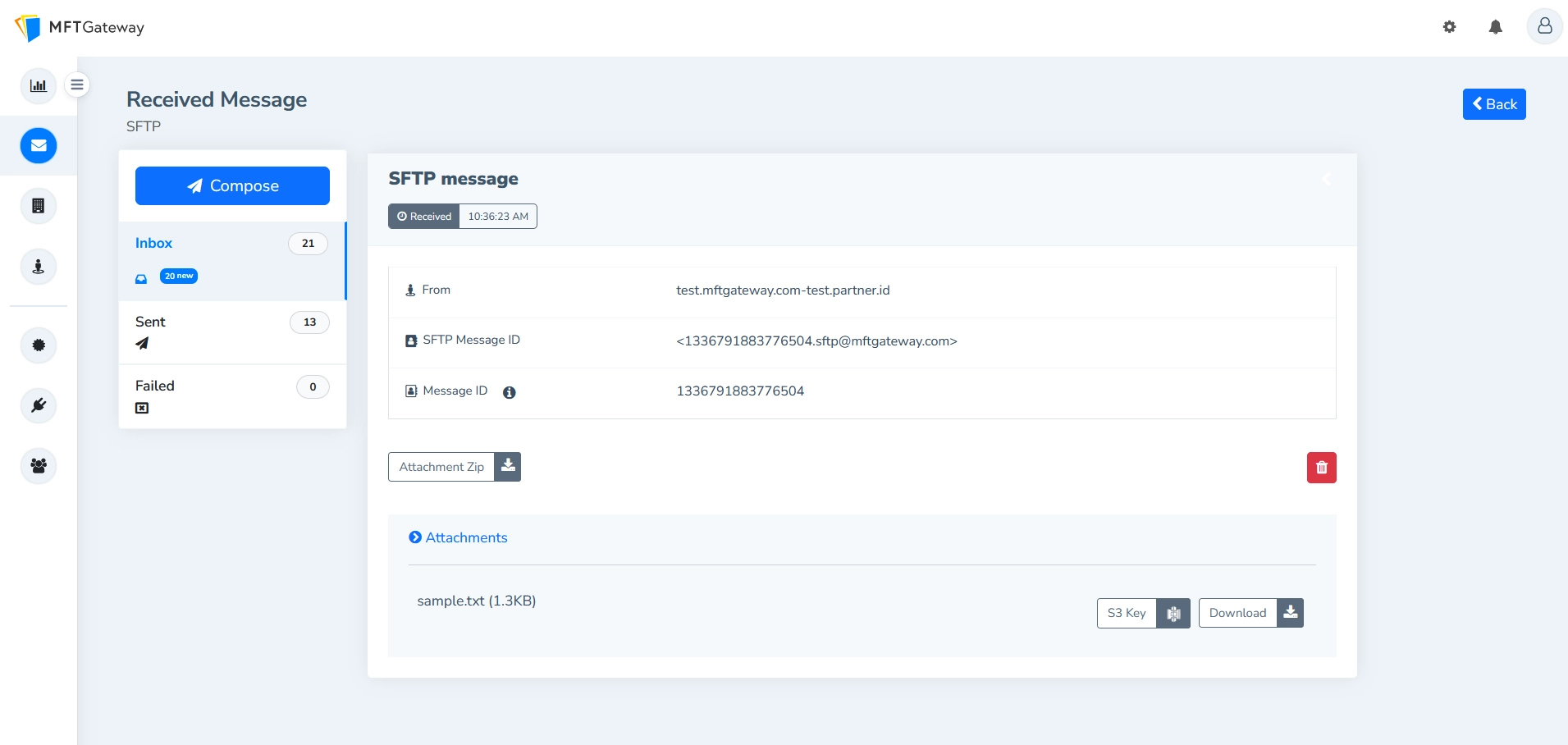
To access files received over SFTP via S3 or SFTP integrations refer S3 Integration or SFTP integration.



