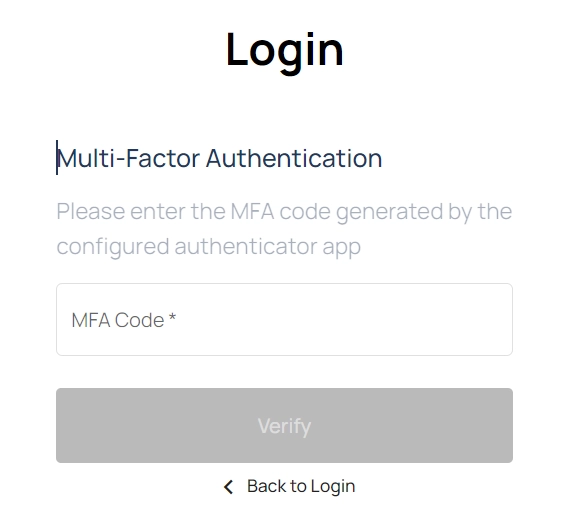Login to Aayu Accounts
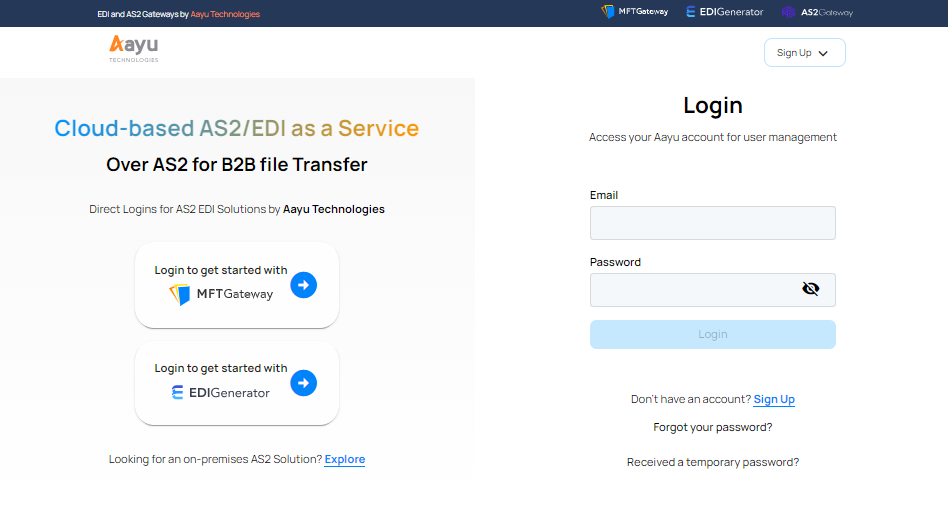
- To login to your account, please navigate to the Aayu Accounts login page.
- Then enter your email address, followed by your password and click the Login button.
- Upon successful login, you will be navigated to the user profile view of Aayu Accounts portal.
For MFA enabled users
If you have enabled Multi-Factor Authentication (MFA) for your account, you will be directed to an additional step as shown below after the email and password validation. Enter the most recent MFA code generated by your configured authenticator app in this field and click the Verify button.