Manage User Profile
Once you log into Aayu Accounts, the home page displays your user profile and offers options to manage various aspects of it.
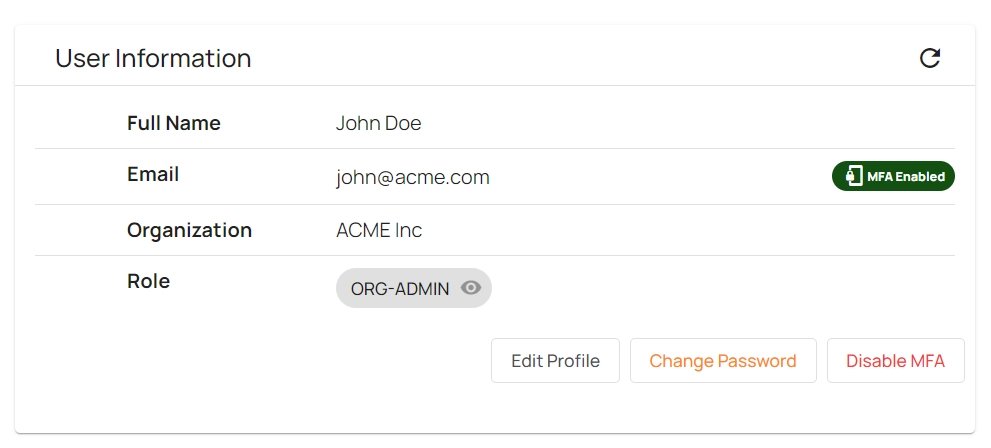
The user profile shows the following details of your account.
- Full Name - Full name configured for your account
- Email - Email address associated with your account
- Organization - Name of the organizational account which your user account belongs to
- Role - User role (access level) assigned for your user account. The permissions allowed for your role can be viewed by clicking the “eye” icon next to the role name.
- MFA status - If Multi-Factor authentication (MFA) is enabled for your account, it will be indicated
In addition, the following operations are allowed to be executed on your own account.
Edit Profile
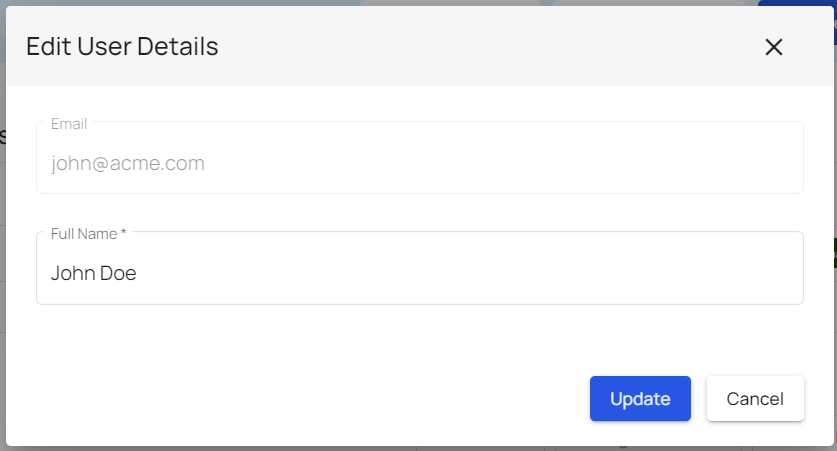
You can change the full name assigned to your account using the “Edit Profile” option provided.
If you need to change the role assigned to you, you will need to ask someone in your organization with “Org Admin” or “Management” access to do it for your account. Even if you have “Org Admin” or “Management” access yourself, you are not allowed to change the role of your own account.
Change Password
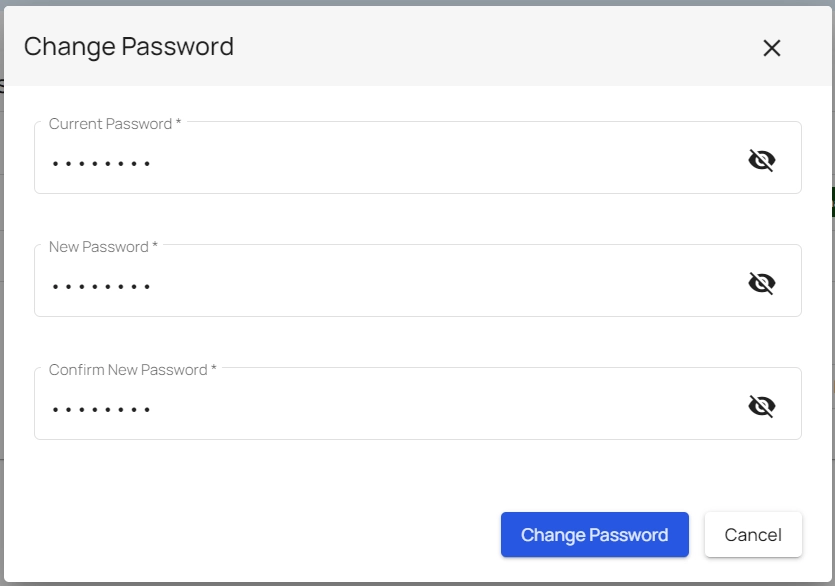
The “Change Password” option can be used to set up a new password for your account.
Enable MFA
This option can be used to set up Multi-Factor Authentication (MFA) for your account, which adds an additional level of security to your account. Please refer to this detailed guide on how to enable MFA for your account.
Please note that this option will only be available if MFA has not already been enabled for your account. If you have previously set up MFA and now need to set it up again (e.g., due to a change of device), you must first disable MFA and then re-enable it using this option.
Disable MFA
This option can be used to disable Multi-Factor Authentication (MFA) that was previously enabled for your account.



