MFT Gateway is a hosted Software as a Service (SaaS) solution that enables file exchange over the AS2 or SFTP protocol, without the need to install or maintain.
- Blog
- AS2 Gateway for Standalone Use
AS2
AS2 Gateway for Standalone Use
Learn how to set up an AS2 Gateway for standalone use with our comprehensive guide.

Janaka Bandara
Published: 28 Aug 2024

EDI/AS2 file transfer is a common requirement for almost every modern B2B or B2C business. While AS2 SaaS (software-as-a-service) is quite common and cost-effective for many organizations, several others prefer a dedicated and standalone AS2 gateway for various reasons; data retention boundaries/compliance, extensive customizability, and most of all, predictable cost in the face of constantly growing AS2/EDI volume.
To address this variety in demand, most AS2/EDI providers now offer a SaaS version with pay-as-you-go pricing, as well as an on-premises or standalone installable model with fixed, usually license-based, pricing. We at Aayu Technologies are no exception; in addition to our more recently developed, cloud-based and highly scalable MFT Gateway SaaS, we offer multiple variations of our AS2 Gateway for single users or single-business scoped, dedicated use. Among them, one of the easiest to install and use variants is AS2 Gateway Standalone.
AS2 Gateway for standalone use: how it works
The product is a single bundle that can be downloaded and run on any computer - desktop, server, or even virtual machine (VM) - having Java version 8 or higher. For lightweight and compliance reasons we do not ship our own Java installation, and you are free to install and configure your own preferred Java version on flavor.
Unlike the on-premises version that runs as multiple OS-level processes, AS2 Gateway for single users will run as a single process; with the front-end, web application (management console) back-end, AS2 processing component (broker), and database; all in one. This means that you can easily manage the app by starting it or shutting it down in one swift command - and also configure a single Linux, Mac or Windows service to automatically manage its lifecycle. Moreover, taking a backup, restoring with an old backup, or moving the app to a different host, is as simple as copying the installation folder itself - drastically reducing maintenance overhead and saving a significant amount of time and effort.
If you expect high-volume or large-sized AS2 gateway file transfers, or have compliance reasons to avoid using the built-in, file-based H2 database instance, you can always tune the app to connect to an external database by adding a compatible JDBC driver and adjusting a few settings on init.properties.
AS2 Gateway file transfer: getting it up and running
- Request the bundle from this link.
- You will receive a link to download the app, along with a client key for activation.
- Unzip/extract the downloaded file into a suitable location where current user has write access to the filesystem. (E.g. in Windows, if you are adding it to “Program Files” or a similar directory, make sure to double-check the permissions.)
- Navigate into “bin/” folder of the extracted app.
- Run the launch script “as2gx.bat” (Windows) or “as2gx.sh” (Linux/Mac).
- App will ask you a series of questions, and configure itself automatically for your organization/business requirements:
- email address for the admin user (only used for creating the initial log-in)
- domain name of your organization
- public IP address and host-name of your AS2 endpoint (used by external parties to send files to you)
- client key that you received, along with the app
Starting AS2 Gateway...
Using X_HOME: installation-path\
Let us set up your new AS2 Gateway account.
Please answer these few questions:
Please enter your email address (for your new account): your.email@acme.com
Using super.user.email: your.email@acme.com
We will auto-generate a password for you.
Please enter your organization domain/host name: acme.com
Using super.user.org.domain: acme.com
Please enter host name for your AS2 receiving endpoint (press Enter for default: acme.com): as2.acme.com
Using host.name: as2.acme.com
Please enter static IP address of your AS2 receiving endpoint: 20.10.30.40
Using host.ip: 20.10.30.40
Thank you! Set-up is starting now...
Client Key file conf\license\client.key.properties not found!
Please enter the Client Key provided by the vendor: xxxxxxxx-xxxx-xxxx-xxxx-xxxxxxxxxxxx
Using Client Key: xxxxxxxx-xxxx-xxxx-xxxx-xxxxxxxxxxxx
************************************************************************************************
Welcome!
You are running AS2 Gateway v2.3.14-standalone from Aayu Technologies.
Java: 12
If this is your first run, we may need a few extra minutes to prepare the environment for you.
When we are done, we will show you how you can log in and start using the platform.
While you wait, check out our product documentation:
https://aayutechnologies.com/docs/product/as2-gateway/
************************************************************************************************
Starting up, please wait...
7. During first run, app would take slightly more time to initialize the database and other configurations; however the process will complete within several seconds, and you will see a final output similar to below:
************************************************************************************************
Success!
Your AS2 Gateway installation is now ready to use.
Please open the following URL in your browser:
http://as2.acme.com:8080
Your initial log-in credentials are as follows:
Username:
your.email@acme.com
Password:
xxxxxxxxxxxx
To learn how to use the platform, please check our product documentation:
https://aayutechnologies.com/docs/product/as2-gateway/
You can also reach us anytime, via email:
support@as2gateway.com
************************************************************************************************
Log in with your browser to get started.
8. Open the link from above output, in your web browser.
9. Use the username (admin email) and password from above output, to log in to the app.
10. Now you can follow the quick-start guide to set up your trading stations and partners.
11. When done, you are all set for secure data transfer with AS2 Gateway!
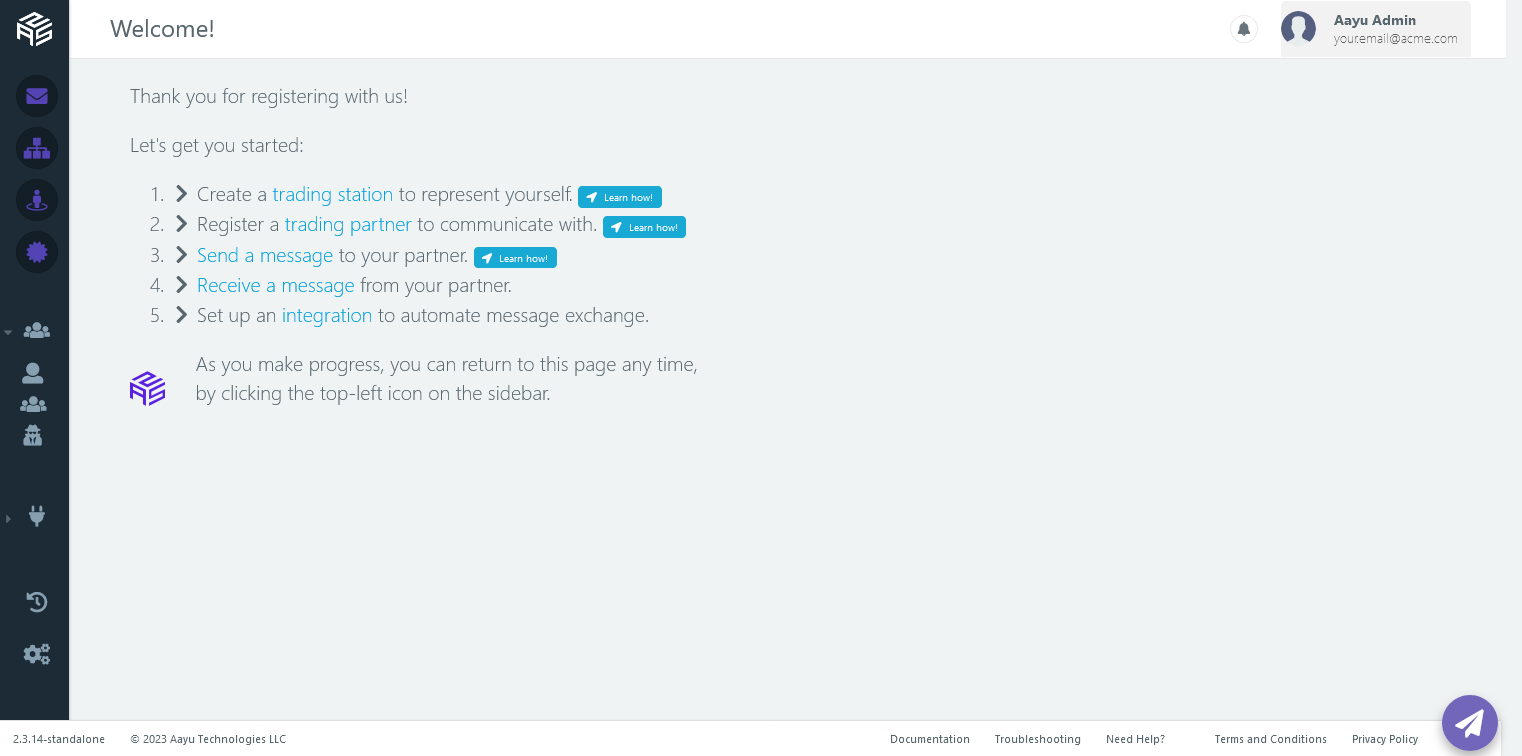
AS2 Gateway data exchange: next steps
AS2 Gateway for standalone users, comes bundled with all features and integrations that are typically useful for connecting and automating an in-house workflow: file-based send/receive, REST API, and webhook events. However if you also want to integrate it with cloud systems such as AWS/Amazon S3 storage, that can also be facilitated by installing an extension bundle with S3 connectors.
AS2 Gateway file transfer standalone version comes with a 60-day trial period with no restrictions; you can set up secure data transfer with all your trading partners, and even start exchanging production traffic once you are satisfied with the overall platform. Towards the end of the trial period (where the app will log a daily warning, indicating the number of days left), you can contact the Aayu team to arrange for a license purchase, upon which the app would automatically be upgraded without needing any further changes or configurations. You can repeat the renewal at the end of the license period, for as long as you like, and continue to leverage AS2 Gateway’s secure data transfer for your business needs.
In conclusion
If your organization is looking for a self-hosted AS2 gateway for data exchange, the standalone release of Aayu AS2 Gateway could be the right fit. Try it out today, learn the potential, and bring secure data transfer into your business workflow with reasonable cost and minimal overhead.
We are always open for suggestions and feedback, so if you have any ideas or issues, we are just an email away.

Talk to an EDI Expert
Join hundreds of organizations already taking full control of their B2B AS2 communications with our trusted solutions. Contact us today to tailor a solution that fits your specific AS2 EDI needs.
Related Articles
View All BlogsExplore our product stack
Try before you buy with a 30-day Free Trial
No commitment, all value. Try the AS2 Solution Risk-Free and discover how our solutions can transform your business workflows. No credit card required.
Explore Your Possibilities
Elevate AS2 Communications with our EDI and AS2 Solutions
See how our AS2 and EDI solutions can simplify your integrations, boost efficiency, and keep you compliant—request a personalized demo today.





















































































































































































































