MFT Gateway is a hosted Software as a Service (SaaS) solution that enables file exchange over the AS2 or SFTP protocol, without the need to install or maintain.
- Blog
- How to Schedule a Backup Encryption Certificate
AS2
How to Schedule a Backup Encryption Certificate
Learn how to schedule a backup encryption certificate in MFT Gateway with our step-by-step guide. Read our blog.

Indunil Rajapakse
Published: 10 Sep 2024

Aayu Technologies’ MFT Gateway is the first serverless AS2 solution in the world, leading the way in MFT solutions. Applicability Statement 2 (AS2) exchanges and protects important file transfers using digital certificates and encryption standards. AS2 certificates are public-key infrastructure (PKI)-based digital certificates designed to ensure safe communication between business partners. These certificates consist of two parts: a public key for encryption and signature verification and a private key for decryption and signing. PKI is essential because it facilitates and controls the encryption and authentication necessary to provide reliable, secure internet communication. Encryption safeguards data and ensures confidentiality. It is often employed when the data sent by the server to the client must be protected against illegal access, alteration, disclosure, and theft. A digital signature, used for authentication, plays a key role in verifying identities and establishing trust.
Businesses are taking proactive security measures to ensure that sensitive data is effectively protected. Regular certificate rotation is the practice of rotating encryption certificates at predetermined intervals or in response to certain occurrences. In this article, we will discuss what an encryption certificate is, the importance of rotating certificates, and provide a step-by-step guide on how the MFT Gateway uses this practice to schedule an encryption certificate.
What is an encryption certificate?
Encryption protects sensitive data by converting it into an unreadable format, making it difficult for unauthorized parties to decode the contents without the appropriate key. Encryption certificates are digital files used to encrypt data, verify identities, and protect communications. They operate with a pair of keys. The transmitter encrypts data with the receiver’s public key, making it unreadable to recipient systems without the correct decryption key. Therefore, the receiver needs to decrypt it with the private key associated with that public key.
MFT Gateway-AS2 Service
For the purpose of communicating over the AS2 protocol, your organization’s identity is defined by an ‘AS2 station’. The MFT Gateway AS2 Partner is an entity with which your organization will exchange messages via AS2. When creating an AS2 Partner, upload the partner’s public certificate, which the partner will provide to you.
MFT Gateway will use this public certificate to encrypt messages (if encryption is enabled for outbound messages) ensuring they can only be decrypted by the partner using the associated private key. If no alternative certificate for signature verification is chosen, the encryption certificate will also be used to validate the signature of the incoming message/MDN.
Why do we need to rotate certificates?
Regular certificate rotation is an essential security procedure that reduces vulnerabilities , minimizes the chance of compromise, ensures regulatory compliance, prevents certificate expiration, and enhances security posture. By detecting and resolving such risks, regular rotation also helps companies adapt to changes in their infrastructure and systems. Organizations can preserve system availability and integrity by rotating certificates.
To preserve data security, encryption certificates and their accompanying keys are updated and replaced on a regular basis. The process of rotating certificates should start well in advance of the certificates’ expiration dates. The procedure involves creating a new certificate, upgrading systems, re-encrypting data, revoking the old certificate, and regularly monitoring and validating the rotation. Organizations that follow these principles can ensure their encryption remains secure and that their data is protected from evolving threats. Therefore, it is best to create a new certificate, exchange it with your trade partner, and notify them of its availability before your certificate for AS2 communication expires.
Schedule a backup encryption certificate in MFT Gateway
You can set up encryption certificates to be automatically renewed to maintain optimal MFT Gateway security through periodic certificate rotation, avoid AS2 transmission issues, and facilitate smooth transitions between encryption certificates. This proactive approach to managing security risks is essential for maintaining business operations and preventing downtime.
Guide to Scheduling a Backup Encryption Certificate
Once an AS2 partner is created, you can schedule a backup encryption certificate at any time. Log in to the MFT Gateway, navigate to the ‘Partners’ list view in the left navigation menu, and select the ‘Manage Partner’ option on the partner card of the partner for whom you wish to schedule a backup encryption certificate.
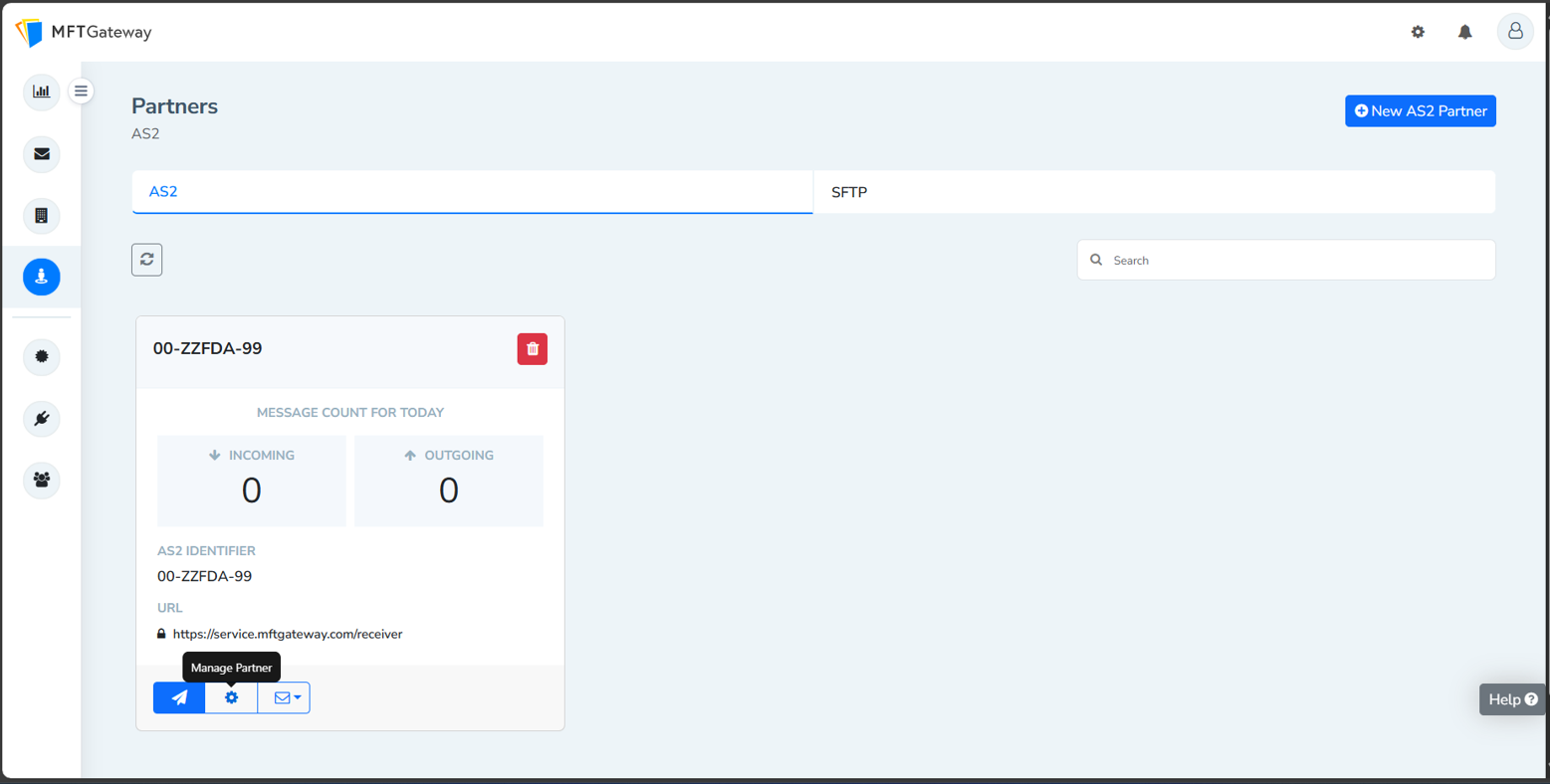
In the ‘Manage Partner’ view, there is an option called ‘Encryption Certificate’. Click on it, and you’ll see an option named ‘Schedule Backup Encryption Certificate’. Enable the toggle for that option.
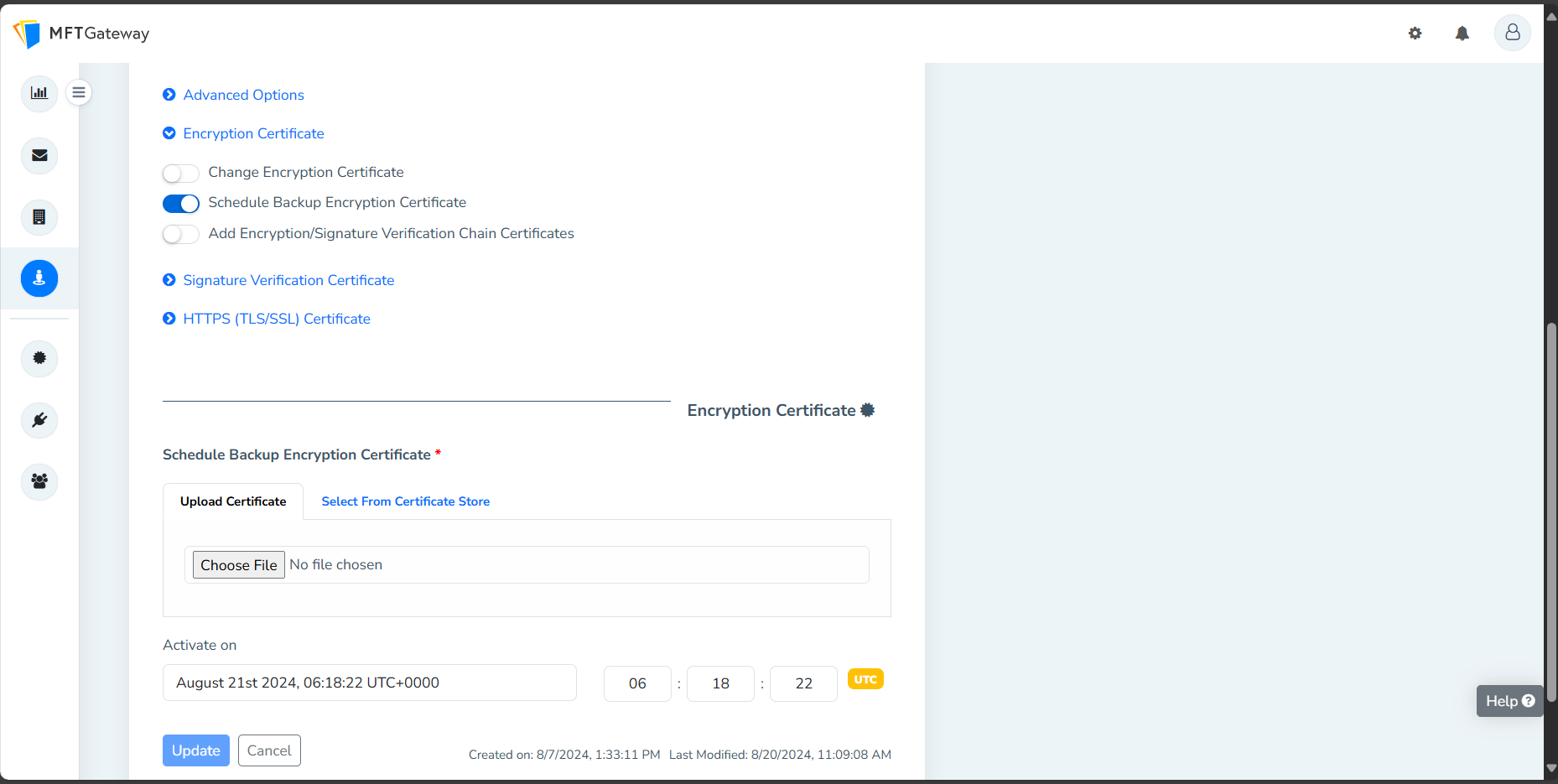
You have two options for scheduling the backup encryption certificate: upload it as a new file, or select an existing certificate from your certificate store as the backup encryption certificate.
To upload the new certificate, use the ‘Upload Certificate’ option, which allows you to submit a certificate file in common formats, such as DER, CER, PEM, CRT, and P7B. If the new backup encryption certificate already exists in the MFT Gateway account’s Certificate Store, use the Select From Certificate Store option.
Use the calendar picker to schedule the certificate for the upcoming day, ensuring that the time is set based on UTC time. Once you have saved the changes and navigated again to the Manage Partner view of the partner with the scheduled encryption certificate, you will be able to see the common name of the scheduled backup encryption certificate as well as its activation time.
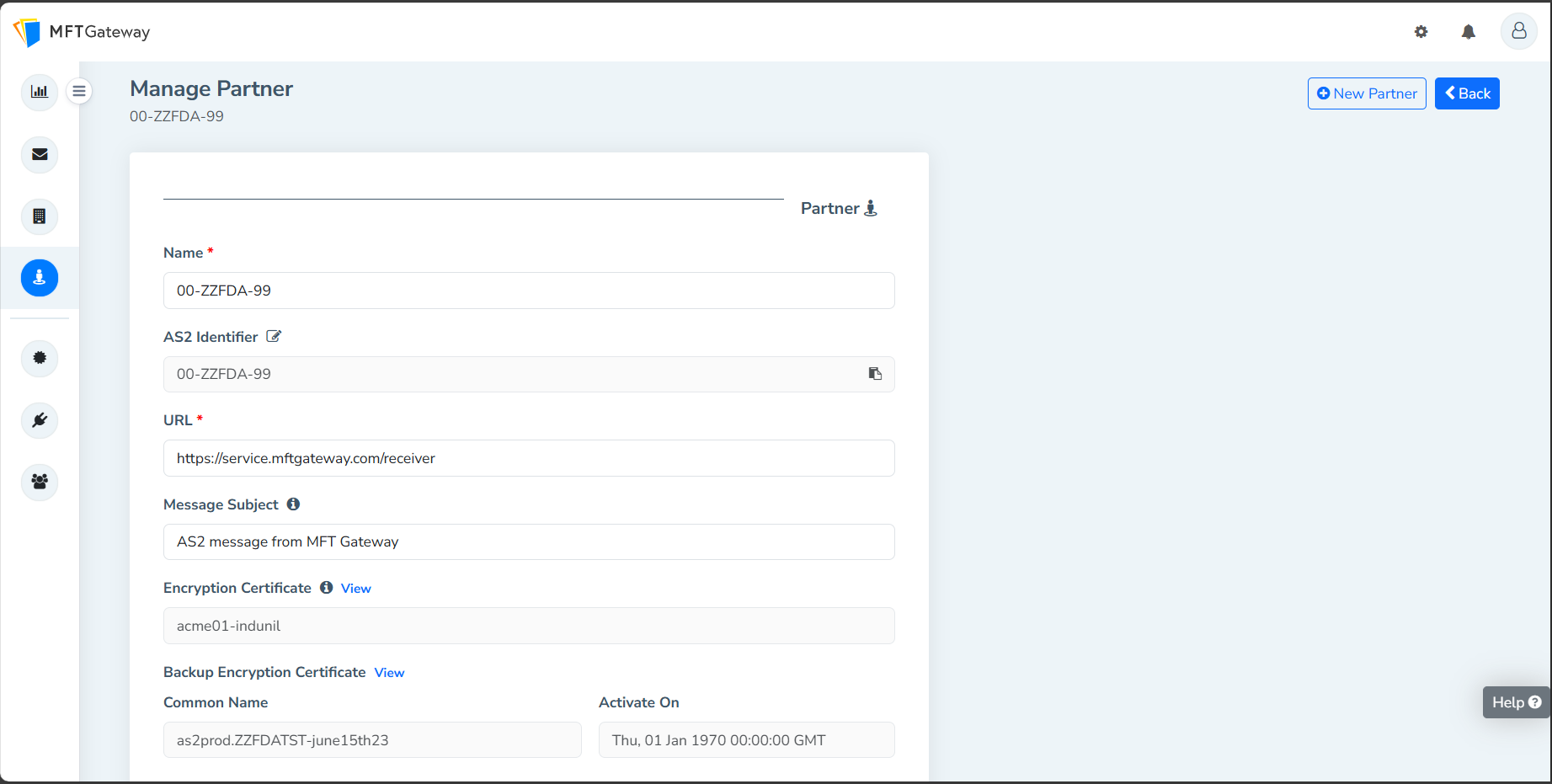
MFT Gateway will automatically update the partner’s encryption certificate to the new encryption certificate at the time and date you scheduled. The current encryption certificate will remain in use until that time and date. You are free to revert to the previous certificate whenever you like !
This option is ideal for scenarios where the current encryption certificate is about to expire and the partner has issued a new certificate that will only be valid after a specified date and time.
Conclusion
Follow industry recommendations, such as certificate rotation, to streamline the certificate lifecycle. Certificate rotation is an important aspect of good security hygiene since it allows enterprises to maintain continuity and reliability. Key rotation procedures are essential for strengthening data protection. Inadequate rotation management can lead to human error, system downtime, coordination problems across systems, and compatibility issues. To overcome these obstacles, extensive preparation, robust procedures, and automated tools are needed. Proper distribution and storage of keys are also crucial. By addressing these concerns, MFT Gateway can maintain key-level security and ensure reliable systems.
Join our 30-day free trial now and stay tuned for future advancements!
Talk to an EDI Expert
Join hundreds of organizations already taking full control of their B2B AS2 communications with our trusted solutions. Contact us today to tailor a solution that fits your specific AS2 EDI needs.
Related Articles
View All BlogsExplore our product stack
Try before you buy with a 30-day Free Trial
No commitment, all value. Try the AS2 Solution Risk-Free and discover how our solutions can transform your business workflows. No credit card required.
Explore Your Possibilities
Elevate AS2 Communications with our EDI and AS2 Solutions
See how our AS2 and EDI solutions can simplify your integrations, boost efficiency, and keep you compliant—request a personalized demo today.





















































































































































































