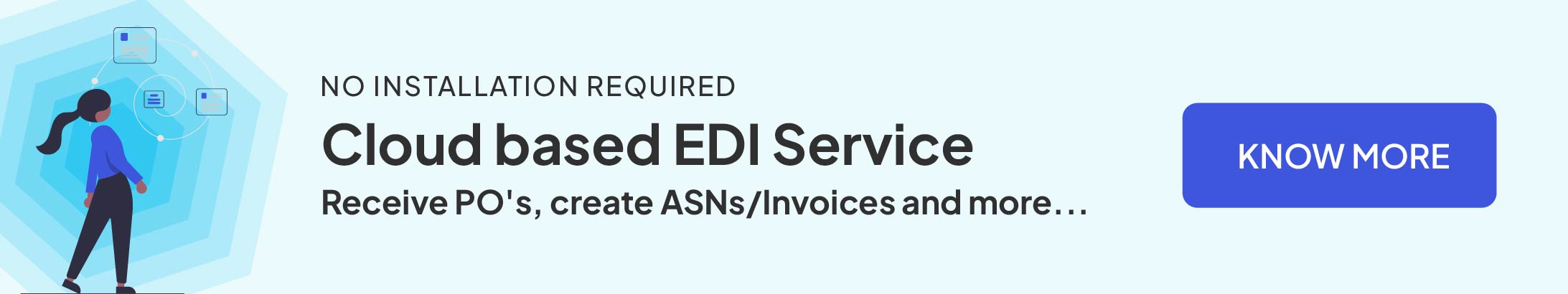MFT Gateway is a hosted Software as a Service (SaaS) solution that enables file exchange over the AS2 or SFTP protocol, without the need to install or maintain.
- Blog
- Streamline EDI Integration with REST API
MFT
Streamline EDI Integration with REST API
Discover how to integrate EDI with REST API using Aayu Technologies' EDI Generator for seamless B2B transactions, including AS2 setup, mapping, and testing.

Adheeb Shafik
Published: 18 Oct 2024

Traditionally, the exchange of Electronic Data Interchange (EDI) documents has been facilitated through methods such as AS2, SFTP, or VANs. While these methods have been effective, they tend to require significant resources for implementation and management. By leveraging REST APIs, businesses can now seamlessly exchange EDI documents using web protocols and modern data formats like JSON or XML, enabling smoother integration with systems that do not natively support EDI standards like X12.
In this blog, we will guide you through the integration process using a REST API custom adapter with the EDI Generator (EDIG) platform offered by Aayu Technologies.
The custom adapter plays a critical role in enabling seamless EDI integration. This feature allows for the automatic conversion between the internal JSON format used by EDI Generator and the specific formats expected by your internal systems. Each organization can have a custom adapter that meets its exact system requirements, providing a high level of flexibility and scalability. We will walk through the steps involved in integrating your EDI system using our EDI Generator and REST API custom adapter.
Step-by-Step Guide to Integration
1. Gather EDI Specifications
To begin the integration process, you need to gather the EDI specifications from your trading partners. These specifications often define the formats, segments, and data fields expected for various transaction types like Purchase Orders (850), Invoices (810), or Advanced Shipping Notices (856).
2. Prepare Your AS2 Configuration
If you are using AS2 as the communication method, your trading partner will provide specific AS2 configuration details. This includes information such as the AS2 identifier, certificate, and endpoint URL, which are essential for secure data exchange.
Request details from the supplier:
- AS2 identifier
- AS2 certificate
- AS2 endpoint/URL
- Optional: Supplier’s preferred AS2 messaging configurations (e.g., encryption algorithms, MDN settings)
You will need to ensure this information is available before proceeding with the communication setup. Once the information is available, you can begin to set up your trading partner with the relevant configuration on MFT Gateway.
3. Outbound Mapping Process
Once the AS2 setup is completed, the next step is to map your outbound documents (from your system to your trading partner). This will involve transforming your internal data format into the required EDI standard.
Provide your internal data format specifications along with any available data samples to the EDIG team. This allows the technical team to build mappings between your system’s output and the required EDI format. Refer to this detailed guide on processing outgoing EDI to learn more about the processing flow of an outgoing EDI.
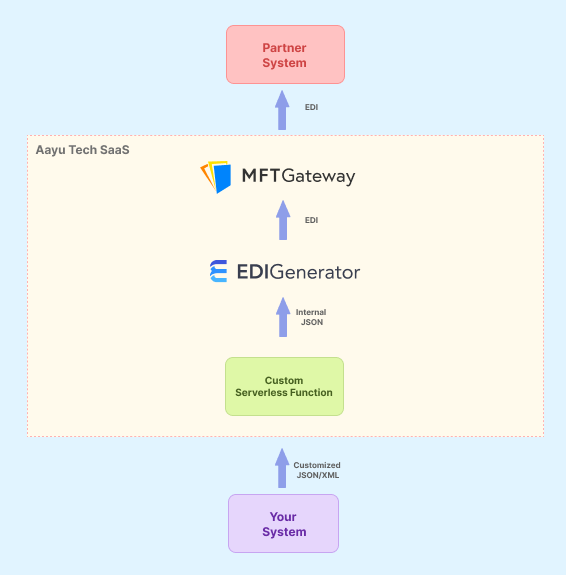
4. Inbound Mapping Process
For inbound documents (from your trading partner to your system), the custom adapter will convert the incoming EDI documents into a format compatible with your system, such as JSON or XML. Here, the implementation team will configure the mappings based on the data structure that you expect to receive. Refer to this link to learn more about the processing flow of an incoming EDI.
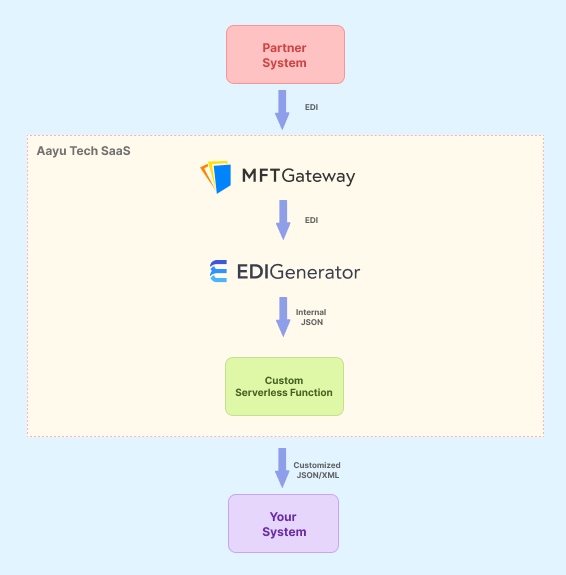
5. Testing and Validation
Once the mapping configurations are ready, the next step involves testing. During this phase, both inbound and outbound transactions are tested to ensure that documents are successfully transmitted, converted, and processed without errors. Be prepared to share sample data and expected outputs to verify that the integration meets your requirements.
Collaborate with your trading partners to exchange test documents. This can include sending test Purchase Orders or Invoices through the adapter to verify that the mapping and data transformation are correct.
6. Post-deployment
After successfully testing and deploying the integration, you will move into the production phase. EDI systems often require ongoing maintenance to account for new trading partners, changes in specifications, or updates to AS2 configurations.
Conclusion
Integrating EDI through a REST API using a custom adapter provides a modern, flexible approach to handling B2B transactions. By utilizing the EDI Generator and its advanced features, businesses can significantly reduce the complexity of traditional EDI setups, enabling faster implementation and more efficient data exchange.

Talk to an EDI Expert
Join hundreds of organizations already taking full control of their B2B AS2 communications with our trusted solutions. Contact us today to tailor a solution that fits your specific AS2 EDI needs.
Related Articles
View All BlogsExplore our product stack
Try before you buy with a 30-day Free Trial
No commitment, all value. Try the AS2 Solution Risk-Free and discover how our solutions can transform your business workflows. No credit card required.
Explore Your Possibilities
Elevate AS2 Communications with our EDI and AS2 Solutions
See how our AS2 and EDI solutions can simplify your integrations, boost efficiency, and keep you compliant—request a personalized demo today.