MFT Gateway is a hosted Software as a Service (SaaS) solution that enables file exchange over the AS2 or SFTP protocol, without the need to install or maintain.
- Blog
- Automate AS2 message flow with AS2 Gateway’s S3 Integration
AS2
Automate AS2 message flow with AS2 Gateway’s S3 Integration
Automate AS2 file transfers with AS2 Gateway's S3 integration for seamless, scalable, and efficient B2B workflows.

Sampavi Sriparan
Published: 21 Jan 2025

AS2 file transfers are essential for secure standard-based B2B communication, allowing the trading partners to interchange key business documents such as invoices and purchase orders with ease. It provides such strong security with encryption, integrity provided by digital signatures, and non-repudiation with acknowledgments (MDNs). AS2 provides the advantage of exchanging data through the internet, greatly reducing the requirement of costly legacy systems such as VAN. Since more and more businesses are migrating from paper-based documents into digital formats, ranging from invoices and purchase orders to compliance records and shipping manifests, with AS2, they can maintain cost-effective, reliable, and compliant communications in any industry, including retail, logistics, and healthcare
Automation is a critical aspect of AS2 message flows, improving efficiency in business-to-business file transfers. Eliminating human intervention from these processes reduces the chances for errors to occur, thereby saving time and standardizing the whole process. It provides an effective way of managing high volumes of transactions and Very Large Files (VLFs), improving the scaling of activities without necessarily adding more resources. The capability to integrate with widely used services as Amazon S3 allows the creation of event-based workflows which brings further improvement to the processes.
Amazon S3
Amazon S3 helps businesses optimize their operations by combining cloud storage with a variety of applications and services. It offers scalable storage solutions at affordable rates to allow the management of massive backups, log files, or other similar unstructured data types. Compatibility with services like AWS Lambda, CloudWatch, and Glacier that enables monitoring, data automation, and archiving. S3’s event notifications can trigger workflows based on file uploads or modifications, promoting real-time processing in data pipelines. Furthermore, its robust security features, including encryption, access control policies, and versioning, guarantee data integrity and compliance with industry standards. This integration allows businesses to improve performance, simplify operations, and adapt to evolving requirements.
AS2 Gateway’s S3 integration
S3, with features such as versioning and lifecycle policies, allows businesses to handle and archive messages in a very efficient manner, most importantly aligned with compliance needs. When integrated with AS2 Gateway, simply by automating the upload to and download from S3, an entire AS2-based B2B communication workflow can be set up. This setup helps in reducing manual effort, improving reliability, and supporting bulk file exchanges, which results in it being a preferred framework for modern file transfer workflows.
-
Incoming Files: The AS2 Gateway deposits incoming files received from your trading partners via AS2, directly into the S3 bucket, allowing you to download them as needed.
-
Outgoing Files: To send files to the trading partners, you can simply upload them to the corresponding station-partner subpath within the bucket, and the AS2 Gateway will automatically pick them up and transfer via AS2.
This guide provides instructions on how to configure S3 integration with your AS2 Gateway account to easily send and receive AS2 messages with either single file or multiple files. You can then use this setup for automating the entire process of file exchange through AS2 Gateway’s S3 integration.
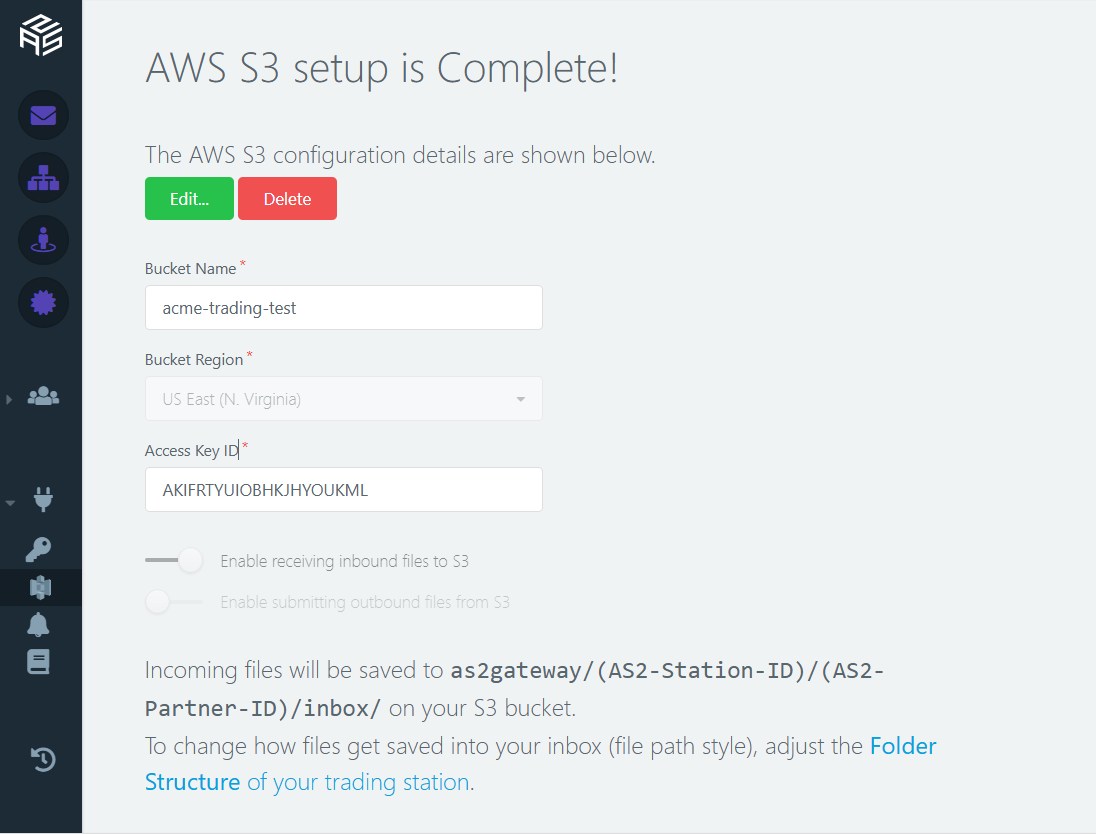
Automate the message flow using AS2 Gateway’s S3 integration
-
Write Script to Automatically Upload Files to Send Directory
Create a file upload script that uses either file-system monitoring for new files added to your local directory or appropriate scheduled tasks. Use AWS SDK (for Python, Node.js, or other languages) or AWS CLI to perform uploads to the Bucket in S3. The role of this script is to constantly monitor your local send composition, and automatically upload to S3 bucket as new files appear.
-
Enable Event-Based Triggers for Automated AS2 Message Flow
Event-based file processing with S3 event triggers allows for automatic execution of tasks whenever a file is uploaded to the S3 bucket. Unlike scheduled scripts, which run at predefined intervals (such as hourly or daily using cron jobs or AWS CloudWatch events), event-based triggers activate immediately upon file upload. This ensures real-time processing, such as initiating an AS2 message transfer or triggering any other processing tasks, without waiting for a scheduled time.
-
Automate MDN Handling with Script
The script can check the bucket periodically for any completed MDNs or files uploaded to the output bucket post-processing. This can be used to catch received MDNs whose value is ‘accept’ to prompt another script to do such actions as archiving the file on a different S3 folder and processing the next set of files.
-
Script to Automatically Download Received Files
Create a script to periodically poll the bucket for any received files (MDNs or inbound files). This script is meant to automatically download those files in the bucket onto a local or designated server folder before further processing.
-
Set Up Logging and Monitoring
A separate process can be set up to log actions and monitor transfer processes for failures or issues. The logs would include the file path, timestamps, transfer status, and errors that may have occurred while the file was being uploaded or downloaded. Failures can be reported (through email, logs, or APIs) using AWS Lambda or similar services to trace the system performance.
Conclusion
Automation is the way to attain efficiency, accuracy, and scalability as it pertains to exchanging files in B2B. By leveraging the AS2 Gateway’s S3 integration, businesses can automate the entire AS2 message flow, from file uploads through processing to downloads and MDN reception. This configuration uses triggers associated with an event, as well as scheduled tasks and custom scripts, freeing business processes from manual intervention so that file transfers become smoother. By embracing automation, organizations no longer have to struggle with running huge transaction volumes, cutting operational overhead, focusing on strategic tasks, and ensuring a secure, reliable file-transfer workflow.

Talk to an EDI Expert
Join hundreds of organizations already taking full control of their B2B AS2 communications with our trusted solutions. Contact us today to tailor a solution that fits your specific AS2 EDI needs.
Related Articles
View All BlogsExplore our product stack
Try before you buy with a 30-day Free Trial
No commitment, all value. Try the AS2 Solution Risk-Free and discover how our solutions can transform your business workflows. No credit card required.
Explore Your Possibilities
Elevate AS2 Communications with our EDI and AS2 Solutions
See how our AS2 and EDI solutions can simplify your integrations, boost efficiency, and keep you compliant—request a personalized demo today.





















































































































































































































