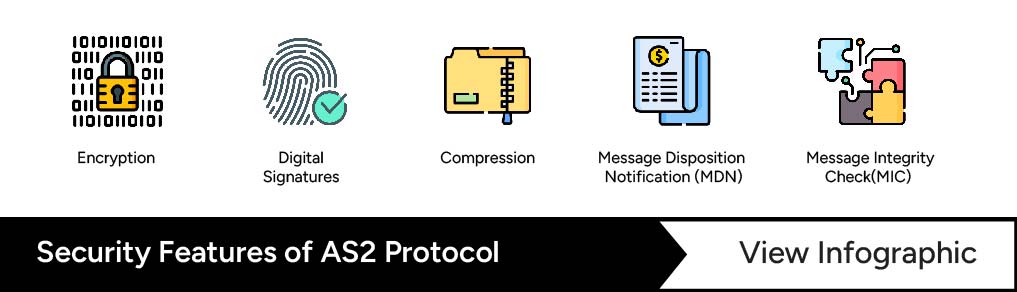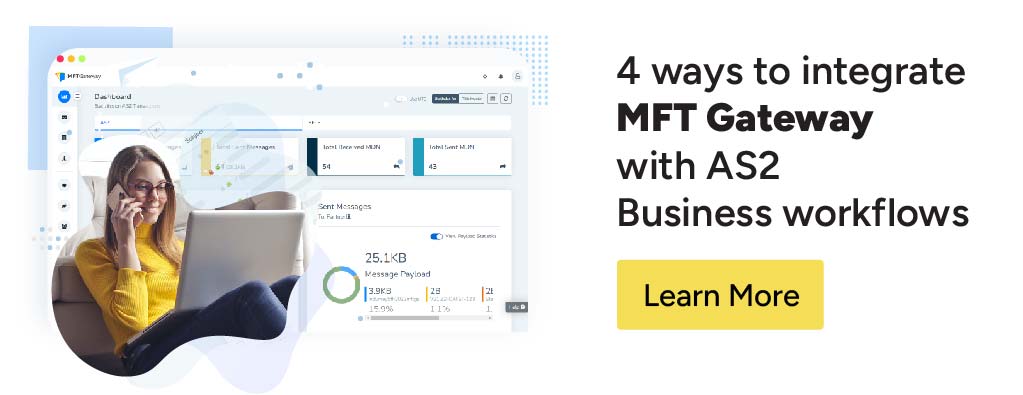MFT Gateway is a hosted Software as a Service (SaaS) solution that enables file exchange over the AS2 or SFTP protocol, without the need to install or maintain.
- Blog
- 5 Key Features of Secure Managed File Transfer Software
MFT
5 Key Features of Secure Managed File Transfer Software
Discover the key features to consider when selecting a secure Managed File Transfer (MFT) software, including security, automation, integration and more.

Akila Ishani
Published: 16 Oct 2024

Managed File Transfer (MFT) software is a messaging solution designed to secure file transfers within an organization and with external trading partners. It provides enhanced security, compliance, and visibility compared to traditional file transfer methods such as FTP, email, or cloud-based services.
The AS2 protocol is commonly integrated into MFT software to support security features and ensure compliance with regulatory standards. AS2, short for Applicability Statement 2, is a secure B2B transfer protocol. It enables businesses to exchange Electronic Data Interchange (EDI) documents or other data formats, such as XML, CSV, or plain text, with their trading partners.
When considering a secure managed transfer solution, it’s important to evaluate key features to ensure it meets your security, compliance, and operational needs. Read on to discover the essential capabilities to consider when selecting a secure MFT solution.
1. Security and access control
When transmitting sensitive files to trading partners over the internet, business entities must ensure their protection from unauthorized access. When correctly implemented, AS2 provides a secure and reliable method for transferring files between trading partners using Managed File Transfer (MFT) software.
The AS2 protocol allows files to be encrypted, digitally signed, and compressed before being sent to the recipient. To confirm successful delivery, the recipient can send a Message Disposition Notification (MDN) back to the sender. This MDN may also be digitally signed and will include a checksum value, enabling the sender to verify that the received message matches the original sent file.
2. Simplified user interface
Managing AS2 components within MFT software can be complex. Particularly for those unfamiliar with security protocols, it involves advanced configurations for encryption, public/private key pairs, and certificate management. For this reason, having an intuitive and user-friendly interface is essential for easily setting up and managing trading partners, as well as sending files.
MFT Gateway is a cloud-based AS2 Software as a Service (SaaS) solution that facilitates file exchanges over the AS2 protocol without the need to install or maintain your own software. Its interface and features simplify the AS2 process, making it easy for users to onboard and conduct secure message transactions. When evaluating any software, be sure to look for the key features available in MFT Gateway:
-
Easily set up stations and manage trading partners
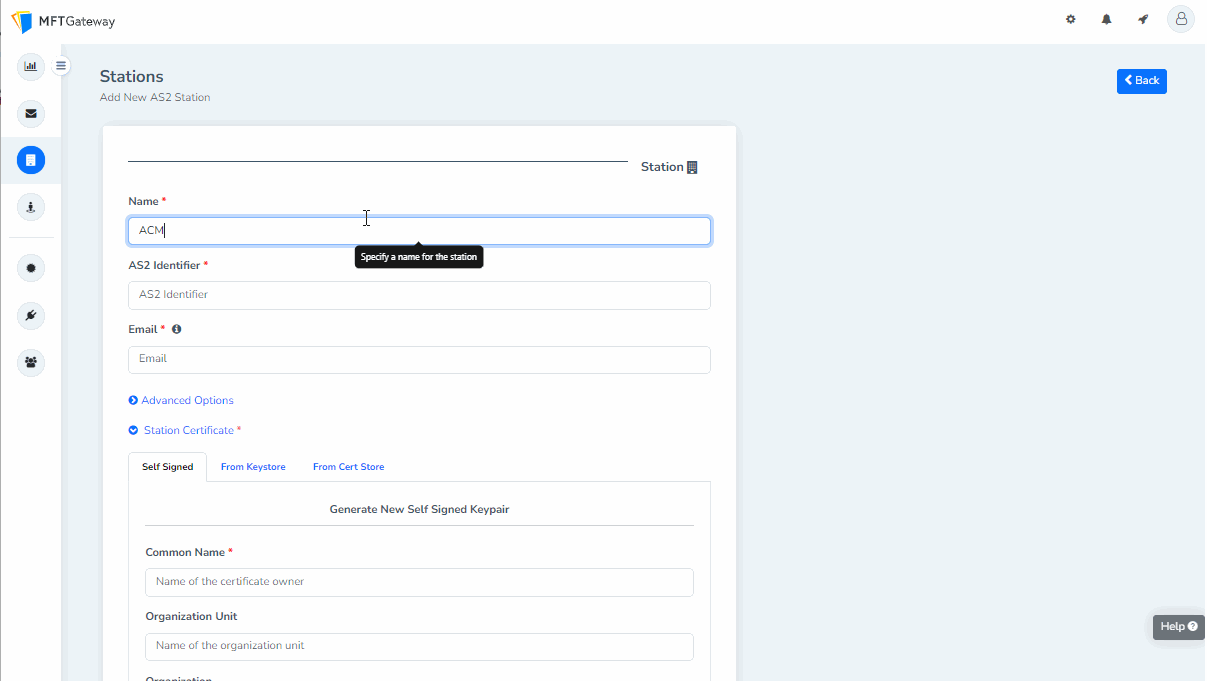
-
Quickly generate/import certificates
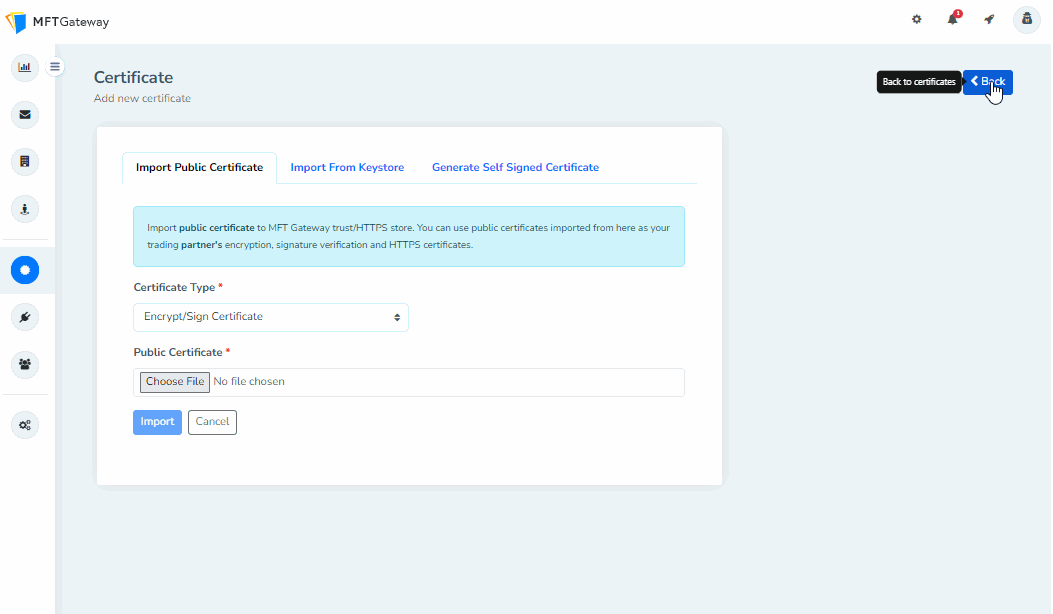
-
Keeping track of incoming and outgoing transmissions
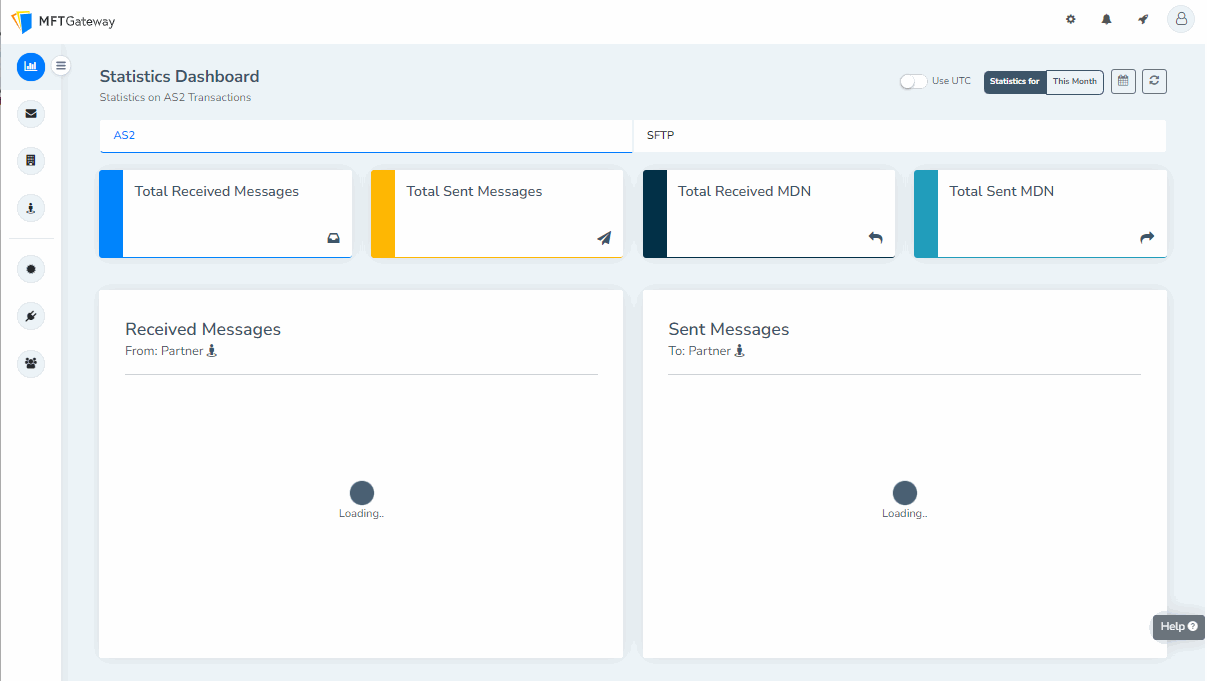
-
3. Automated File Transfers and Workflows
Automating the transfer of files reduces manual errors and improves operational efficiency, ensuring that files are delivered reliably and on time. It offers a user-friendly yet robust interface, facilitating smooth business operations without the need for programming expertise. MFT software that supports automated file transfers should enable seamless file uploads and downloads through various file transfer protocols.
The MFTGateway allows SFTP based integration with your existing systems, in a very similar manner to the native AWS S3 integration.
4. Integration with Existing Systems
Although file exchanges can be managed manually through the web interface of MFT software, it is often necessary to integrate them with other systems, such as stock management systems, CRMs or cloud storage systems, to automate business workflows. It is essential to explore the integration options provided by your MFT software vendor.
MFT Gateway offers 4 ways to integrate other systems to send or receive files.
-
Webhooks
The MFTGateway allows integration based on webhooks, to notify you of incoming messages or other similar events.
-
REST API
The MFTGateway exposes a complete REST API for integration. This includes authorization for access, message sending and access, Station and Partner management, and Certificate management.
-
AWS S3
With MFT Gateway you are allowed direct S3 bucket access, for integration of AS2 communications with external systems.
-
SFTP
The MFTGateway allows SFTP based integration with your existing systems, in a very similar manner to the native AWS S3 integration.
Multiple deployment options
When selecting a secure managed file transfer solution, it’s essential to evaluate the available deployment options. Having the flexibility to implement the software in a manner that best suits your business needs can enhance both efficiency and security.
Following deployment options are provided by the MFT Software vendors.
-
On-premises
Traditionally, most software applications have been deployed on-premises within an organization’s data center. MFT software, in particular, might be installed on physical servers, virtual machines (VMs), or more modern environments like containers or Kubernetes to adhere to strict security and compliance requirements.
-
On-cloud
A on-cloud MFT solution enables auto-scaling and high availability. You can Install on your own cloud service provider such as AWS, GCP or Azure or one of the accounts dedicated for you by the MFT software provider. This enables absolute security and control over implementation and nothing shared with any other customers.
-
SaaS
Hosted Software as a Service (SaaS) solutions provide AS2 services that can be available within minutes. Users can easily sign up and configure their AS2 settings through a modern web-based interface. These solutions are generally much more cost-effective, particularly for users with lower volumes, as payments are based on actual usage, allowing for scalable capacity as the business expands.

Talk to an EDI Expert
Join hundreds of organizations already taking full control of their B2B AS2 communications with our trusted solutions. Contact us today to tailor a solution that fits your specific AS2 EDI needs.
Related Articles
View All BlogsExplore our product stack
Try before you buy with a 30-day Free Trial
No commitment, all value. Try the AS2 Solution Risk-Free and discover how our solutions can transform your business workflows. No credit card required.
Explore Your Possibilities
Elevate AS2 Communications with our EDI and AS2 Solutions
See how our AS2 and EDI solutions can simplify your integrations, boost efficiency, and keep you compliant—request a personalized demo today.