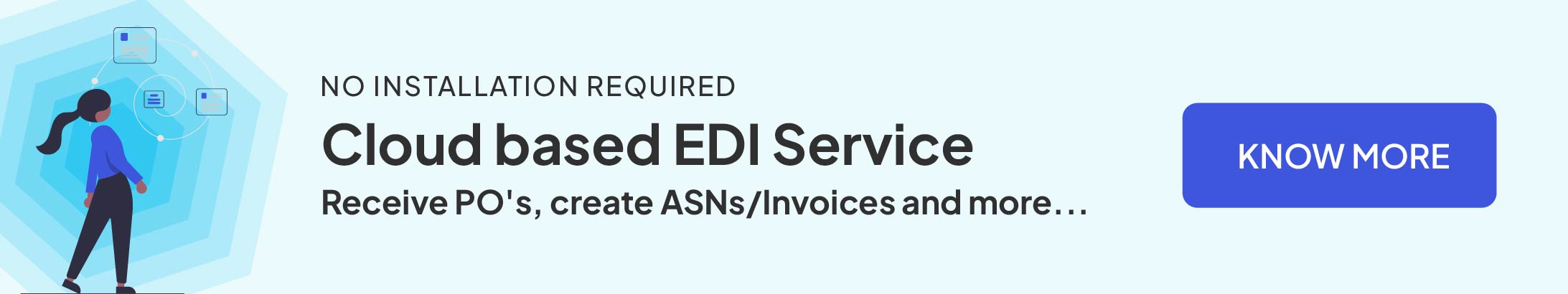MFT Gateway is a hosted Software as a Service (SaaS) solution that enables file exchange over the AS2 or SFTP protocol, without the need to install or maintain.
- Blog
- How to Integrate EDI with ERP Systems: A Practical Guide for SMEs.
EDI
How to Integrate EDI with ERP Systems: A Practical Guide for SMEs.
A practical guide for SMEs on integrating EDI with ERP systems. Boost efficiency, cut errors, and streamline operations through automation.

Udith Gunaratna
Published: 24 Jun 2025

What is EDI
Electronic Data Interchange (EDI) is the digital exchange of standardized business documents between organizations. It replaces traditional, paper-based processes by allowing business systems to communicate directly with each other—automating transactions like purchase orders, invoices, shipping notices, and inventory updates.
By eliminating the need for manual data entry, EDI reduces errors, cuts down processing time, and increases overall efficiency. It’s a vital tool in today’s supply chain landscape, where speed, accuracy, and automation are critical.
EDI enables businesses to exchange data more quickly and reliably with their partners, strengthening collaboration and improving operational performance. In a fast-paced, globally connected marketplace, EDI helps organizations stay agile, competitive, and aligned with modern business demands.
What are ERP Systems?
ERP (Enterprise Resource Planning) systems are integrated software platforms that help organizations manage and automate their core business processes—such as finance, inventory, procurement, human resources, and supply chain operations—within a single unified system.
Popular ERP solutions include Oracle NetSuite, SAP, and Microsoft Dynamics, each offering different features tailored to various business needs and sizes.
In today’s fast-paced, data-driven world, ERP systems have become essential tools—especially in industries like retail, manufacturing, and logistics. They help businesses streamline operations, improve data accuracy, enhance collaboration between departments, and make more informed decisions.
The choice of an ERP system typically depends on an organization’s specific requirements, scale, and budget—but regardless of the platform, the goal remains the same: to create a more efficient and agile business environment.
Why Integrate EDI with ERP Systems?
While ERP systems are essential for managing internal business operations—like inventory, purchasing, and finance—they don’t operate in a vacuum. Business transactions often involve external partners such as suppliers, manufacturers, and logistics providers. This is where Electronic Data Interchange (EDI) comes into play.
For example, a procurement officer may create a purchase order (PO) in the company’s ERP system when stock levels are low. That PO might be reviewed and approved internally by the finance team—all within the ERP platform. But for the order to be fulfilled, the details must be sent to an external supplier.
Rather than relying on error-prone, manual methods like emails or printed documents, companies use EDI to transmit these business documents securely and automatically. When the supplier responds with shipping notices or invoices, those documents—sent via EDI—also need to be seamlessly imported back into the ERP system for internal teams to process and track.
This integration between EDI and ERP is crucial. It ensures that business data flows smoothly from internal systems to external partners and back again—without manual input, delays, or discrepancies. The result is a fully automated, end-to-end process that boosts efficiency, accuracy, and collaboration across the supply chain.
Common Methods of Integrating EDI with ERP Systems
There are several ways to connect EDI solutions with ERP systems, and the right choice often depends on the size of the business, technical infrastructure, and budget. Below are three of the most common integration methods used today.
Direct EDI Processing Through ERP Systems
Some advanced ERP platforms come equipped with built-in EDI processing capabilities, allowing them to handle the entire EDI workflow without the need for a separate EDI translation layer. These systems can:
-
Receive EDI documents directly from external partners,
-
Parse and map the data into internal records (e.g., purchase orders, invoices), and
-
Generate outbound EDI messages based on internal business data.
In such setups, a Managed File Transfer (MFT) solution—like Aayu Technologies MFT Gateway—is typically used to handle the secure transmission of EDI messages between the ERP system and trading partners. The MFT tool ensures secure, standards-compliant delivery (e.g., via AS2, SFTP, etc.), while the ERP system manages the content.
While this approach streamlines the process and reduces third-party dependencies, it’s important to note that only a few ERP systems offer native EDI processing, and those that do are usually high-end and come with significant cost implications.
As a result, this method is typically best suited for large enterprises with high transaction volumes and the technical resources to maintain a fully integrated EDI-ERP architecture.
Flat File–Based Imports and Exports
Another common method of EDI-ERP integration—especially among legacy systems or budget-conscious organizations—is through flat file imports and exports. In this approach, EDI data is exchanged in standardized file formats such as CSV, XML, or TXT.
Typically, the process involves manually exporting EDI data from an EDI translation system and then importing it into the ERP system, or vice versa. While some businesses automate parts of this process using scripts or scheduled jobs, a degree of manual oversight is often still required.
This method is simple and cost-effective, making it a practical choice for businesses with low transaction volumes or less frequent data exchanges. However, it does come with notable trade-offs:
-
Lacks real-time visibility, as data is transferred in scheduled batches.
-
Higher risk of errors or delays due to manual steps in the process.
-
Limited scalability, which can become a bottleneck as transaction volume grows.
Despite its limitations, flat file integration remains a viable solution for smaller companies or those just starting their EDI journey.
API-Based Integration
Today, nearly all modern ERP systems offer Application Programming Interfaces (APIs) that allow direct, programmatic communication with external applications—making API-based integration one of the most efficient and scalable ways to connect EDI systems with ERP platforms.
This method enables real-time data exchange, improves automation, and significantly reduces the risk of errors caused by manual processing. It’s especially popular with cloud-based ERPs such as NetSuite, SAP S/4HANA Cloud, or Microsoft Dynamics 365, where seamless and immediate data flow is critical.
How It Works
-
A one-time EDI mapping is configured on the EDI translator (middleware or standalone software).
-
When an inbound EDI message (e.g., an invoice or shipping notice) is received from a trading partner, the EDI translator automatically converts the data into a format (e.g., JSON or XML) compatible with the ERP’s API and submits it directly to the ERP system.
-
For outbound messages, the ERP either pushes the data to the EDI translator via an API, or the EDI translator polls the ERP’s API to fetch available data (e.g., purchase orders or order confirmations).
-
The EDI translator then maps this data into the appropriate EDI format (such as EDIFACT or ANSI X12) and transmits it securely to the intended trading partner.
This fully automated and near-instantaneous integration ensures accurate, timely communication between internal systems and external stakeholders—making it an ideal solution for businesses looking to scale operations and improve supply chain efficiency.
Which Integration Method Is Best for Your Business?
Choosing the right EDI–ERP integration method depends on several key factors:
-
The capabilities of your ERP system (e.g., does it support APIs?)
-
The volume of EDI transactions your business processes
-
The required speed and accuracy of data exchange
-
Your available budget and IT resources
For many businesses—especially small and medium-sized enterprises (SMEs)—API-based integration offers the best balance of cost, flexibility, and scalability. It allows for real-time data exchange, reduces manual effort, and can grow with your business as transaction volumes increase.
Looking to Integrate EDI with Your ERP System?
If your business is exploring API-based EDI to ERP integration, one of the most critical decisions is choosing the right EDI translation solution—one that can reliably convert standard EDI formats into API-friendly formats such as JSON or XML.
The EDI Generator by Aayu Technologies is purpose-built for this need. It simplifies the integration process by translating incoming and outgoing EDI messages into formats your ERP system can easily consume or generate—making seamless, real-time data exchange between your ERP and trading partners a reality.
Whether you’re using a cloud-based ERP or a custom API-driven platform, EDI Generator helps streamline operations, reduce errors, and prepare your business for scalable growth.

Talk to an EDI Expert
Join hundreds of organizations already taking full control of their B2B AS2 communications with our trusted solutions. Contact us today to tailor a solution that fits your specific AS2 EDI needs.
Related Articles
View All BlogsExplore our product stack
Try before you buy with a 30-day Free Trial
No commitment, all value. Try the AS2 Solution Risk-Free and discover how our solutions can transform your business workflows. No credit card required.
Explore Your Possibilities
Elevate AS2 Communications with our EDI and AS2 Solutions
See how our AS2 and EDI solutions can simplify your integrations, boost efficiency, and keep you compliant—request a personalized demo today.