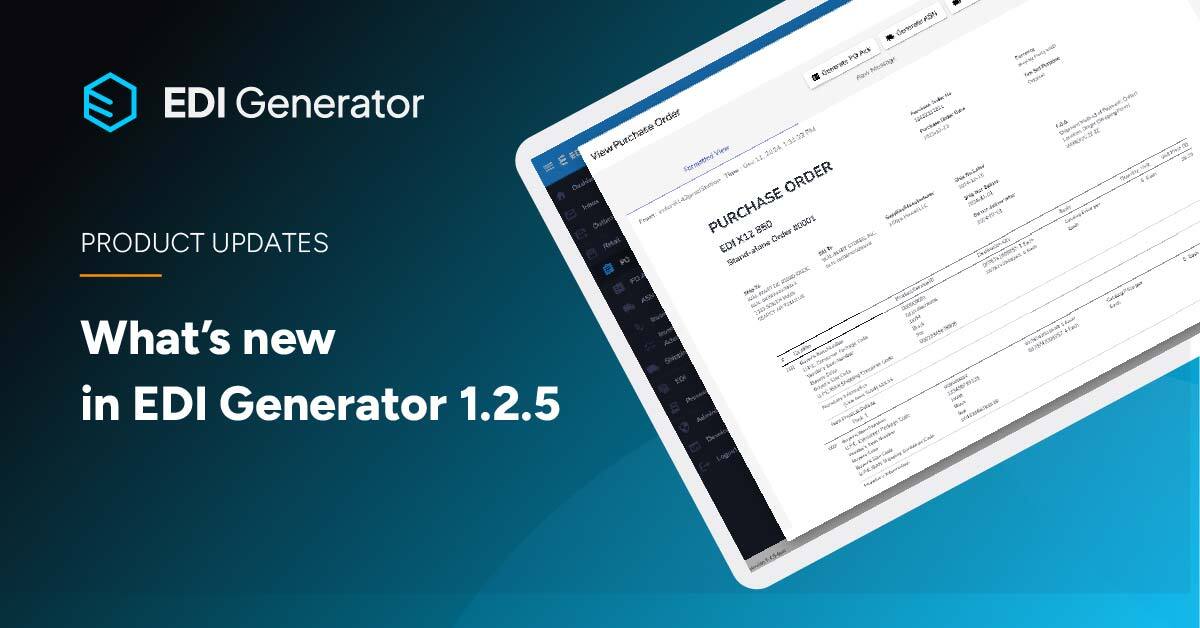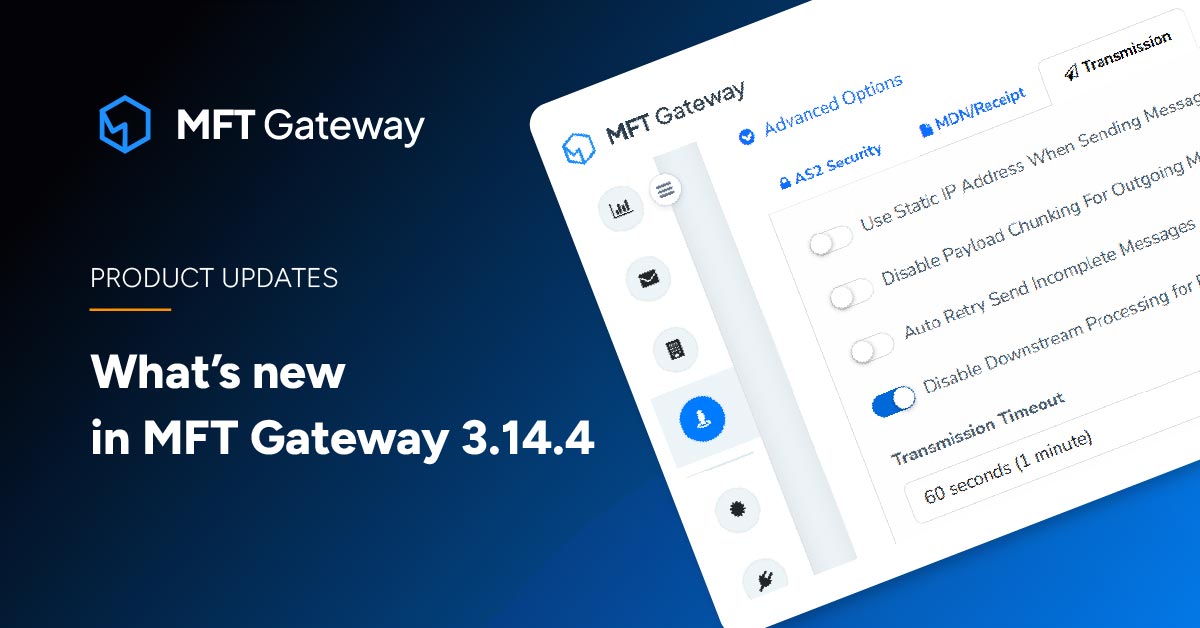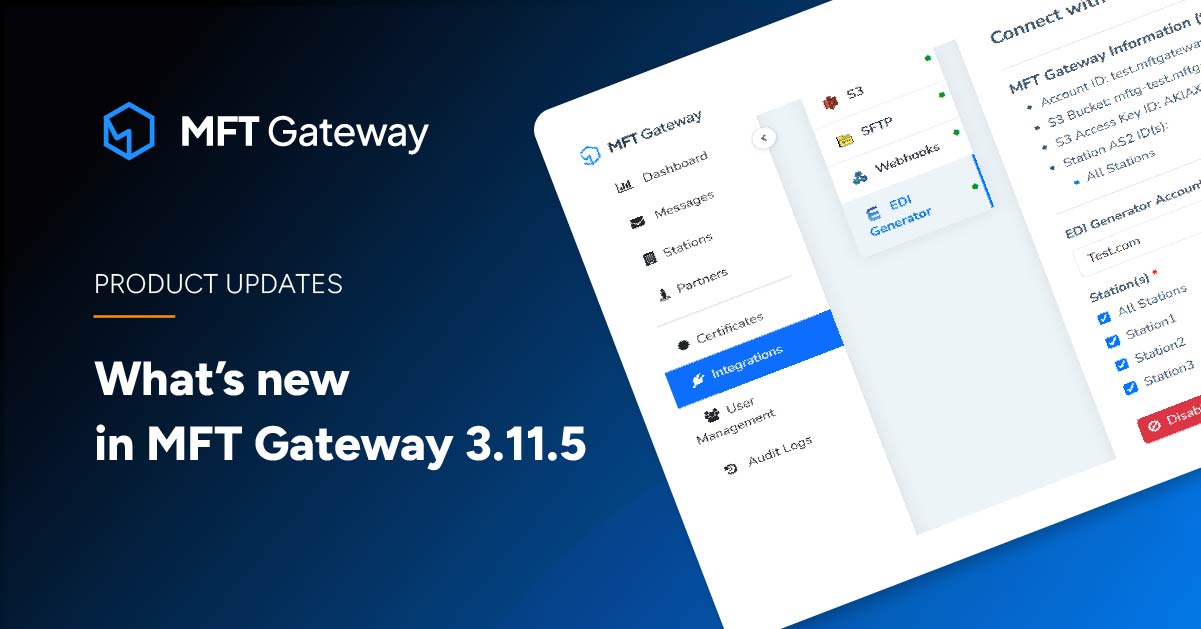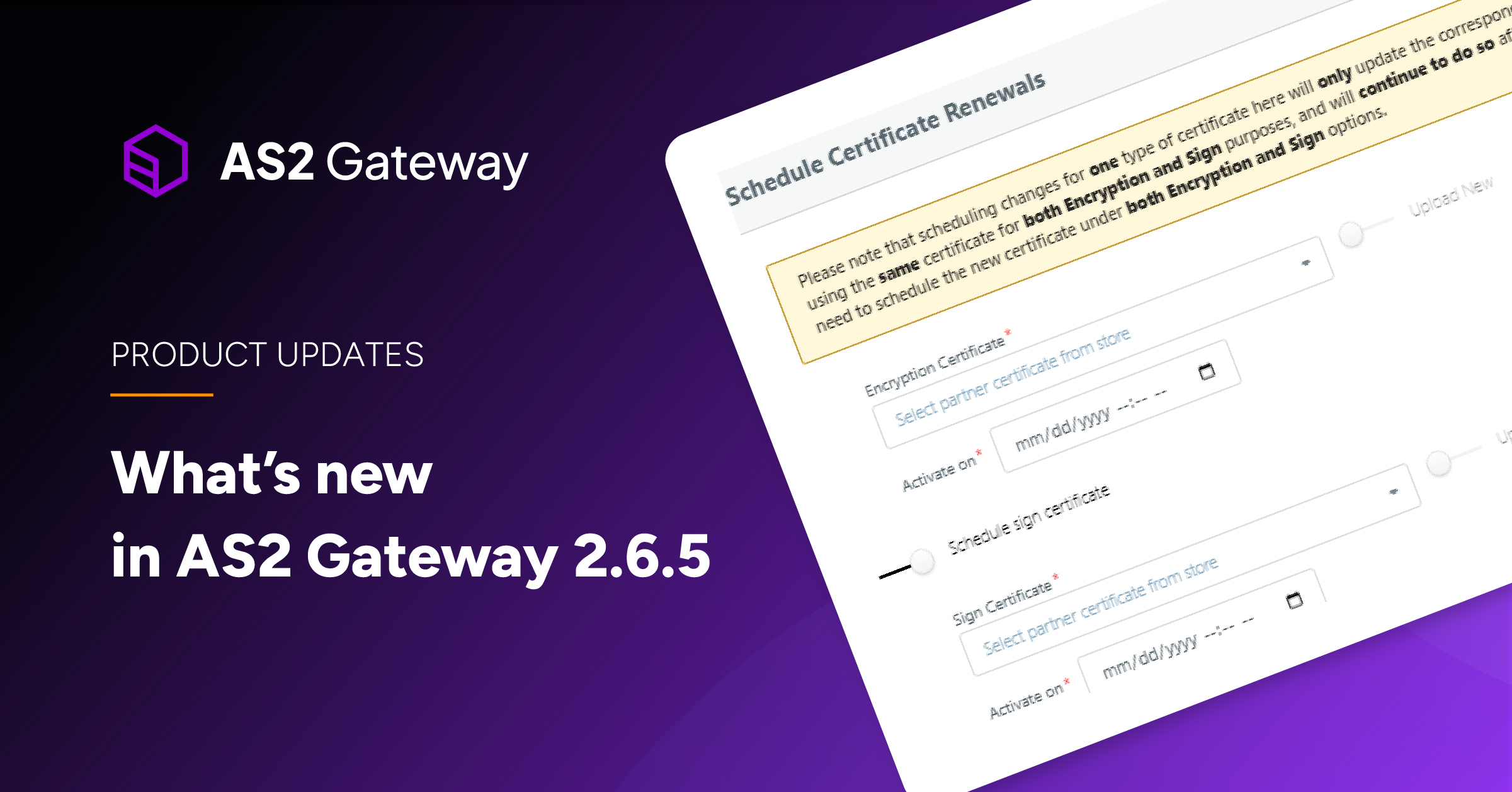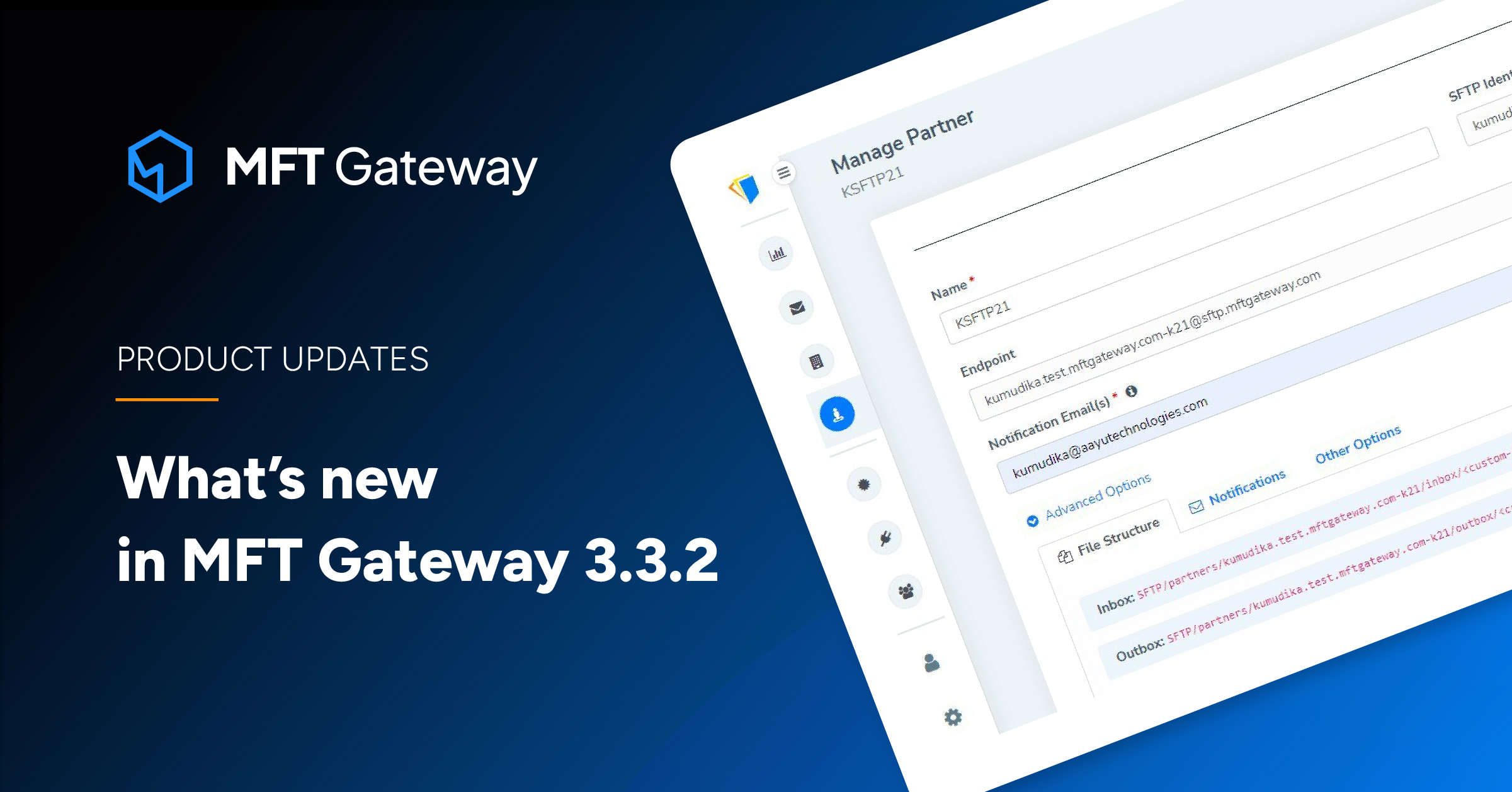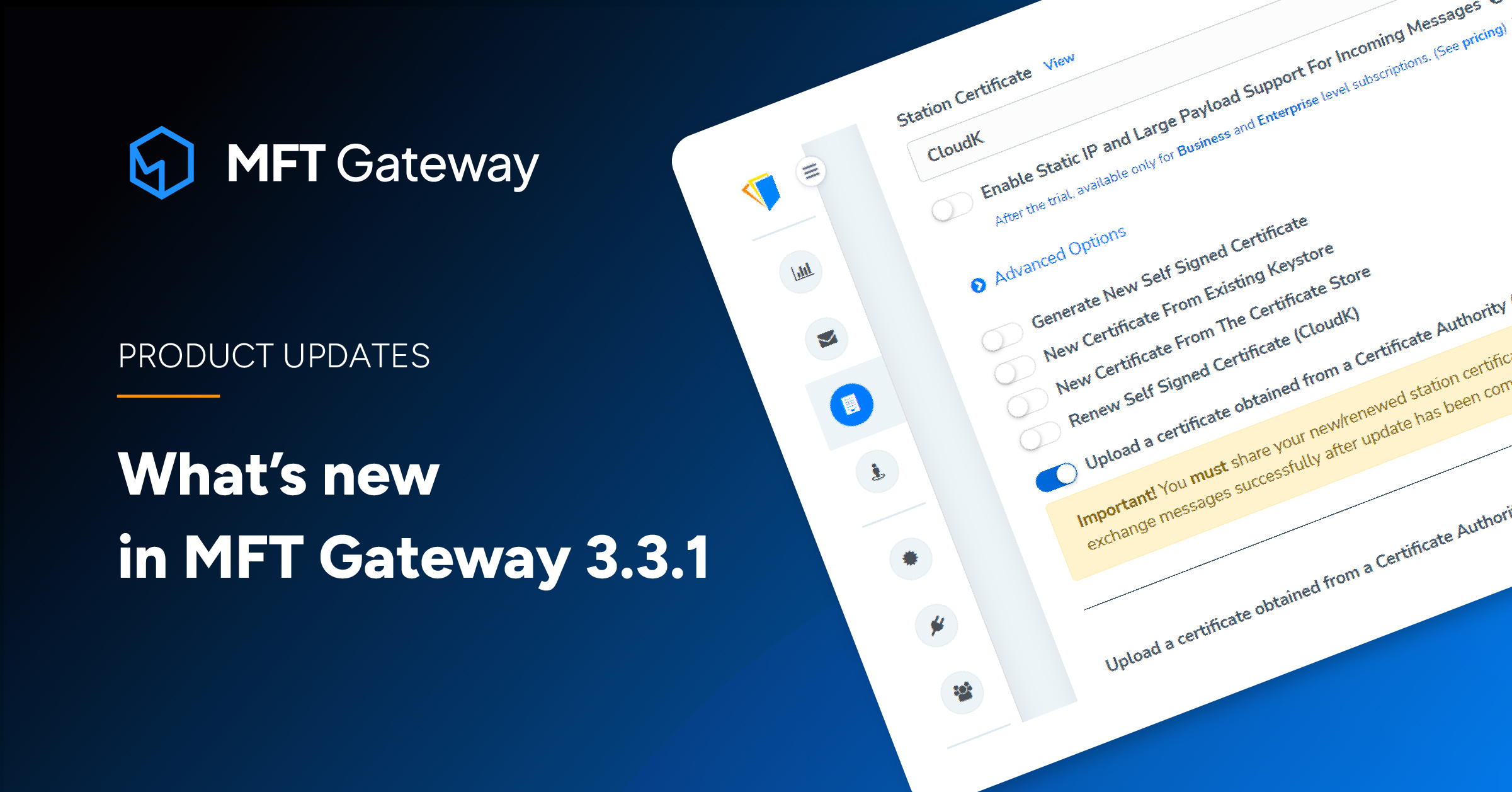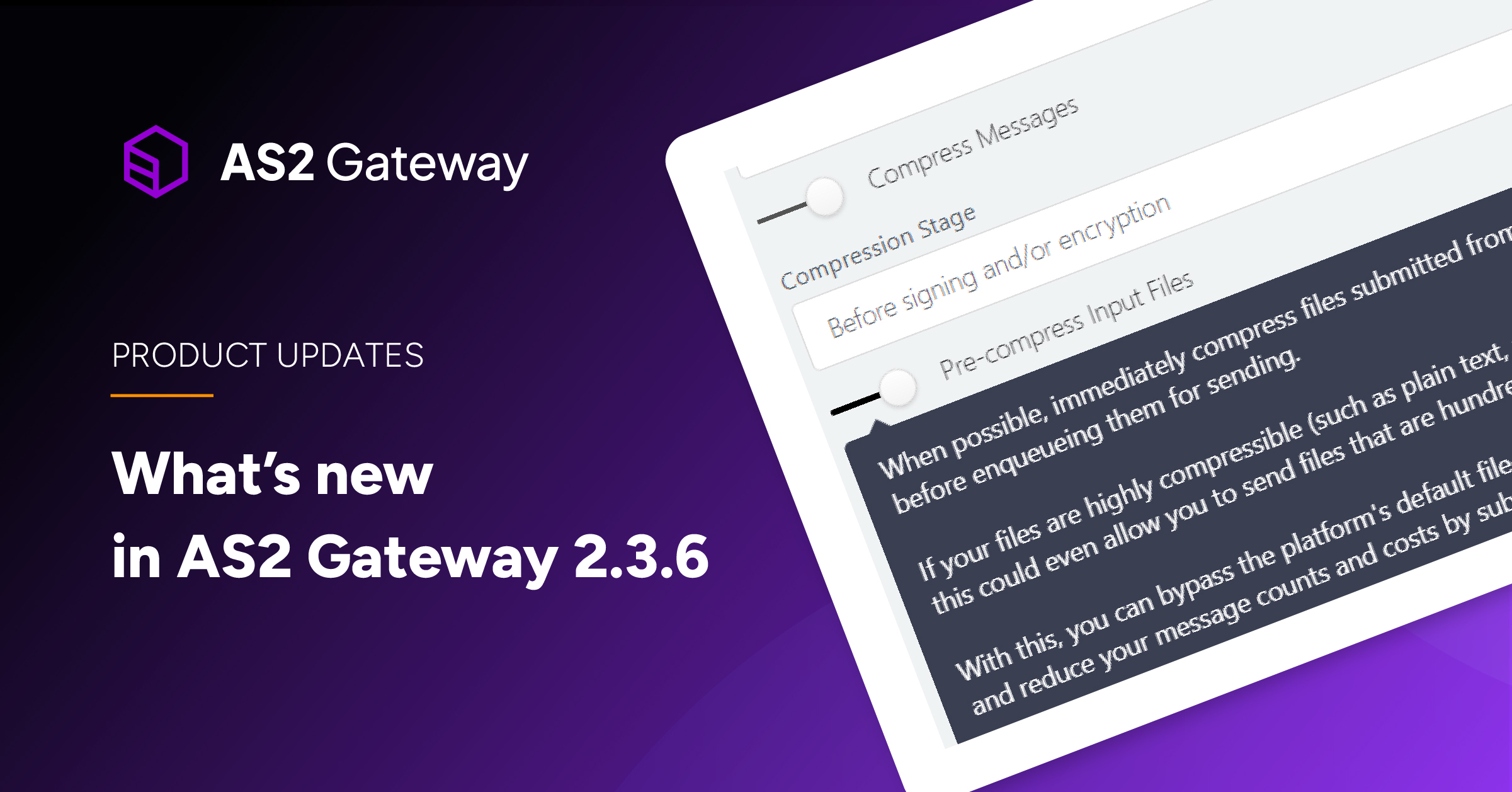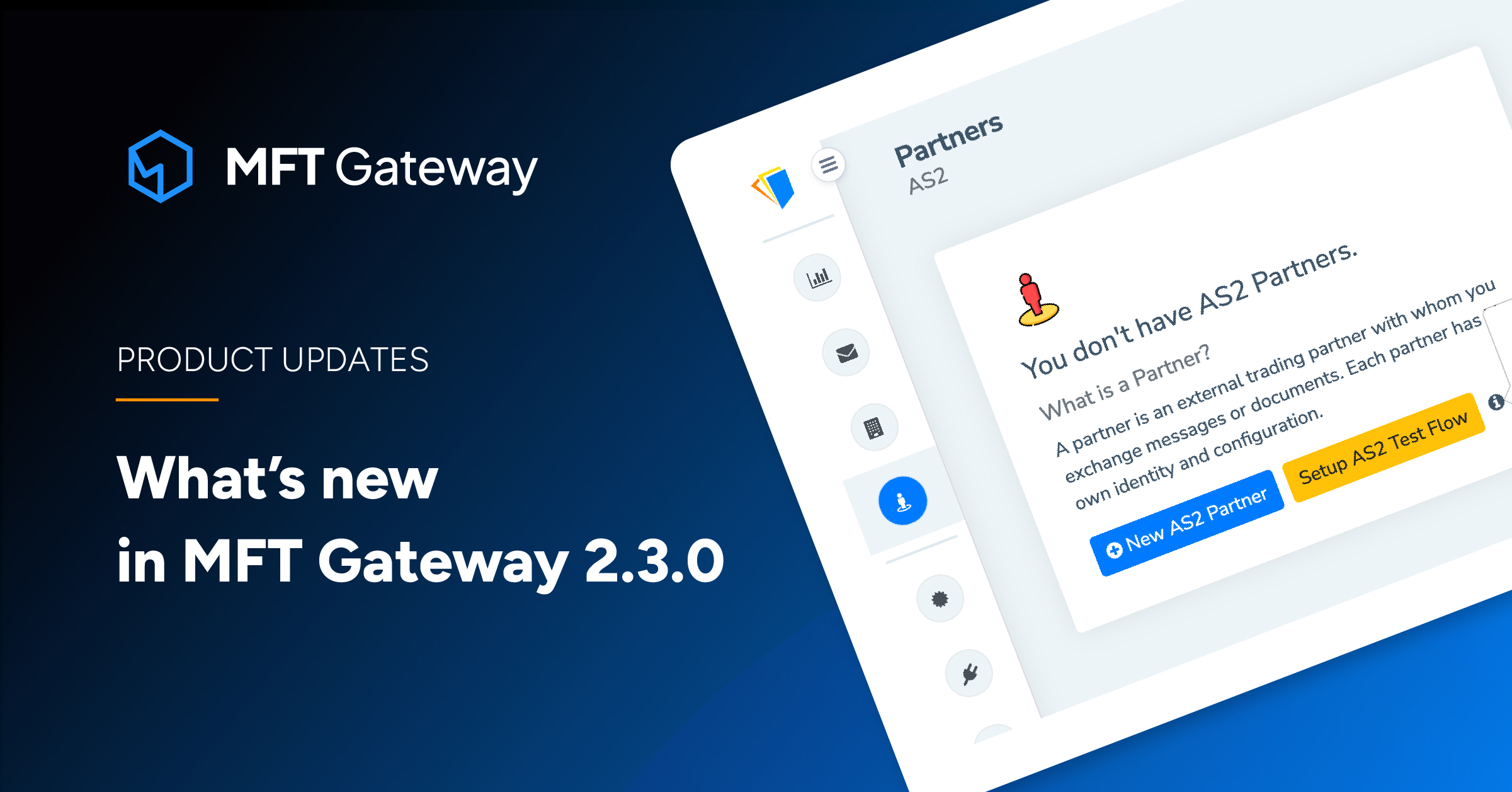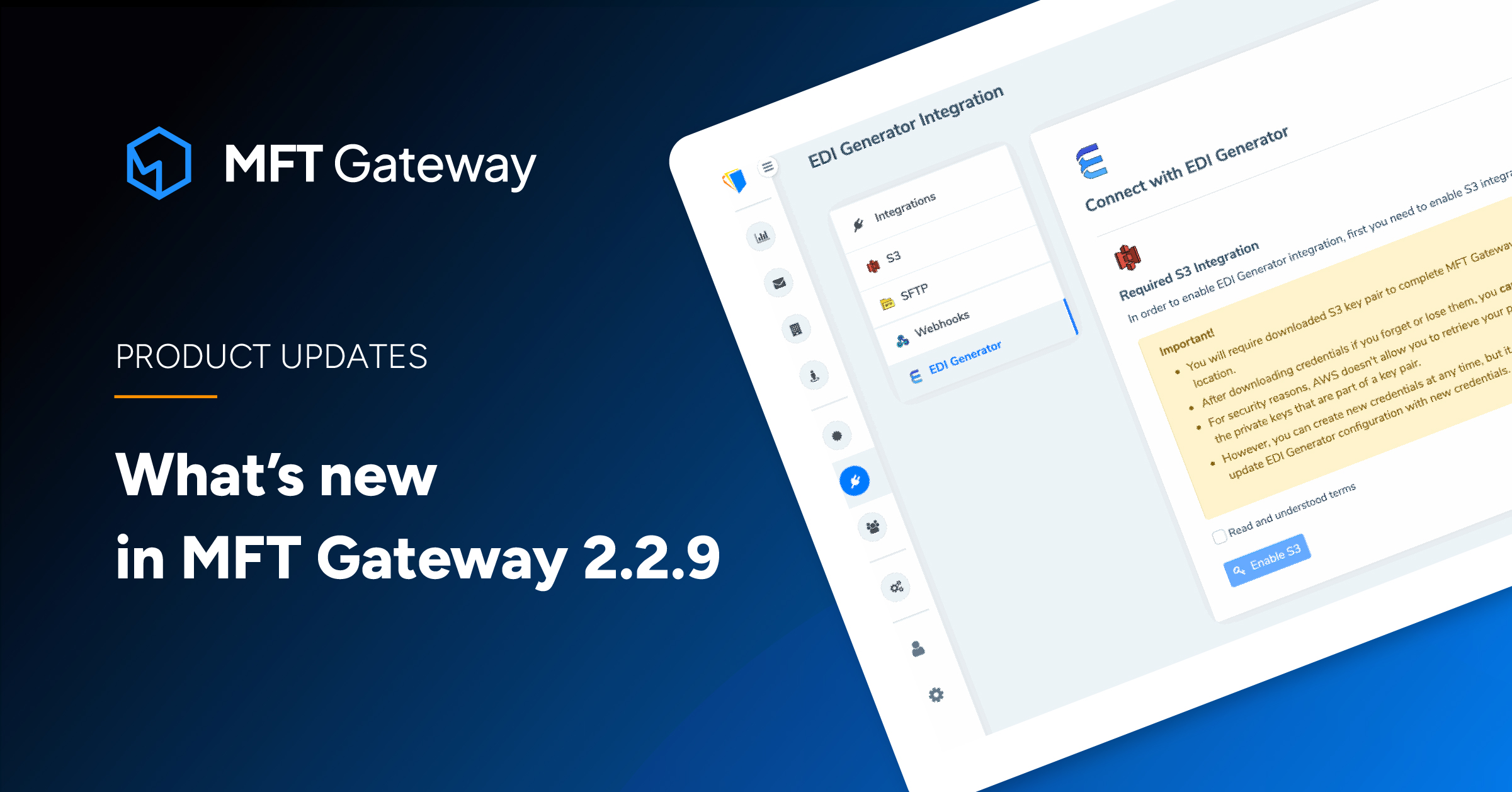MFT Gateway is a hosted Software as a Service (SaaS) solution that enables file exchange over the AS2 or SFTP protocol, without the need to install or maintain.

New batch message actions on the web UI
In addition to common actions like deleting and marking-as-read, you can now run the following actions for multiple messages (selected on the Messages list-view) at once:
- Download/export attachments of Inbox or Sent messages: you will get a single zip file, with attachments grouped by
Message-IDof their owning AS2 message; handy if you want to download a bunch of messages for backup/archival, or to resubmit a batch of files to your processing systems. (Check this reference for more details on the zipfile format.) - Retry/resend for Sent messages; handy if you need to resend several messages that have already been sent successfully, without reuploading all the files from the web UI or integrations, one at a time - or if you have received error MDNs for a bunch of legitimate messages, and your partner has requested to resend all of them. (Keeping with the AS2 specification, AS2 Gateway will reuse the original message content during the re-send, whenever possible.)
We will soon be adding more batch actions, like the ability to export a details summary (e.g. sent/received time, message ID and filenames) of a bunch of messages in common formats like CSV or JSON - so stay tuned!
Better control on partner traffic
Outgoing Messages
Now you can pause and resume outgoing messages to any of your partners, whenever you choose. This would be useful if your partner has taken their endpoint offline due to maintenance or an issue/attack, but you are not able to stop your own systems or workflows from submitting outgoing files to AS2 Gateway.
When traffic is paused, AS2 Gateway will continue to accept any newly submitted messages for that partner - but rather than being queued for immediate sending, they will automatically be placed under your Stopped messages box. You can still manually trigger any of these messages from the stopped list, at your discretion; for example, to test if the partner endpoint has resumed working.
When resuming traffic, AS2 Gateway gives you an option to immediately resume sending of all currently stopped messages; to save you the trouble of manually retry. Similarly with the pause action, you can choose to immediately pause any messages that are in queue or being retried at that moment.
Incoming Messages
We are also working on providing a similar feature for incoming messages as well; for example, if your order processing system is broken and you would like to temporarily stop accepting messages from your partner until you get the issue fixed, you can simply toggle a switch - and AS2 Gateway will reject any incoming messages from your partner, with an appropriate error code to indicate a temporary unavailability. As mandated by the AS2 protocol, your partner will treat the transmission as a failure, and either keep on retrying, usually with increasing back-off delays - or mark the transaction as a failure on their end, for later resolution.
Our long-term goal is to combine this with scheduling, so that you can configure downtimes for your partner endpoint in advance - such as when your partner informs you about an upcoming maintenance window. If it sounds interesting, drop us a line so we can move it higher in our priority list!
More Enhancements…
We have a bunch of other miscellaneous enhancements in 2.1.4, including:
- Improvements to the log-in and subscription process for users whose accounts/trials are already expired
- Better content-type detection for your file submissions
- An initiative for partner/station management endpoints through the v1 REST API, currently with list/search capabilities
- A footer link to contact our support team right away, if you run into any hard-to-resolve issue
As always, we love your feedback; if you notice any issues or have something on mind - a complaint, a doubtful feature action, or a cool idea - we are listening.
Try AS2Gateway for 30 days for free! 👉 https://as2gateway.com
Meanwhile, stay in the loop for more exiting features with the next AS2 Gateway release!