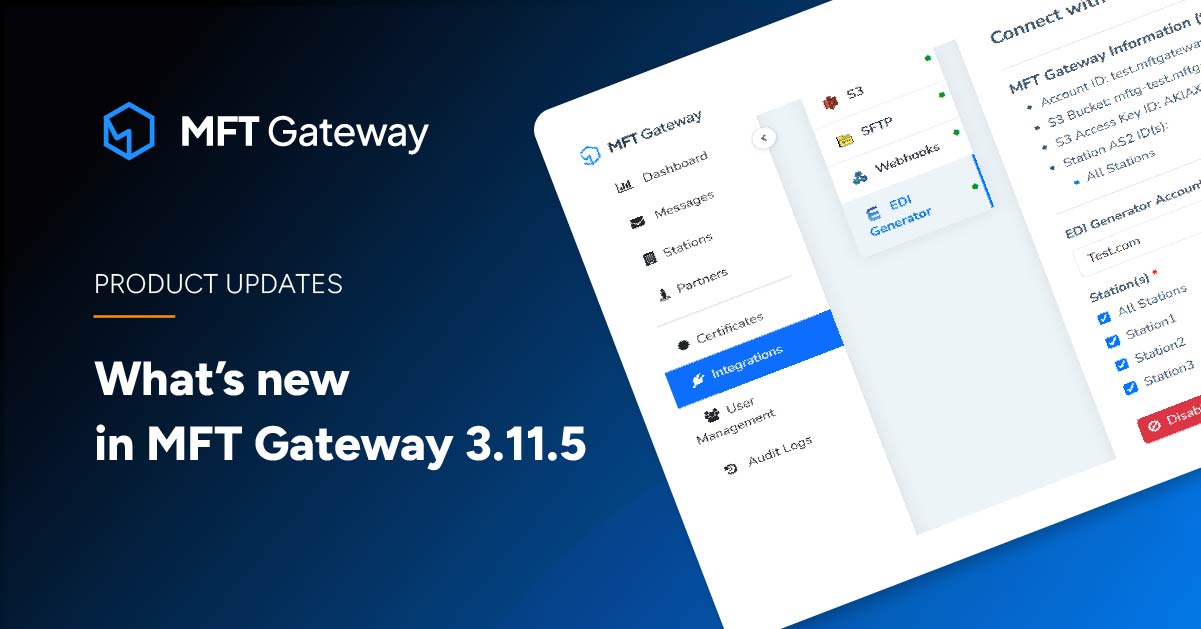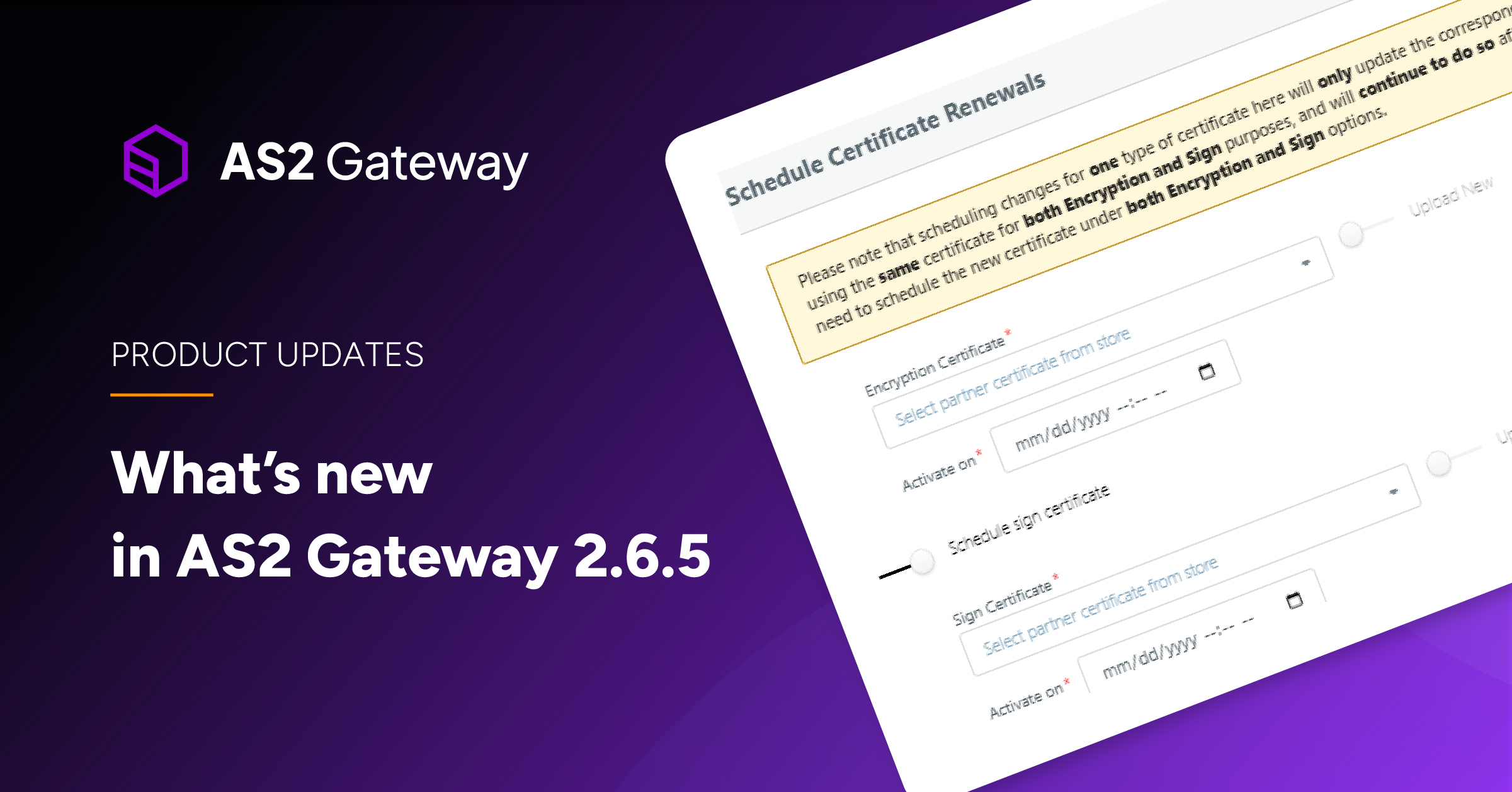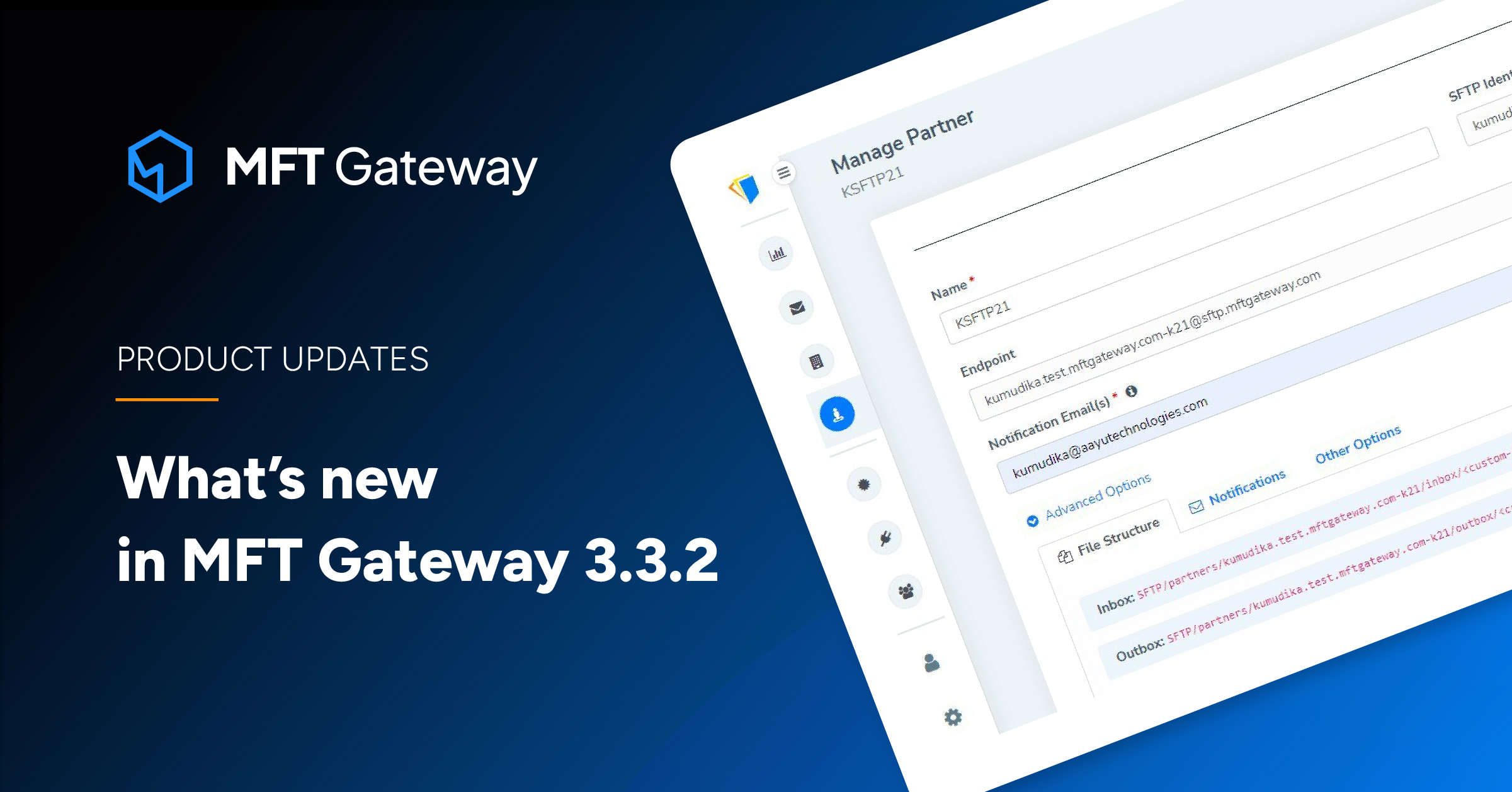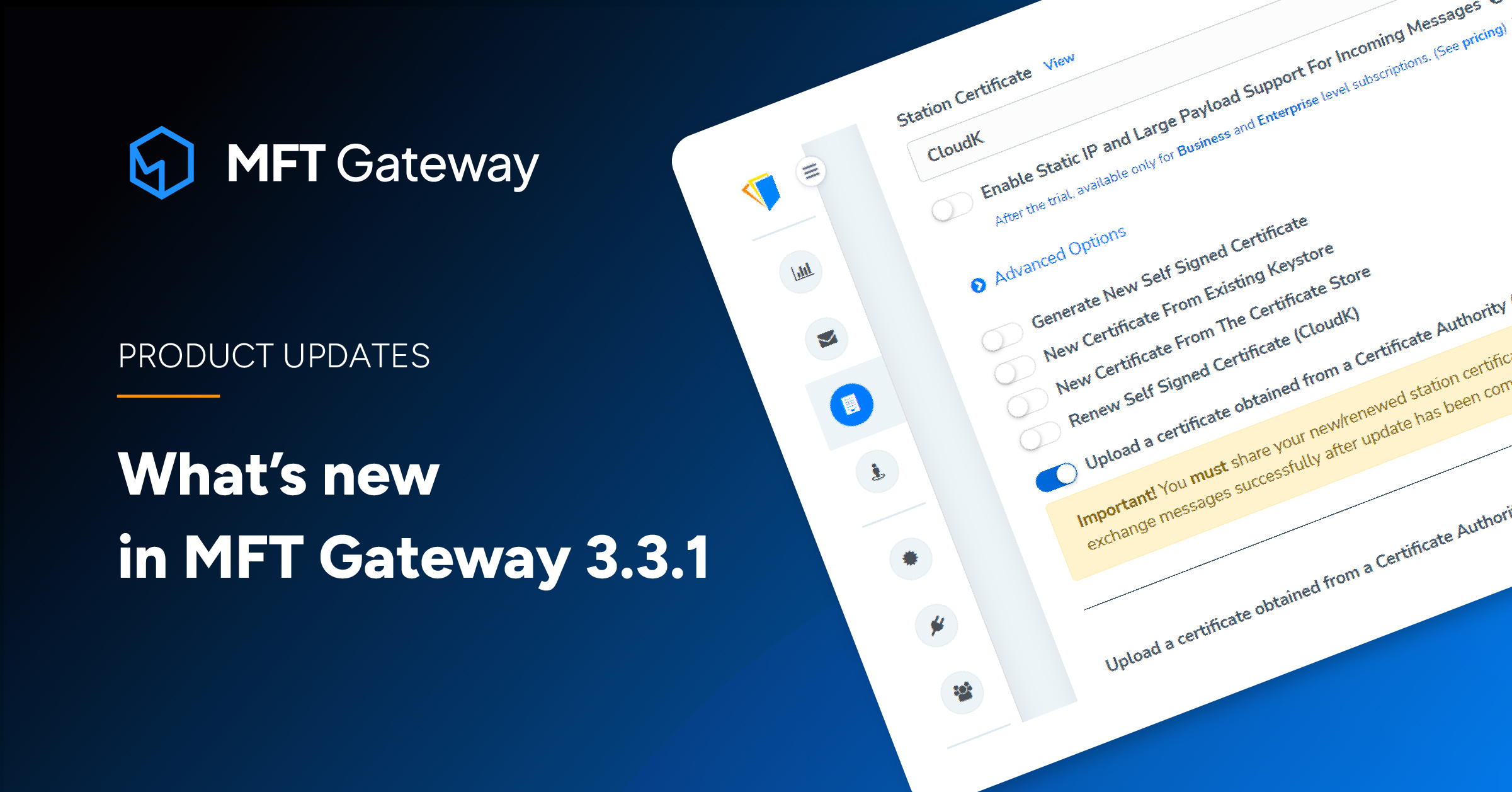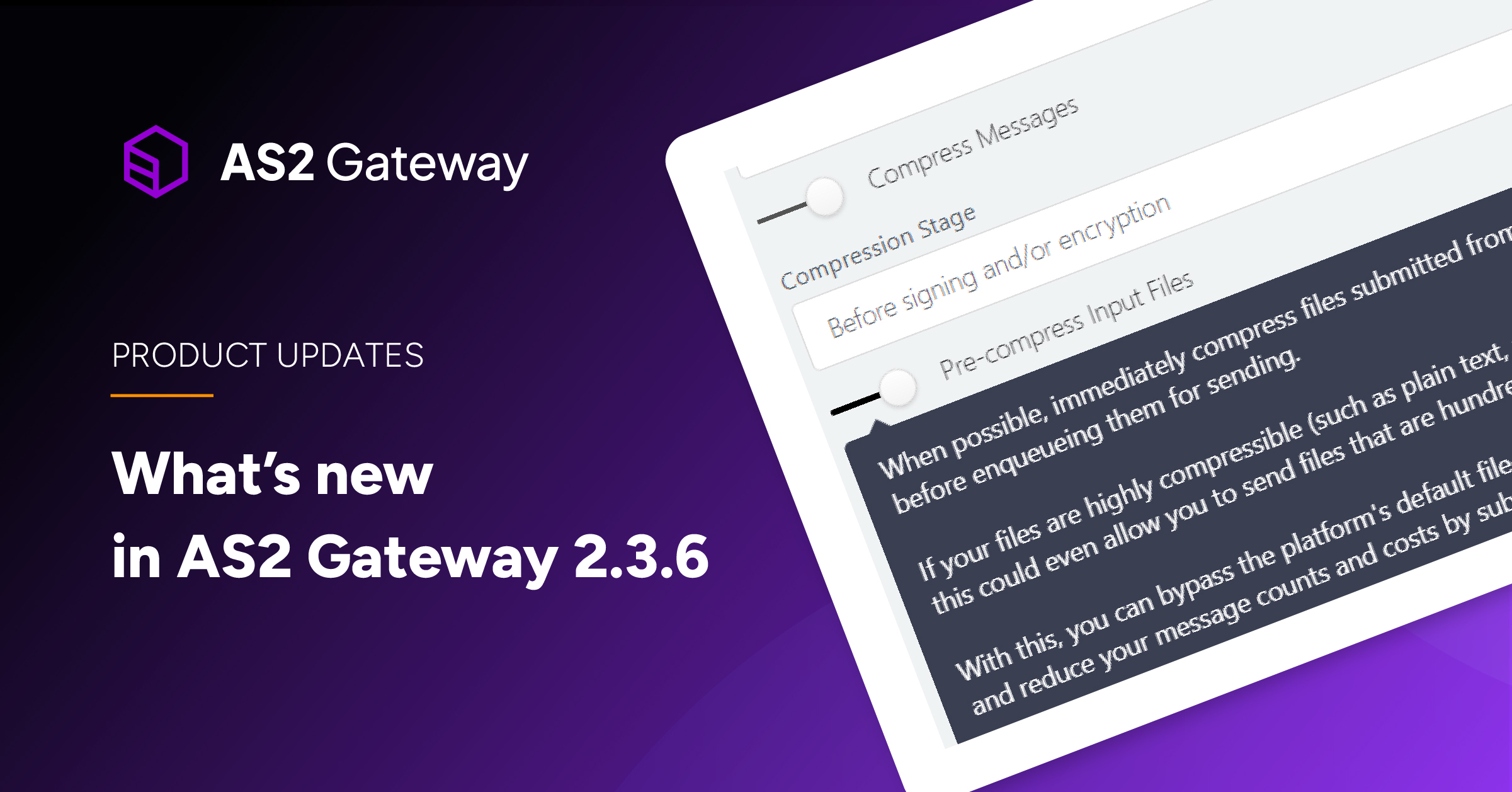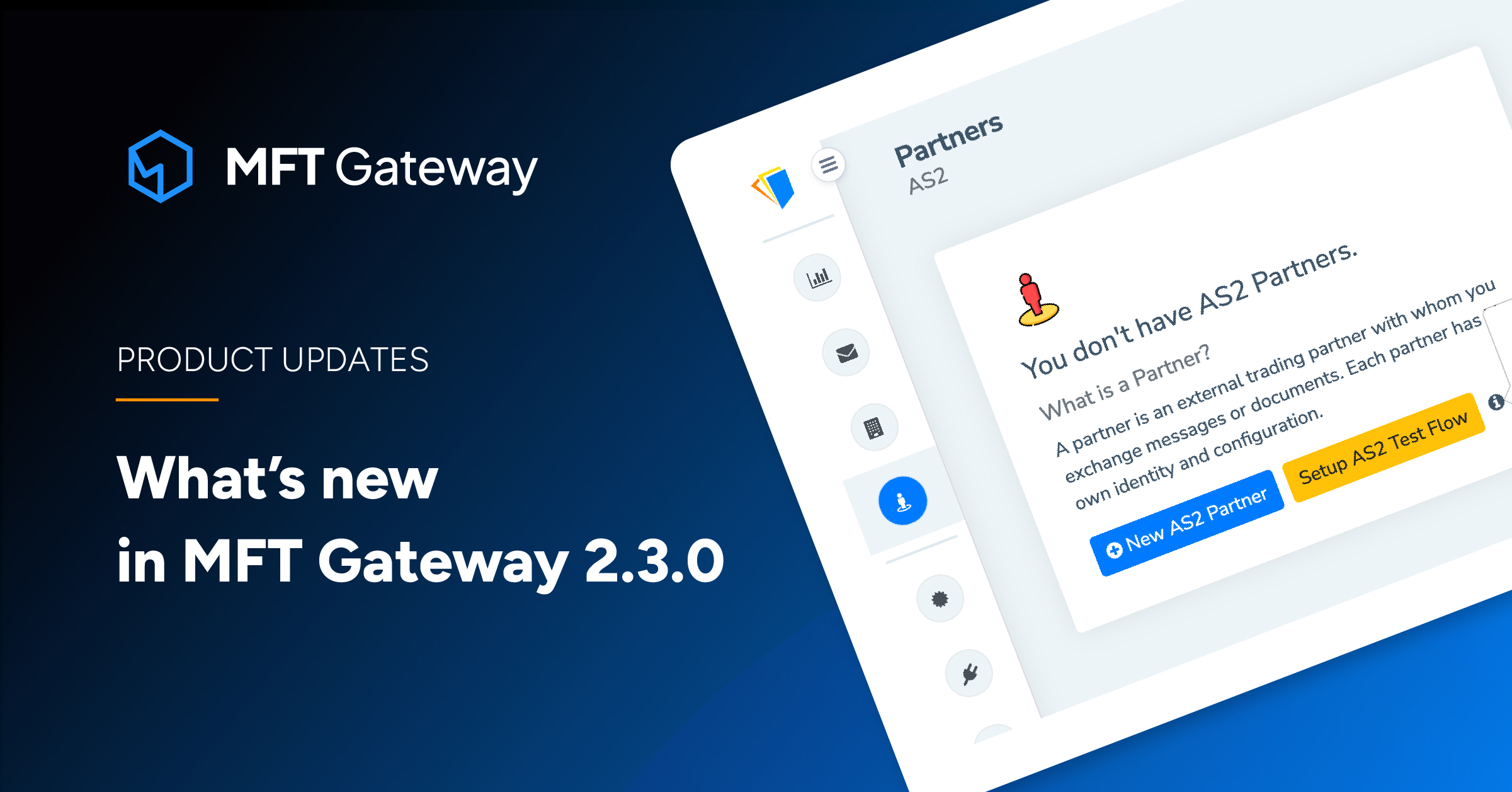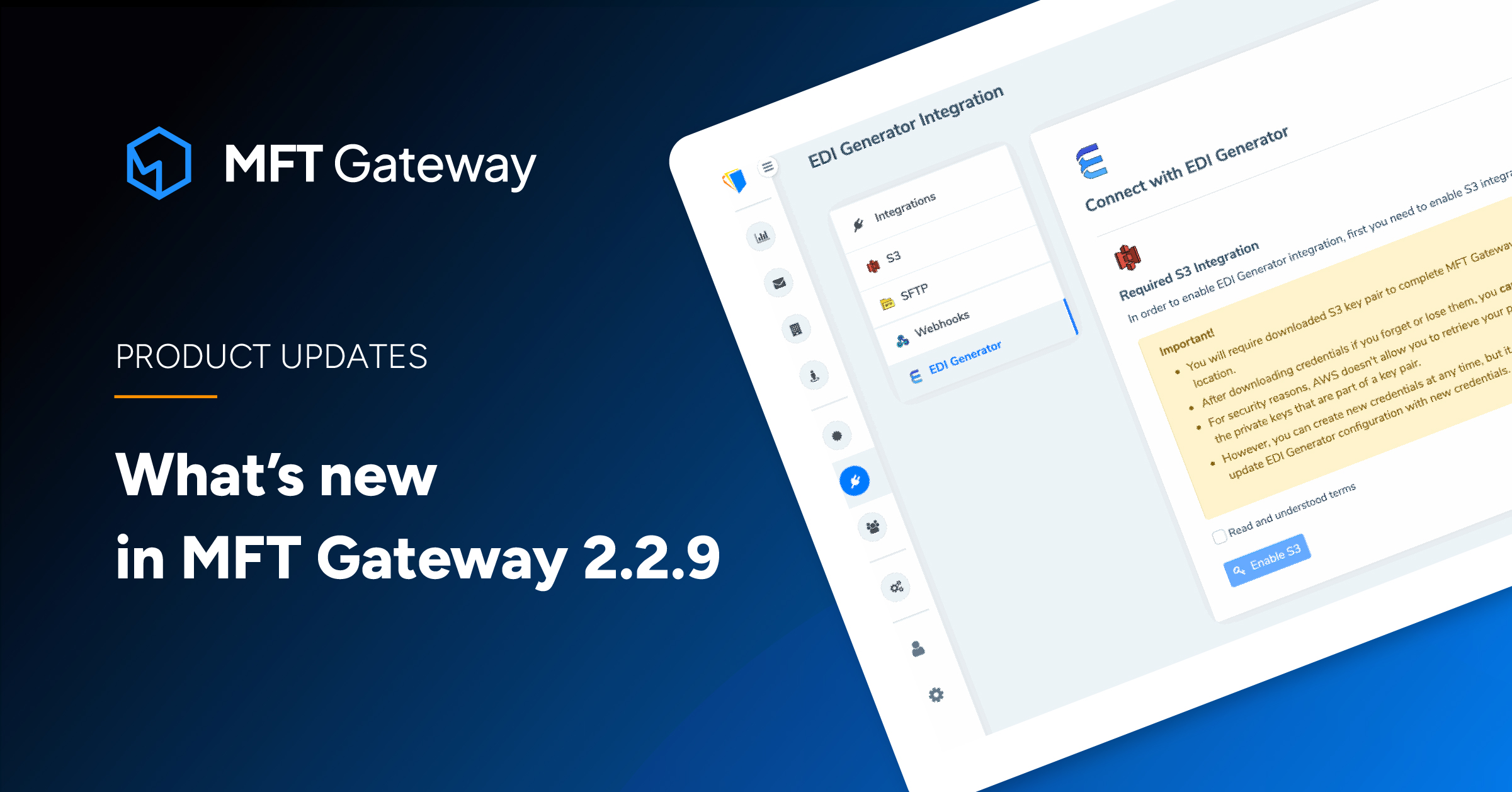MFT Gateway is a hosted Software as a Service (SaaS) solution that enables file exchange over the AS2 or SFTP protocol, without the need to install or maintain.

Aayu Technologies LLC has recently released MFT Gateway 3.5.6 with some major enhancements and features requested by our valuable customers. The latest update introduced station/partner get & list REST API endpoints, provided multiple partner support with the same identifier, an option to view response headers and body of an outgoing failed message and many more! Let’s look at the new version and see what’s new.
Ability to view/retrieve message logs for a tenant
Now MFT Gateway users can view/retrieve message error logs from message list views (except the Queued list) and from the Failed message detailed view.
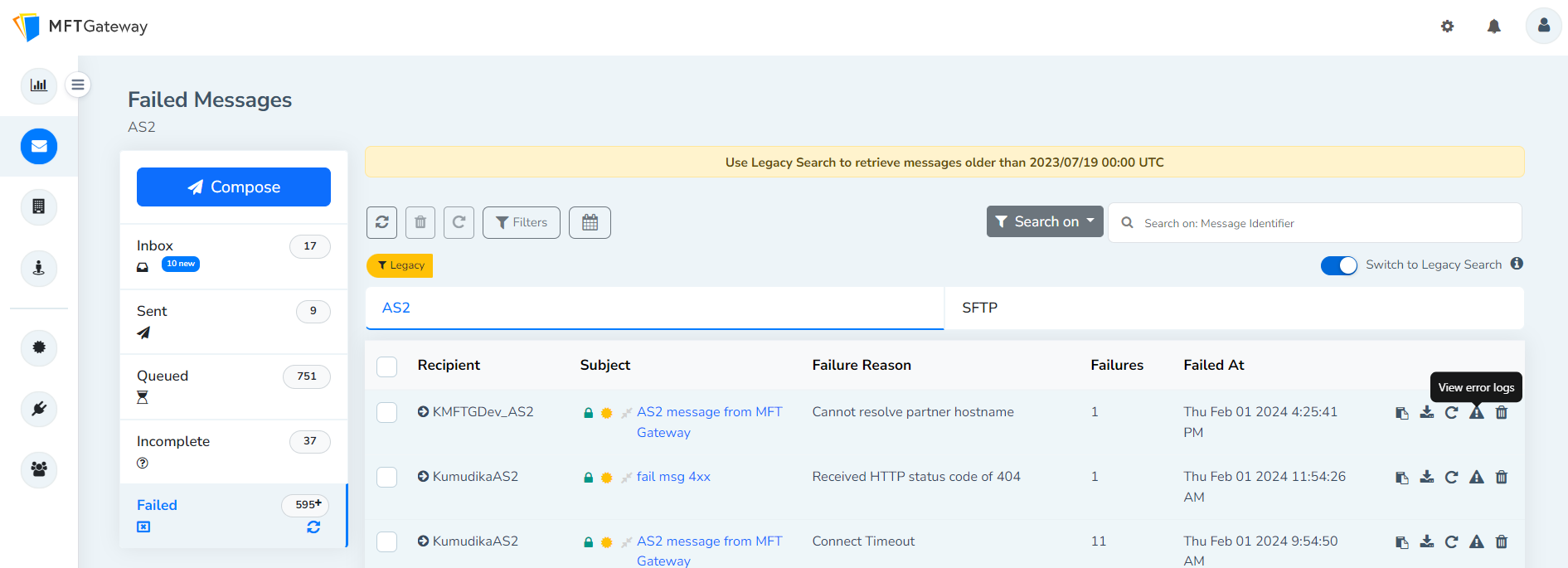
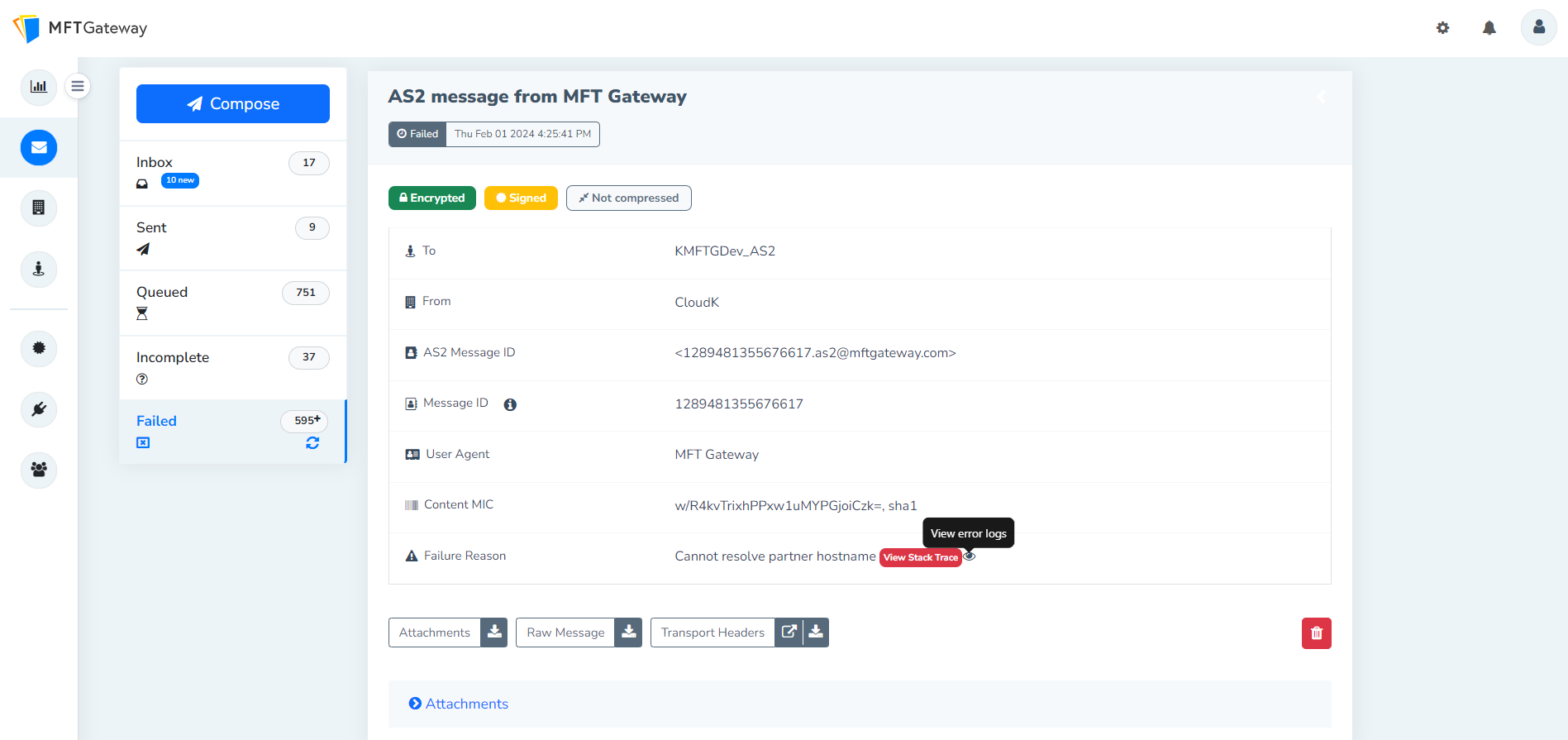
Option to view response headers and body of an outgoing failed message
Now when an outgoing message is added to the Failed list, the user can view HTTP response headers and body to check what went wrong.
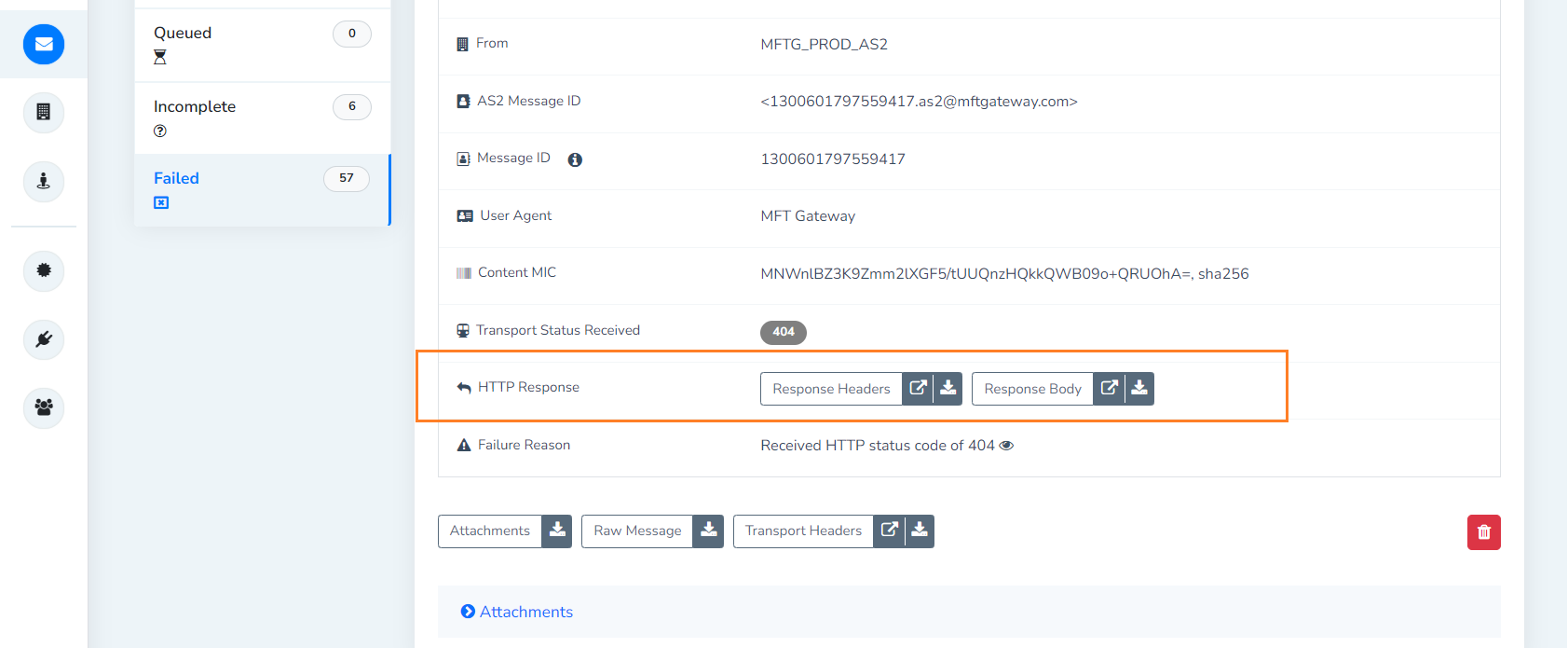
Multiple AS2 partner support with the same identifier
Now the user can add multiple AS2 partners using the same AS2 Identifier and link with an existing AS2 station.
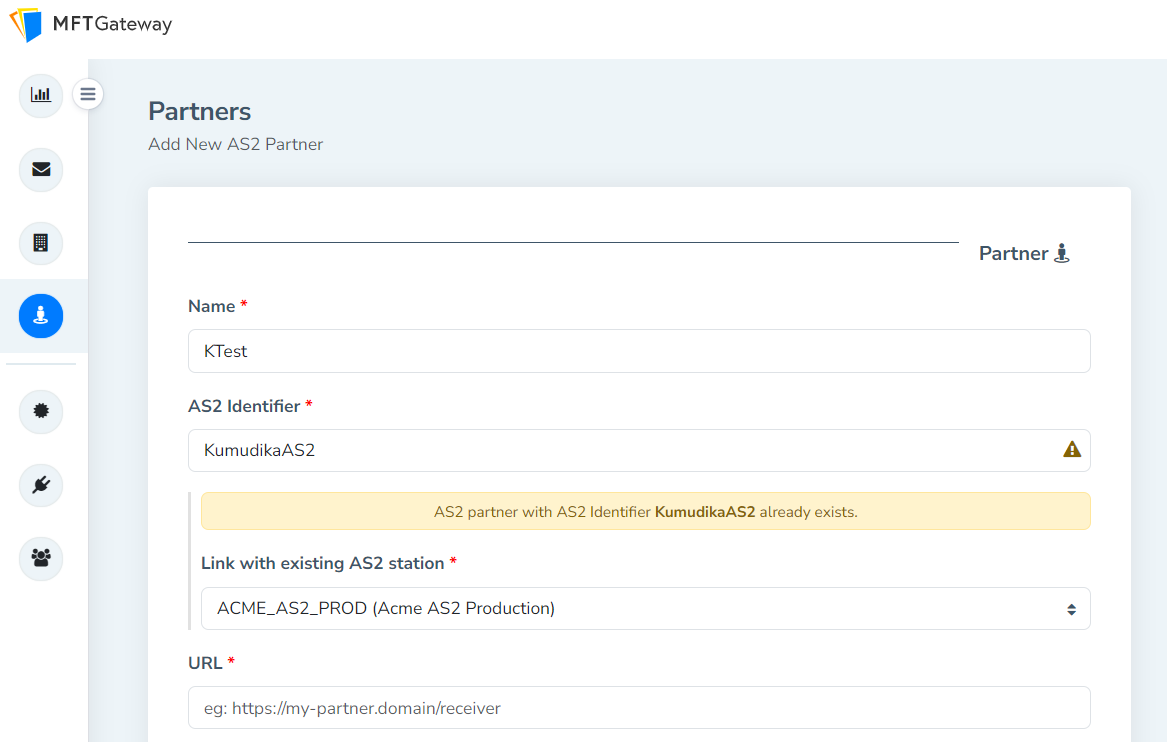
Station/partner get and list REST API endpoints
With the latest release of MFT Gateway, you can list and retrieve existing station and partner details via REST API.
MFT Gateway’s “Get Partner” and “Get Station” API endpoints can be used to retrieve a single trading partner/station by its identifier.
| Method: | GET |
| Endpoint: | https://api.mftgateway.com/partner or https://api.mftgateway.com/station |
| Mandatory Headers: |
Authorization - Authorization header with auth token |
| Mandatory Query Parameters: |
service - as2 / sftp (String) |
| Mandatory fields: | identifier - partner/station identifier (String) |
MFT Gateway’s “List Partners” and “List Stations” API endpoints can be used to list all available AS2/SFTP trading partners.
| Method: | GET |
| Endpoint: | https://api.mftgateway.com/partner or https://api.mftgateway.com/station |
| Mandatory Headers: |
Authorization - Authorization header with auth token |
| Mandatory Query Parameters: |
service - as2 / sftp (String) |
Keystore upload view enhancement
Earlier, importing private certificates from the keystore required users to enter the Private key certificate alias and password before uploading the Keystore. With the latest update, MFT Gateway will initially ask only for Keystore and Keystore password from the user and once a valid keystore is uploaded, if the keystore has only 1 key pair, the system will ask for the private key password and then upload the certificate. In a situation where the uploaded keystore has multiple keypairs, list the available keypair aliases, and ask the user to select what keypair to upload.
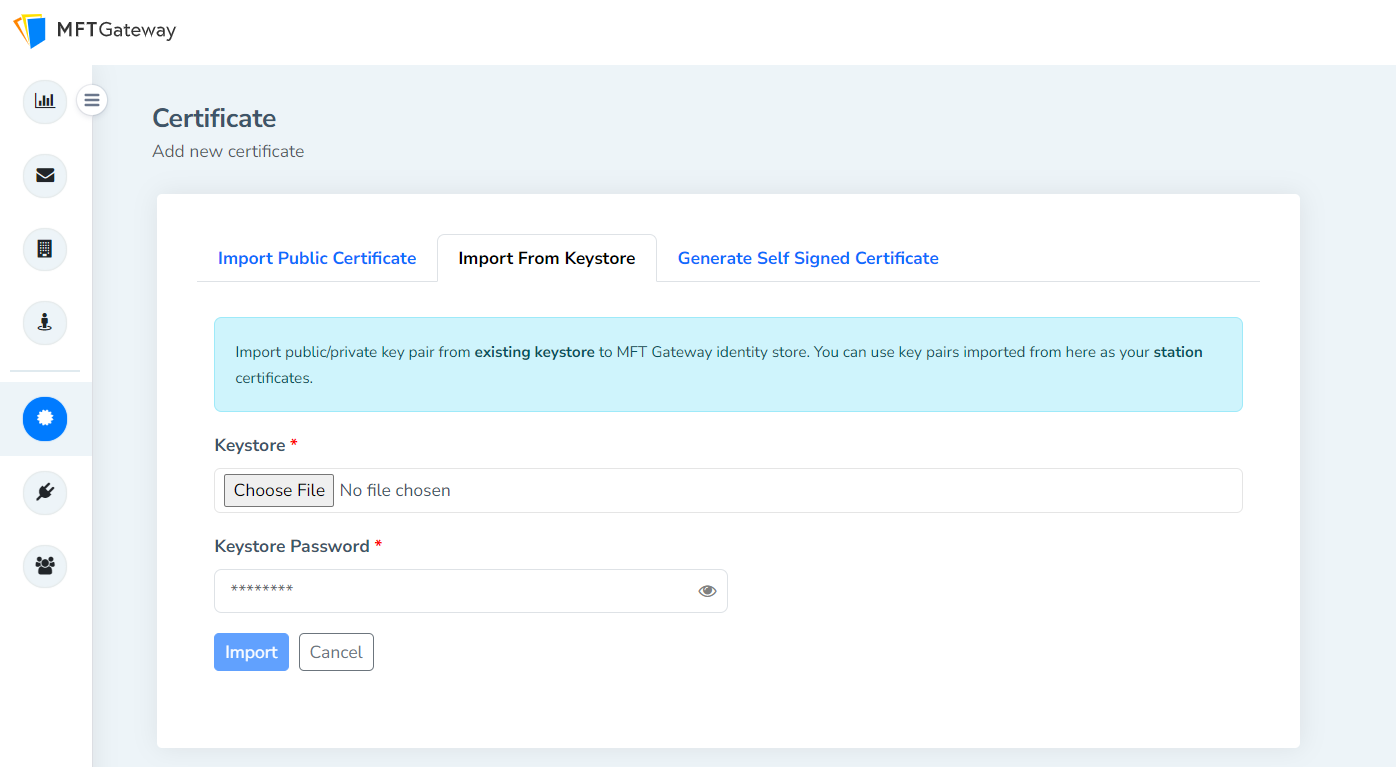
Certificate upload views of both Partner and Station were updated accordingly.
An option to check release notes from the web app
Now there is an option on the header to view the list of release notes.

Conclusion
Summing up to what’s new in MFT Gateway’s new release, the latest deployment allowed users to view/ retrieve message logs for a tenant, view response headers and body of an outgoing failed message, multiple AS2 partner support with the same identifier and many more. So try it out and let us know what you think.
Sign Up for a 30 day Free Trial! Stay tuned for more updates!