Explanations for failed messages
One main challenge that our new users face, is the difficulty to understand the technical jargon in most of the AS2-level error descriptions - during failures in message sending as well as receiving.
We have started a new feature to improve this situation, by providing more user-friendly “explanations” for these errors whenever possible. Now, when you have a failed message in your outbox - or a message that failed processing (marked with a red-color “negative MDN” tag) in your inbox - you will see a helper icon labeled “Explain why this message failed” near its subject line. When you click it, AS2 Gateway will try to provide a simple explanation of the error, often along with a possible remedy or action item.
For example, if one of your incoming messages had failed at the decryption step due to a certificate issue, the explanation will tell you what (incorrect) certificate your partner is currently using, and what certificate you need to instruct them to use instead.
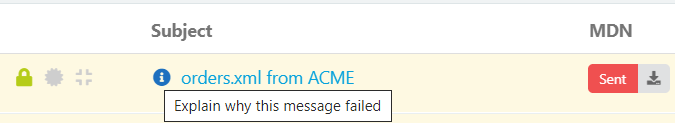
We are still improving this feature, so many of the errors may still not be properly explained; if you run into such an “unexplained” issue which seems to be worthy of an explanation, let us know and we will consider adding it in.
Placeholders for message subject
As you may know, during automated submissions through file-based integrations like S3 or SFTP, so far there was no way to control the message subject - simply because there is no way to provide one, since you are just uploading a file.
To solve this to some extent, we have now added the ability to use placeholder strings in the default message subject that you specify at partner settings level. If a message does not have a subject line specified at submission time, AS2 Gateway will automatically use the partner-level subject as before, after replacing these placeholders using relevant details taken from the message/submission.
For example if you set ${message.filename} from ${station.as2_id} as the subject on some BOB partner, and submit a file orders.xml from a station ALICE to partner BOB, BOB will receive the message subject as “orders.xml from ALICE”.
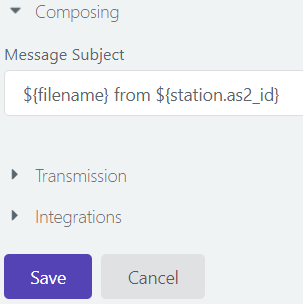
The available placeholder formats are listed in the helper tool-tip of the Subject field of the partner settings page.
Improving file type detection
Detecting and tracking of MIME types (Content-Type) of both incoming and outgoing attachments, is an important feature of an AS2 system. While we have been doing this properly at the processing level, we had few bugs in storing them - so, if you reviewed a sent or received file later through the web UI or the REST API, you may have seen a generic MIME type like application/octet-stream.
We have now ironed out these bugs, and now you should be seeing the proper content types for newer files - on the UI as well as REST API. Additionally, files uploaded to integrations that support Content-Type metadata - such as AWS S3, should also be marked with the correct type.
Additionally the MIME type auto-detection for uploads (e.g. for REST API submissions that do not specify a Content-Type in the headers, or body if multipart) should be working properly.
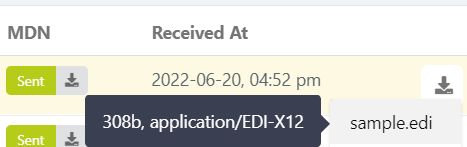
As usual, if you notice any strange behavior or bug (which our meticulous QA team happened to miss), do not hesitate to complain.
Change station/partner AS2 identifier
AS2 identifier is the primary unique representation of a trading entity, so it is never a good idea to change it once you have a working connection. But the world is not perfect, and sometimes you may be left with no choice. Or, more commonly, you may have made a mistake when creating the AS2 partner, and editing the AS2 ID would make more sense than deleting and re-creating the partner with all its settings and tune-ups - from scratch.
We have now made it possible to change the AS2 ID of a station or partner, from its settings/update page. So far the AS2 ID field was completely locked out, but now you have an “unlock” button (guarded by a load of warnings) to edit the ID if required. The changed ID will come into effect as soon as you save the settings.
As mentioned in the warning itself as well, changing the AS2 ID could have serious side effects if you are already exchanging production messages, or have working integrations; but if you are still in the setting-up/configuration phase, the feature could come in handy at some point.

Towards modularity
As part of our self-runnable desktop release roadmap, we have changed the product internals to turn the external integrations into pluggable modules. This means that, when you get our on-premise or desktop bundle, you can pick exactly the right set of integrations for your needs - keeping your installation lean, clean and performant.
This also makes it easy for us to support new integration types; for example, if you want to integrate with a Google Cloud Storage bucket or an Azure Blob Store - instead of AWS S3 - we can provide it faster, and with minimal impact on our core logic. So if you have some new integration options in mind, now is a good time to let us know!
With this change, we plan on releasing a few main flavors of our on-premise product:
- Lite: all AS2 processing features, with the usual web UI, and the REST API
- Local: Lite, along with all integrations that work on a local environment/network (file-based, webhooks, etc.)
- Cloud-Ready: Above, along with cloud-compatible integrations (AWS S3 etc.) - this will, effectively, have all available integration options
- Complete: Above, along with support for metrics/statistics; this usually increases the bundle size significantly, and requires more runtime resources
For enterprise-grade subscriptions, we will continue to provide custom bundles with just the right features and integrations that match your use case.
Of course, our cloud SaaS offering will continue to provide all integrations - as long as they are supported under your subscription package. Also, they will all be fully available during the evaluation trial period, so that you can try out each one and decide on the best fit for your requirement.
We hope you would find our new features useful. Always feel free to drop us a line if you would like to get some specific feature added (or if your previous request had been sitting in our queue for too long), or if you face any issue in using any of the new features.
