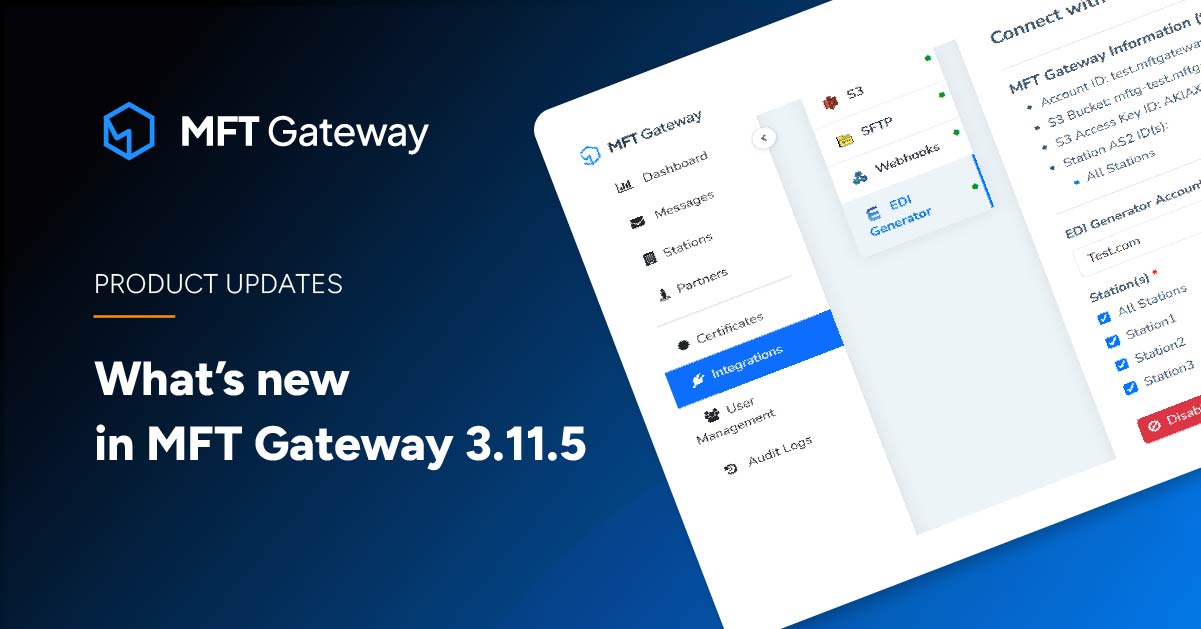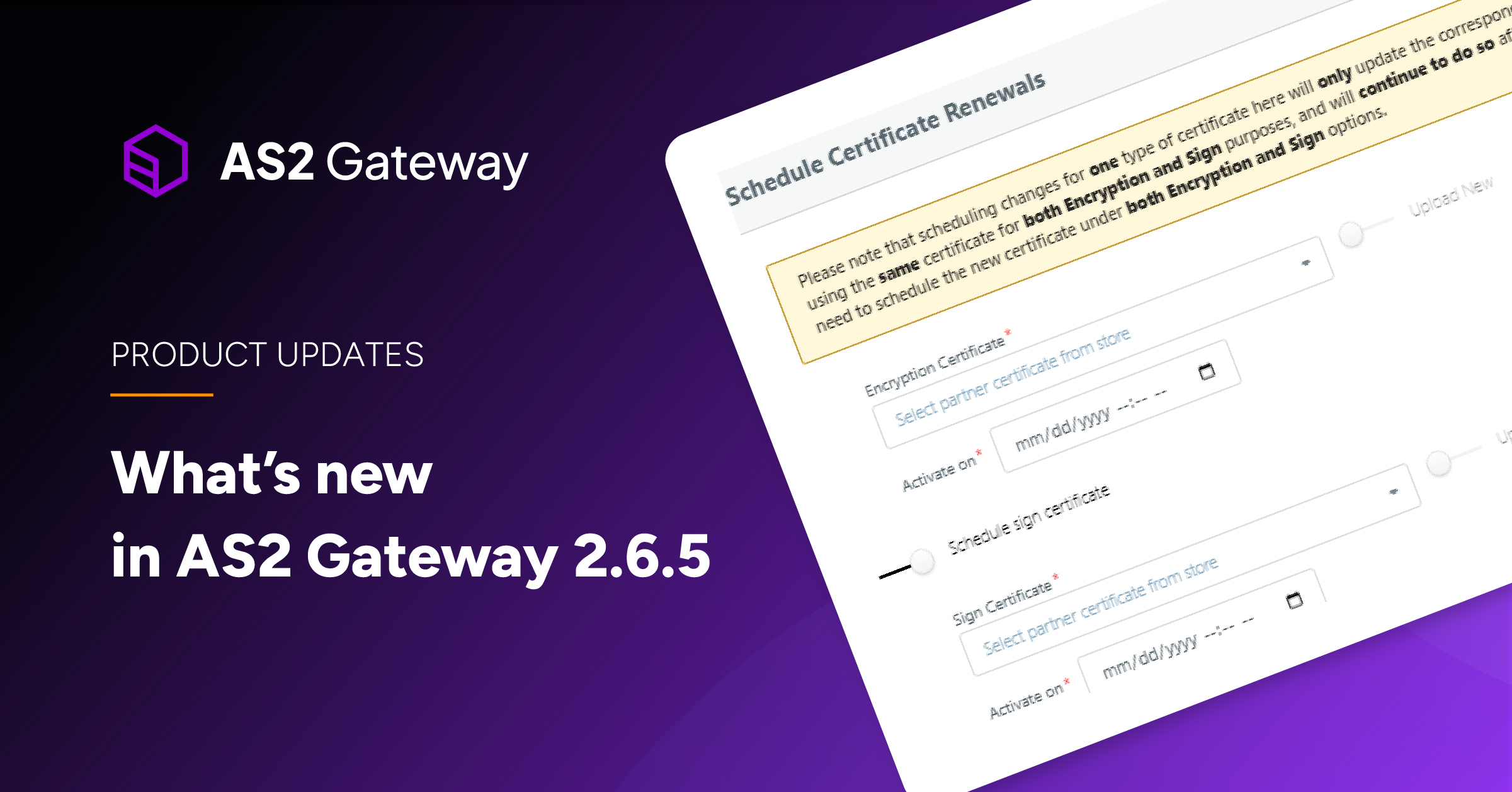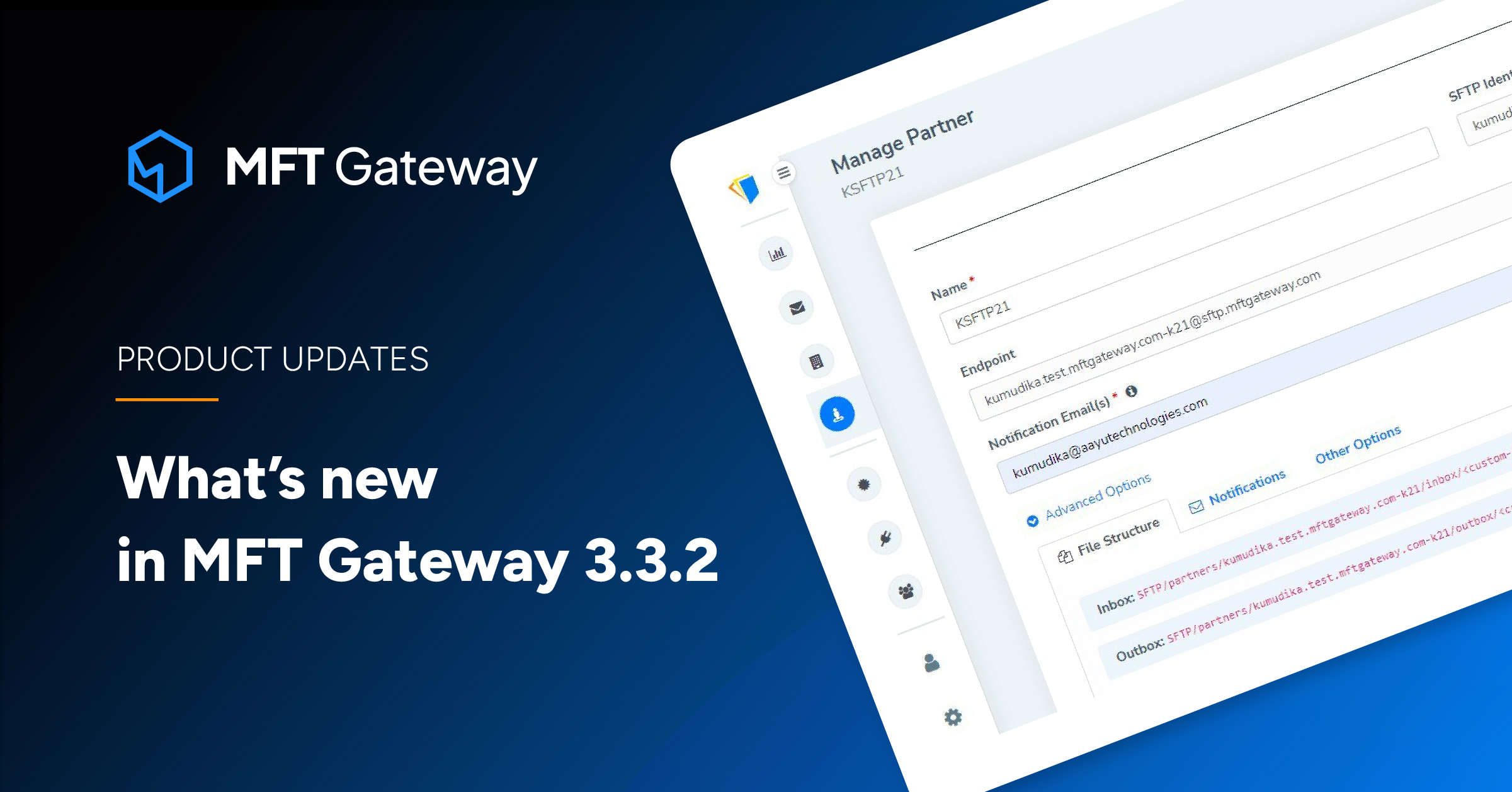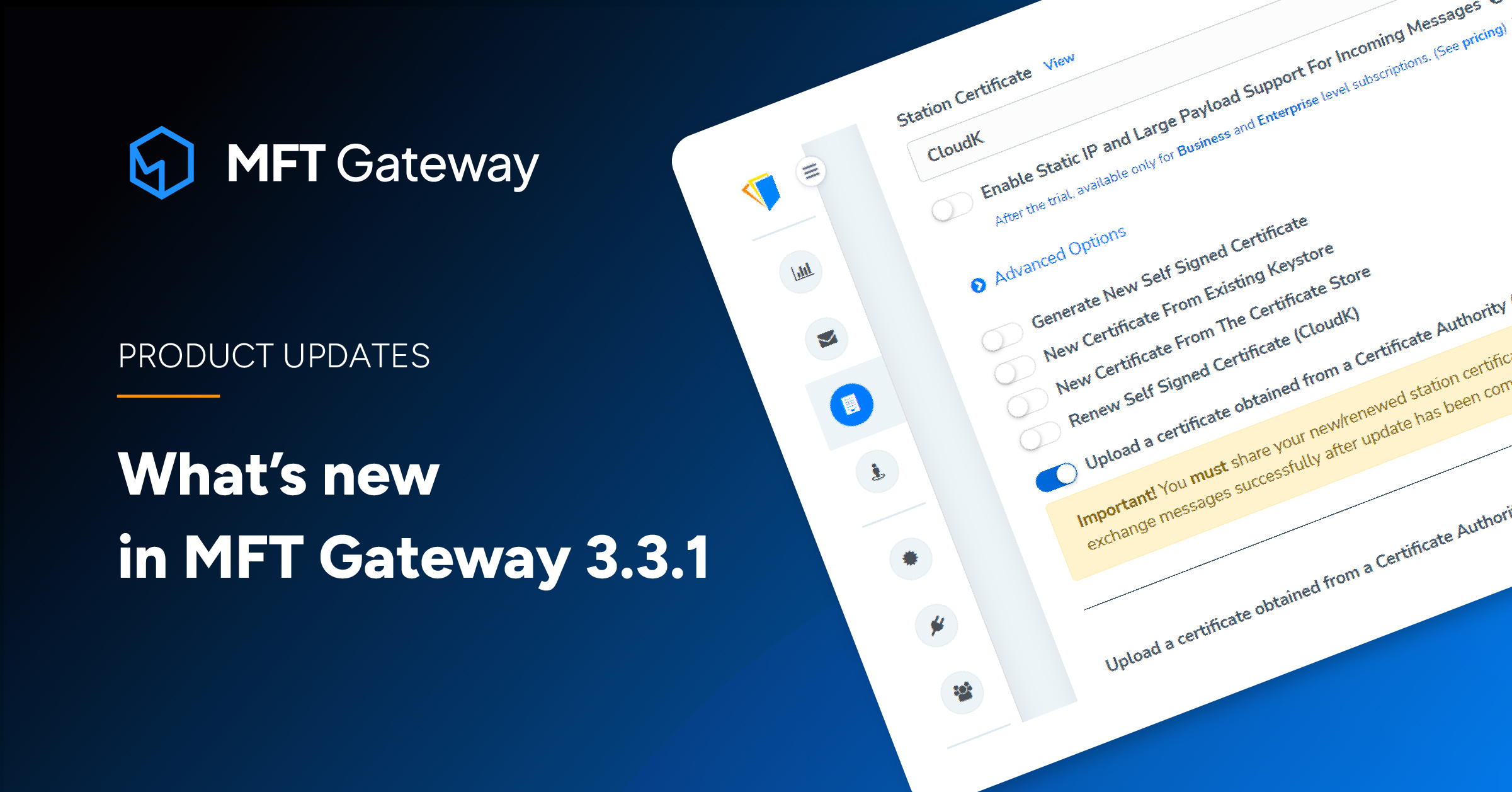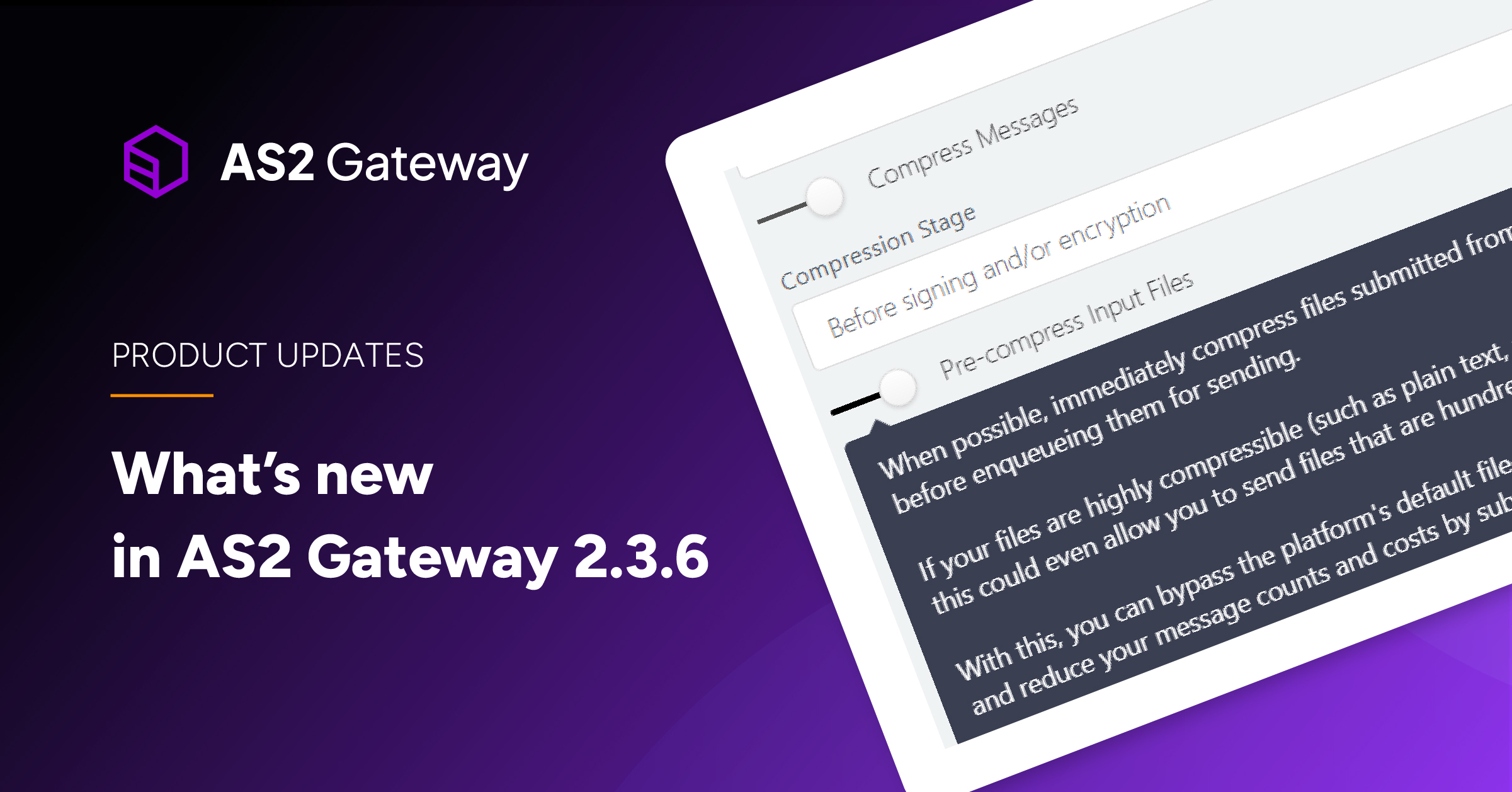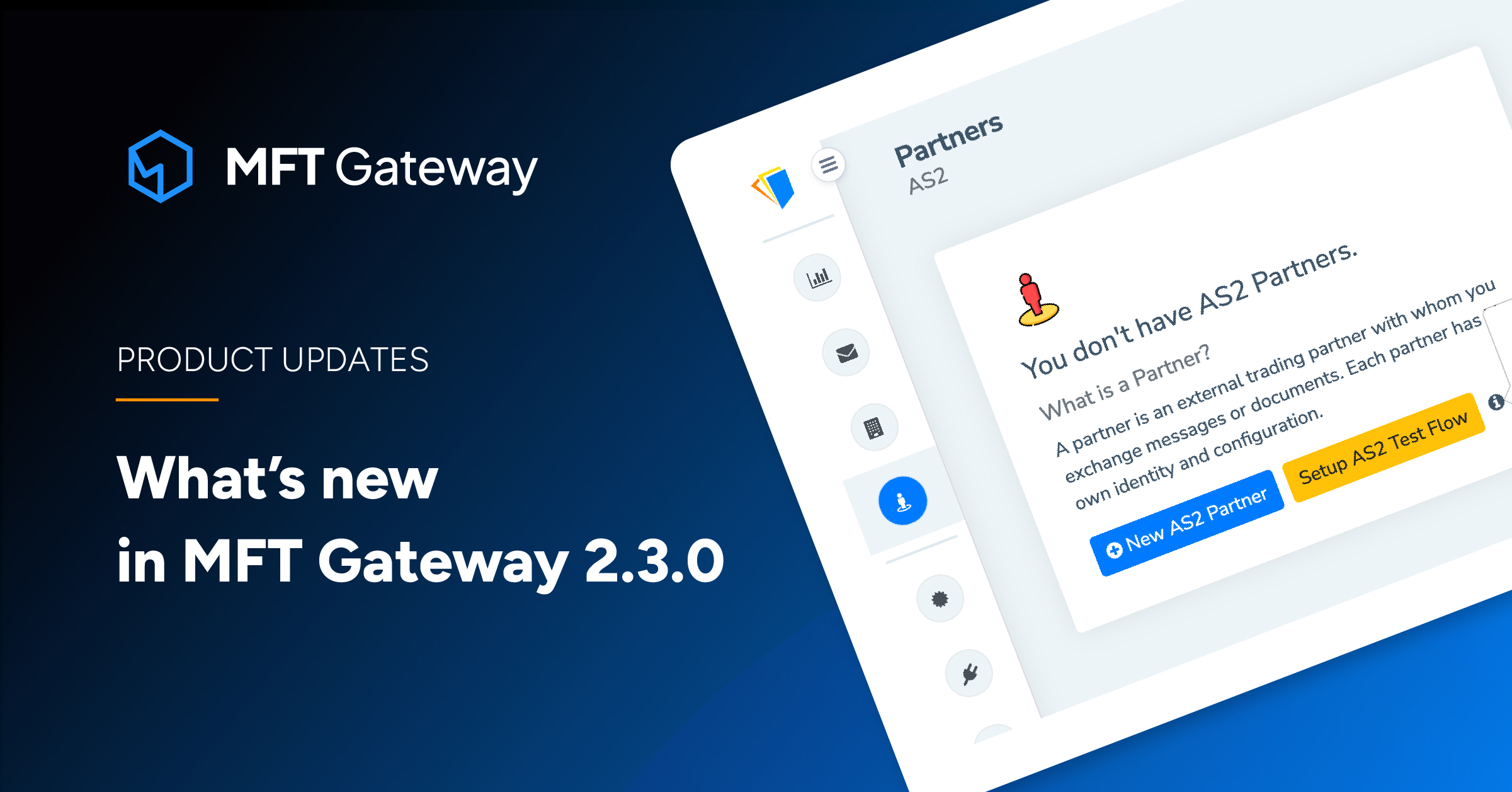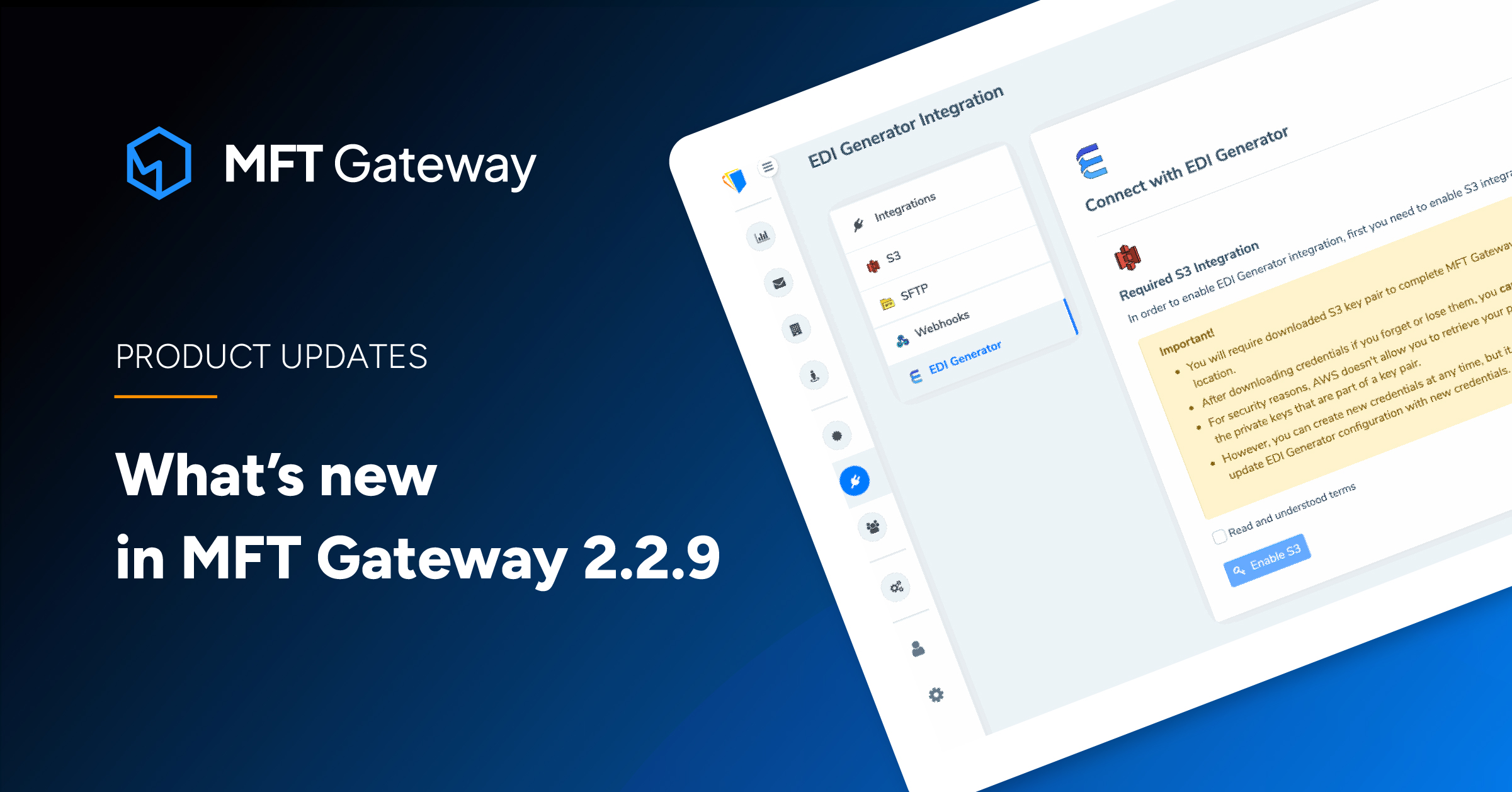MFT Gateway is a hosted Software as a Service (SaaS) solution that enables file exchange over the AS2 or SFTP protocol, without the need to install or maintain.

Here at Aayu Technologies, we love hearing from customers and appreciate honest and valuable feedback to help us build the best version of MFT Gateway. Along with such feature requests received from our valuable customers, we have recently released MFT Gateway 3.5.3 facilitating new features like webhook integration for SFTP messages, multiple station support for EDIG integration and many more! Let’s look at the new version and see what’s new.
Webhook integration for SFTP messages
Before the latest update, MFT Gateway users could only receive webhook notifications for AS2 messages. Now MFT Gateway allows users to configure webhook integration for SFTP messages as well.
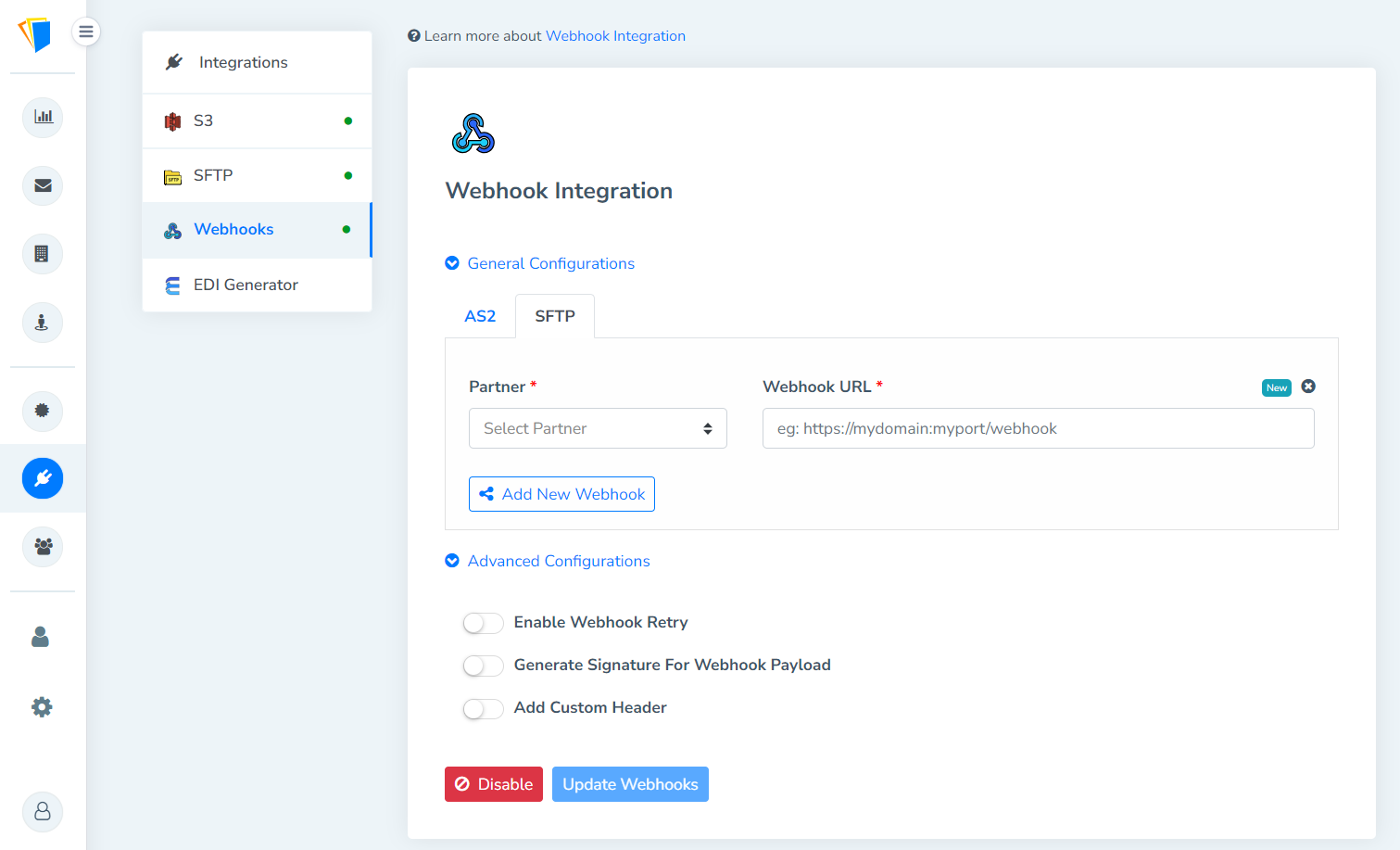
Support for multiple stations under EDI Generator integration
Earlier, only a single station could be configured under EDI Generator integration. As we understood, sometimes users need to configure the EDI Generator with multiple stations (e.g. one for testing purposes and one for production). Therefore, we have enhanced EDI Generator integration to support configuring multiple stations.
With the latest update, MFTG allows selecting multiple stations under EDI Generator integration and once configured, notifications for messages received for any of those stations will be sent to EDI Generator while maintaining any filtering criteria already in use.
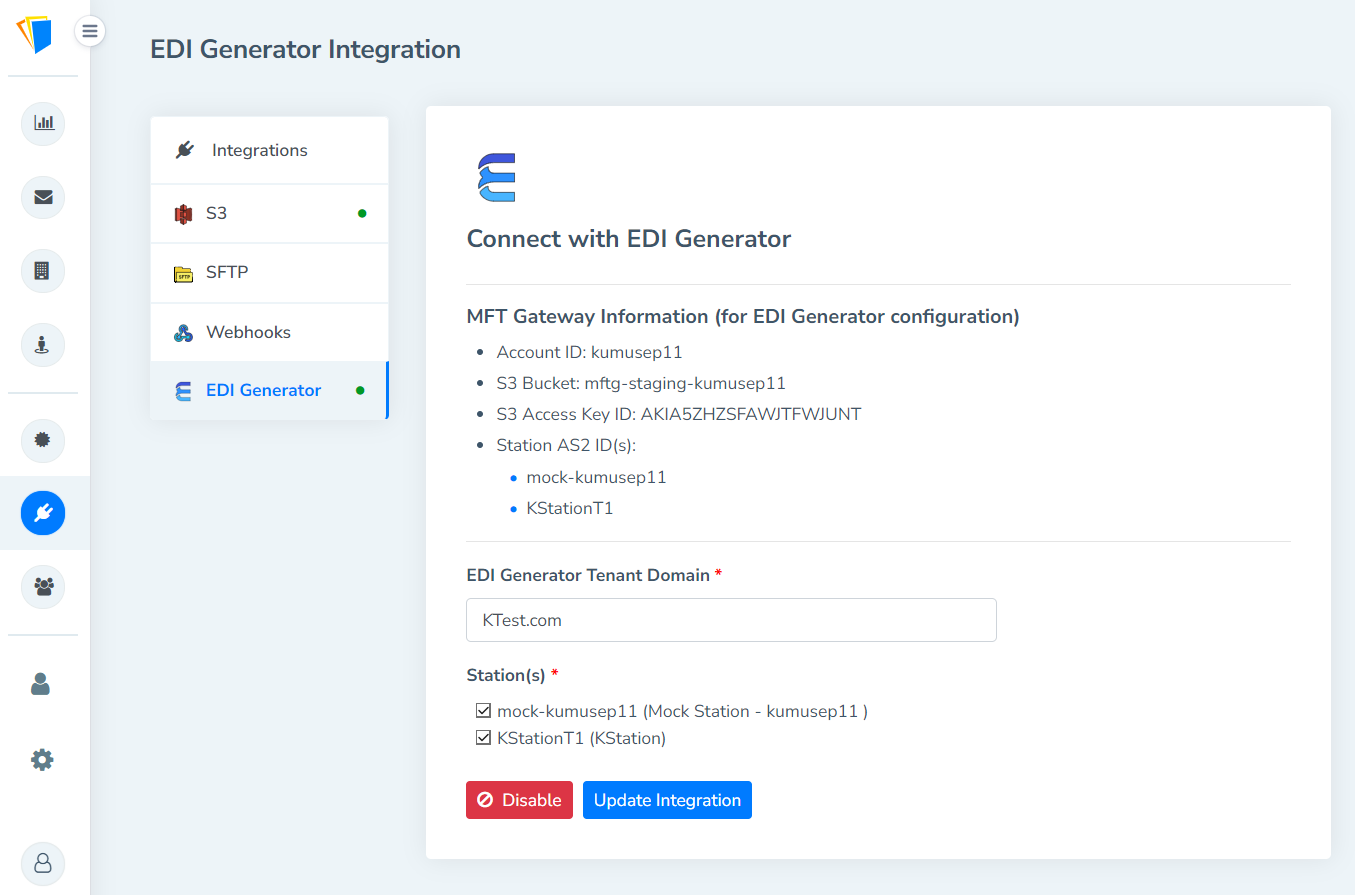
Ability to set default trading station and partner
In a scenario where there are multiple trading stations and partners and if an account frequently uses a particular station and/or a partner, it would be easy to set them as the default trading station and/or partner when exchanging messages. Therefore, the newest MFT Gateway version allows configuring a default station and/or partner explicitly. Once configured from the Manage Station and/or Manage Partner page, every time the user composes a message, that particular station and/or partner will be selected by default.
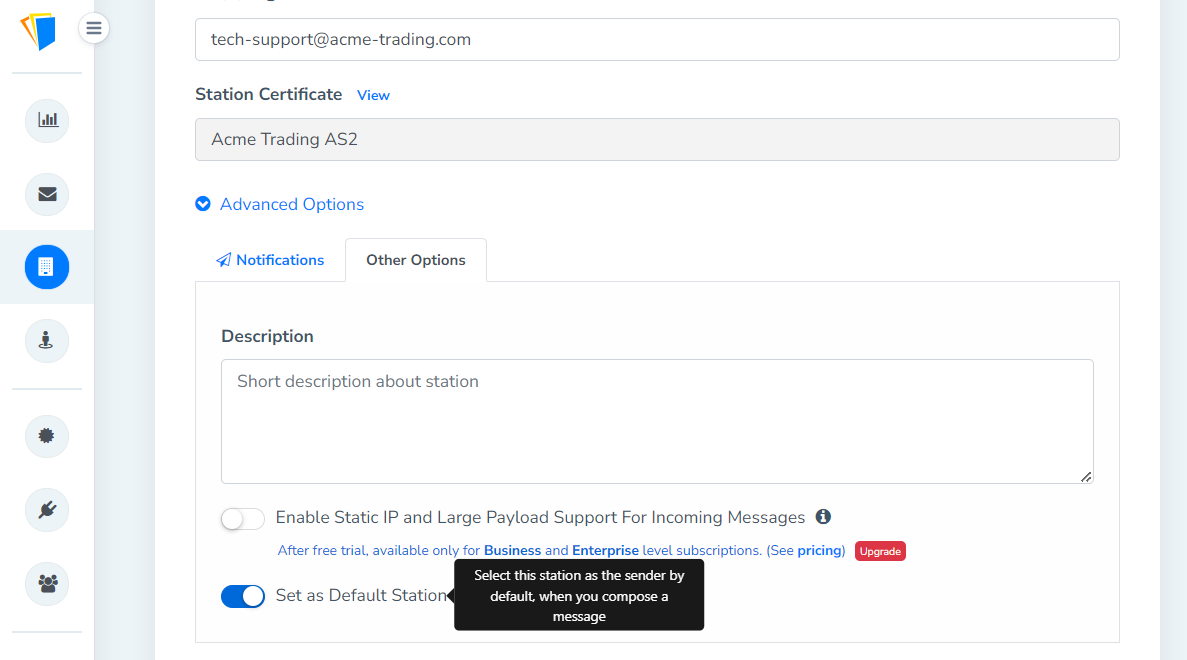
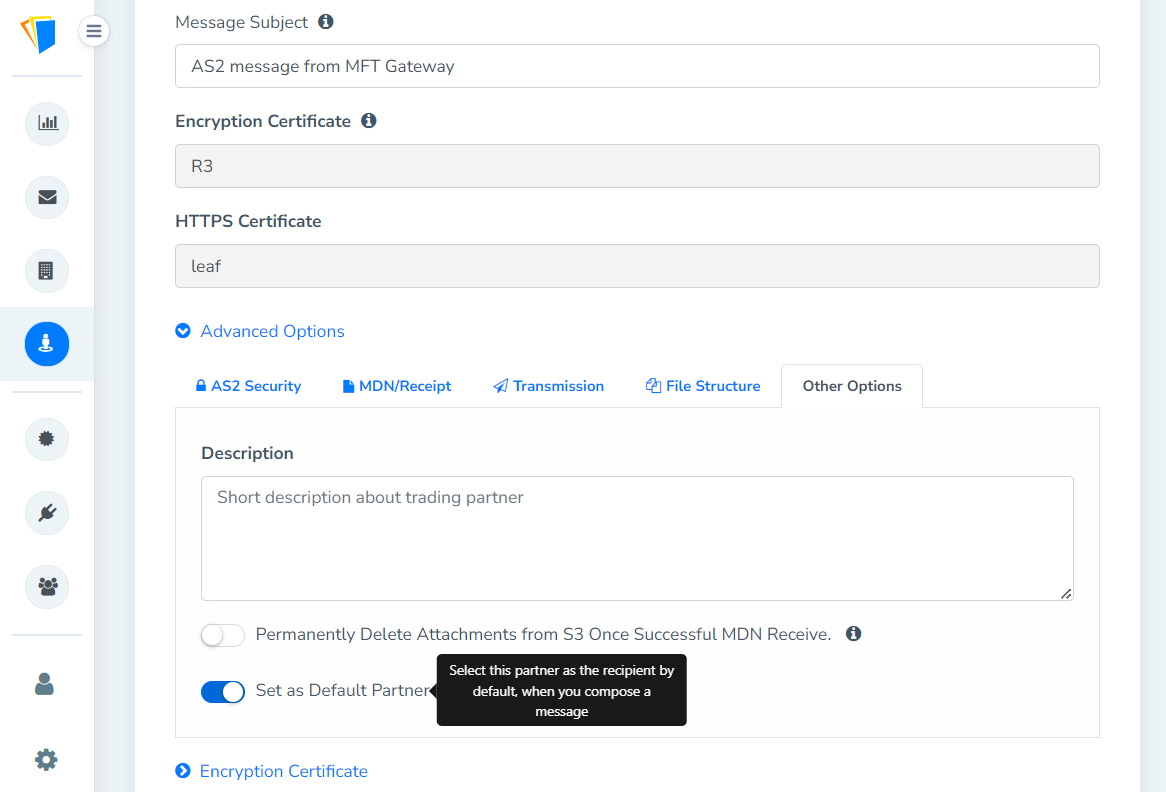
Manual webhook / EDIG redeliver option for incoming messages
Before the new release, once a message is received by MFT Gateway and webhook or EDI Generator integration fails for the message, there was no option to redeliver the message downstream. With the latest update, the user can manually retrigger webhooks/EDI Generator integration of incoming messages. To make these options available on Inbox messages, the user should enable webhook and/or EDI Generator integration first.
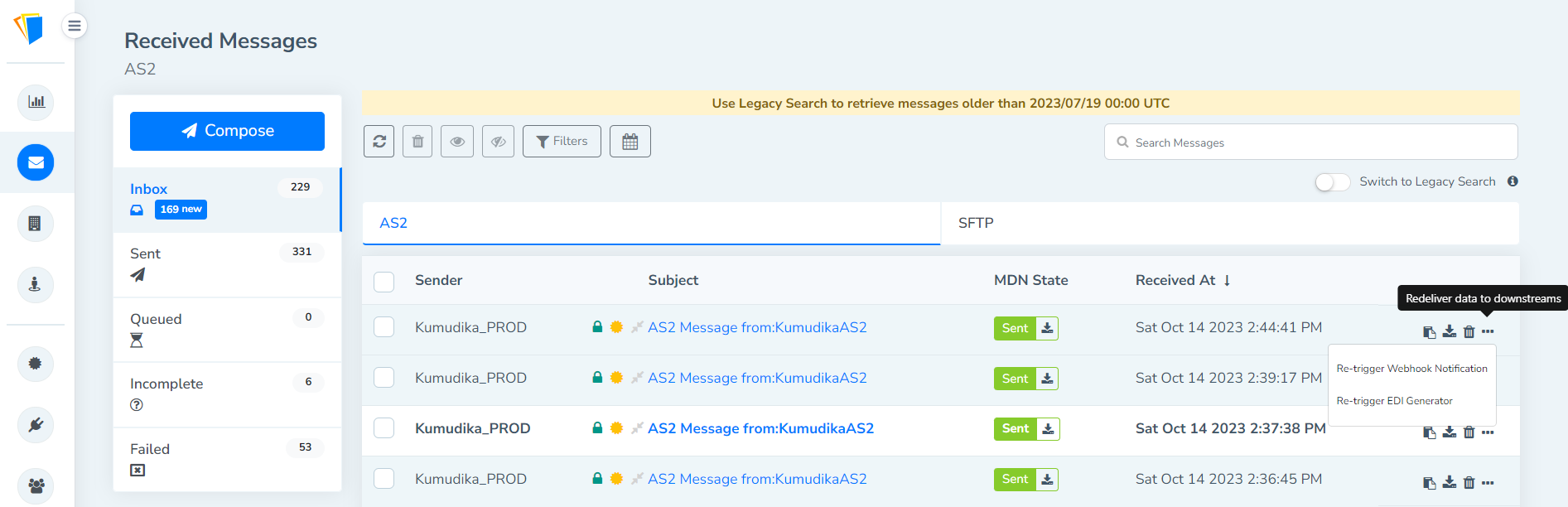
Ability to update AS2 IDs of stations and partners
Have you noticed an unfortunate typo in the configured AS2 identifier? No worries! Now MFT Gateway has enabled updating AS2 identifiers of trading stations and partners from the Manage Station and Manage Partner pages respectively. However, changing the station/partner AS2 identifier on a working AS2 connection, is not recommended since it could lead to many complications such as detach existing messages from the particular station/partner and break existing integrations; e.g. REST API message submissions, EDIG workflow.
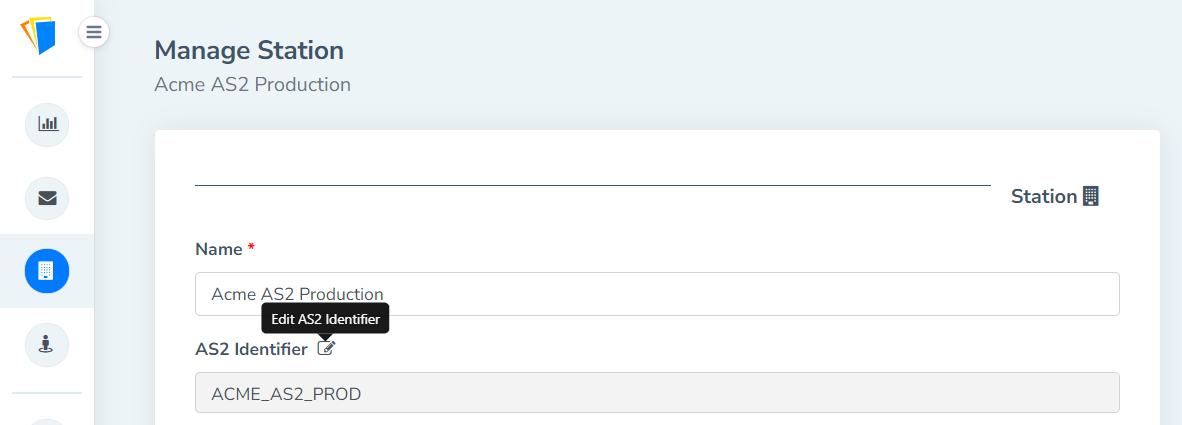
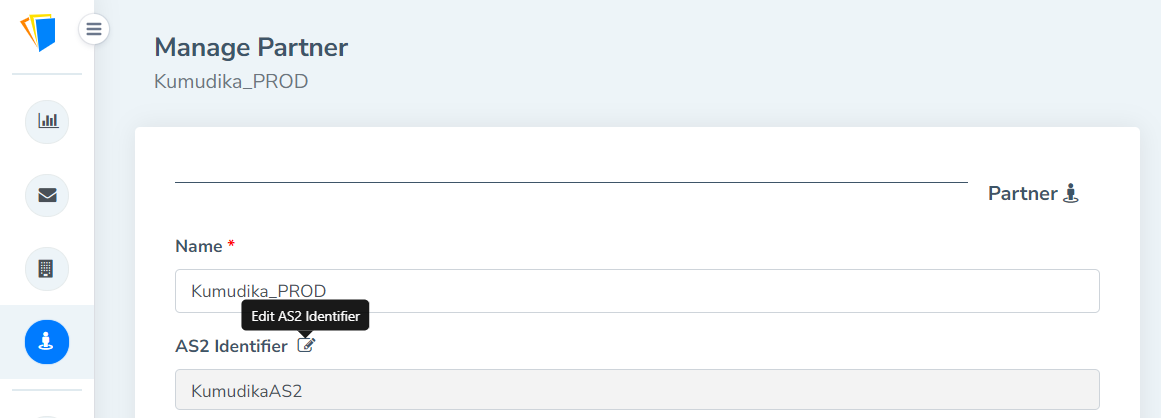
Ability to add a note when sharing the station configurations with a partner
Let’s say that you have made some changes to your existing station configuration (e.g. update AS2 identifier) and wanted to let your trading partner know about such changes. Once made such changes, now you can add a special note from the Partner Configuration view about those when sharing configuration details via MFT Gateway.
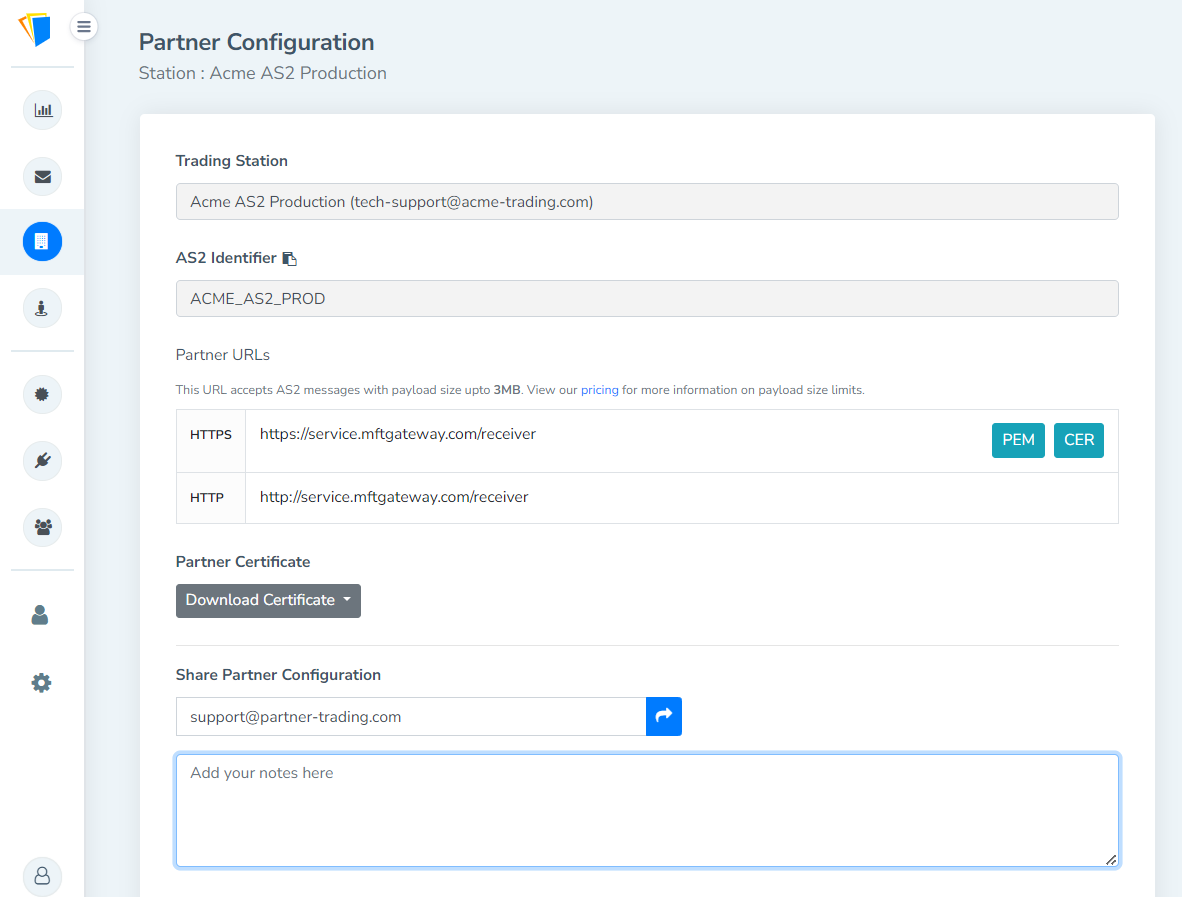
Persisting incoming failed messages in the Failed message list
Now, if there is a mismatch in the partner’s AS2 identifier in an incoming message, the corresponding message will be displayed in the message receiver’s Failed message list.
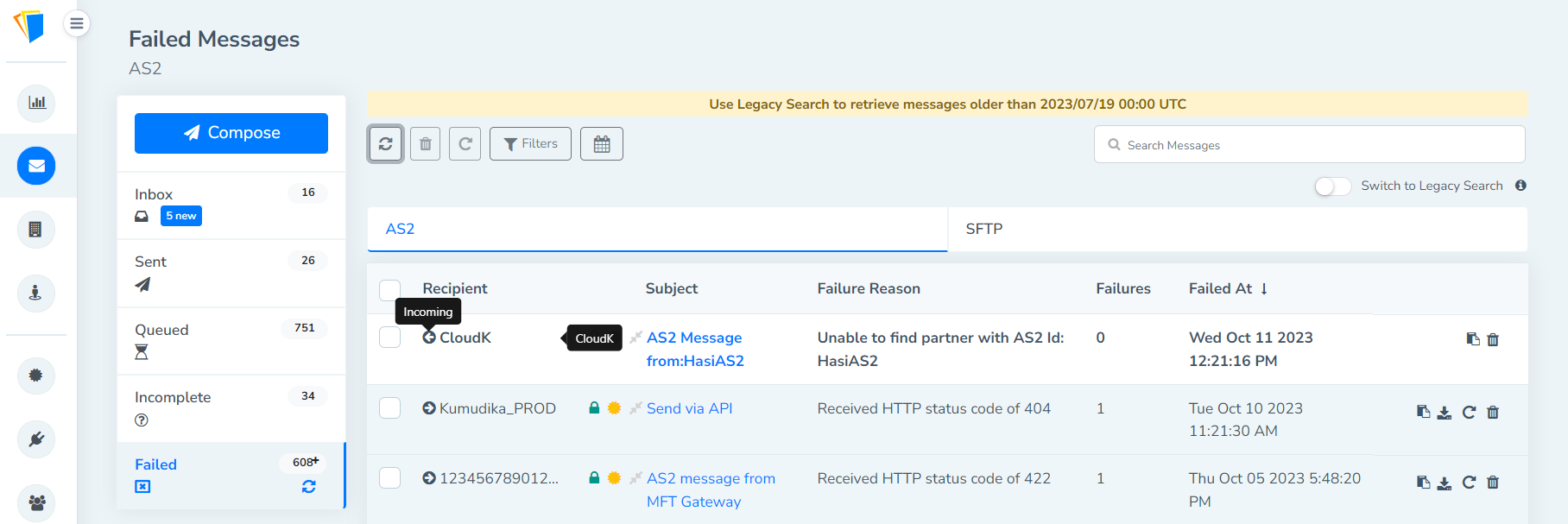
Enhance message-list REST APIs to return a detailed message list
A new Query Parameter has been introduced to the existing REST API to list messages as below to return messages in a more detailed manner.
| Endpoints | https://api.mftgateway.com/message/inbox |
https://api.mftgateway.com/message/outbox |
|
https://api.mftgateway.com/message/outbox/queued |
|
https://api.mftgateway.com/message/outbox/failed |
|
https://api.mftgateway.com/message/outbox/incomplete |
| Query Parameter | Detailed = true (boolean - Default: false) |
Enhance partner REST APIs to support customizing inbox/outbox file structure
From our previous MFT Gateway release; 3.3.2, we have provided a webapp-only feature to customize inbox/outbox file structures. Providing the same feature, MFT Gateway’s latest release introduced new Query Parameters to partner create and update REST API endpoints.
| Method | POST (create partner), PUT (update partner) |
| Endpoint | https://api.mftgateway.com/partner |
| Query Parameter | addCustomSubdirectory (boolean - Default: false) |
customSubdirectory (string - Required if addCustomSubdirectory sets to true) |
|
removeMessageIdSubdirectory (boolean - Default: false) |
Ability to export public key in .cer and .p7b formats
In addition to the .der and .pem formats, now MFT Gateway users can export a public key in .cer and .p7b formats as well.
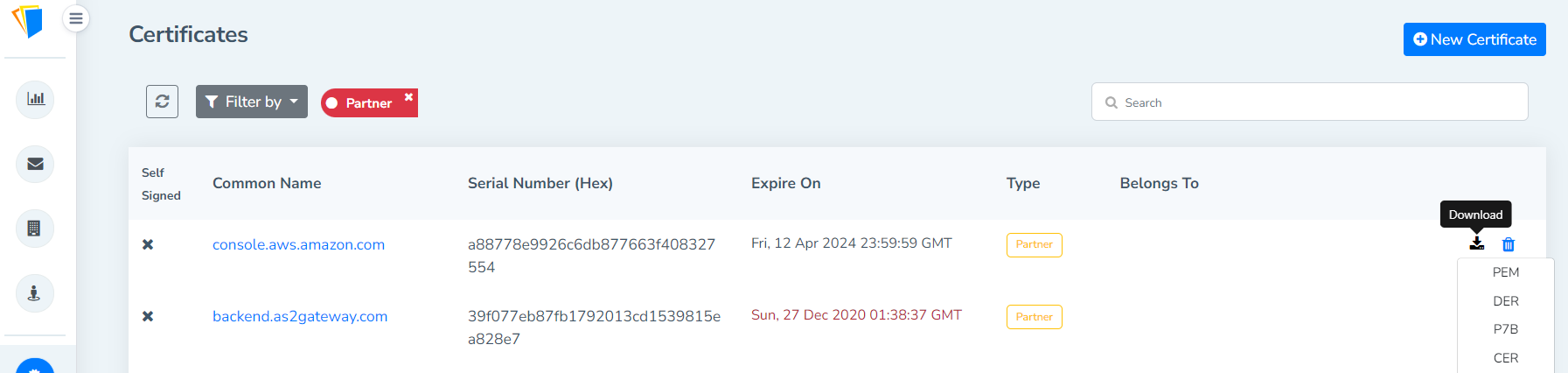
Ability to export certificate chain
Now from the Certificates page, the user can download certificate chains in PEM, P7B and ZIP formats.
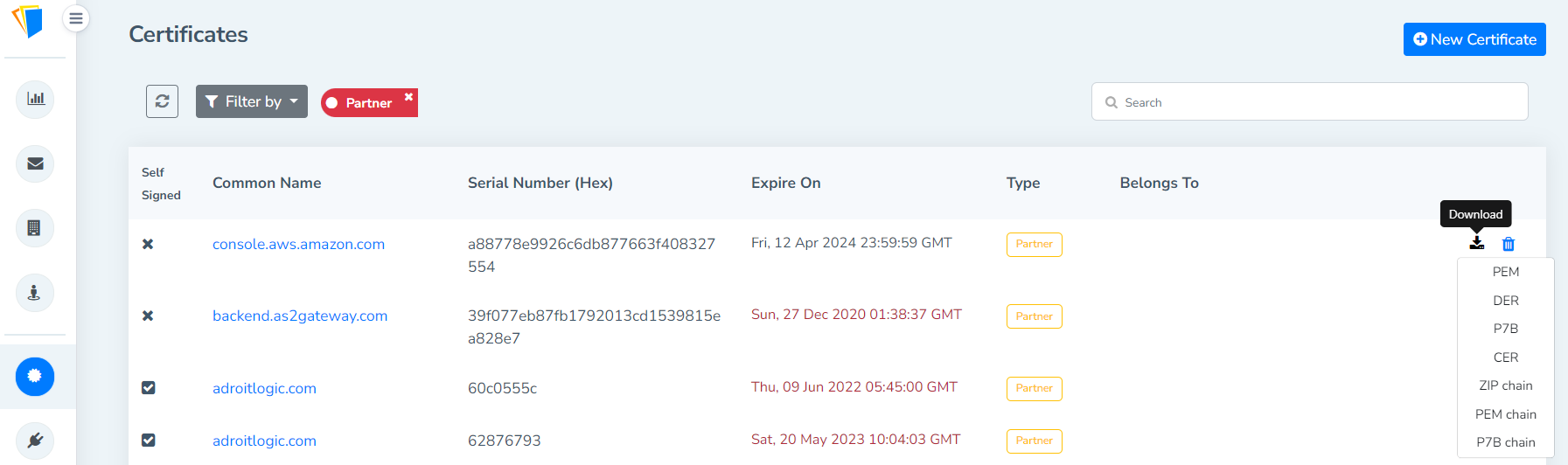
Allow import .p7b format certificates from the UI
Along with the other enhancements to the certificate exporting, now the MFT Gateway UI allows users to import .p7b format certificates as well.
Conclusion
Summing up to what’s new in MFT Gateway’s new release, the latest deployment introduced webhooks for SFTP messages, multiple station support for EDIG integration, manual downstream redeliver option for incoming messages, improved the certificate import and export capabilities and many more. So try it out and let us know what you think.
Sign Up for a 30 day Free Trial! Stay tuned for more updates!