Aayu Technologies LLC has recently released MFT Gateway 2.3.0; the latest update of the world’s first Serverless Managed File Transfer software implemented on Amazon Web Services (AWS) which facilitates secure file transfer in B2B trading. The latest release includes new features and enhancements to make your secure files transfer experience in B2B trading, better than ever. Let’s have a quick overview of the new version and see what’s new.
New REST API Endpoints
MFT Gateway is happy to announce that we have added five new endpoints for their API collection. With the latest update, now you can create a new trading station, create a new trading partner, list certificates, retrieve certificate metadata, list incomplete messages via a single API call.
Create station
Endpoint: https://api.mftgateway.com/station
This API endpoint can be used to create a trading station.
Create partner
Endpoint: https://api.mftgateway.com/partner
This API endpoint can be used to create a trading partner.
List certificates
Endpoint: https://api.mftgateway.com/certificate/:alias
This API endpoint can be used to list available certificates on the MFTG account.
List Incomplete Messages
Endpoint: https://api.mftgateway.com/message/outbox/incomplete
This API endpoint can be used to retrieve the metadata of a certificate with the given certificate alias.
Retrieve Certificate Metadata
Endpoint: https://api.mftgateway.com/certificate
This API endpoint can be used to list incomplete messages with optional filters as query parameters. MFT Gateway marks messages as incomplete when the trading partner accepted the message but failed to acknowledge before the configured connection timeout.
Added option to customize outbound message timeout (socket timeout)
Now MFT Gateway allows you to set a partner-wise maximum waiting time for outbound messages before closing the connection. By default, this value is set to 120 seconds(2min). You can configure a different timeout value from the ** Manage Partner** view.
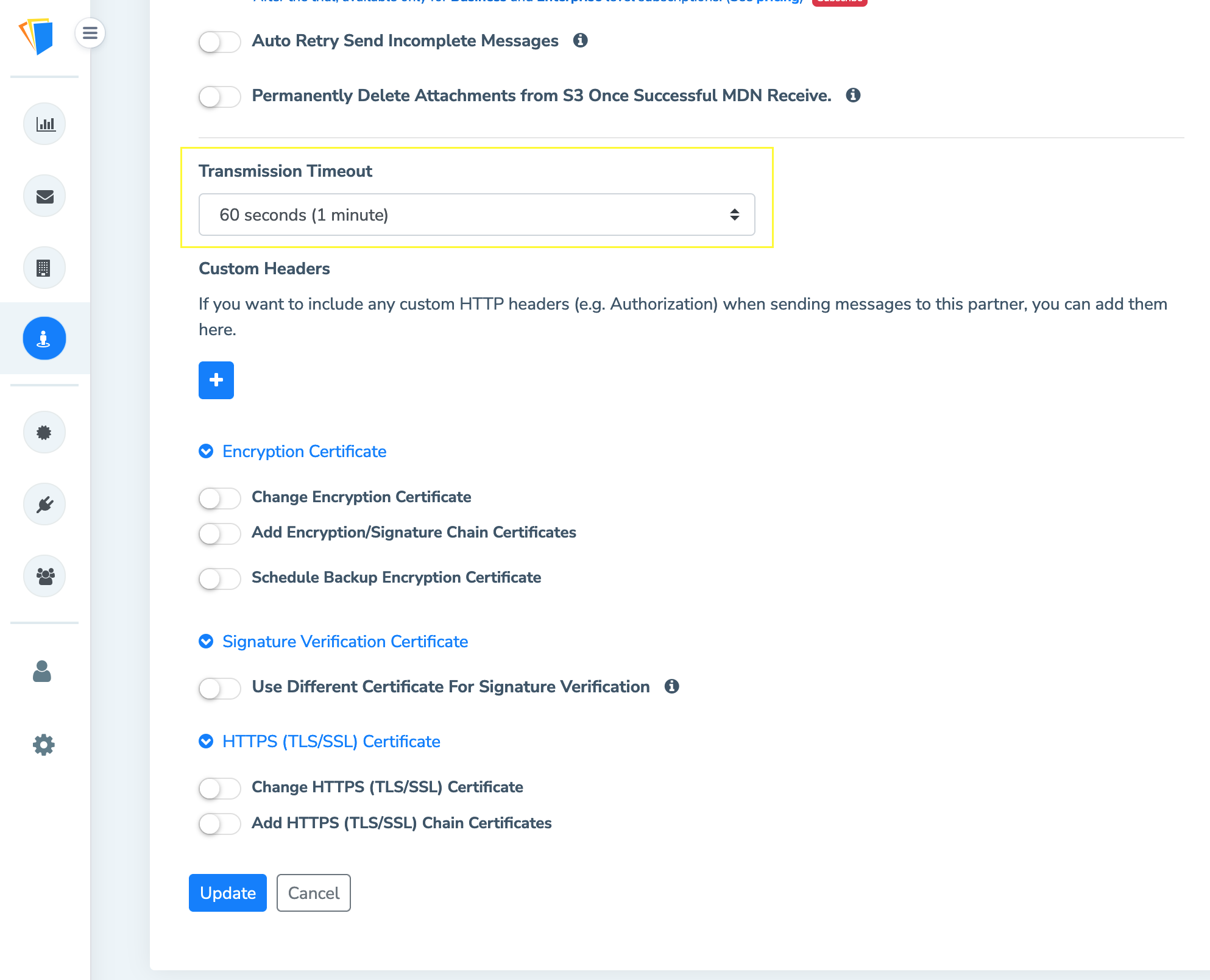
Allowed transmission timeout values are as below:
- 60 seconds(1min)
- 120 seconds(2min)
- 180 seconds(3min)
- 300 seconds(5min)
AS2 test flow
If you are new to MFT Gateway and do not have a proper idea about AS2 messaging, before configuring production message flows, now you can set up a mock trading station and a partner and get familiar with AS2 message flow beforehand.
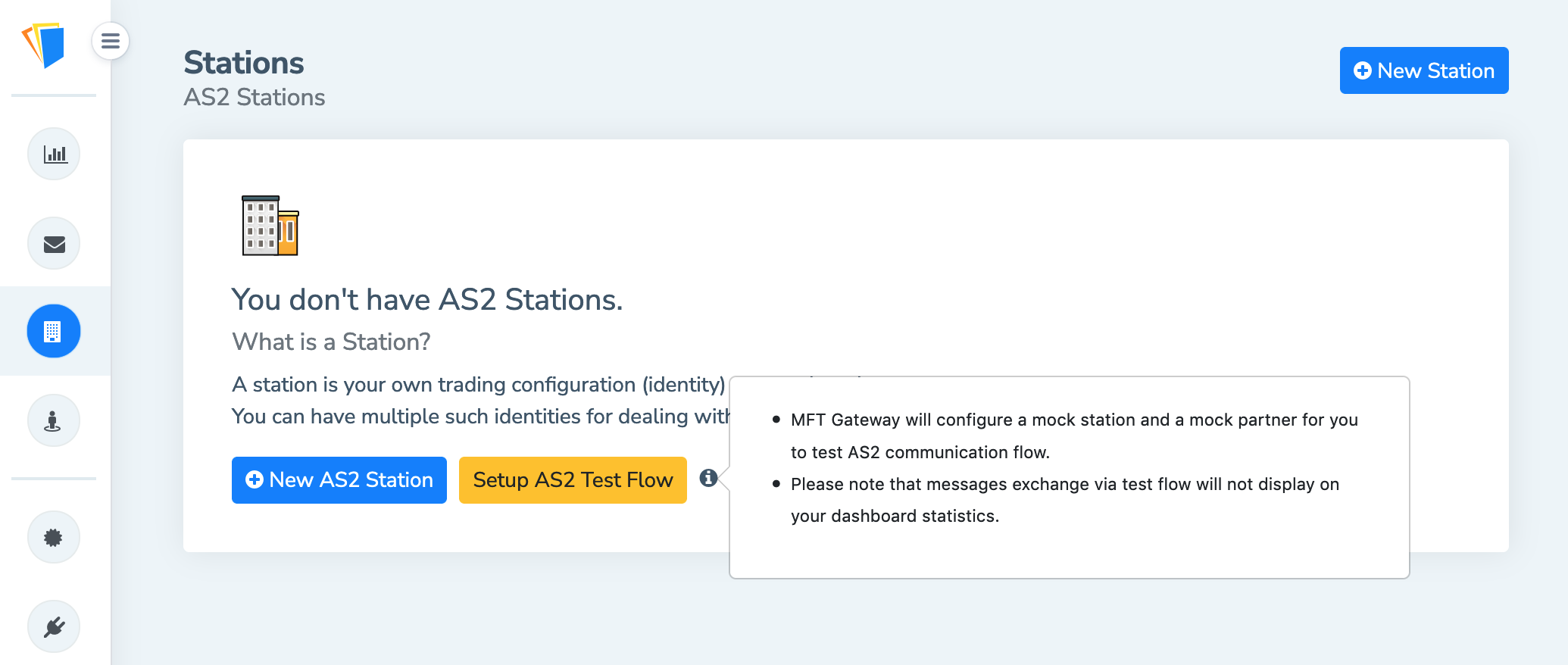
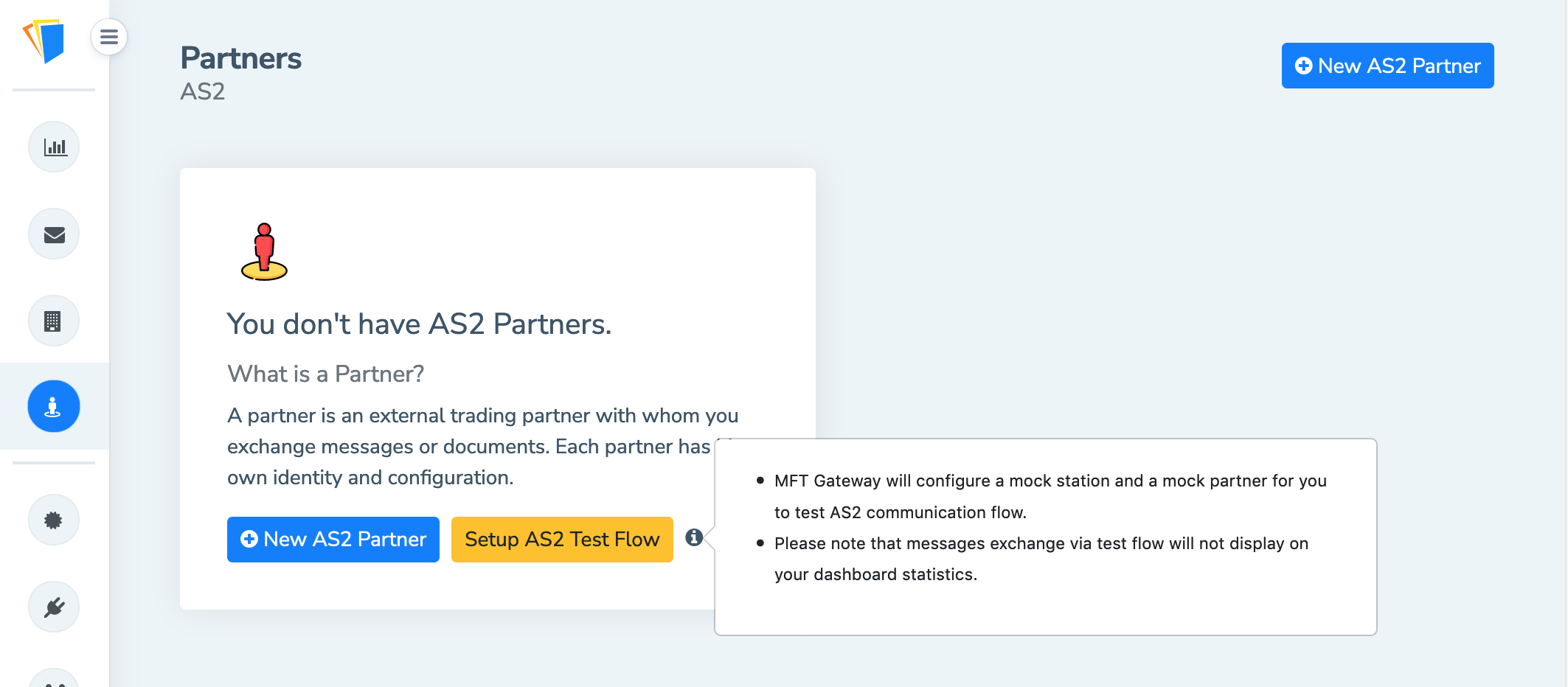
View failure message stack trace
Have you ever encountered a message send failure and wondered if there’s a stack trace to check what might cause the exception? Well, now MFT Gateway provides an option to view failure message stack trace to ease your troubleshooting process.
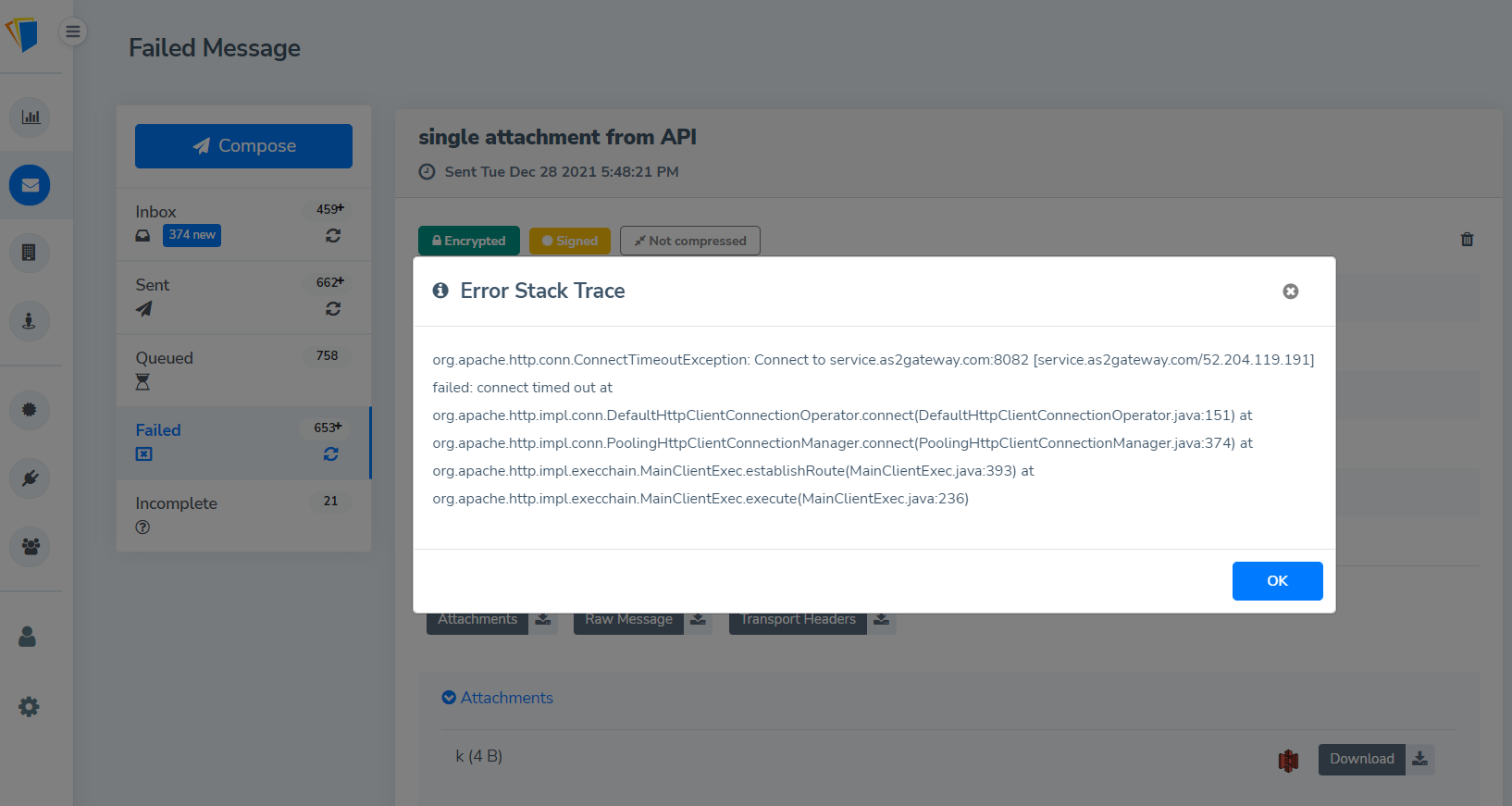
Automatic sent and received message cleanup
Now you can configure MFT Gateway to automatically delete sent and received messages older than 7days/14days/30days. This option can be enabled from the Organization Profile page.
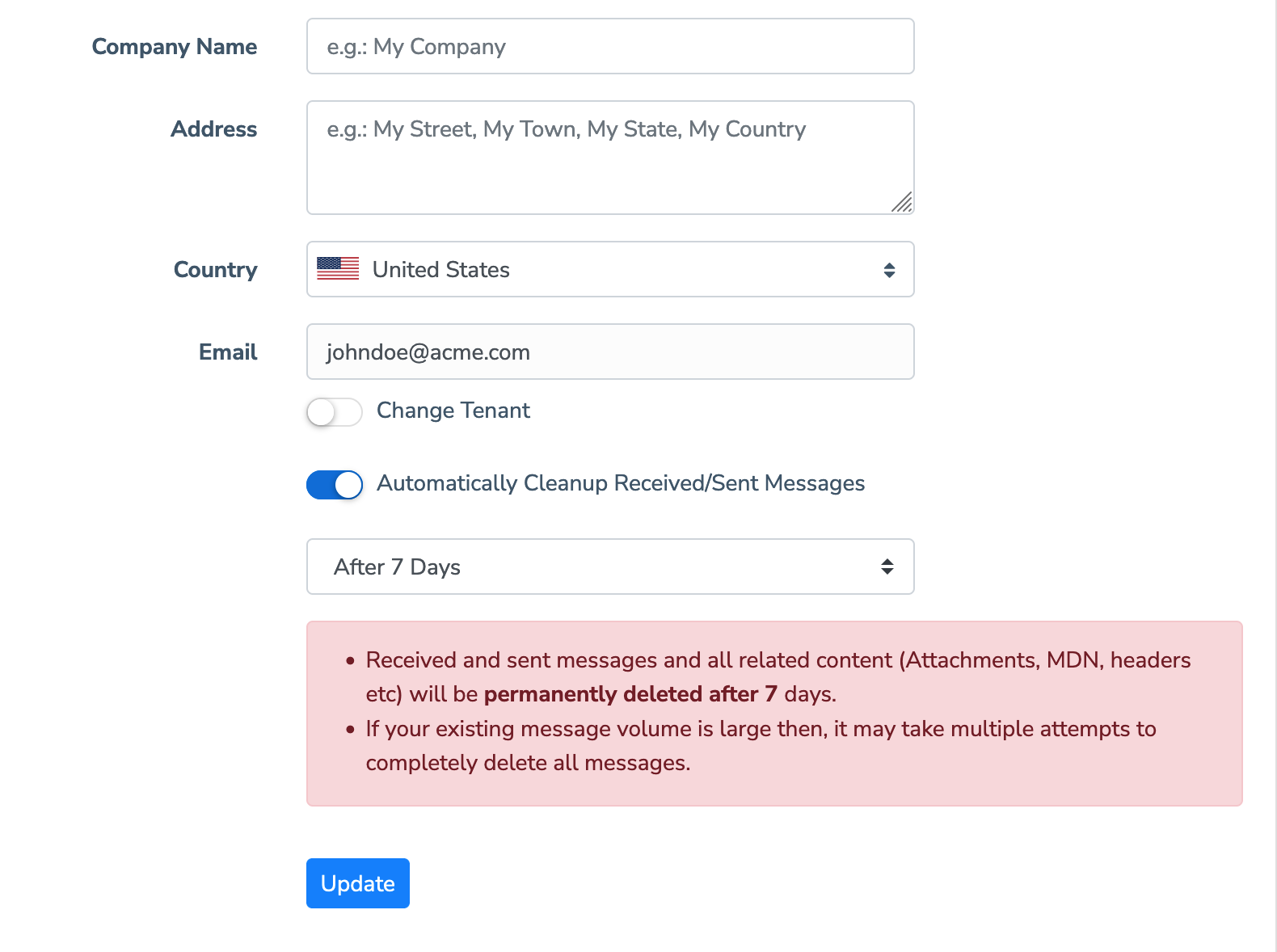
Once configured, MFT Gateway will daily check for received and sent messages older than the configured number of days and will permanently delete them along with all related content (Attachments, MDN, headers etc).
S3 cleanup for unpicked S3 files on AS2/send/ directory
If you are an MFT Gateway user that transmits files via S3 integration / SFTP, you must be familiar with the AS2/send directory, where you upload a file that needs to be sent as an AS2 message for the relevant partner. Because of some S3 trigger limitations from the AWS side, there can be incidents where uploaded files won’t be picked from the first attempt. To minimize such scenarios, MFT Gateway configured an S3 cleanup option which will periodically check for such files and retry sending them to the relevant trading partner.
Sign Up for 30 day Free Trial! Stay tuned for more updates!
