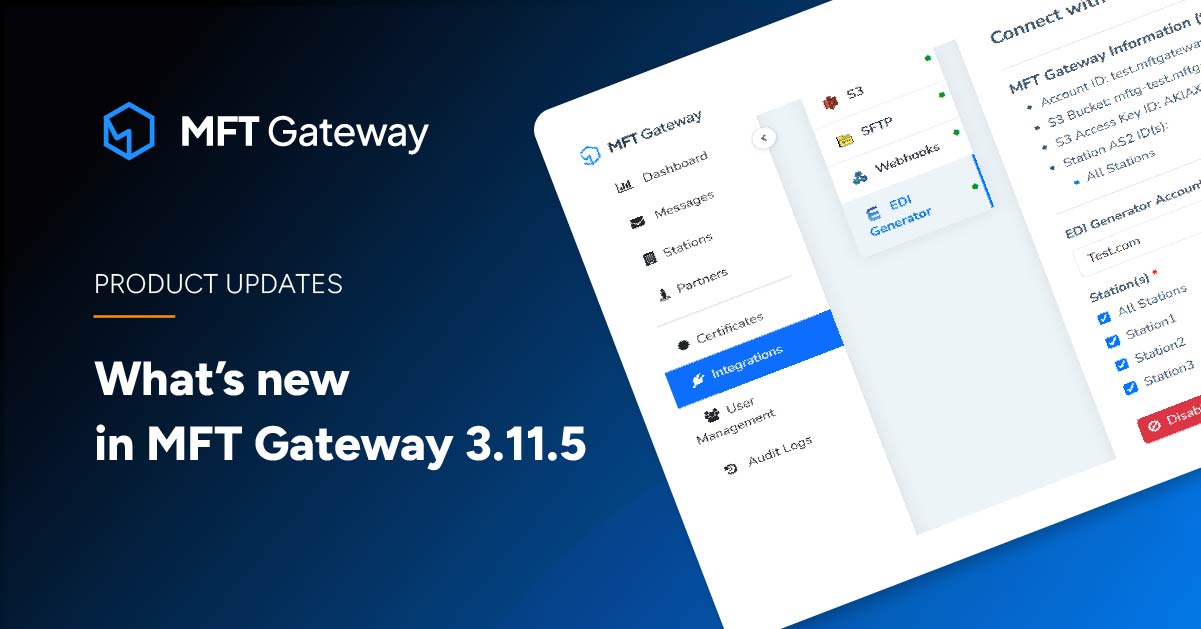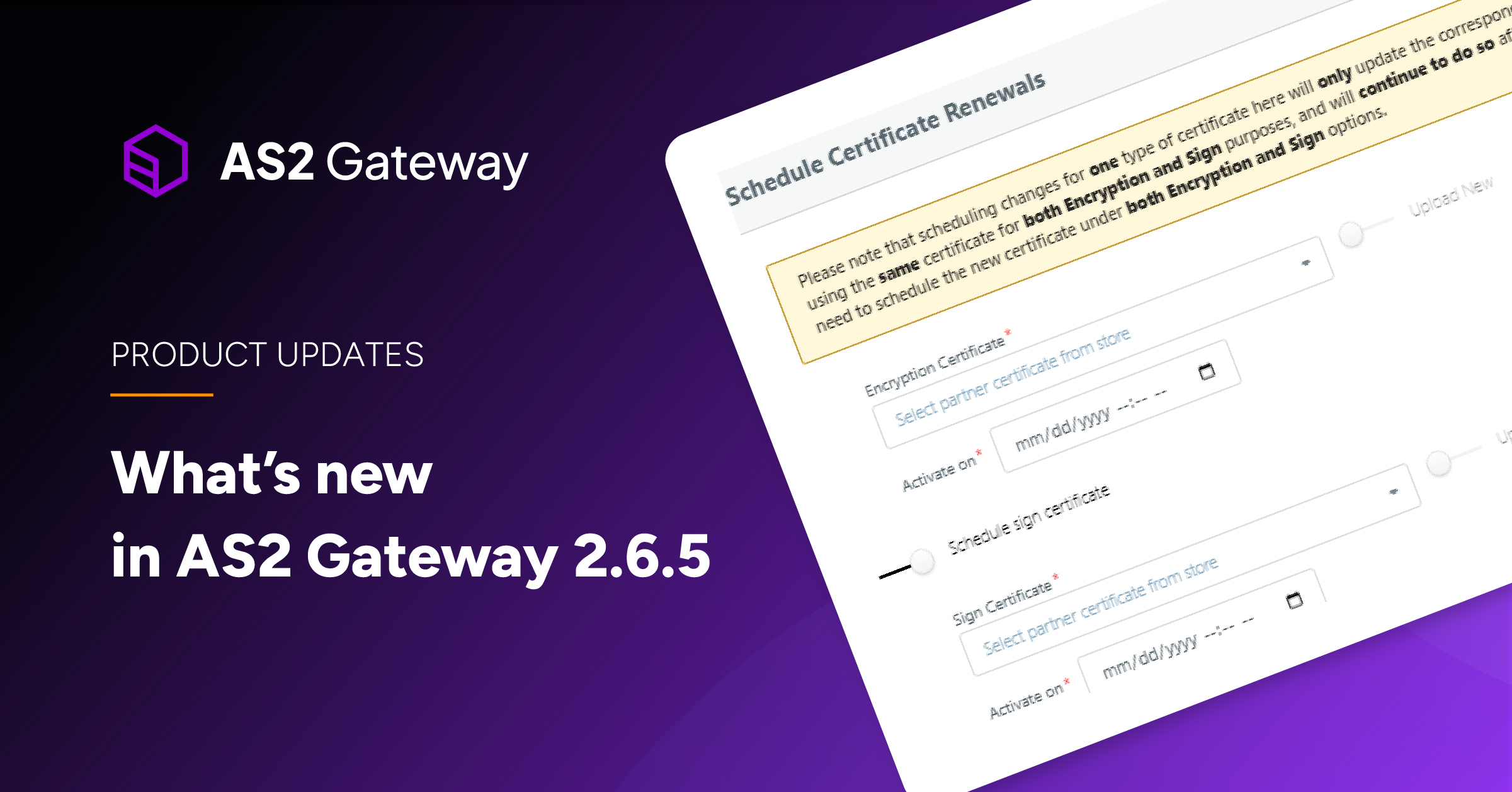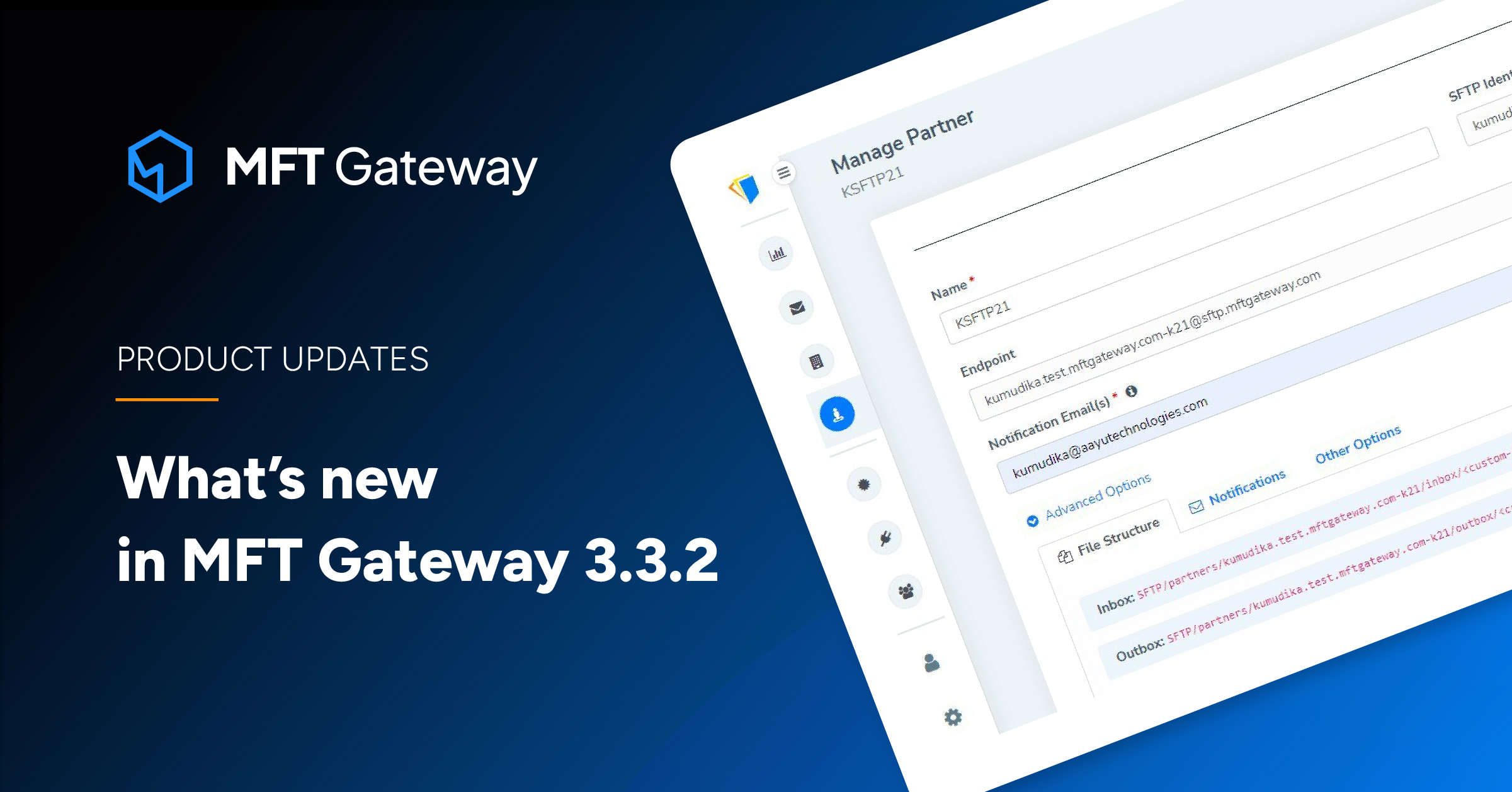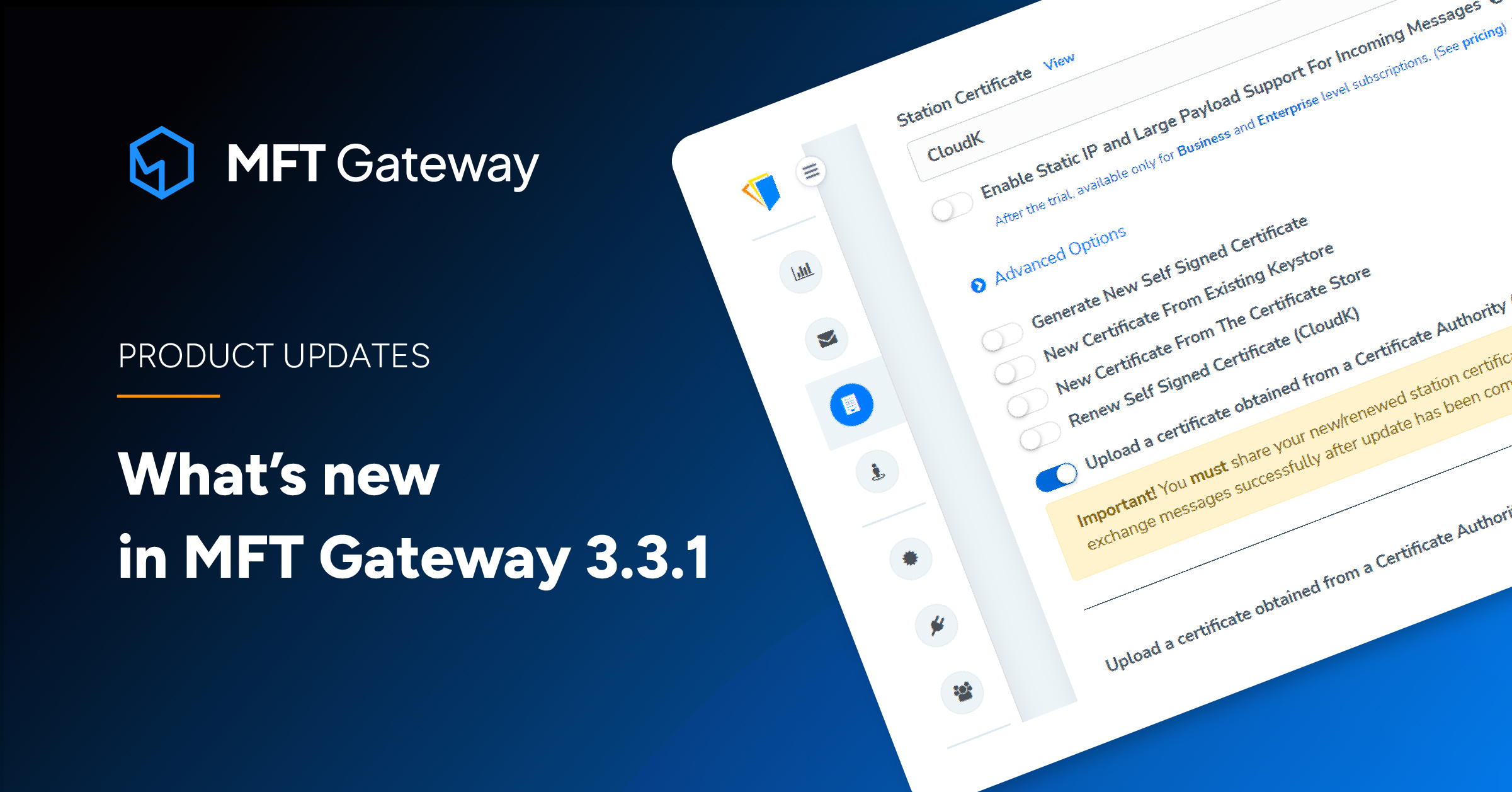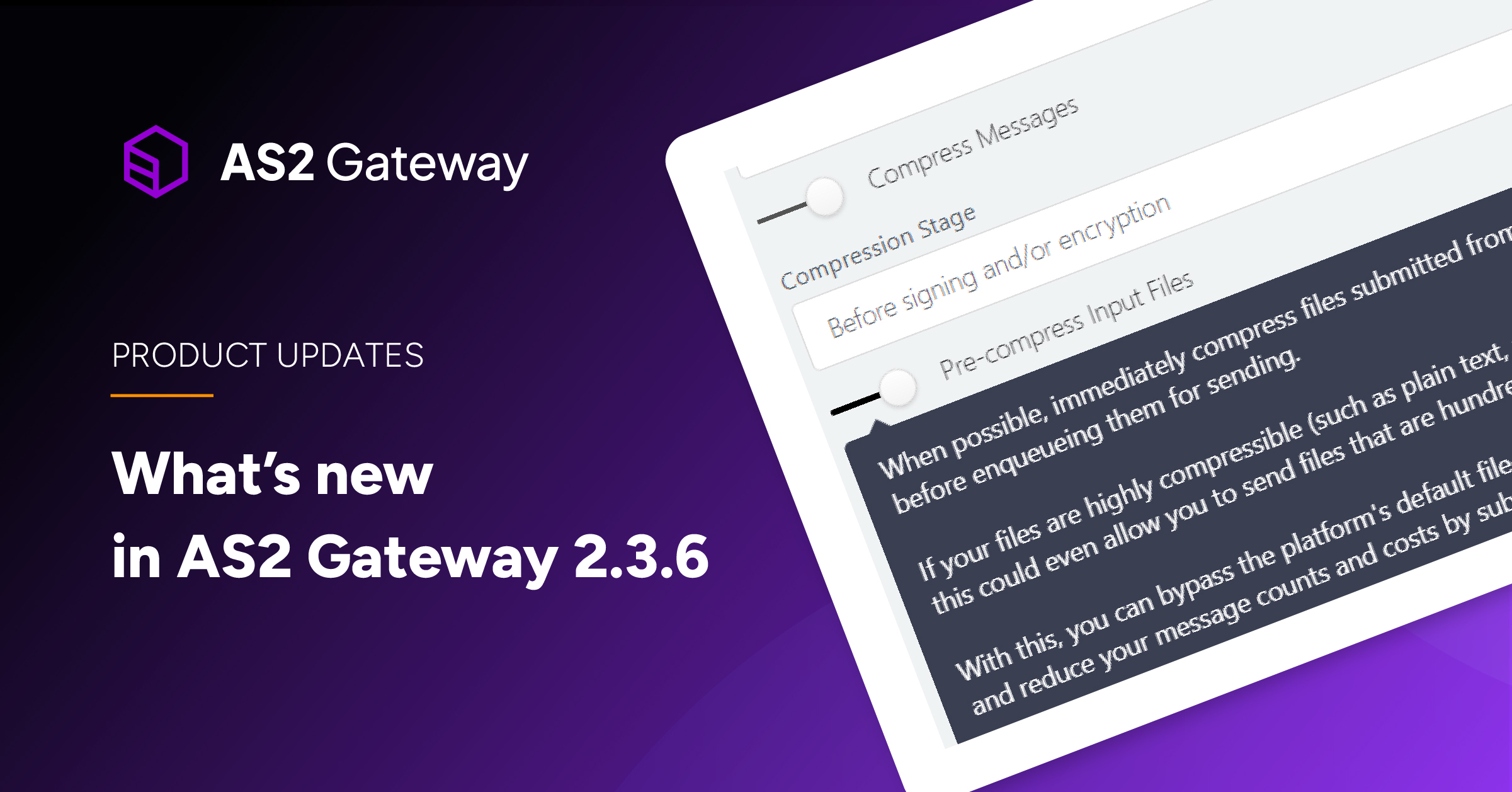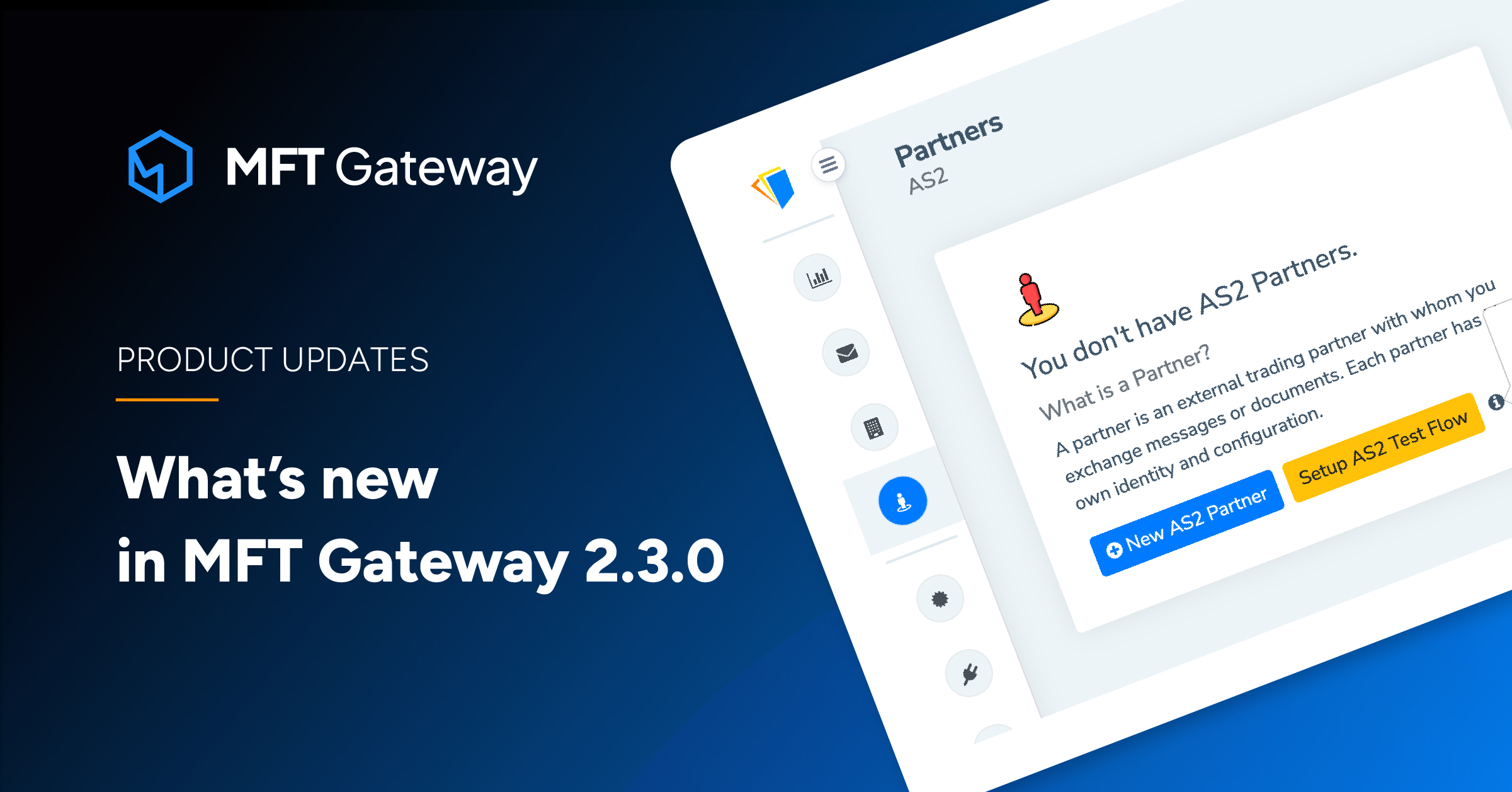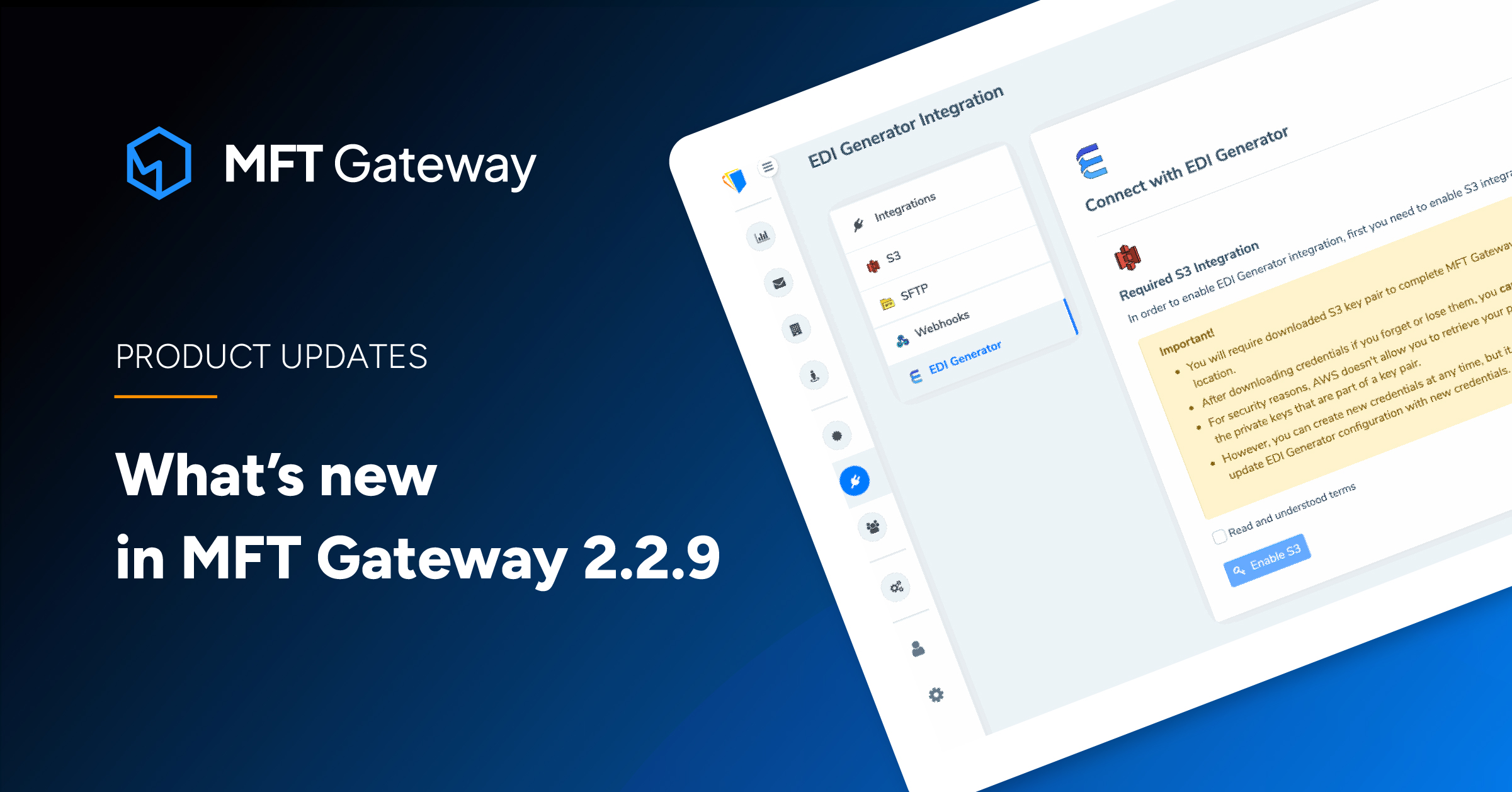MFT Gateway is a hosted Software as a Service (SaaS) solution that enables file exchange over the AS2 or SFTP protocol, without the need to install or maintain.

Aayu Technologies LLC has recently released MFT Gateway 3.0.1; the latest update of the world’s first Serverless Managed File Transfer software implemented on Amazon Web Services (AWS) which facilitates secure file transfer in B2B trading. MFT Gateway believes customers are the best source of feedback. We always consider them while defining our product roadmap and make enhancements accordingly. The latest release includes such a high-demanding feature with several enhancements to make your secure files transfer experience in B2B trading, better than ever. Let’s have a quick overview of the new version and see what’s new.
SFTP; A new message exchanging protocol
With the latest update, MFT Gateway introduces SFTP as a new message exchanging protocol. Now in addition to AS2, you would also be able to exchange messages with your trading partners using SFTP protocol from the web console, integrations (S3, SFTP) and REST API.
You can enable this option from the Organization Profile view.
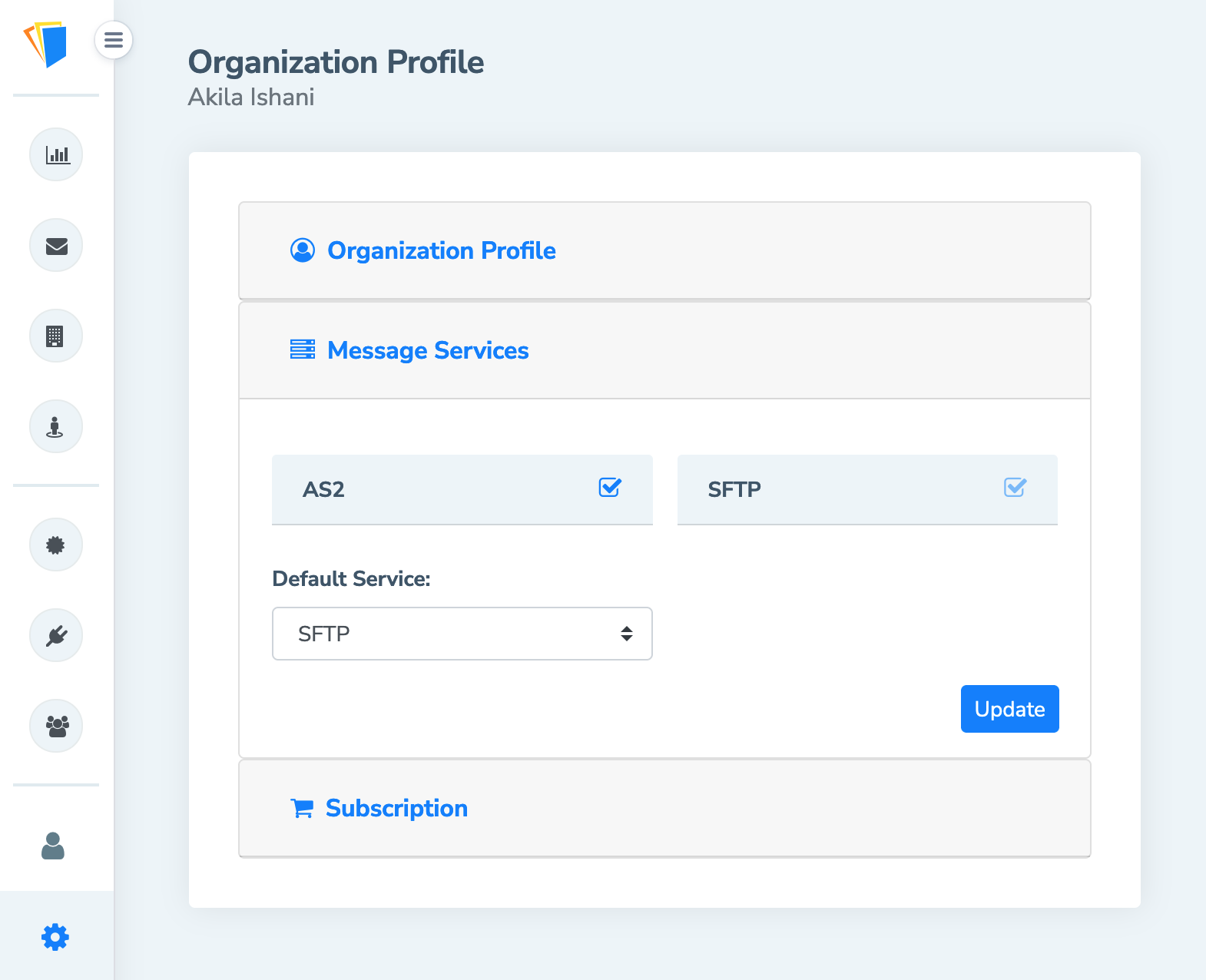
Then you can add an SFTP partner from the Partners view.
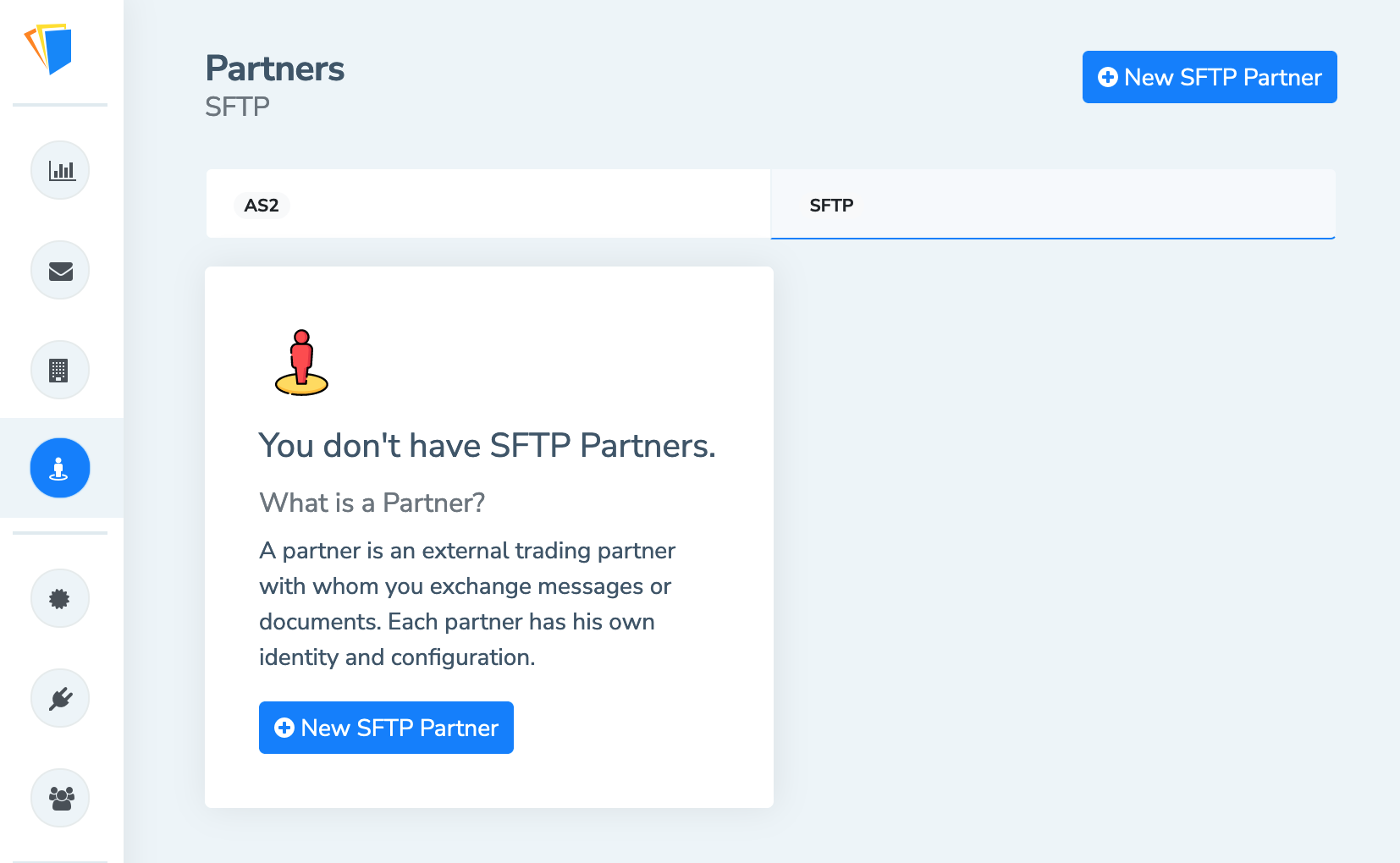
Once configured, you can exchange messages with your trading partners using the SFTP protocol.
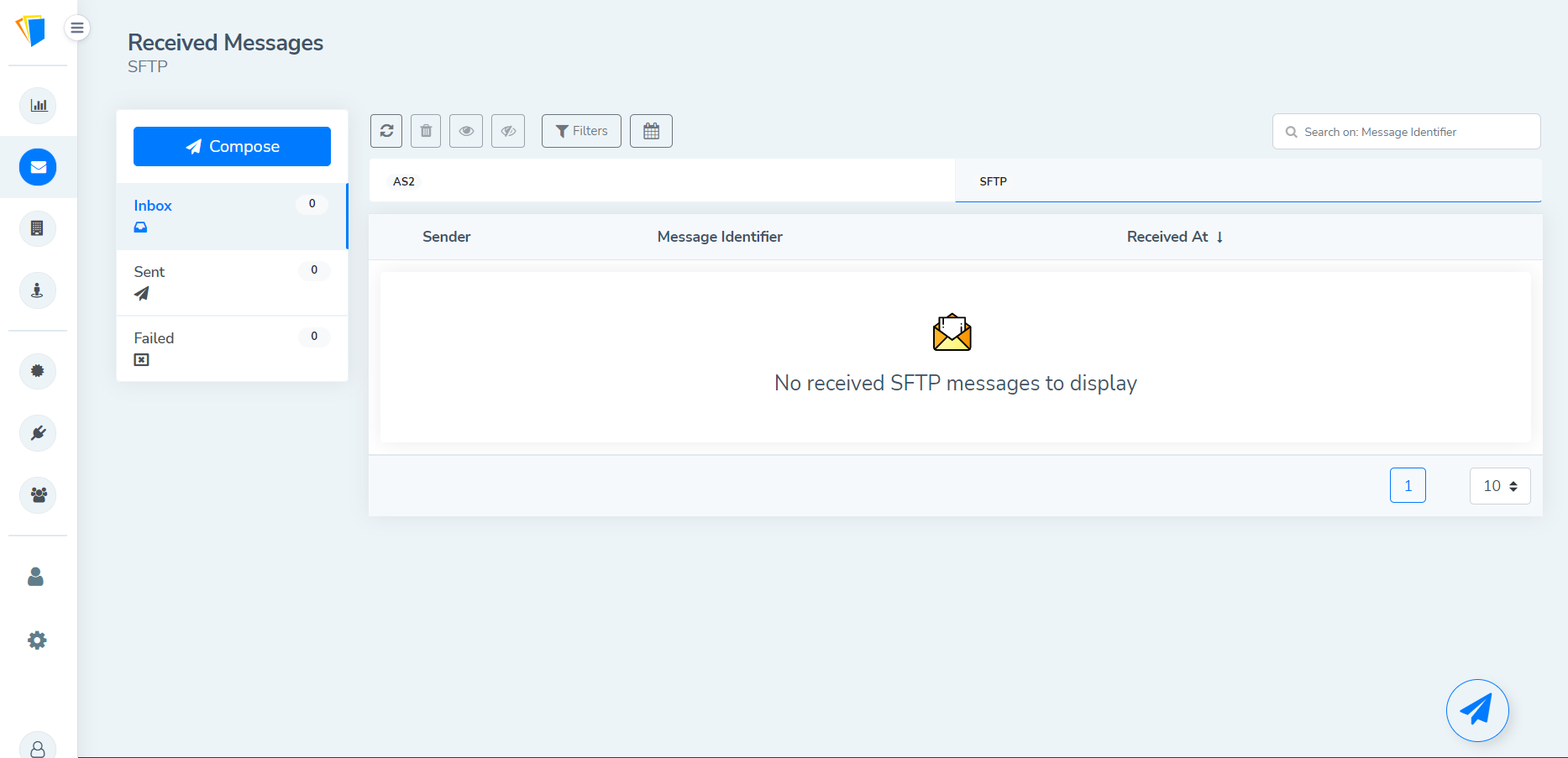
REST API Endpoints to support SFTP protocol
With the new support of SFTP protocol, MFT Gateway has improved its existing API endpoints to facilitate exchanging messages via SFTP protocol as well.
A new Query Parameter has been introduced as below to specify the message exchange protocol.
| service - allowed values: ‘as2’, ‘sftp’ (String - Default: as2) |
You can use this parameter to create SFTP partners, and send and retrieve SFTP messages.
Examples:
Create SFTP partner
MFT Gateway’s Create Partner API endpoint can be used to create an SFTP trading partner by providing ‘sftp’ as the service parameter and JSON request body with relevant fields for SFTP messaging.
| Endpoint | https://api.mftgateway.com/partner |
| Query Parameters | service - sftp |
| Mandatory fields | |
| name | partner name (String) |
| identifier | partner identifier (String) |
| comma-separated list of emails (up to maximum of 3 emails) (String) | |
| privateKeyType | SFTP private key type Allowed types ‘PEM_PKCS1’, ‘PEM_PKCS8’, ‘PPK’ (String) |
| SFTP Service Specific Optional fields | |
| receivedMessageNotifications | enable email notifications for received messages (Boolean - Default: false) |
| failedMessageNotifications | enable email notifications for message send failures (Boolean - Default: true) |
| withPrivateKeyPassword | set password for the private key (Boolean - Default: false) |
| privateKeyPassword | password for the private key; required if withPrivateKeyPassword sets to true (String) |
| withExistingPublicKey | use existing key pair public key (Boolean - Default: false) |
| publicKey | public key; required if withExistingPublicKey sets to true (String) |
Send messages via SFTP protocol
MFT Gateway’s Send Message API endpoint can be used to send messages via SFTP protocol on the MFT Gateway account.
| Endpoint | https://api.mftgateway.com/message/submit |
| Query Parameters | service - sftp |
| Mandatory Request Headers | |
| Authorization | Authorization header with auth token |
| Content-Type | Content type of the message payload. For multiple attachments, the content type should be multipart/form-data with valid form content |
| SFTP-To | SFTP Partner identifier which intends to receive the message |
MFT Gateway REST API - partner update/delete endpoints
With the latest release of MFT Gateway, you can update/delete AS2/SFTP partners without login into the web console.
Update Partner
MFT Gateway’s “Update Partner” API endpoint can be used to update an AS2/SFTP trading partner by providing ‘as2’/‘sftp’ as the service parameter and JSON request body with relevant fields for AS2/SFTP messaging.
| Method | PUT |
| Endpoint | https://api.mftgateway.com/partner |
| Mandatory Headers | Authorization - Authorization header with auth token |
| Mandatory Query Parameters | service - as2 / sftp (String) |
| Mandatory fields | identifier - partner identifier (String) |
For more information about the AS2/SFTP messaging specific optional fields of the JSON request body, refer to the documentation.
Delete Partner
MFT Gateway’s “Delete Partner” API endpoint can be used to permanently delete an AS2/SFTP trading partner by providing ‘as2’/‘sftp’ as the service parameter and the identifier of the partner as the path variable.
| Method | DELETE |
| Endpoint | https://api.mftgateway.com/partner/:identifier?service=as2|sftp |
| Mandatory Headers | Authorization - Authorization header with auth token |
| Mandatory Query Parameters | service - as2 / sftp (String) |
| Mandatory fields | identifier - partner identifier (String) |
Sign Up for 30 day Free Trial! Stay tuned for more updates!