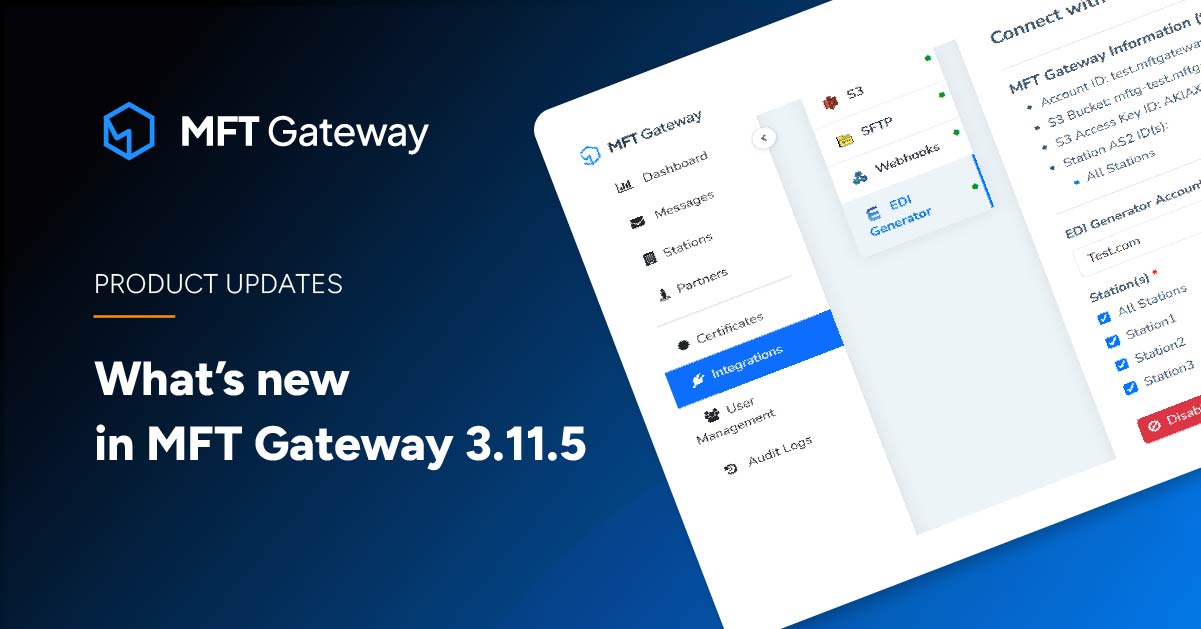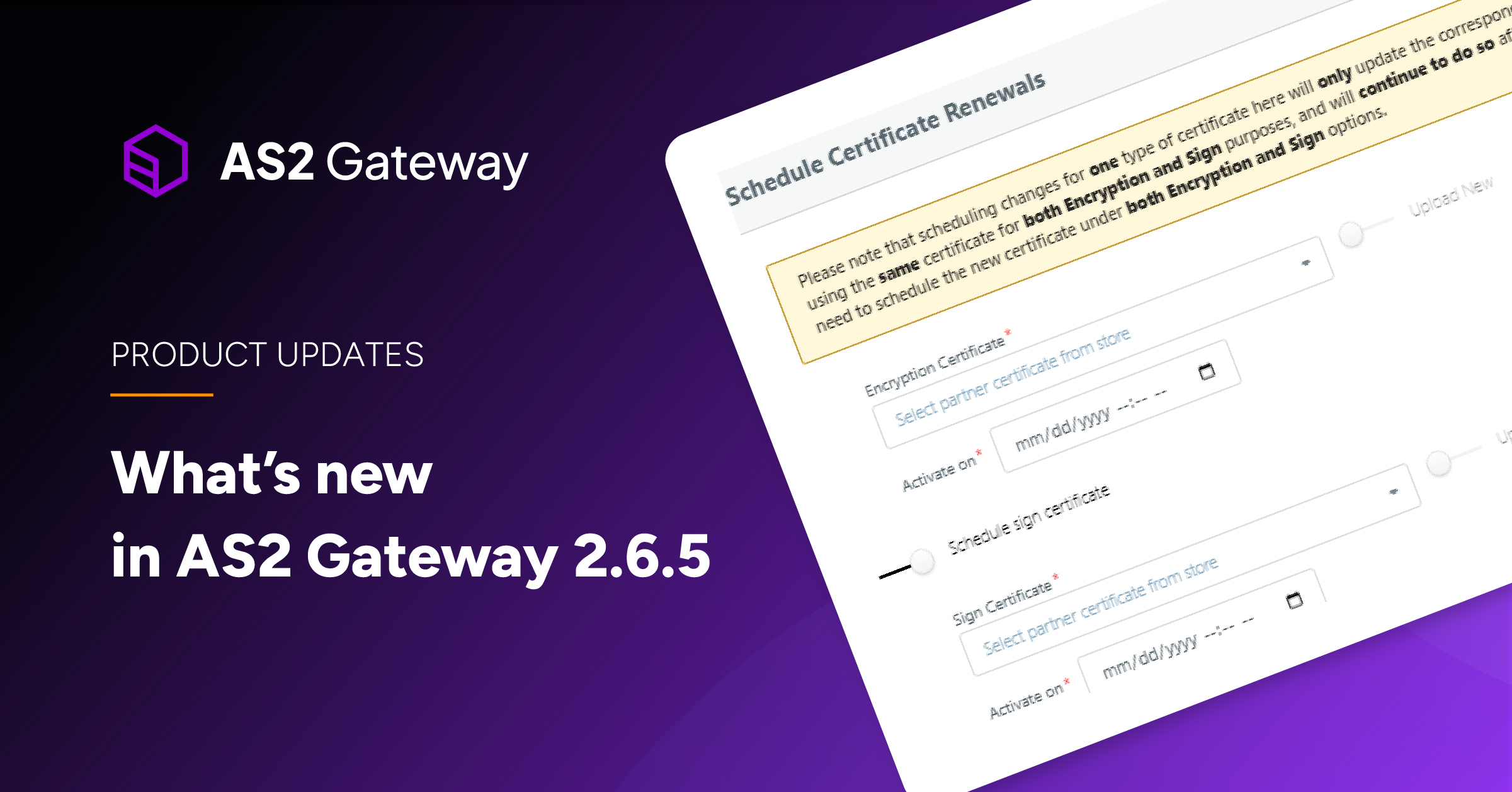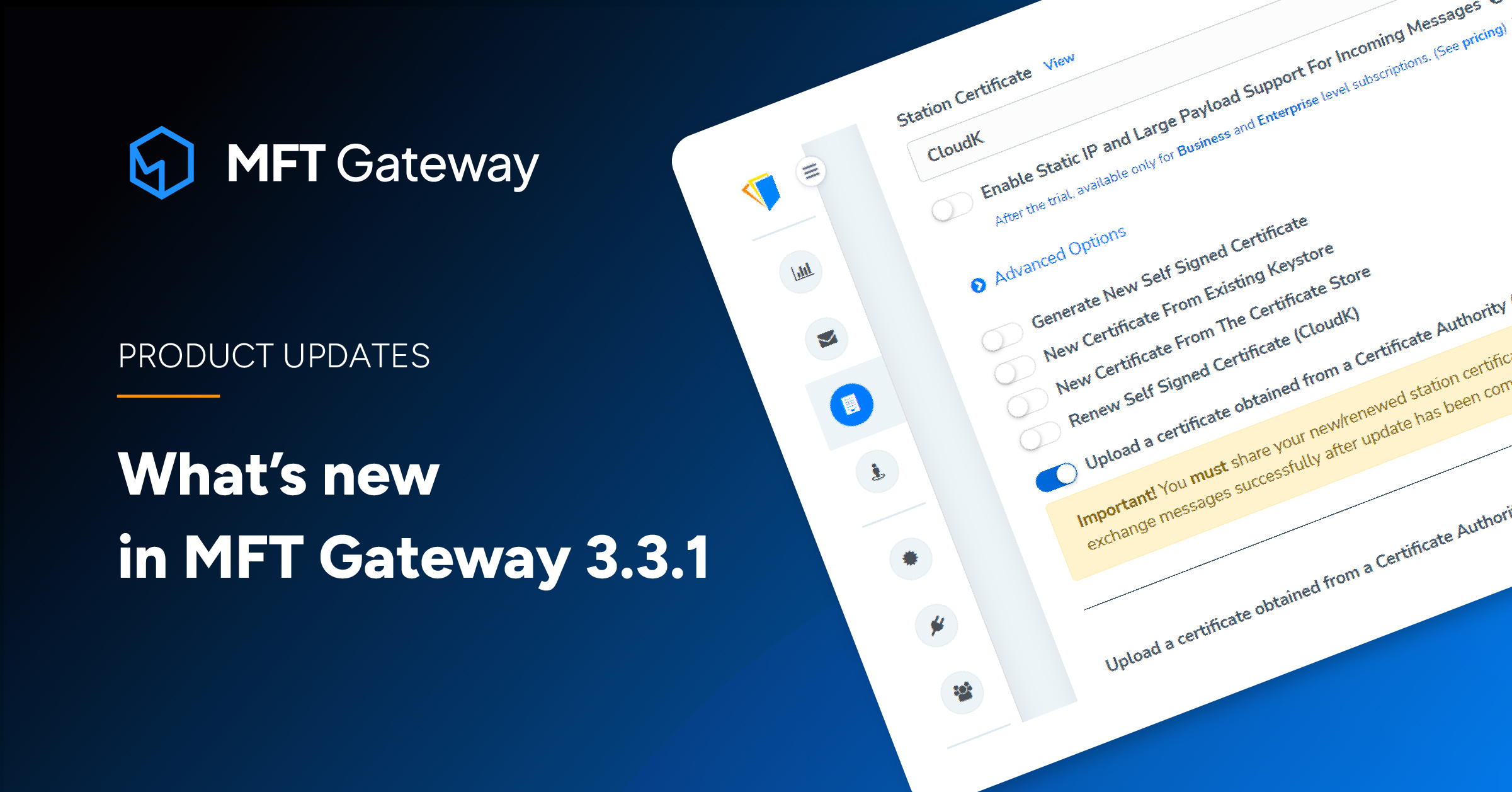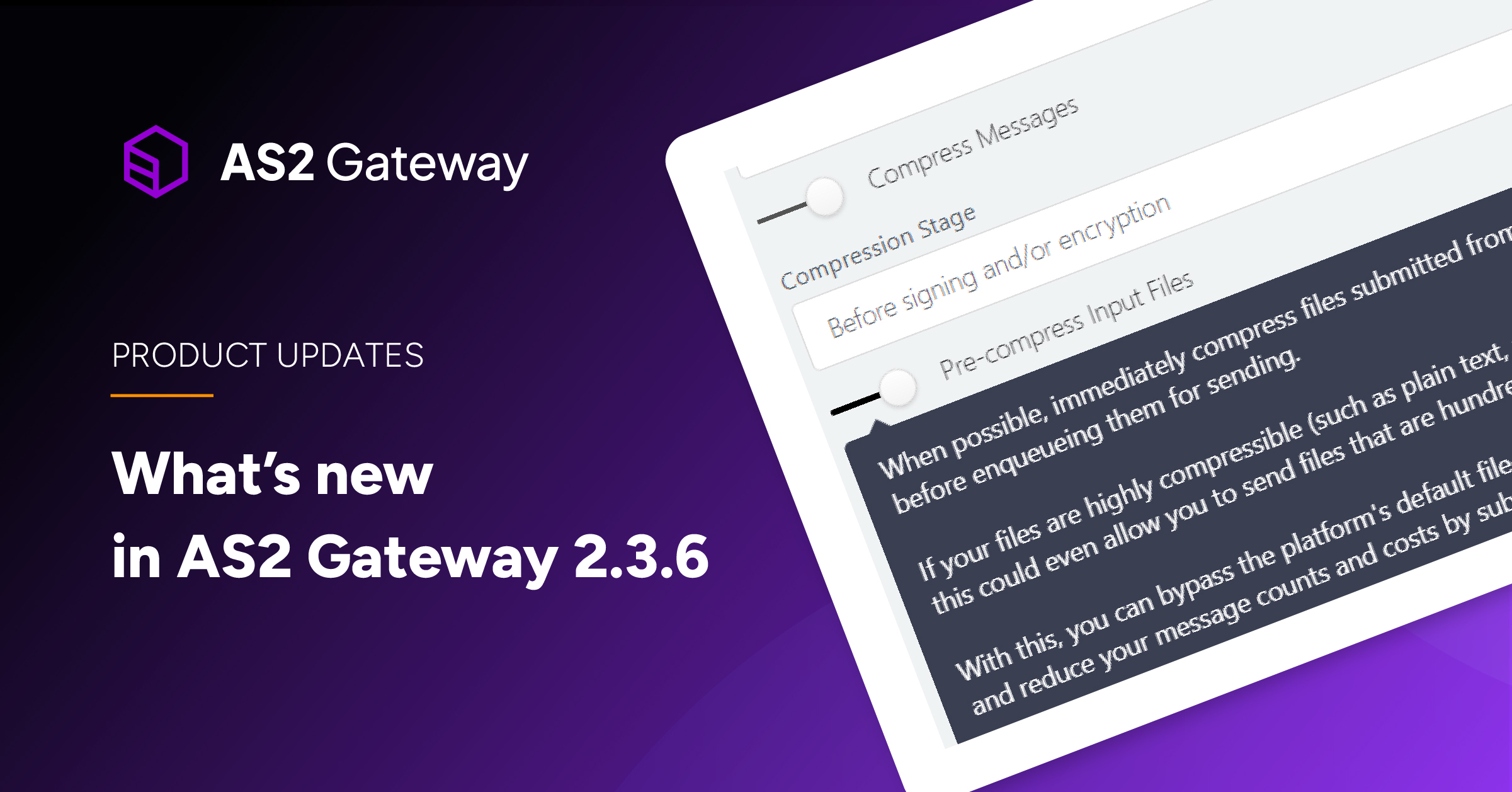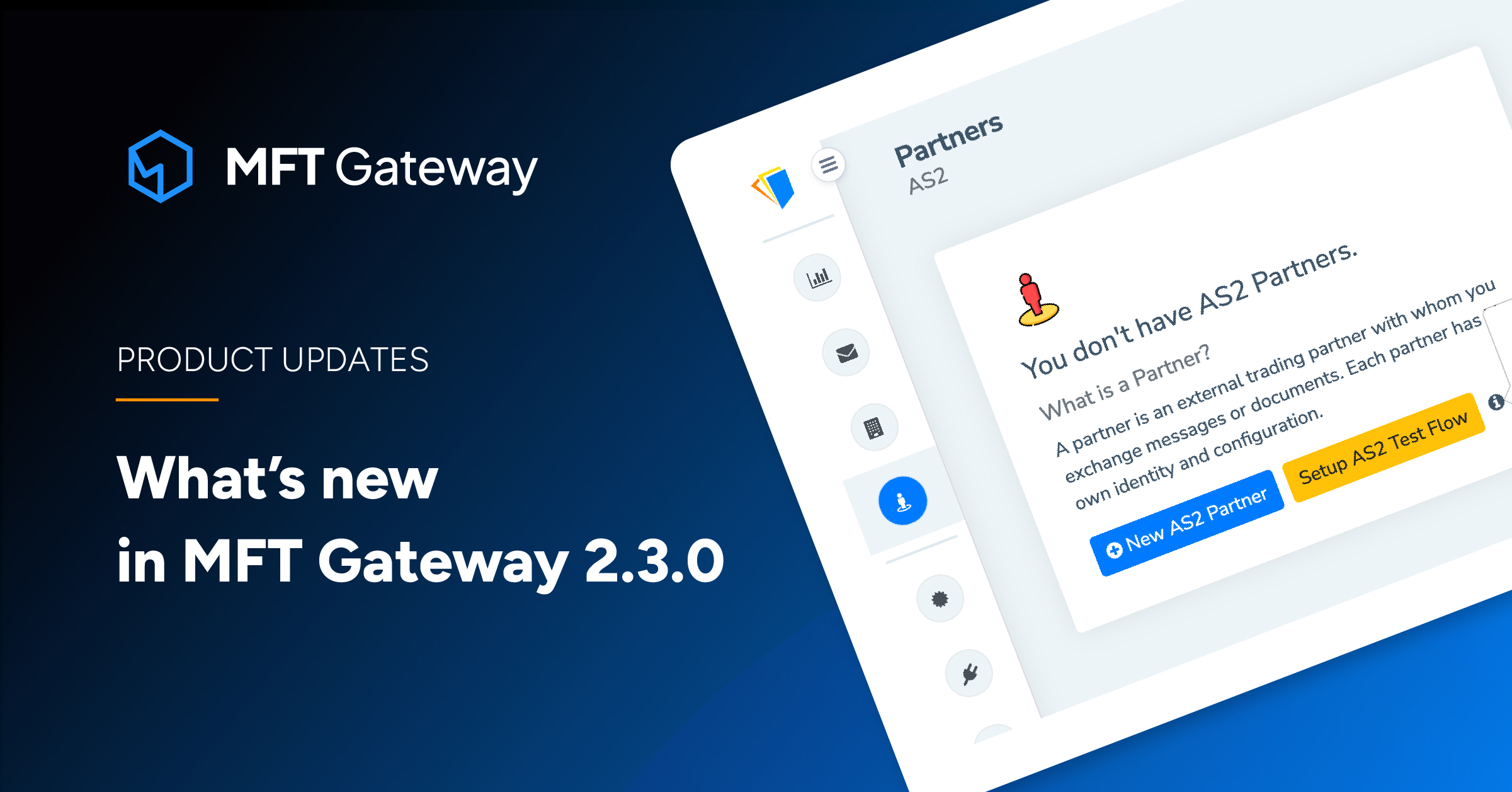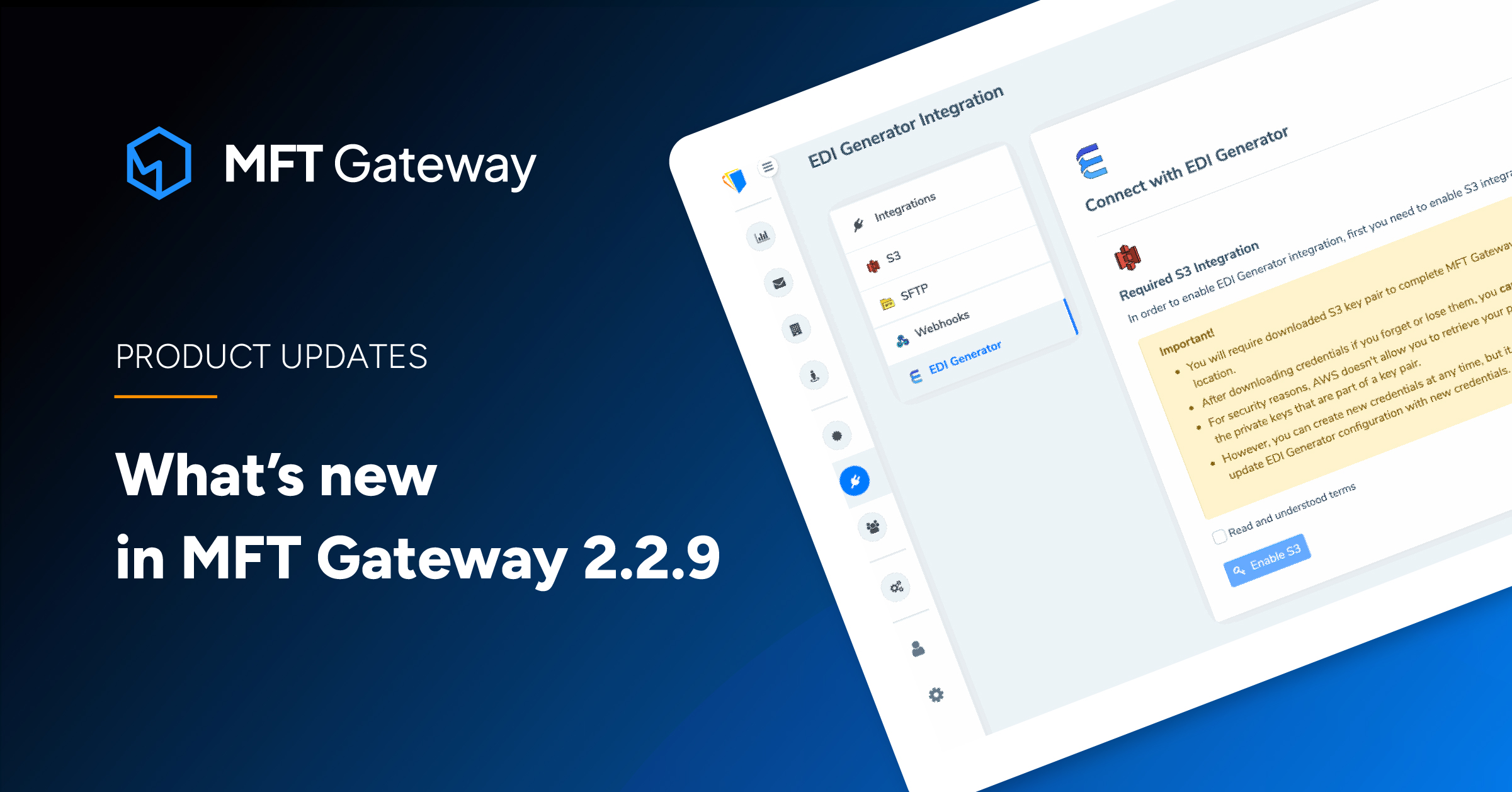MFT Gateway is a hosted Software as a Service (SaaS) solution that enables file exchange over the AS2 or SFTP protocol, without the need to install or maintain.
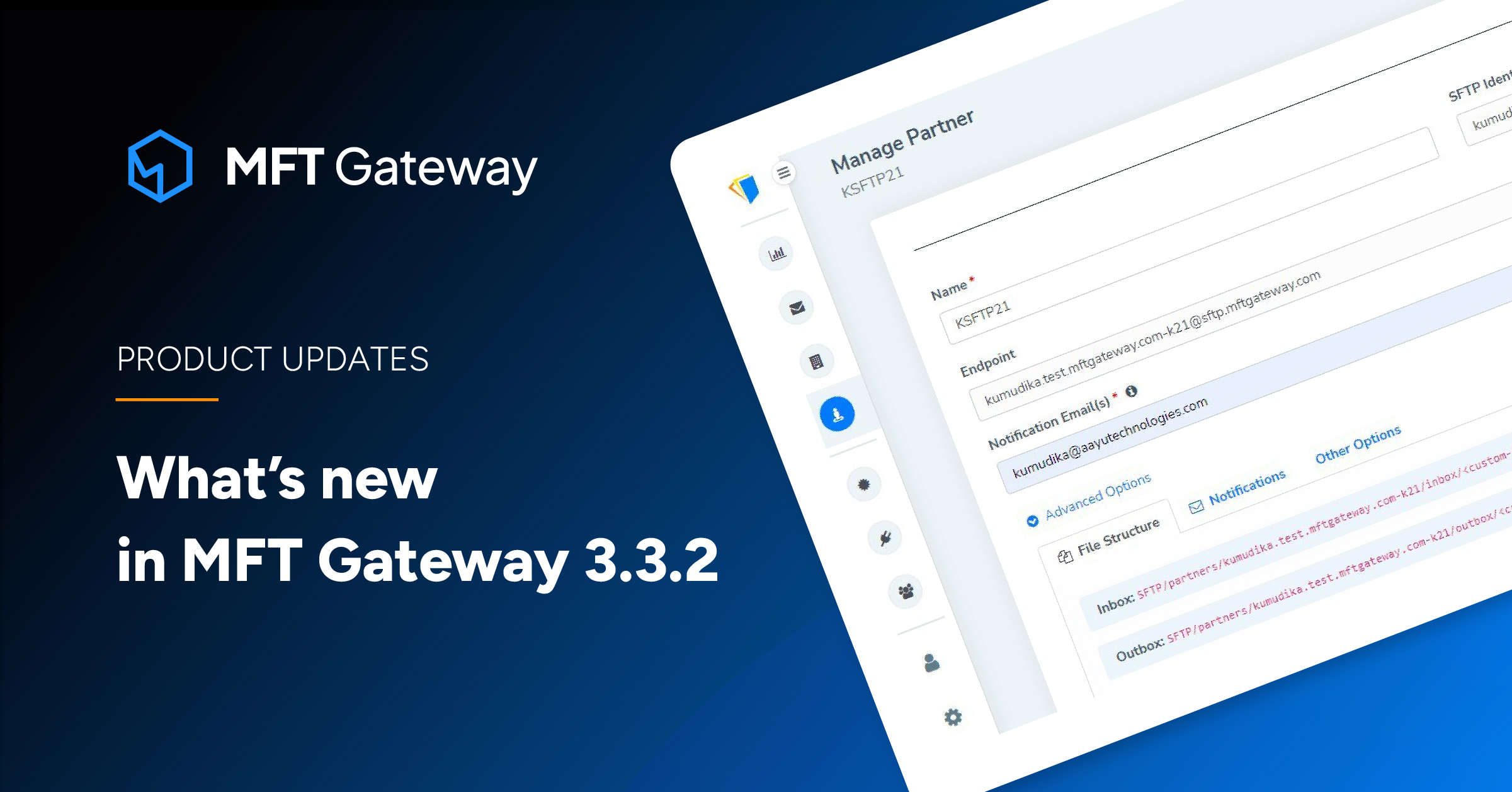
Aayu Technologies LLC has recently released MFT Gateway 3.3.2; the latest update with one of the most awaited feature requests from our valuable customers. Now MFT Gateway allows their users to customize inbox/outbox file structure from UI. Not only that, MFT Gateway had a makeover with more intuitive UIs, to give a better experience to the users. Let’s look at the new version and see what’s new.
Ability to customize inbox/outbox file structure from UI
- Provide a config on partner level to omit enclosing folders. If omitted, all files will be persisted directly at the inbox directory.
- Provide a config to provide a custom parent prefix/folder.
AS2 Messages
- If only Option 1 is enabled, file path can be something like
AS2/files/<station-identifier>/<partner-identifier>/inbox/file.txt
AS2/files/<station-identifier>/<partner-identifier>/outbox/file.txt
- If only Option 2 is enabled, file path can be something like
AS2/files/<station-identifier>/<partner-identifier>/inbox/<custom-subdirectory>/<random-message-id>/file.txt
AS2/files/<station-identifier>/<partner-identifier>/outbox/<custom-subdirectory>/<random-message-id>/file.txt
- If both Option 1 and Option 2 are enabled, file path can be something like
AS2/files/<station-identifier>/<partner-identifier>/inbox/<custom-subdirectory>/file.txt
AS2/files/<station-identifier>/<partner-identifier>/outbox/<custom-subdirectory>/file.txt
- If both Option 1 and Option 2 are disabled, file path can be something like
AS2/files/<station-identifier>/<partner-identifier>/inbox/<random-message-id>/file.txt
AS2/files/<station-identifier>/<partner-identifier>/outbox/<random-message-id>/file.txt
Users can enable this feature from the Manage Partner view.
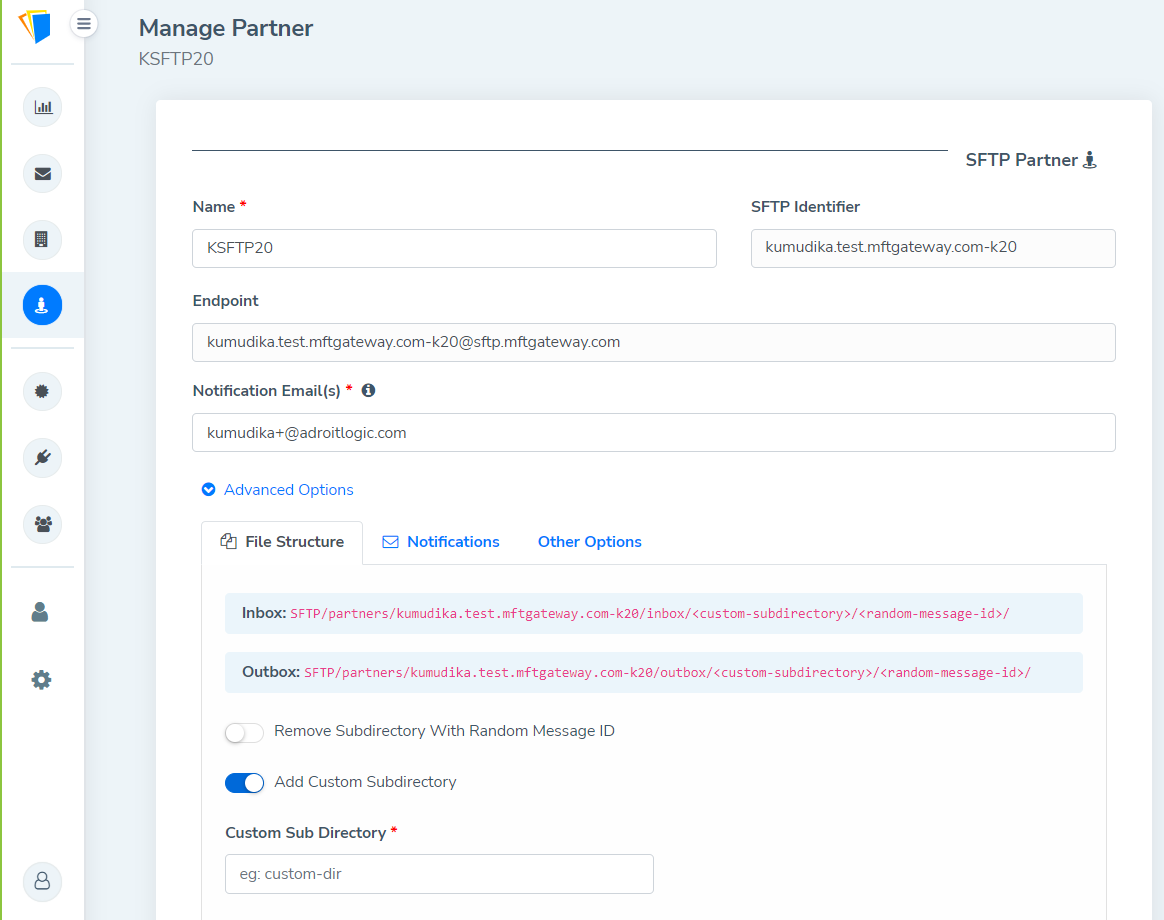
SFTP Messages
- If only Option 1 is enabled, file path can be something like
SFTP/partners/<partner-identifier>/inbox/file.txt
SFTP/partners/<partner-identifier>/outbox/file.txt
- If only Option 2 is enabled, file path can be something like
SFTP/partners/<partner-identifier>/inbox/<custom-subdirectory>/<random-message-id>/file.txt
SFTP/partners/<partner-identifier>/outbox/<custom-subdirectory>/<random-message-id>/file.txt
- If both Option 1 and Option 2 are enabled, file path can be something like
SFTP/partners/<partner-identifier>/inbox/<custom-subdirectory>/file.txt
SFTP/partners/<partner-identifier>/outbox/<custom-subdirectory>/file.txt
- If both Option 1 and Option 2 are disabled, file path can be something like
SFTP/partners/<partner-identifier>/inbox/<random-message-id>/file.txt
SFTP/partners/<partner-identifier>/outbox/<random-message-id>/file.txt
Users can enable this feature from the Manage Partner view.
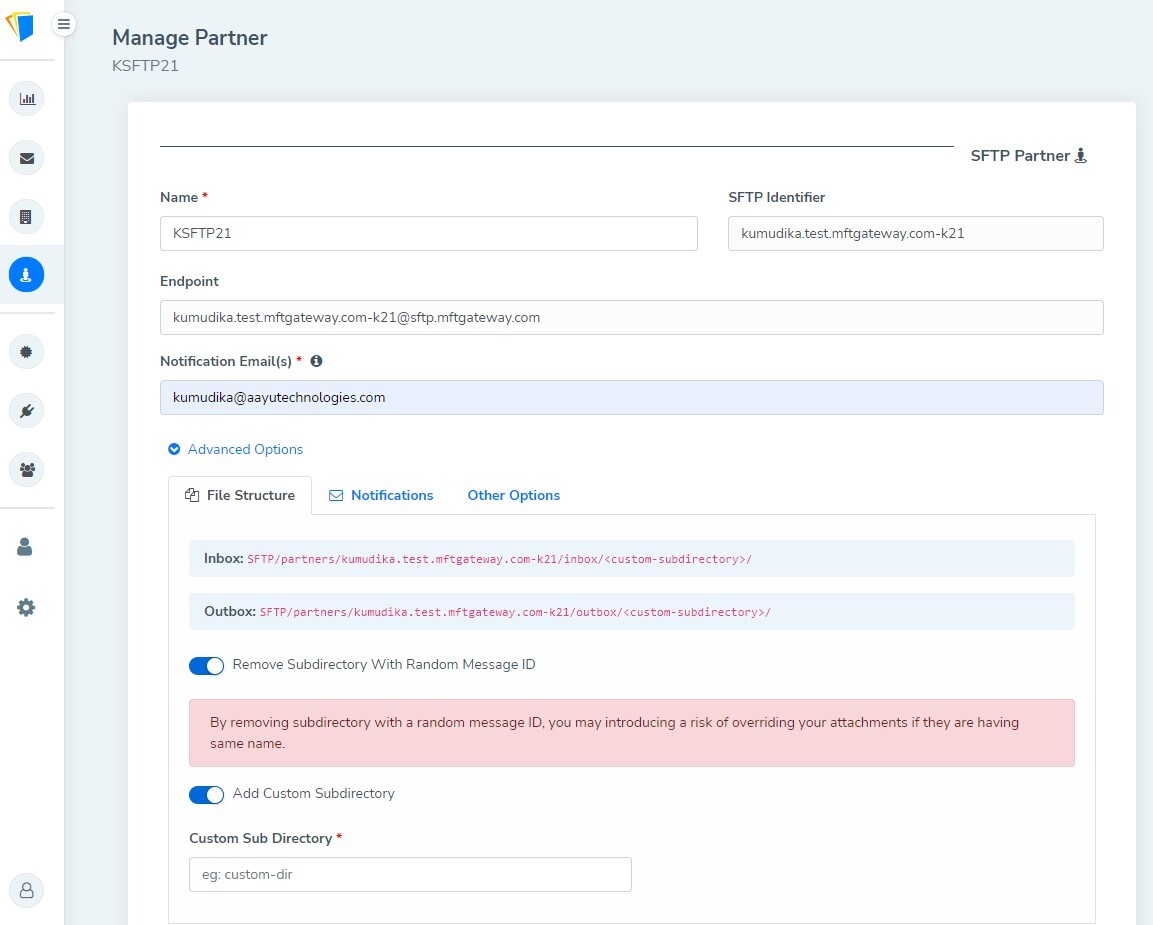
Conclusion
Summing up to what’s new in MFT Gateway’s new release, the latest deployment facilitates the ability to customize inbox/outbox file structure from UI. So try it out and let us know what you think.
Sign Up for 30 day Free Trial! Stay tuned for more updates!