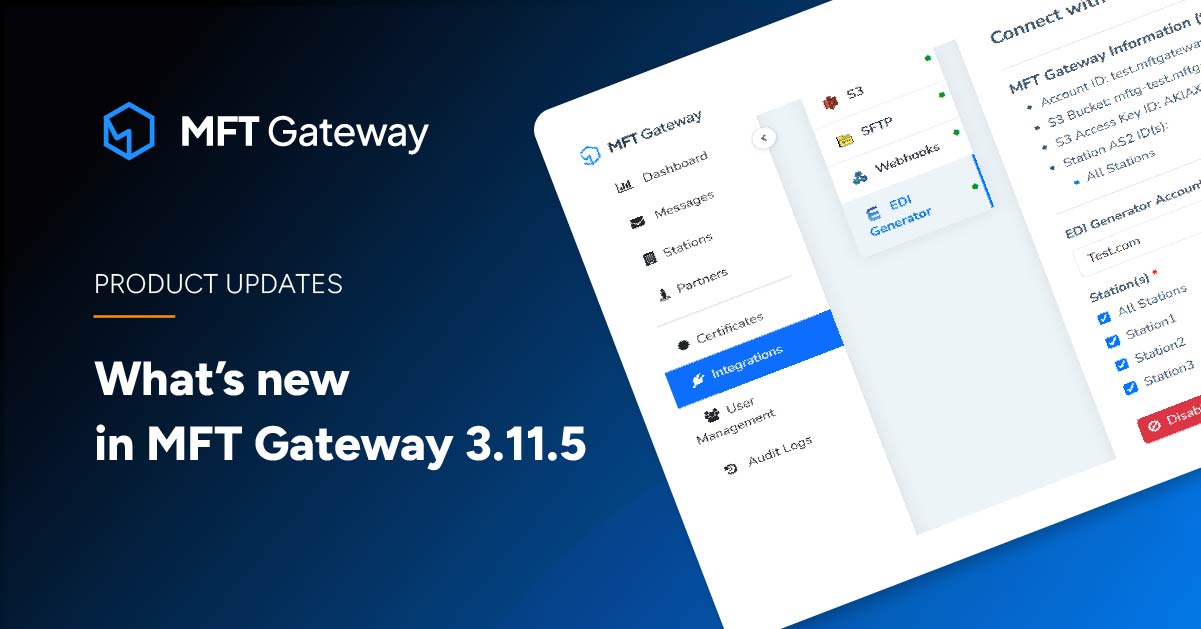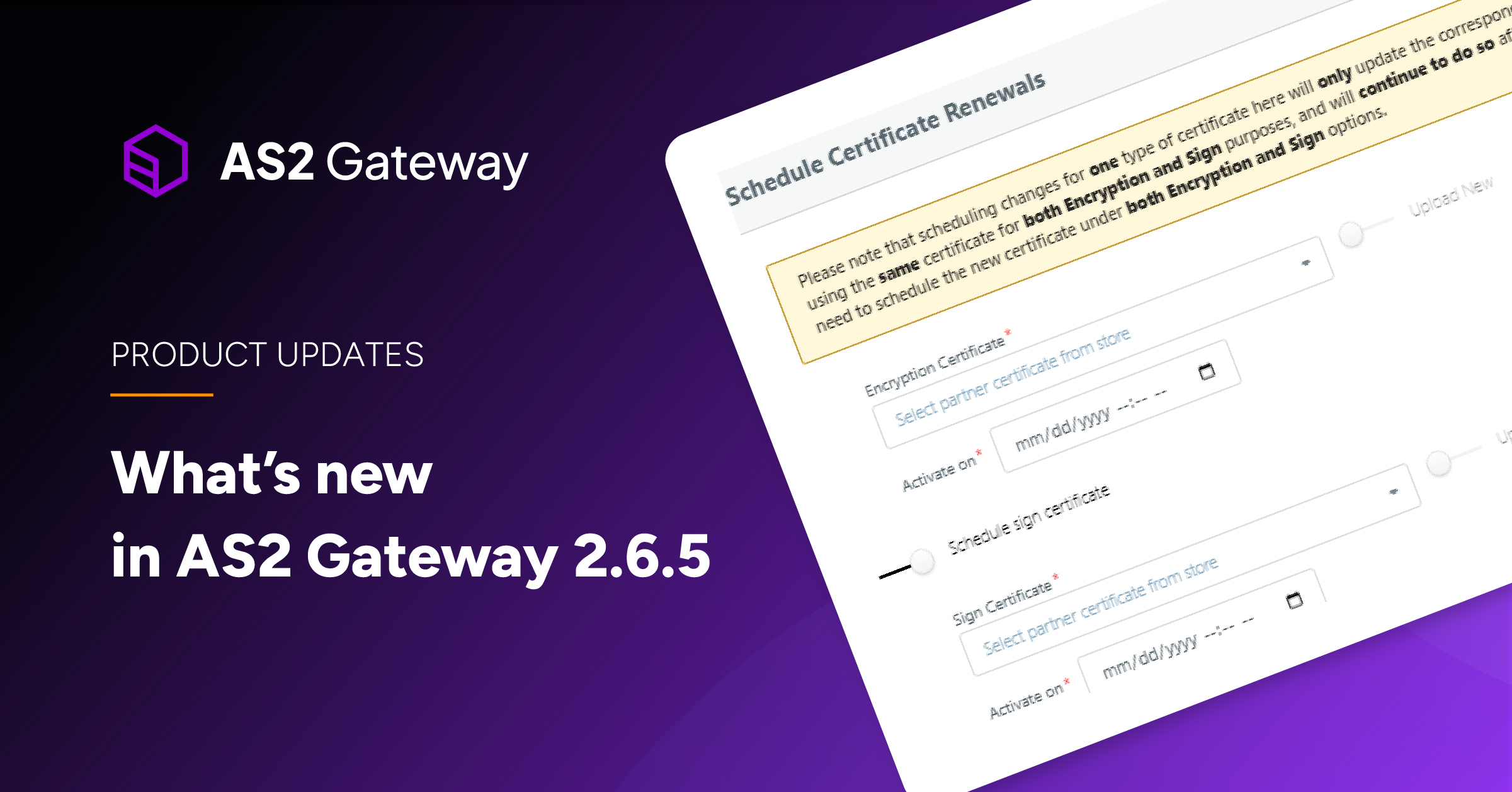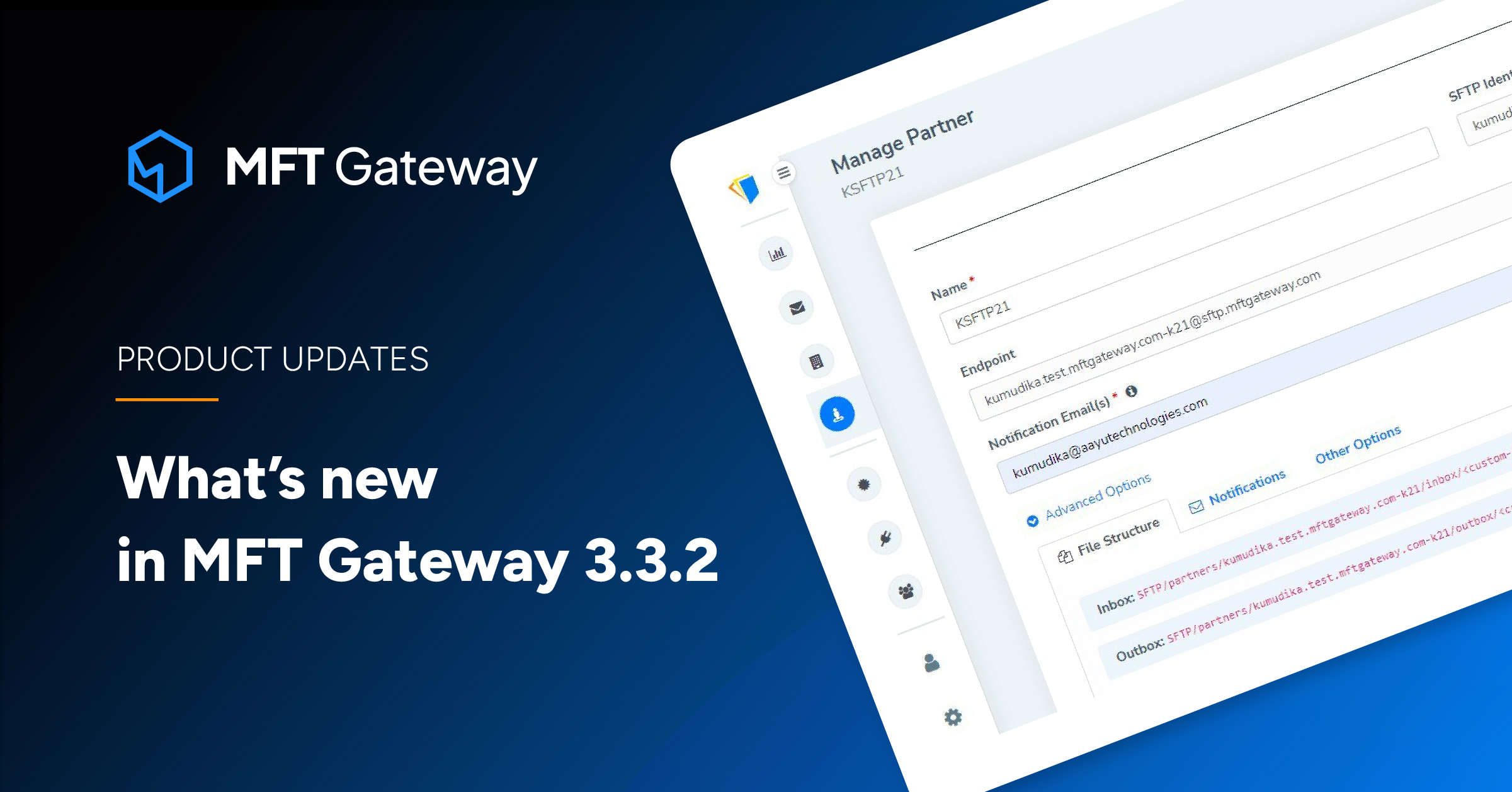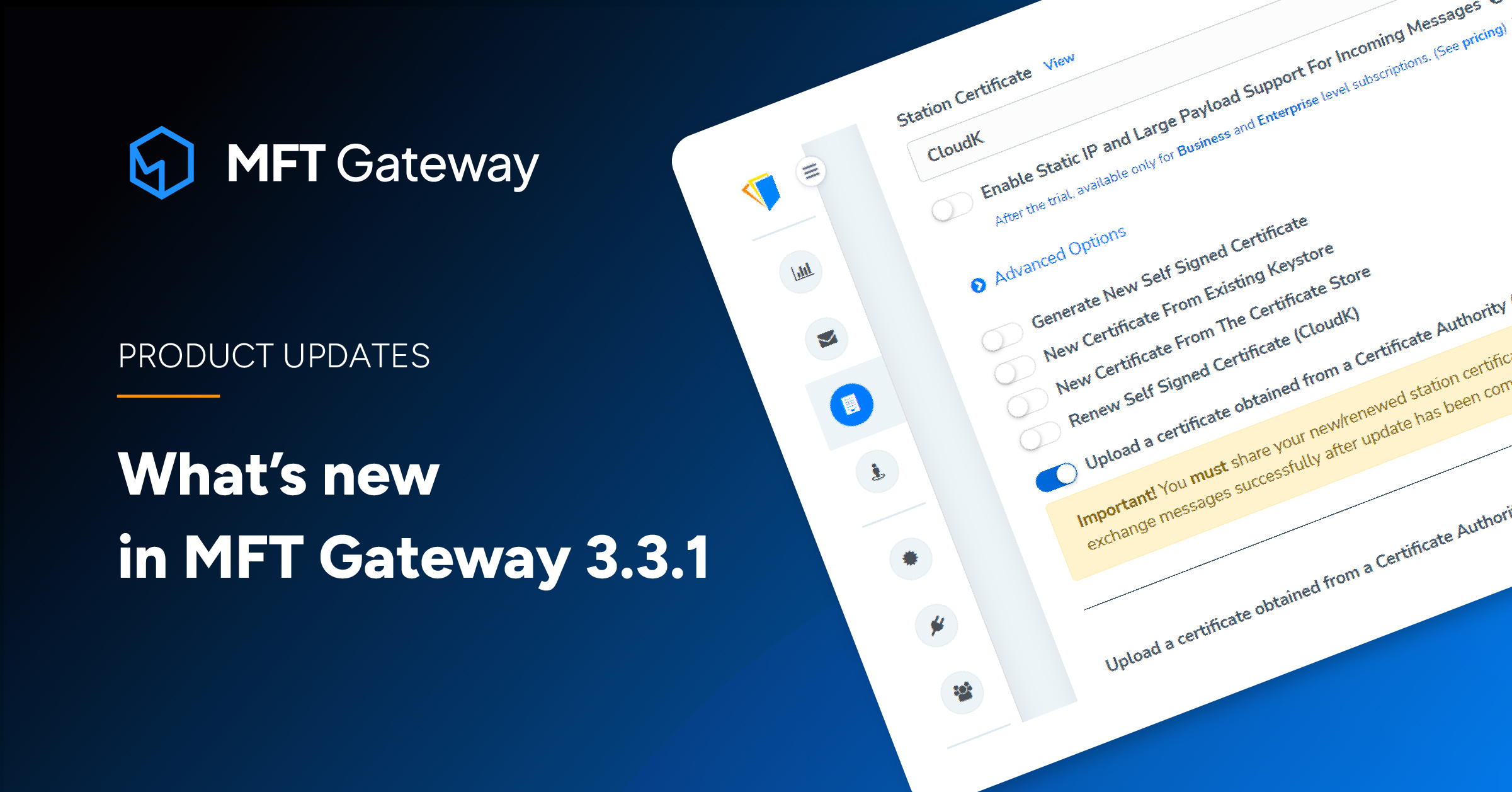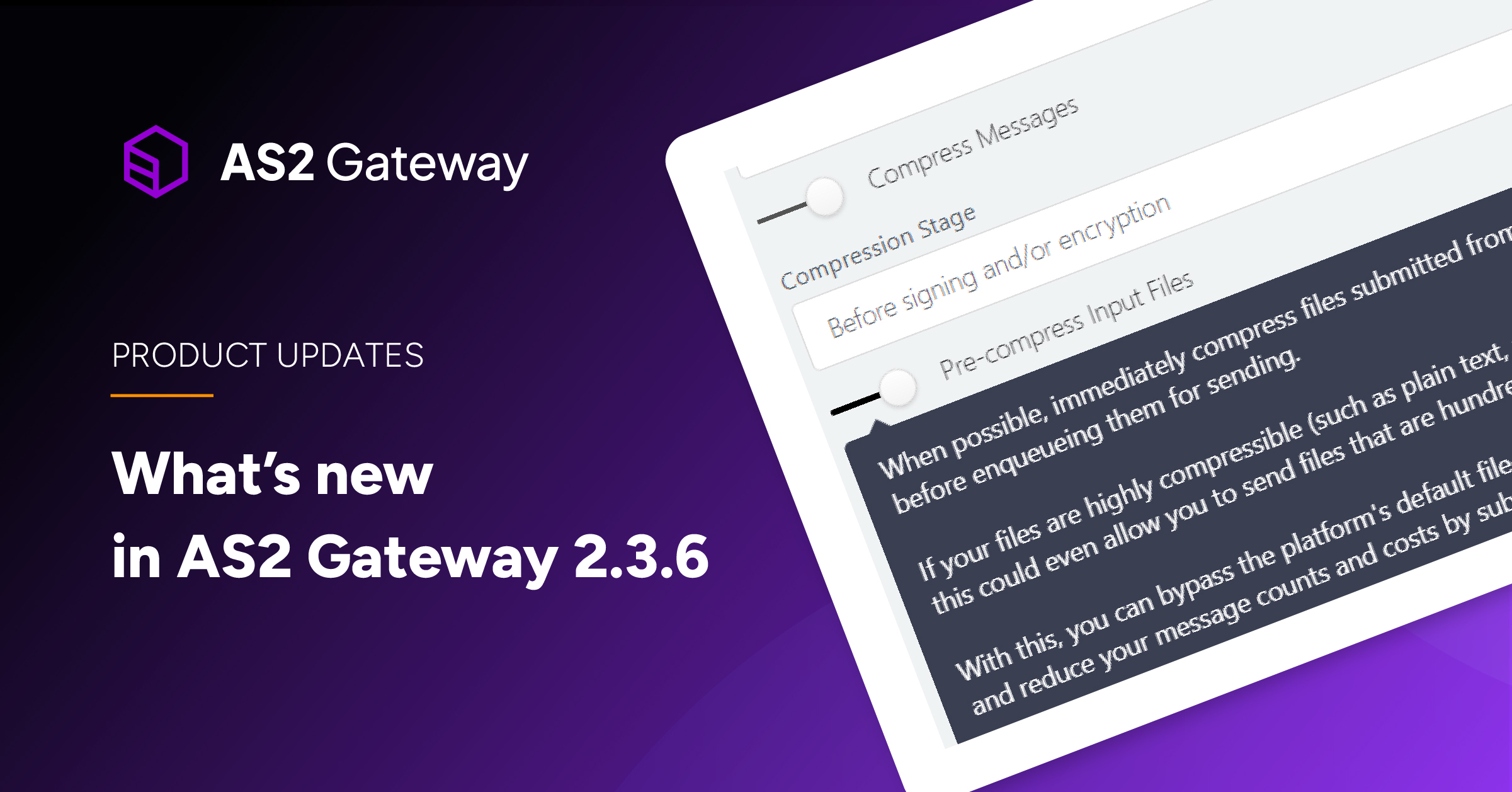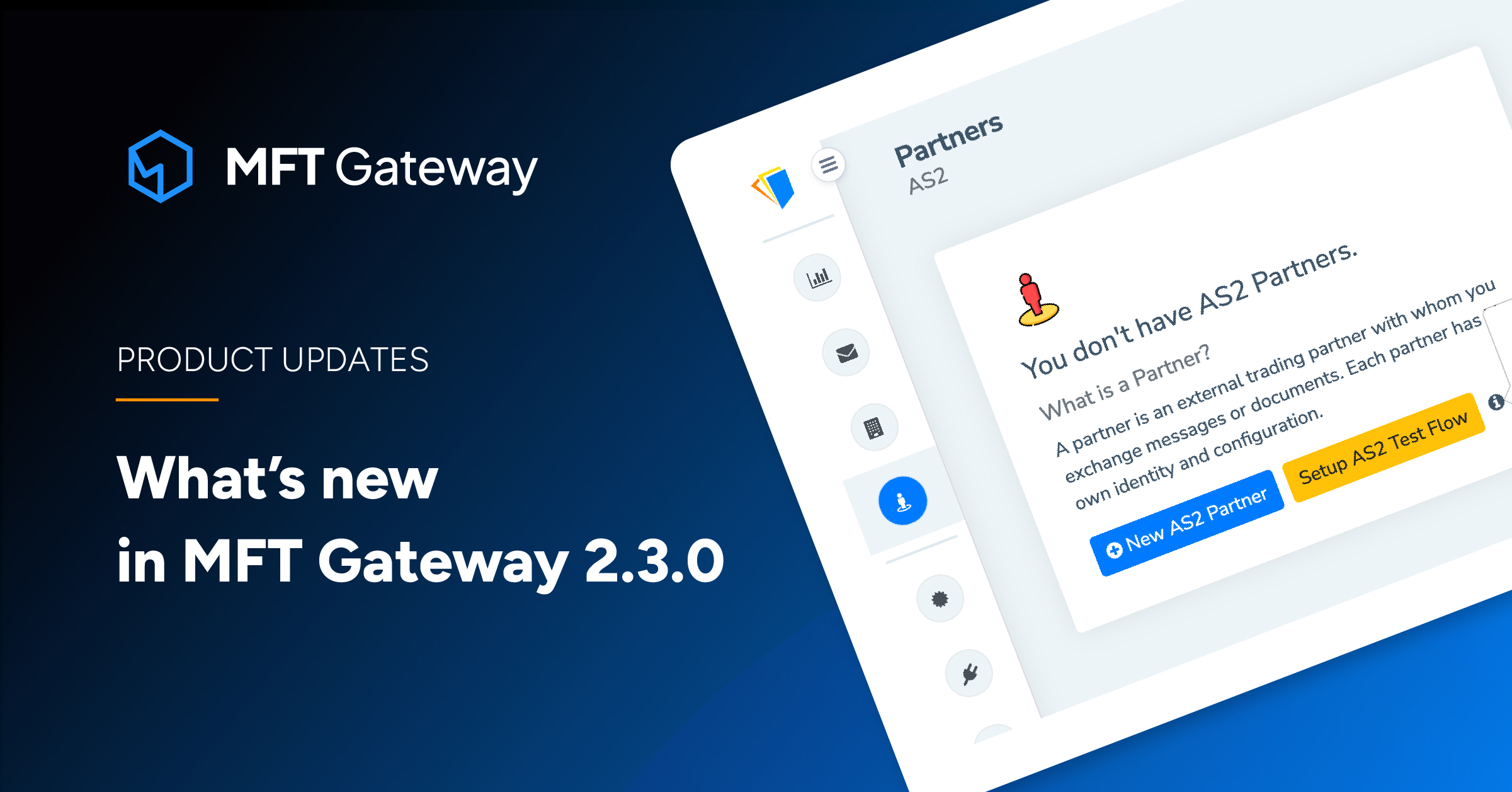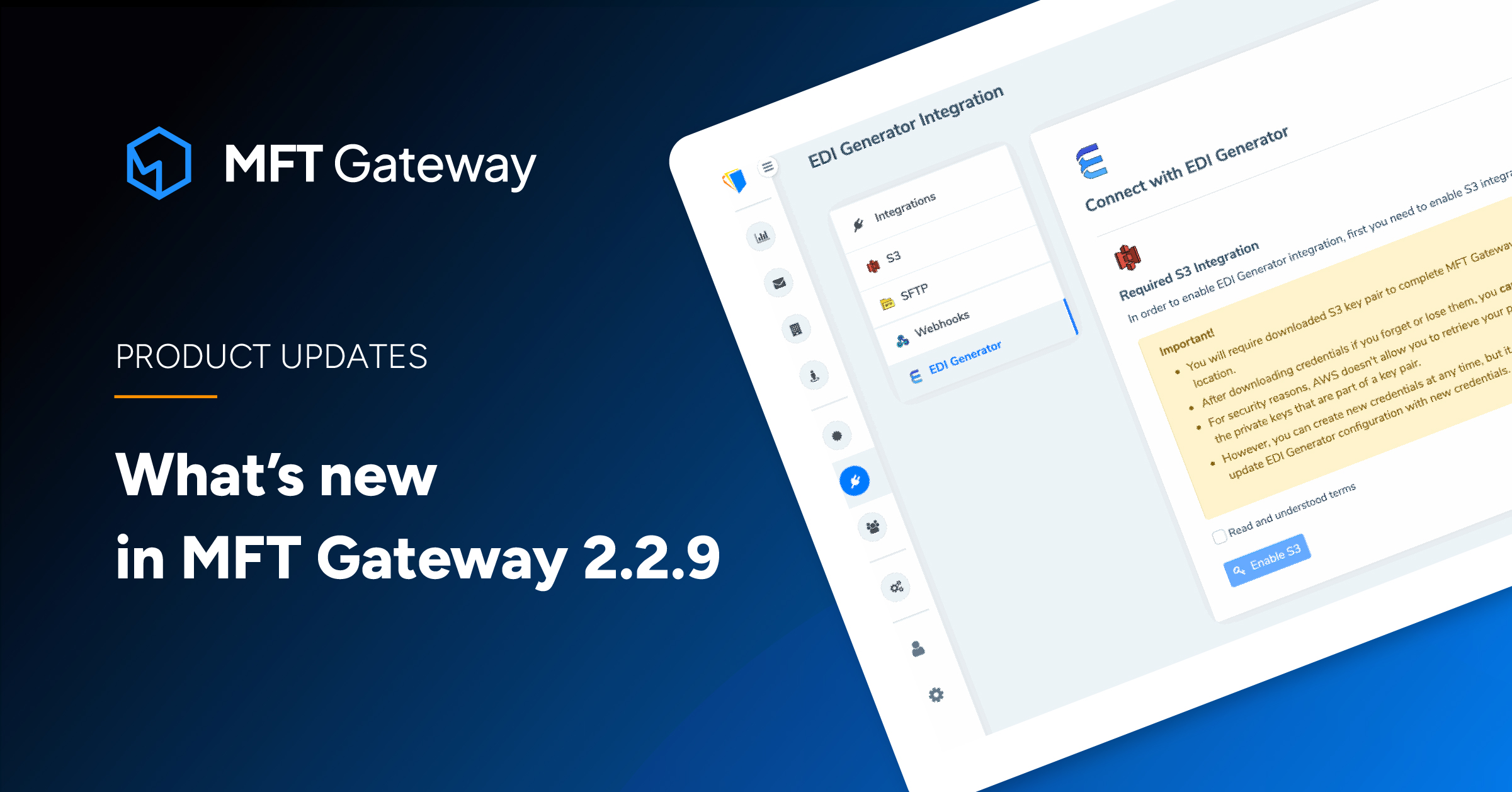MFT Gateway is a hosted Software as a Service (SaaS) solution that enables file exchange over the AS2 or SFTP protocol, without the need to install or maintain.

Aayu Technologies LLC has recently released MFT Gateway 3.13.6 and the latest update supports disabling downstream processing for failed AS2 messages, temporarily blocking incoming/outgoing traffic for AS2 partners, inbound failed AS2 message list REST API endpoint and more.
Webhook Invocation Error Logging
The latest release provides the ability to view the related webhook error logs for a specific AS2/SFTP message, enabling faster debugging, improved reliability, and deeper insight into integration issues across your workflows. This feature will be available for every message type that supports webhook invocations.
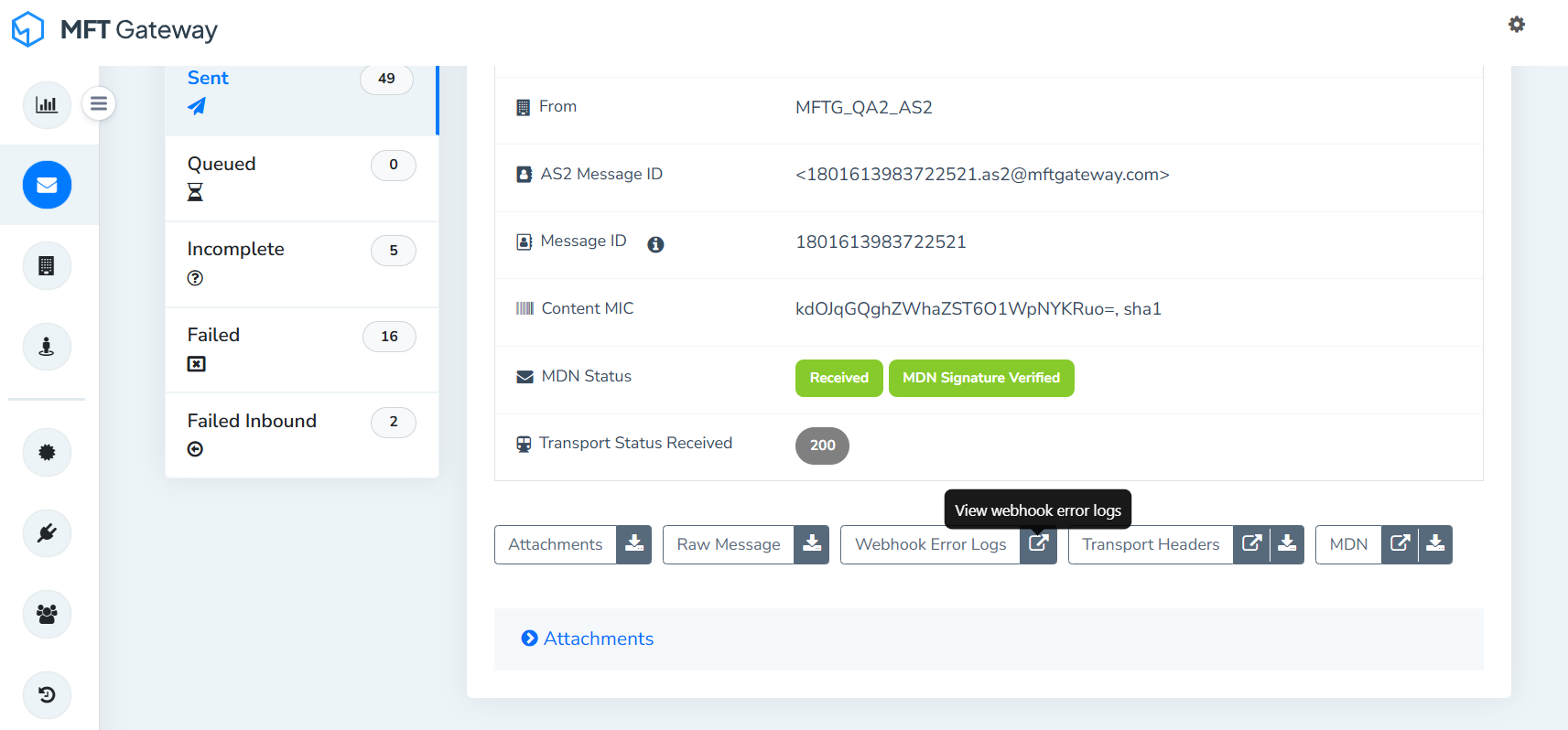
Temporarily block incoming/outgoing messages for selected AS2 partner via Webapp
Ever found yourself in a situation where your AS2 partner suddenly starts flooding you with unexpected messages or goes completely silent right when you’re pushing a critical update, leaving you scrambling to contain the chaos? If you were looking for a solution to handle such unexpected partner behavior, MFT Gateway has introduced a new control to temporarily block traffic for such partners. This option is available in the AS2 partner card and the Manage Partner view.
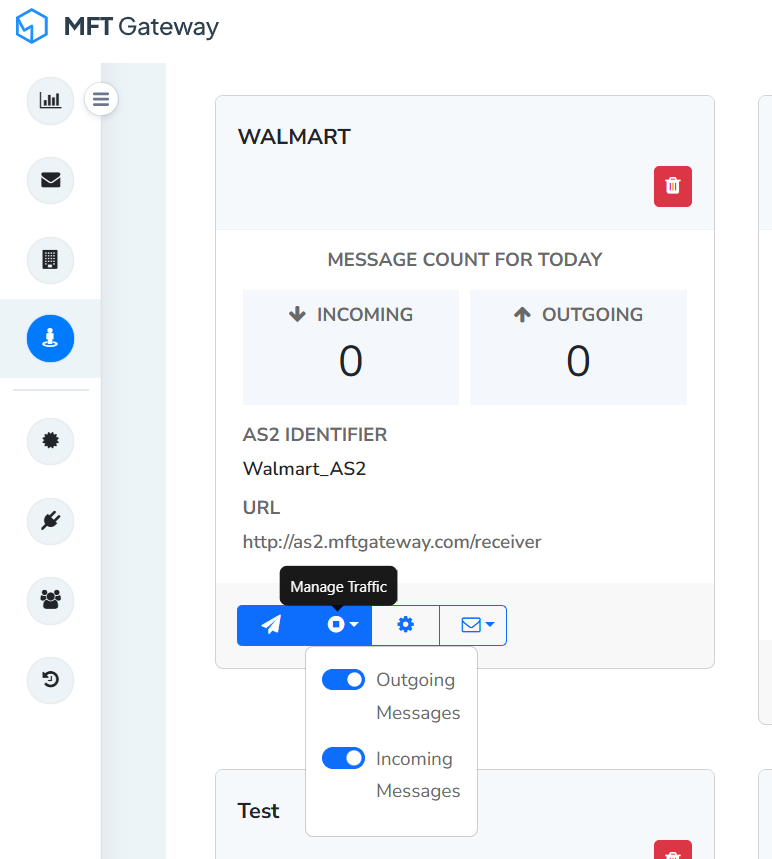
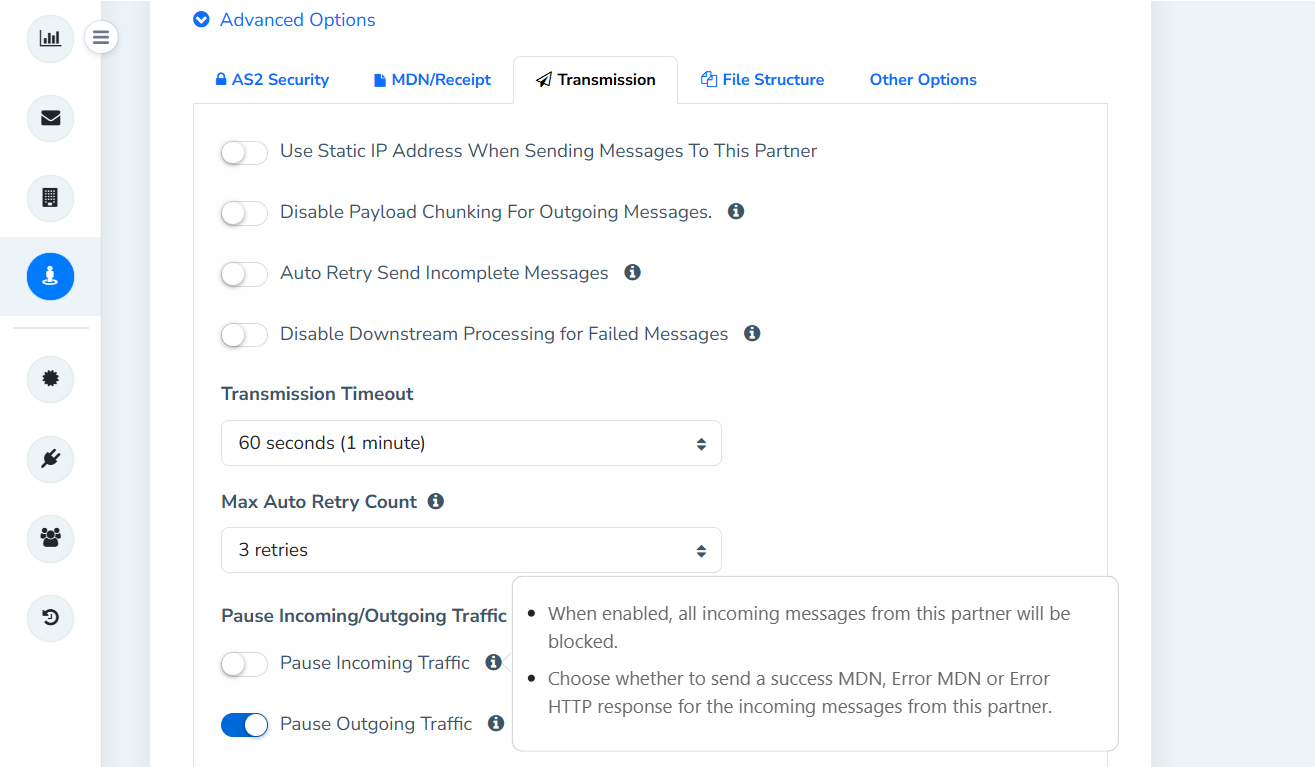
Temporarily block incoming/outgoing messages for selected AS2 partner via REST API
To align with the Webapp functionality, the same temporary blocking traffic for an AS2 partner capability has been extended to the REST API, ensuring consistent control over AS2 partner message flow across both manual and automated interfaces.
| Method | PUT |
| Endpoint | https://api.mftgateway.com/partner |
| Mandatory Headers | Authorization - Authorization header with auth token |
| Mandatory Query Parameters | Service - as2 (String) |
| Optional Fieldsr | pauseIncomingTraffic - Pause incoming traffic from the partner. (Boolean | Default: false) responseToPausedIncomingTraffic - Choose how to respond to an incoming message from the partner when incoming traffic is blocked. Allowed values: 1: Send success MDN, 2: Send error MDN, 3: Send error response (Number | Default: 1) pauseOutgoingTraffic - Pause outgoing traffic to the partner. When set to true, traffic generated by webapp and all the integrations will be paused to the partner. (Boolean | Default: false) |
New message list to categorize SFTP incoming failed messages
With the latest update, inbound failed messages will be persisted in a separate view for more clarity.
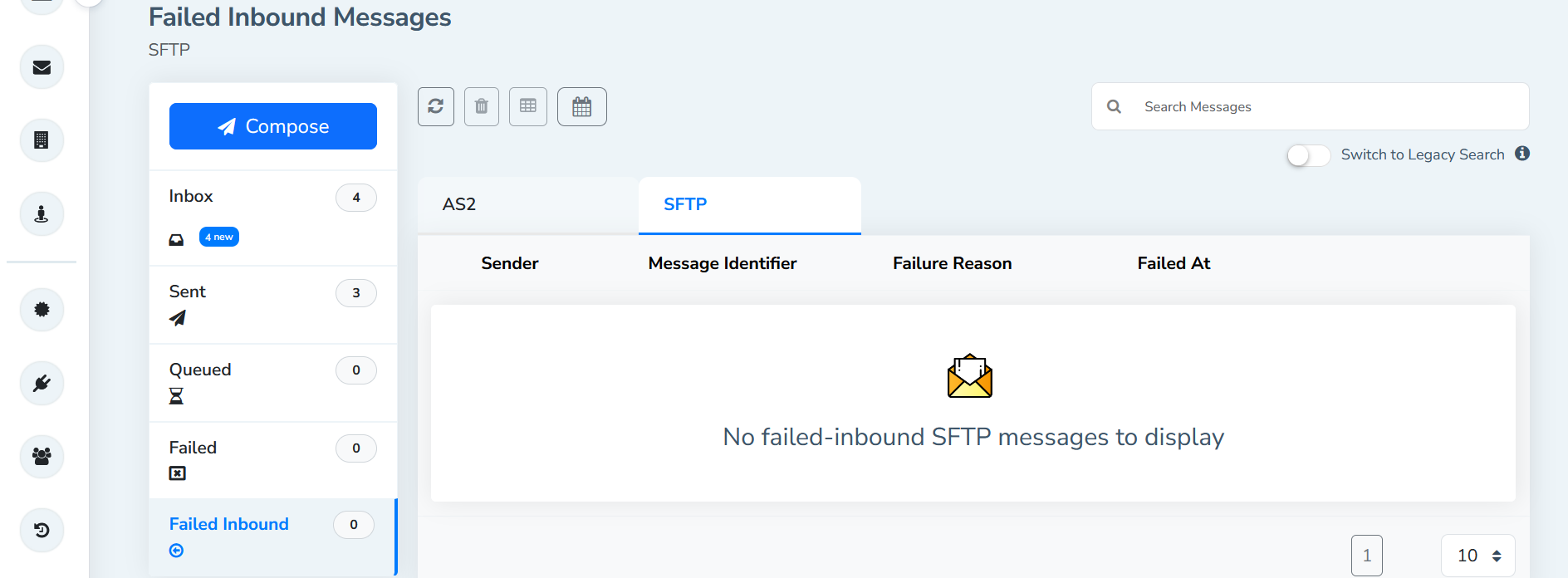
Inbound failed AS2/SFTP message list REST API endpoint
Along with the new AS2/SFTP message status, a new REST API endpoint has been added to list inbound failed AS2/SFTP messages.
| Method | GET |
| Endpoint | https://api.mftgateway.com/message/inbox/failed |
| Mandatory Headers | Authorization - Authorization header with auth token |
| Mandatory Query Parameters | Service - as2 / sftp (String | Default: as2) |
Bulk message redeliver webhook notification for Sent/Incomplete and Failed message lists
Prior to the new release, the user is able to select multiple messages and execute it to ‘Redeliver selected to webhook endpoint’ only for received AS2/SFTP messages. With the new update, that option is provided for AS2 Sent, Incomplete and Failed message lists and SFTP Sent and Failed message lists as well.
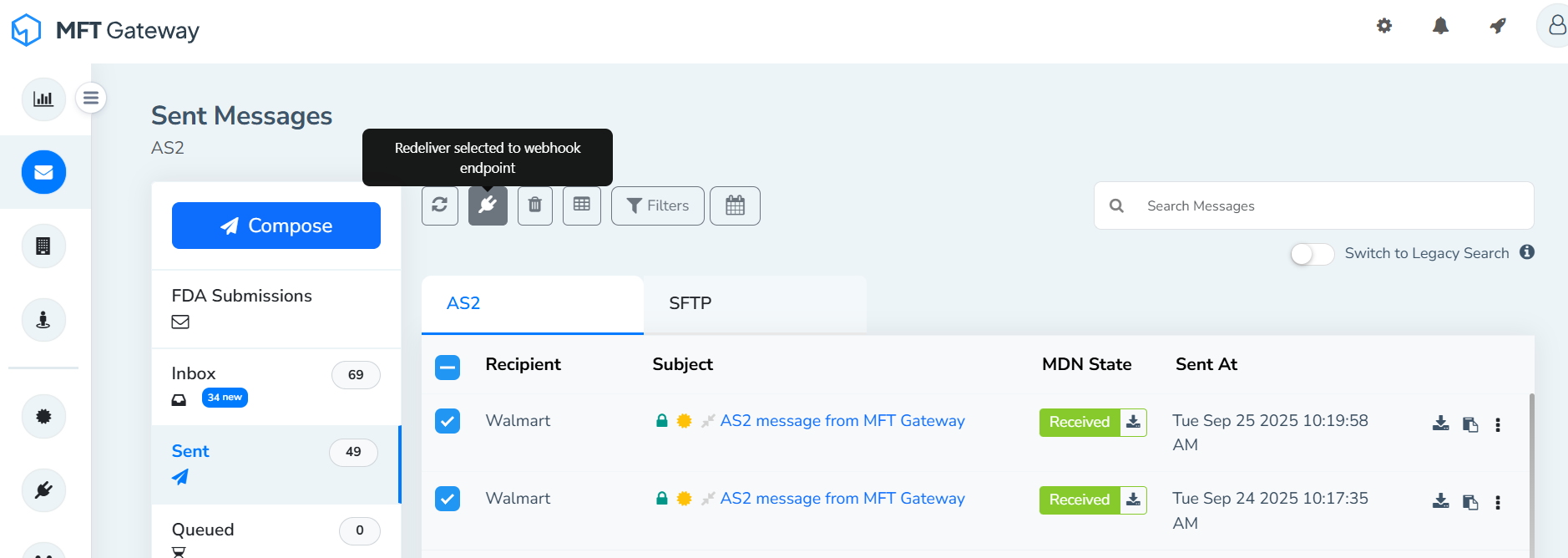
Upload Partner cert from keystore option on the Certificate page
In order to streamline the certificate management process, now the MFT Gateway facilitates uploading all the partner related certificates from the keystore option via the Certificate page.
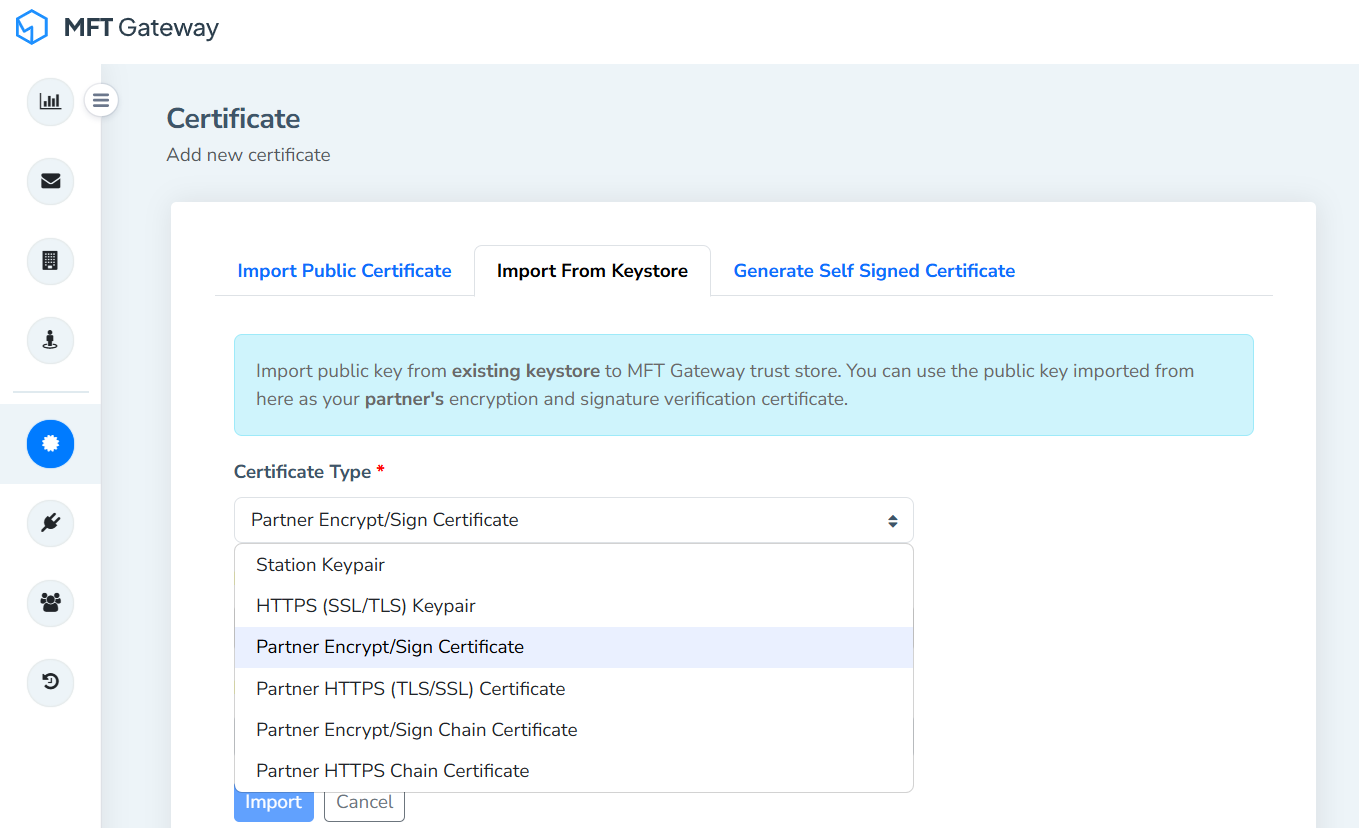
Enable EDI Generator Integration / Webhook Failure Notification
With the latest update, the users can configure automated alerts for failures occurring in both webhook transmissions and EDI integration processes. The feature is available on the Webhook Integration and EDI Generator Integration views.
Webhook Integration
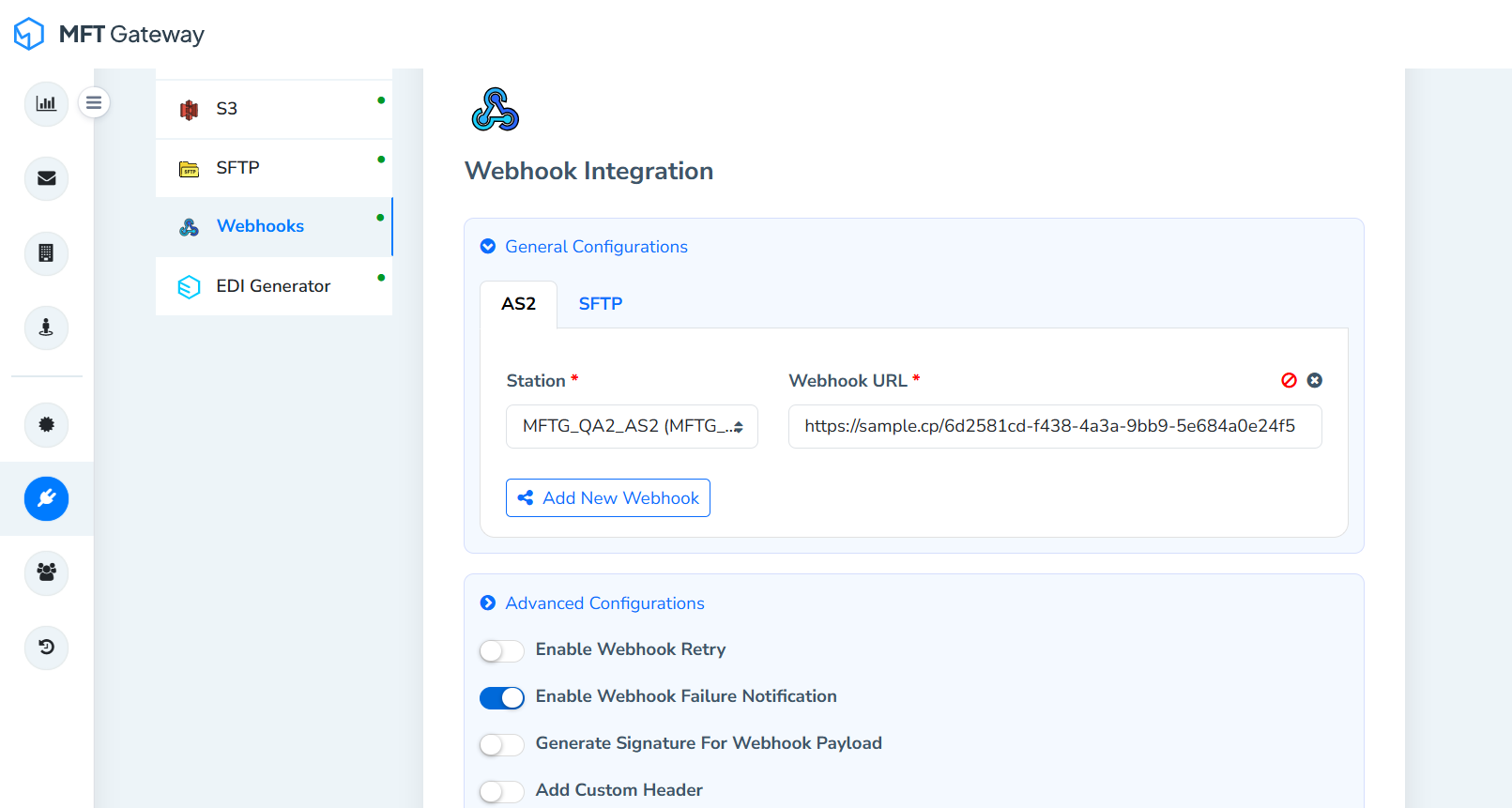
EDI Generator Integration
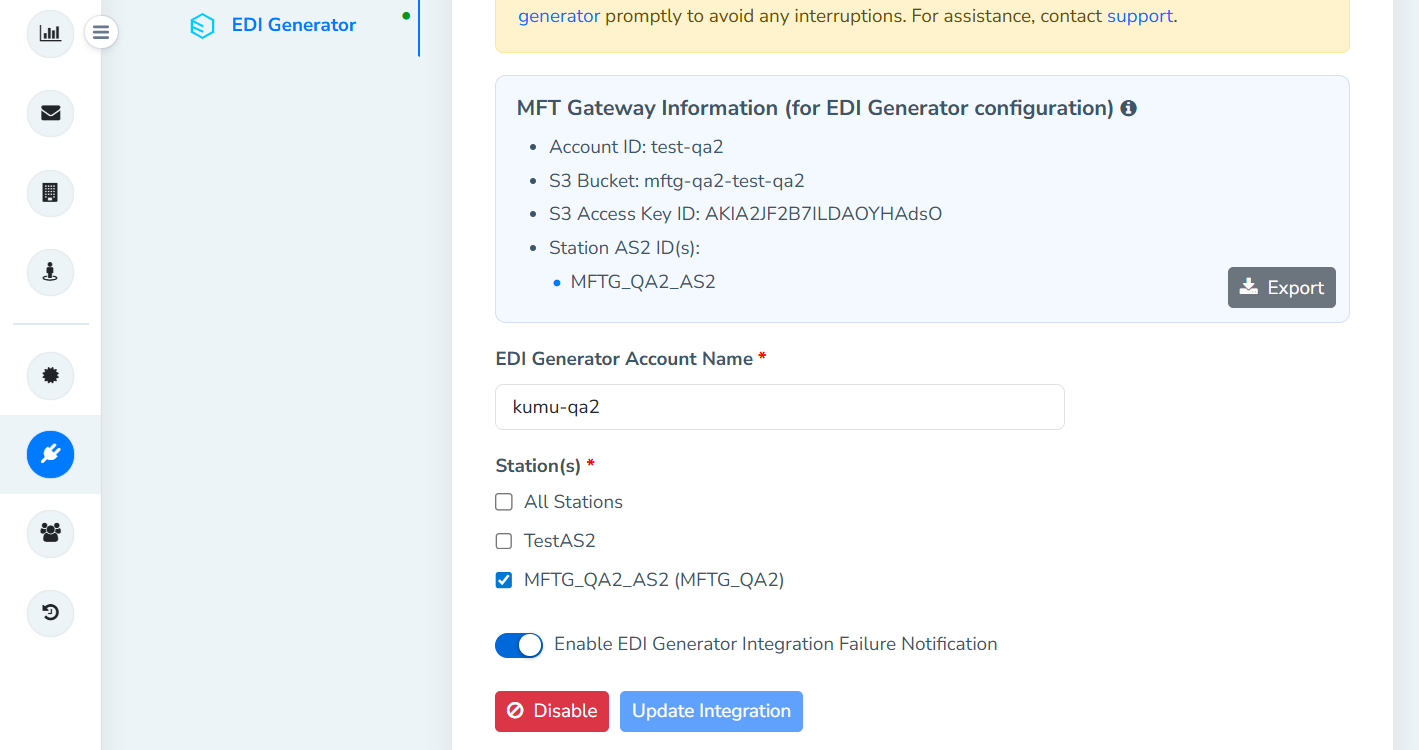
Persist SFTP Send-Failed Attachments to a separate S3 path
MFT Gateway will automatically store failed SFTP attachments in a separate S3 path to simplify troubleshooting and recovery. After a file has been submitted to send and encounters any processing failures, those files will be moved to the SFTP/partners/<partner-identifier>/failed/ location.
Disable Downstream Processing for Failed AS2 Messages
The latest release allows users to suppress downstream processing like webhook, EDIG integration of incoming AS2 messages from a specific partner that fail critical validations, such as decryption errors, signature mismatches, or authentication failures. When enabled, the system halts further routing of these failed messages and the attachments received will not be persisted. The feature can be enabled from the Manage Partner page.
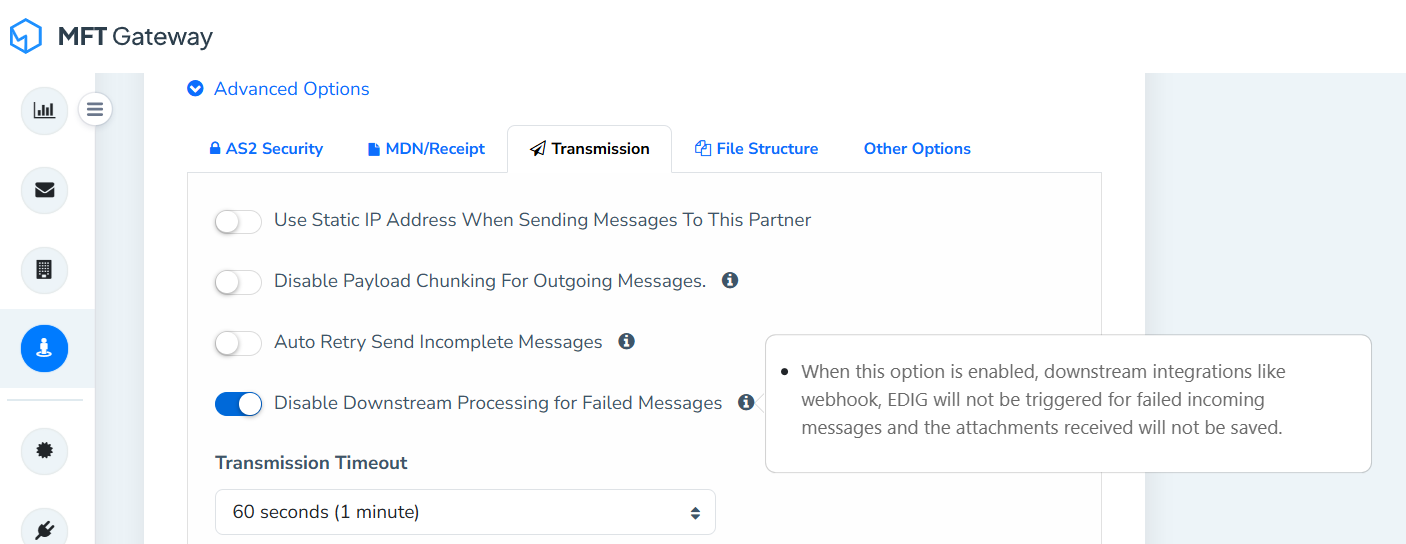
Conclusion
To summarize what’s new in MFT Gateway’s new release, the latest deployment supports webhook invocation error logging, temporarily block incoming/outgoing messages for selected AS2 partner, new message list to categorize SFTP incoming failed messages, inbound failed AS2 message list REST API endpoint, bulk message redeliver webhook notification for Sent/Incomplete and Failed message lists, upload Partner cert from keystore option via the Certificate page, enable EDI Generator integration failure notification, persist SFTP send-failed attachments to a separate S3 path, and disable downstream processing for failed AS2 messages. Give it a try and let us know what you think.
Sign Up for a 30 day Free Trial! Stay tuned for more updates!