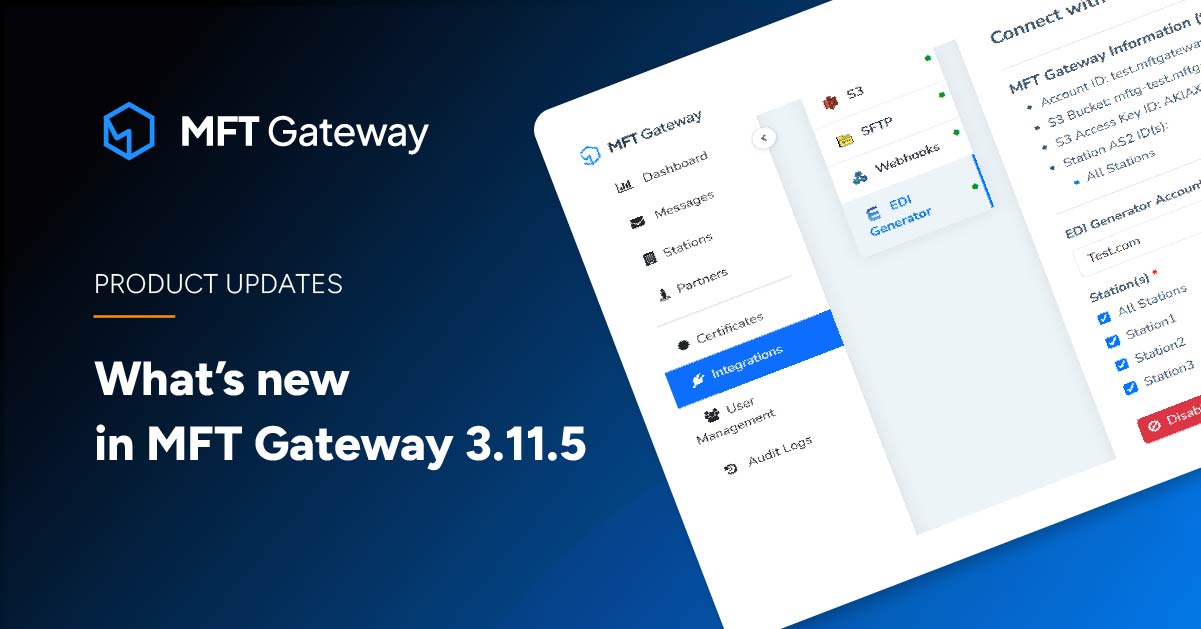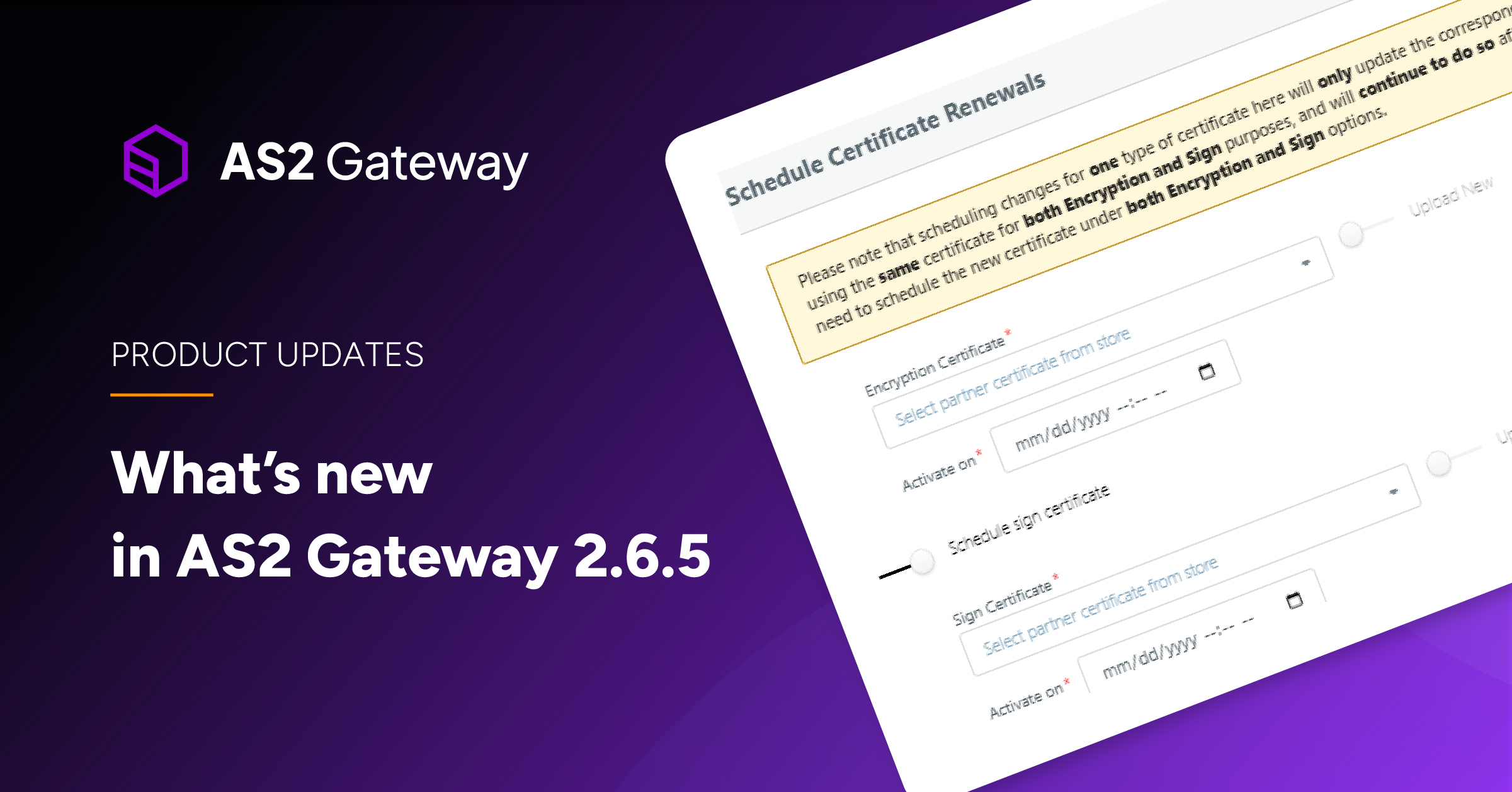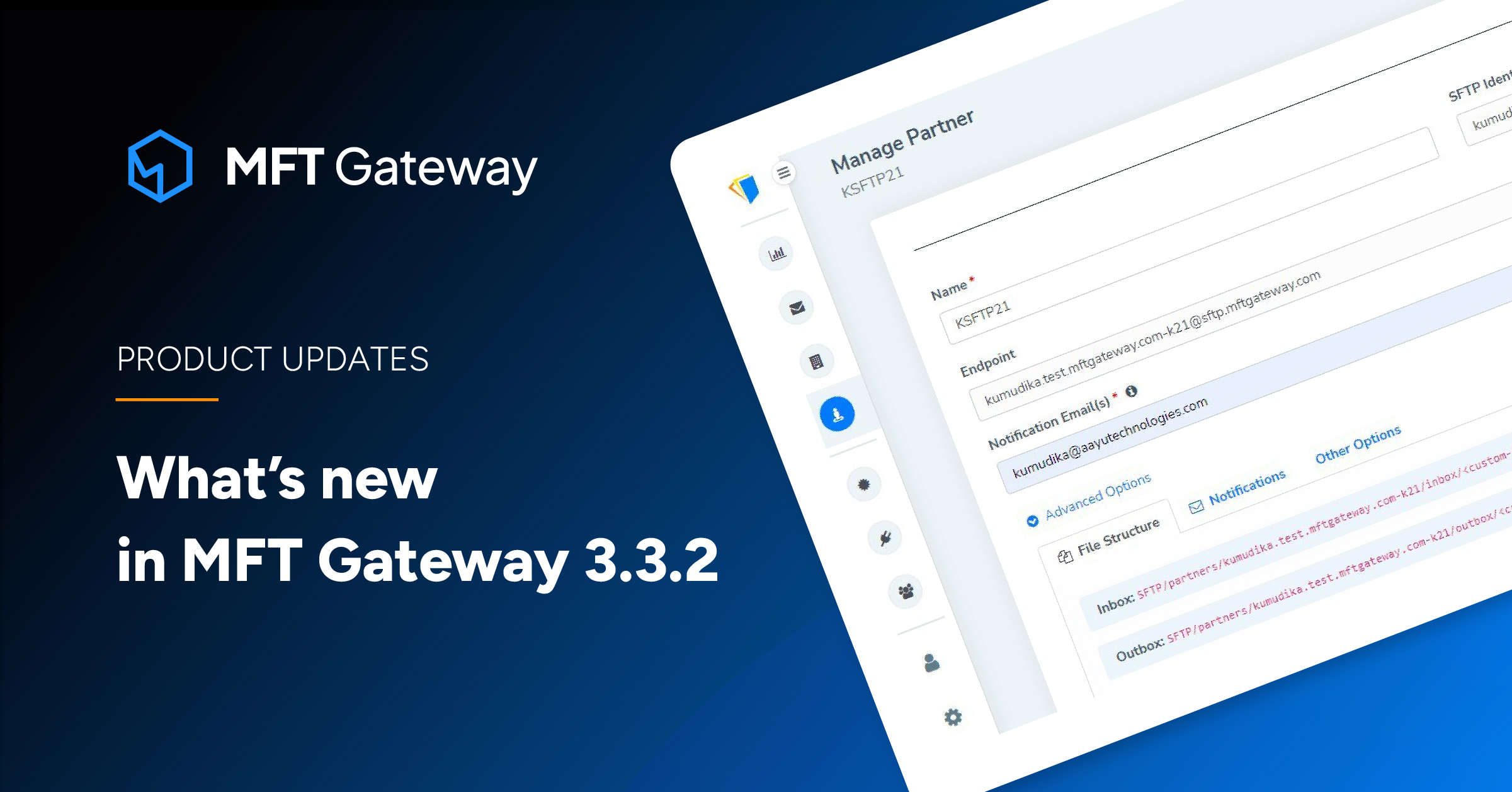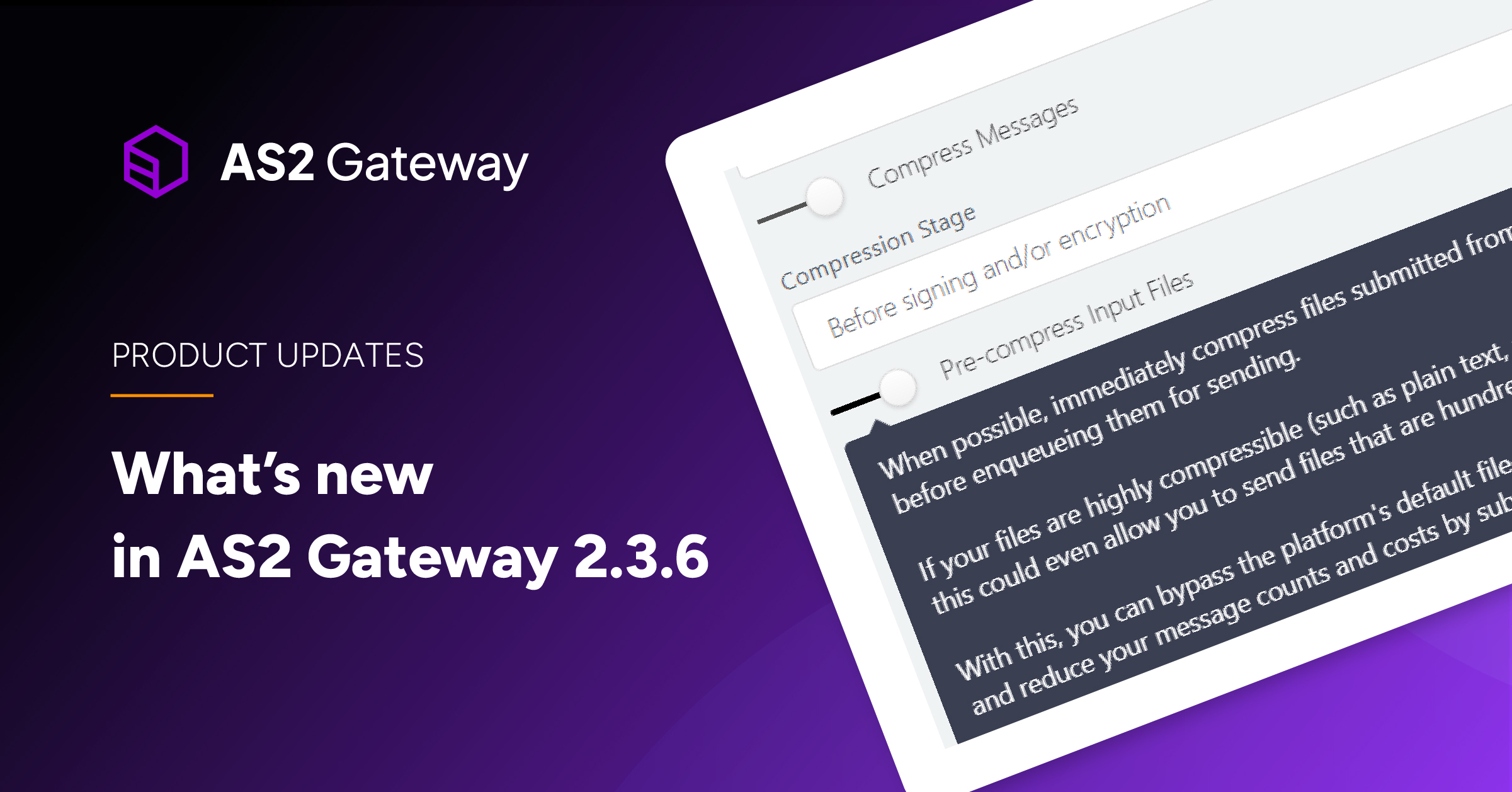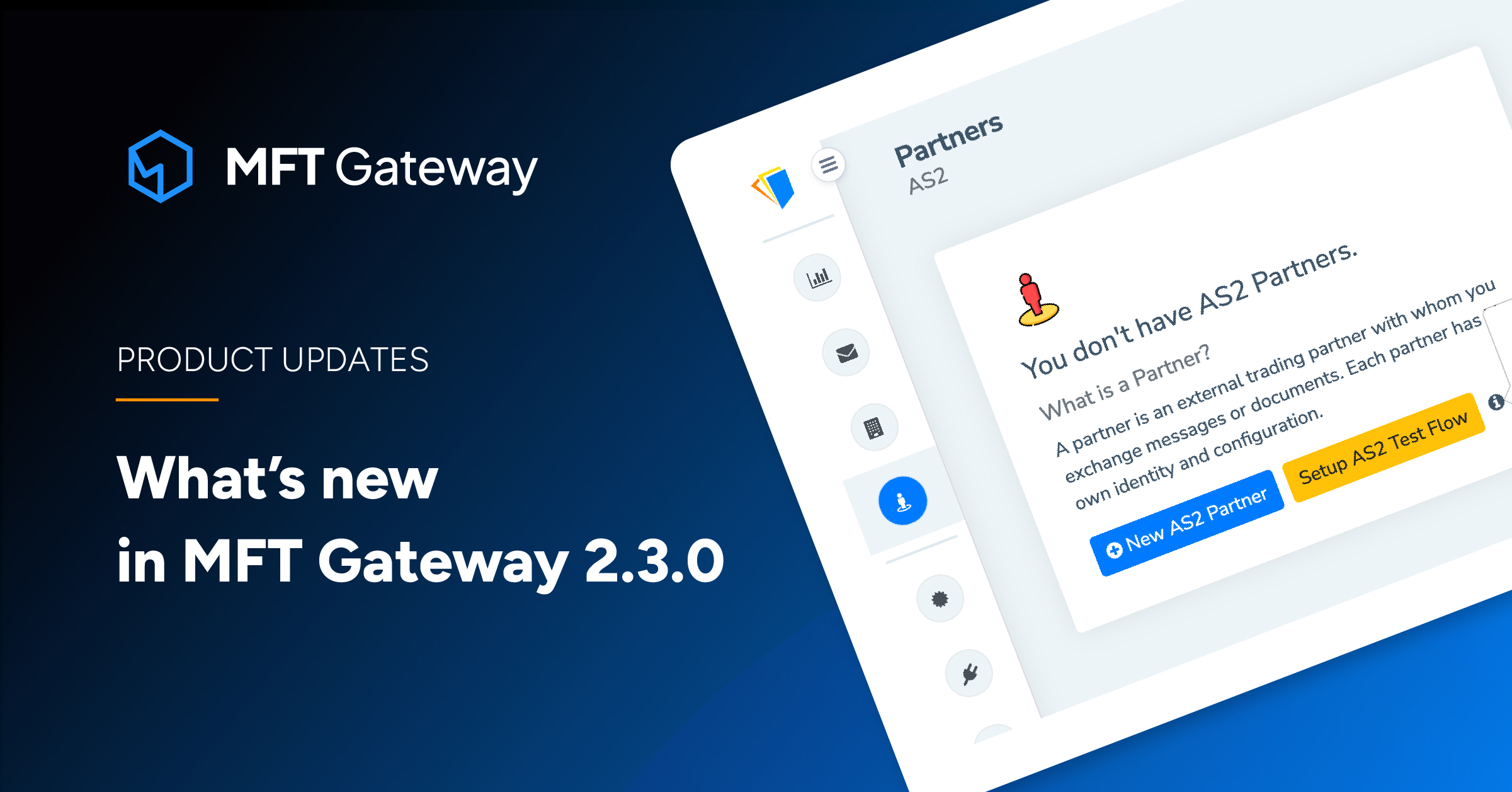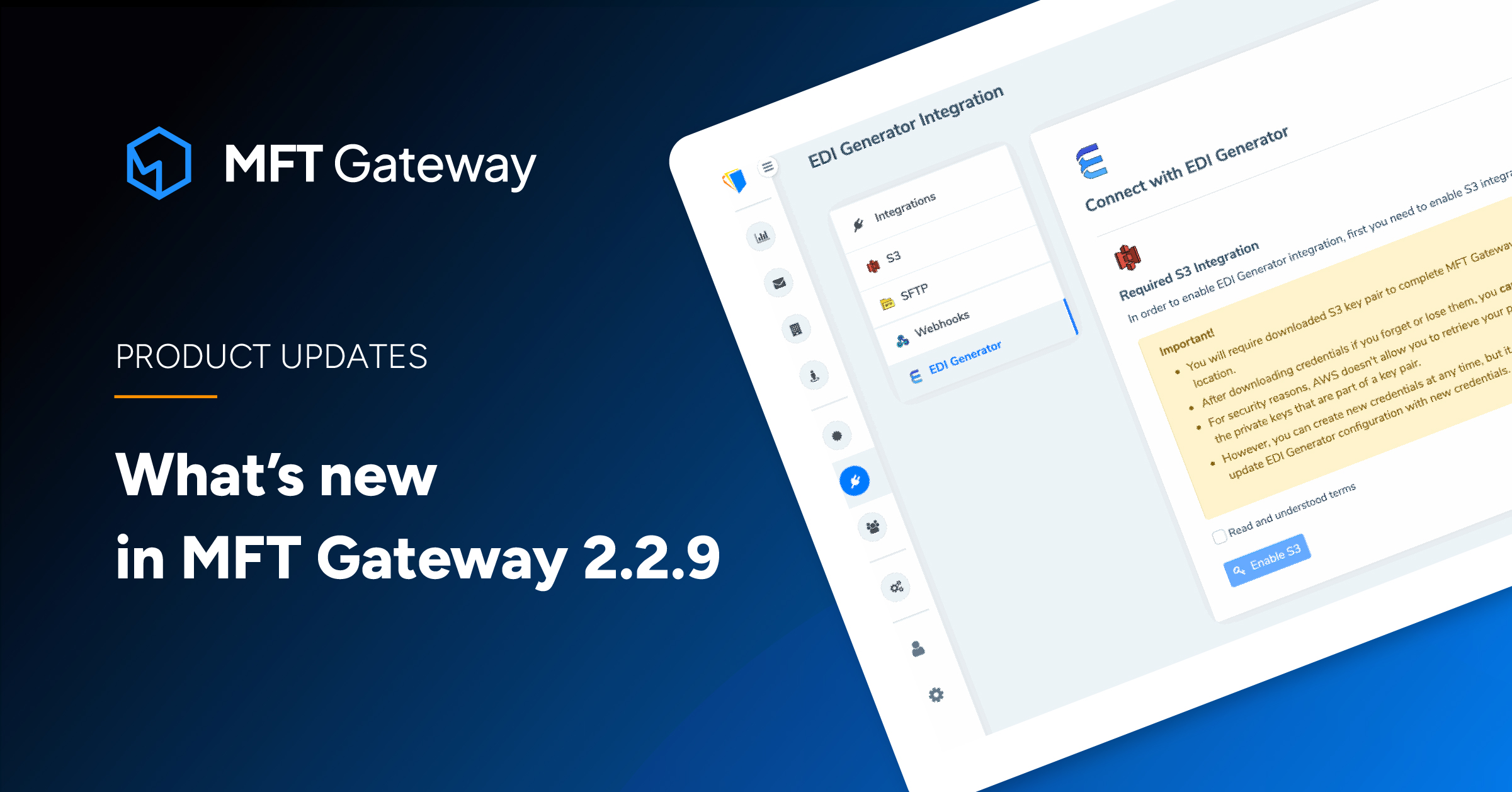MFT Gateway is a hosted Software as a Service (SaaS) solution that enables file exchange over the AS2 or SFTP protocol, without the need to install or maintain.
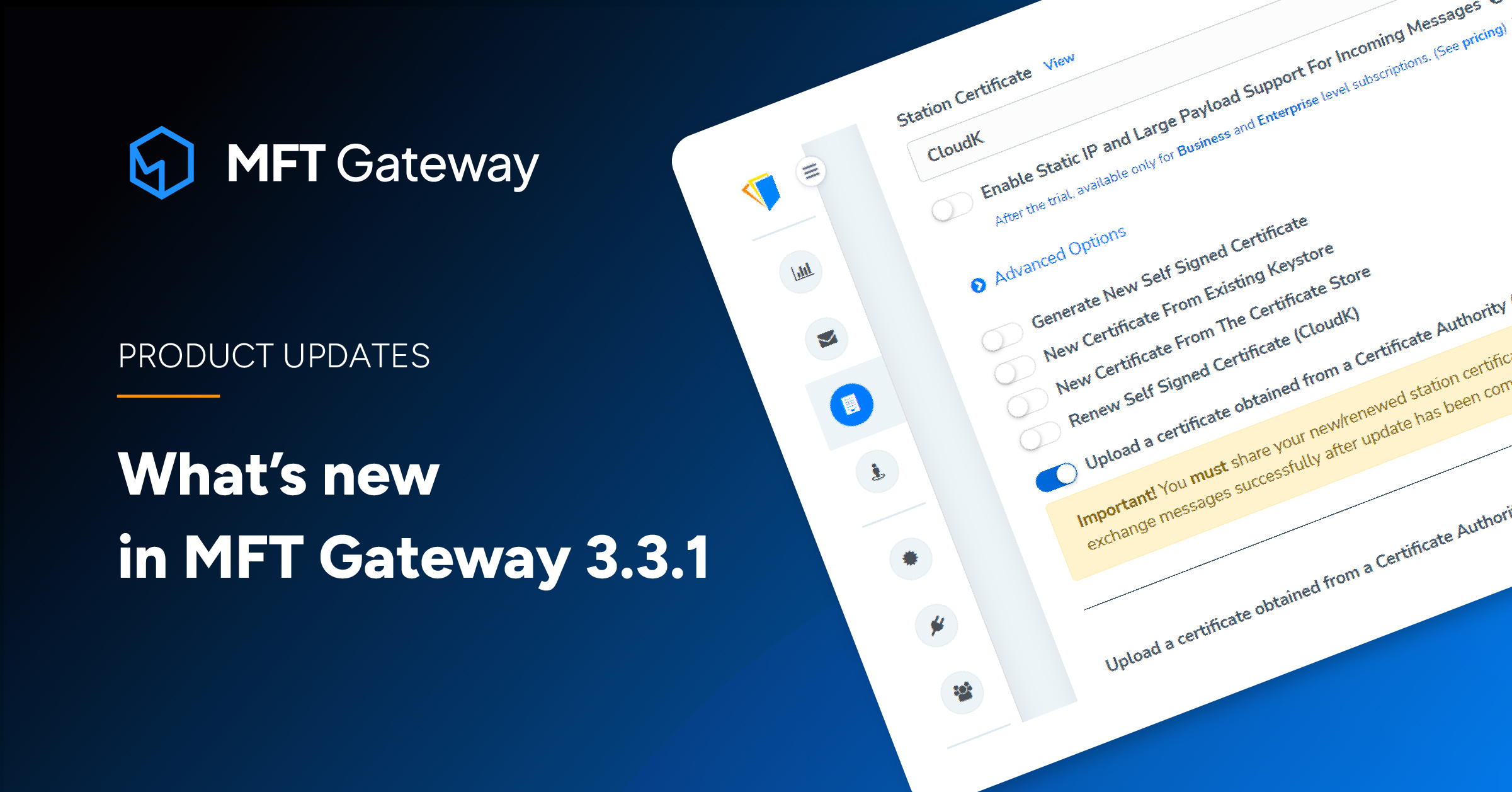
As the world’s first Serverless Managed File Transfer software on AWS, Aayu Technologies LLC has recently released MFT Gateway 3.3.1; the latest update facilitating new features like email notifications for MDN related issues, insecure incoming message rejection, webhook retry, webhook authentication and many more. Let’s look at the new version and see what’s new.
Enable email notifications for MDN related issues
Now MFT Gateway users can enable email notifications for MDN related issues such as:
- Sent negative (error) MDN for an incoming AS2 message
- Received negative (error) MDN for an outgoing AS2 message
- MIC (integrity check) failed for an outgoing AS2 message
- Async MDN send failures
Users can enable this feature from the Manage Station view.
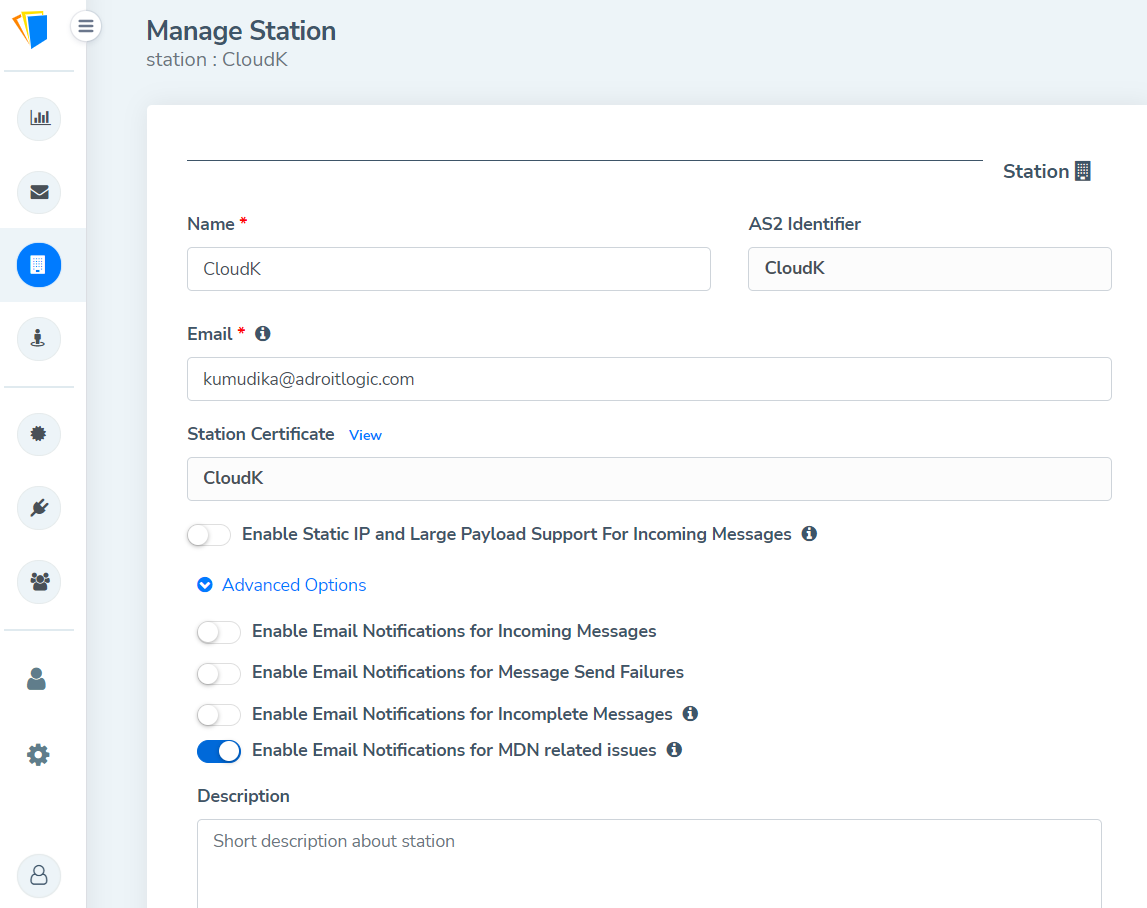
Reject insecure incoming messages
With the new build, now users can enable insecure (unencrypted/unsigned) incoming message rejection from Manage Partner view. This will stop further processing of insecure messages in the incoming path and prevent them from going downstream (SFTP / S3 / Webhook / EDIG), and send back an error MDN to the message sender.
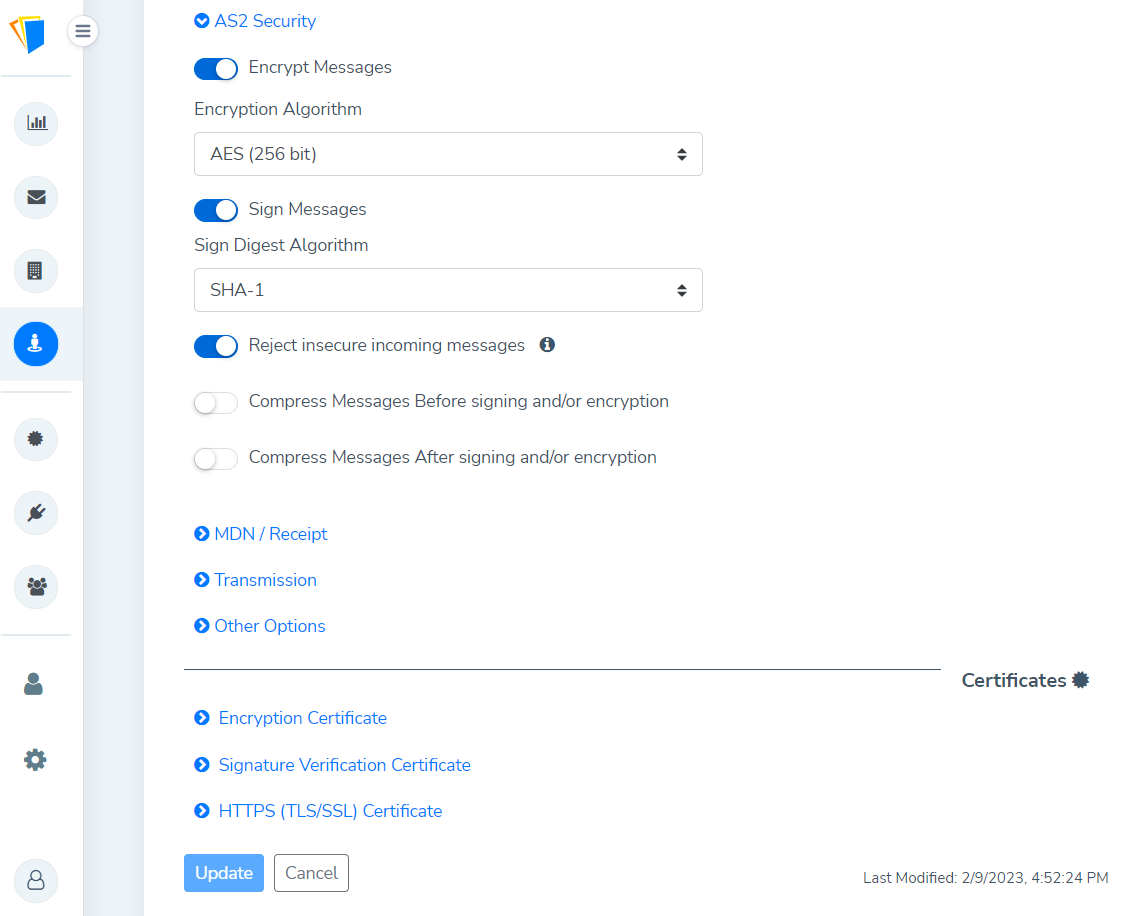
Upload CA signed certificates for trading stations
Now MFT Gateway users can upload a certificate obtained from a Certificate Authority (CA) for MFT Gateway generated self-signed certificates, from Manage Station view.
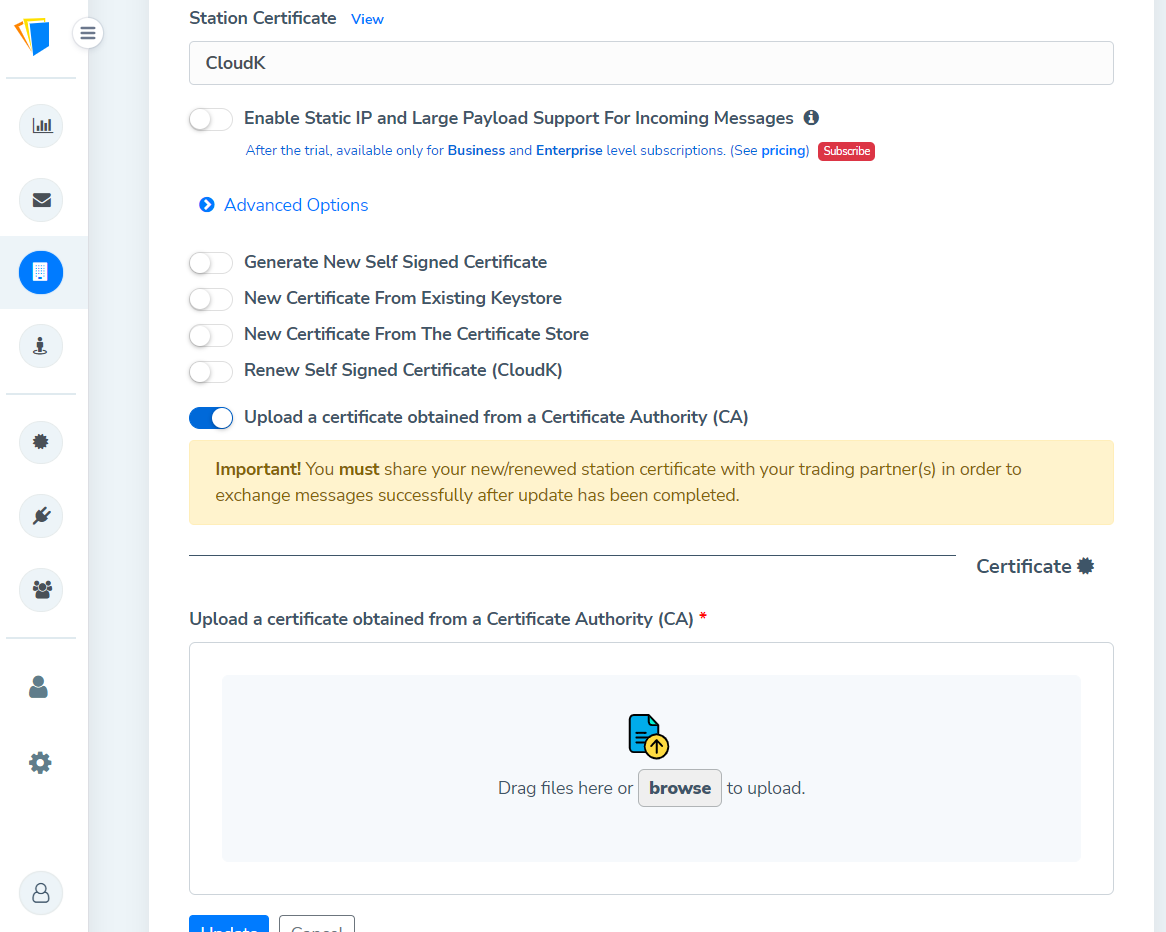
Enable webhook retry
As a new feature, MFT Gateway allows users to configure the retry function for webhook invocations when a webhook invocation fails due to the endpoint failure or MFT Gateway side failure.
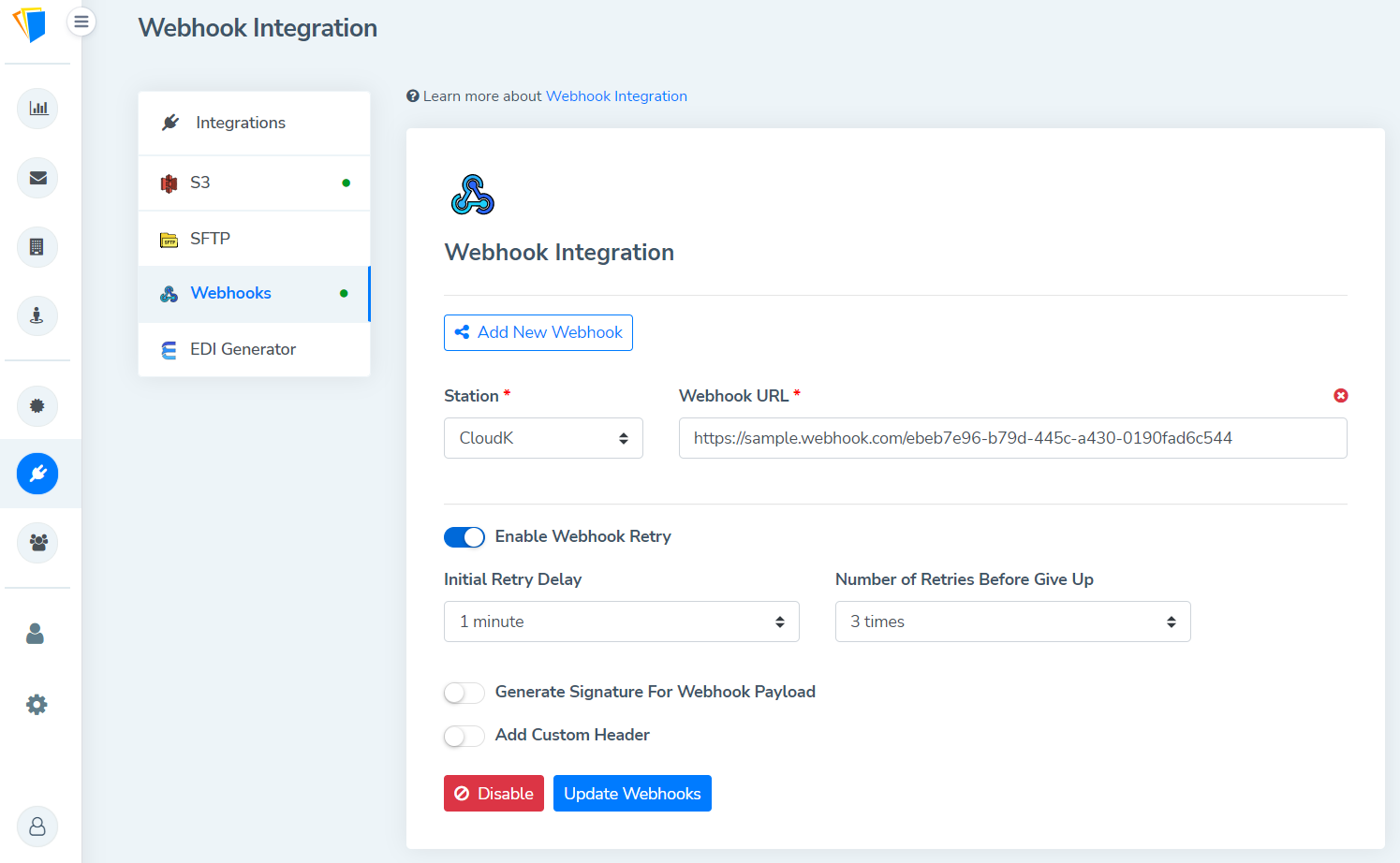
Custom headers for webhooks
With the new build, MFT Gateway facilitates adding custom headers to webhook notifications.
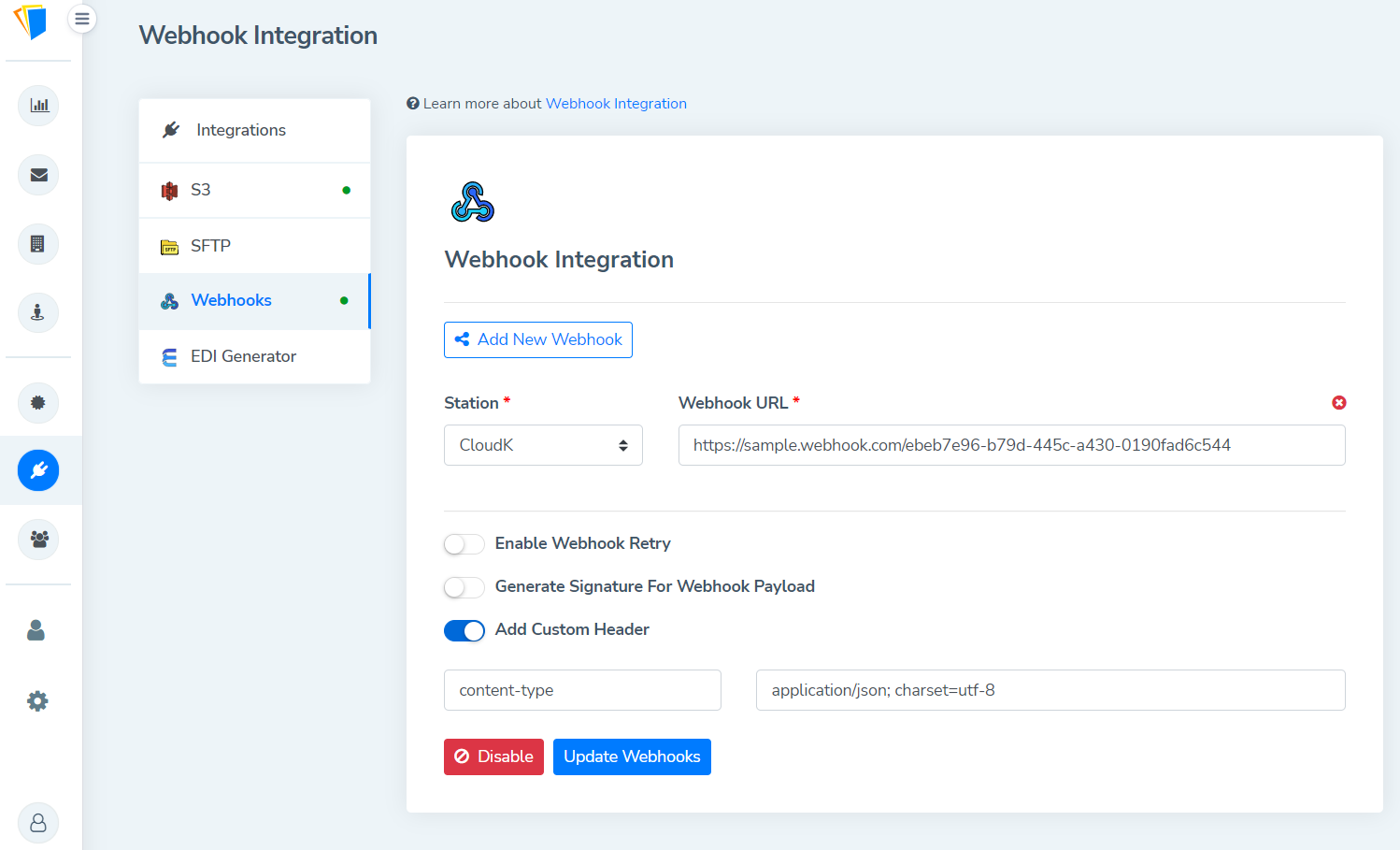
Generate signature for webhook payload
Now MFT Gateway allows users to generate signatures for webhook payloads to facilitate authentication. MFT Gateway will calculate signatures for the webhook payload using MFT Gateway generated key pair (unique for each account) and include that signature in request headers as a custom HTTP header.
Header name: mftg-wh-signature
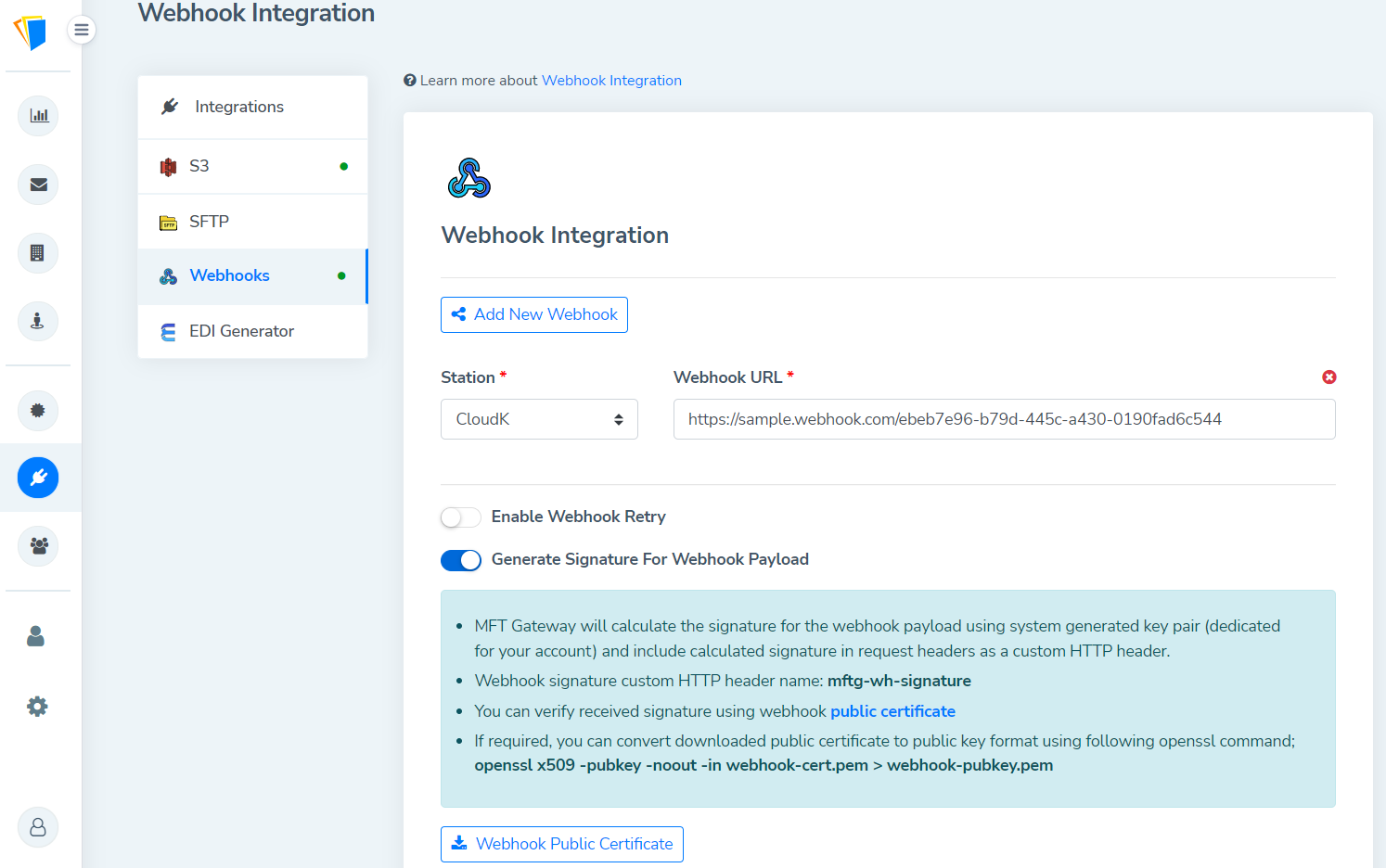
Conclusion
Summing up to what’s new in MFT Gateway’s new release, the latest deployment facilitates the ability to enable email notifications for MDN related issues, reject insecure incoming messages, upload CA-signed certificates for trading stations, retry function for webhooks, and custom headers for webhooks and signature generation for webhook payloads. The best news is, all these new features are fully available during the free trial, along with all the other premium features. So try it out and let us know what you think.
Sign Up for 30 day Free Trial! Stay tuned for more updates!