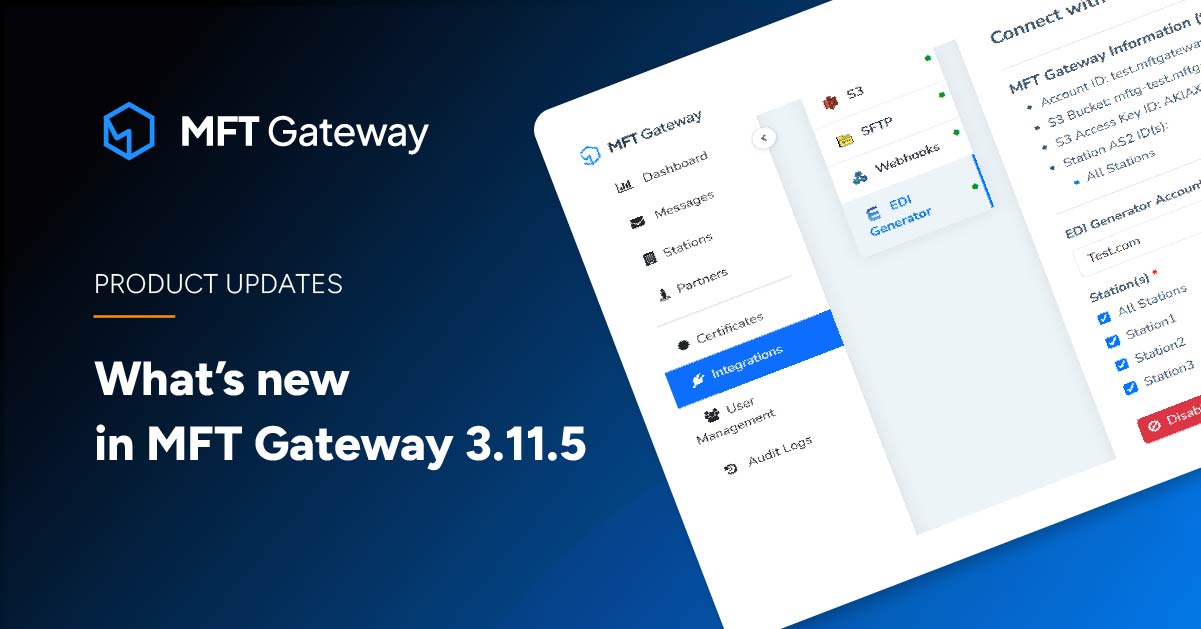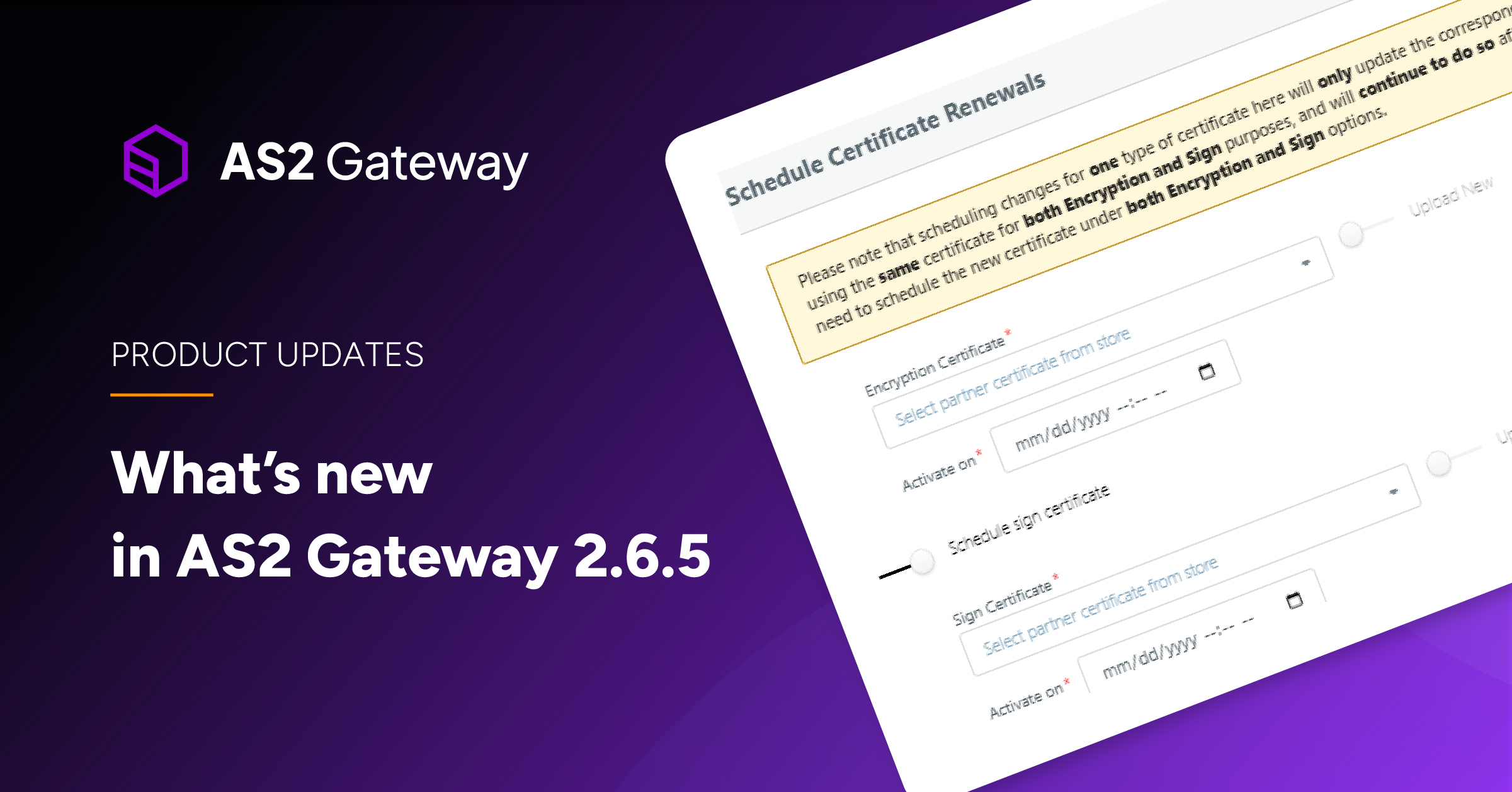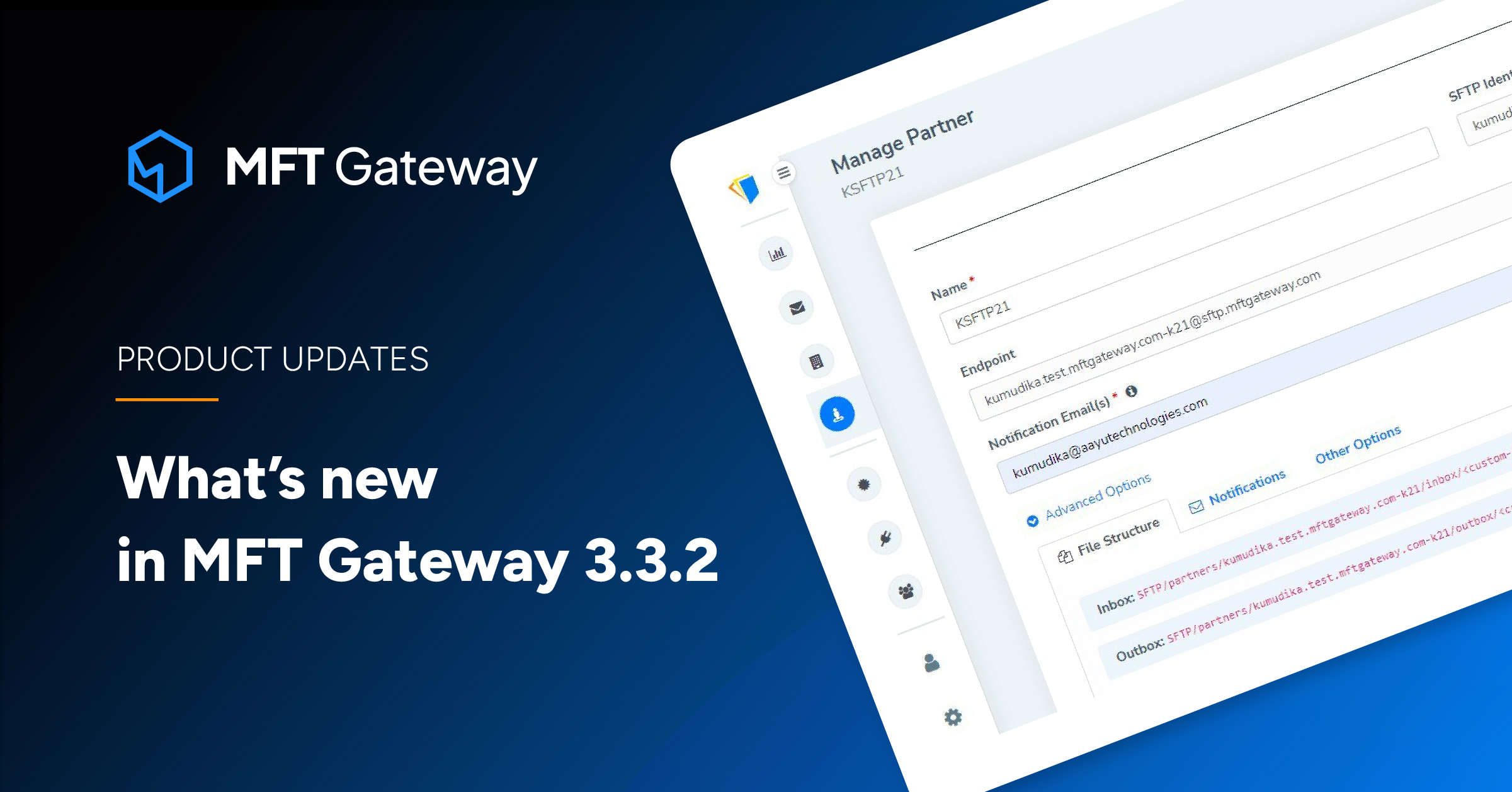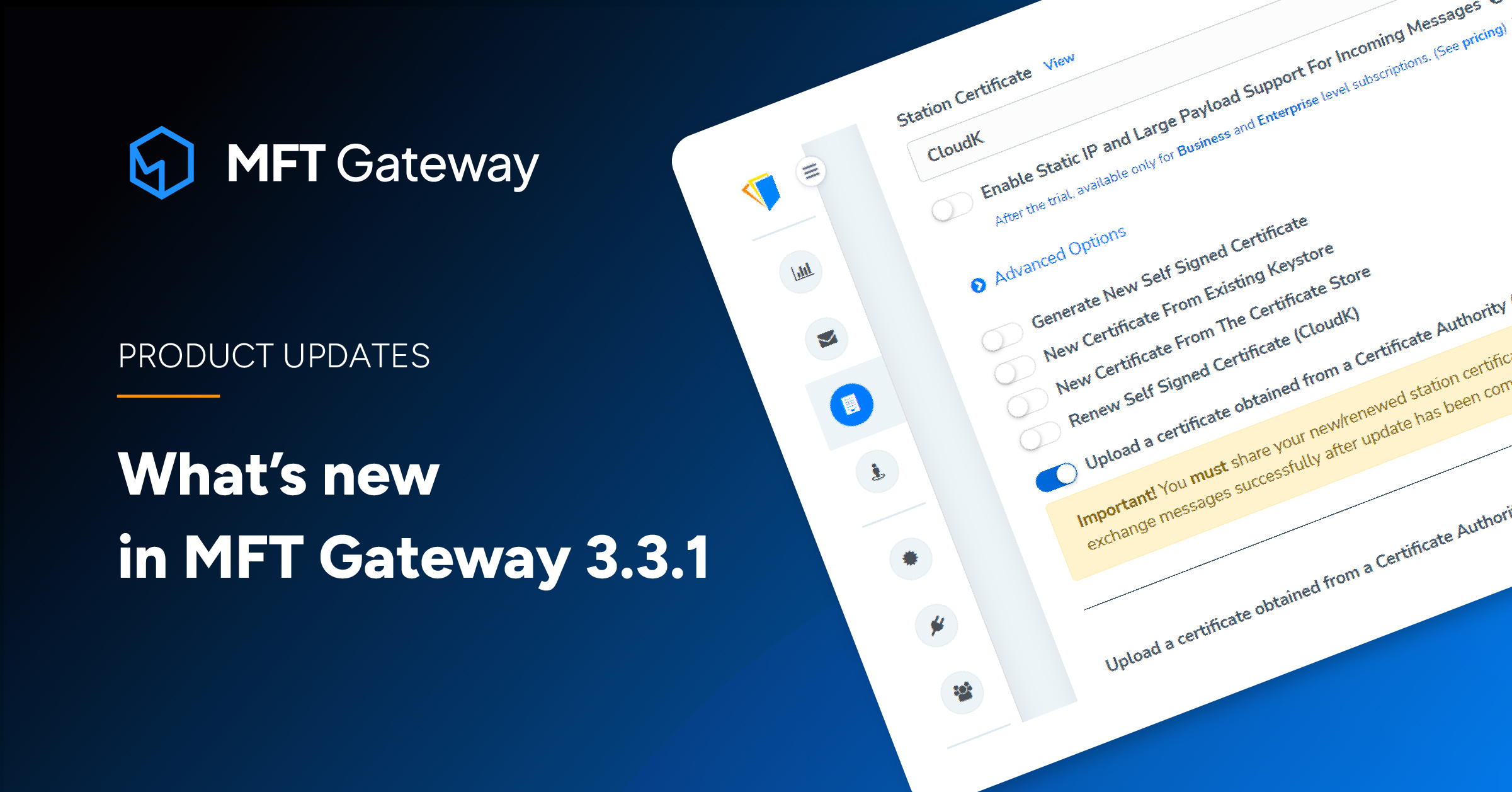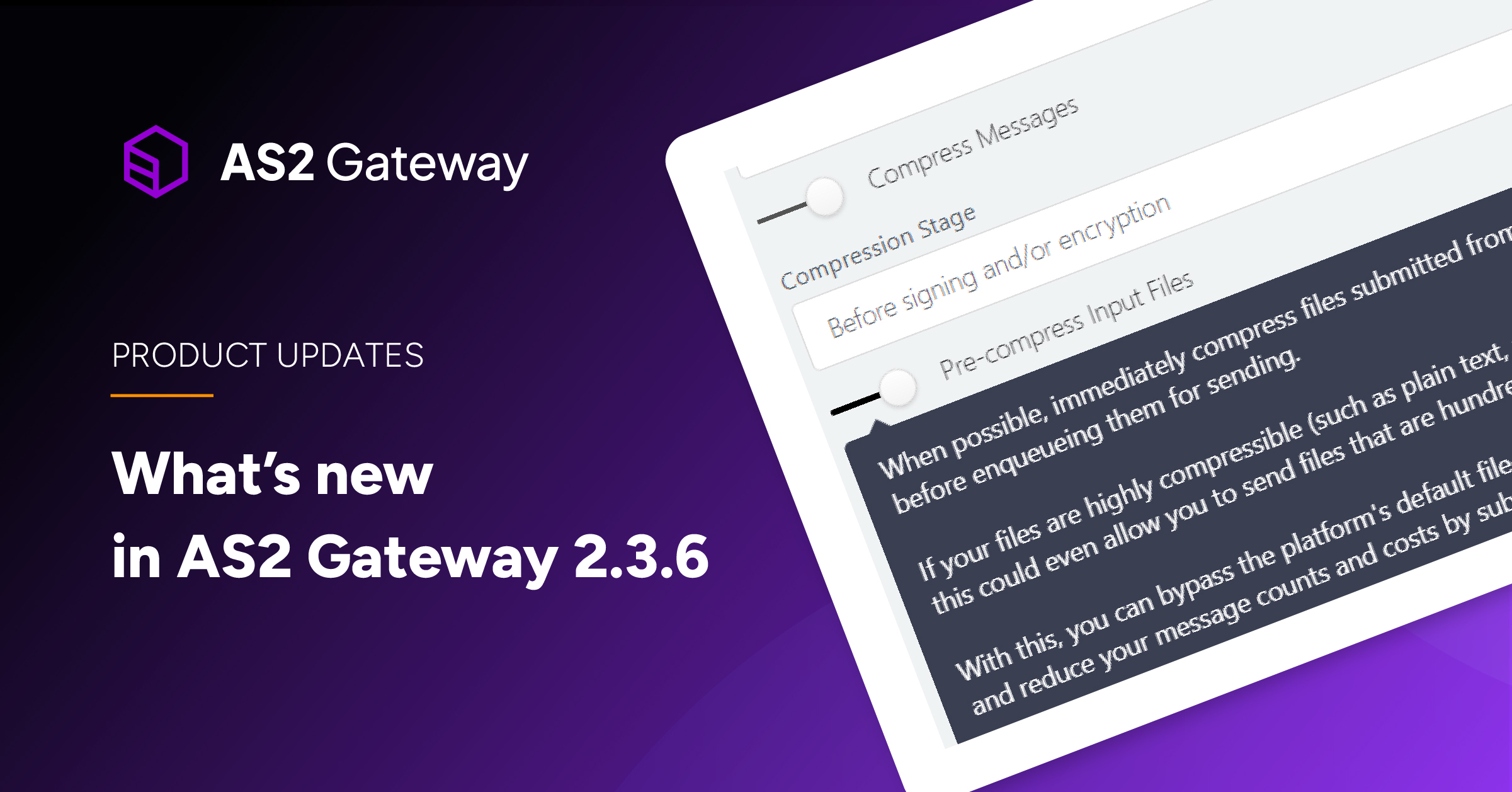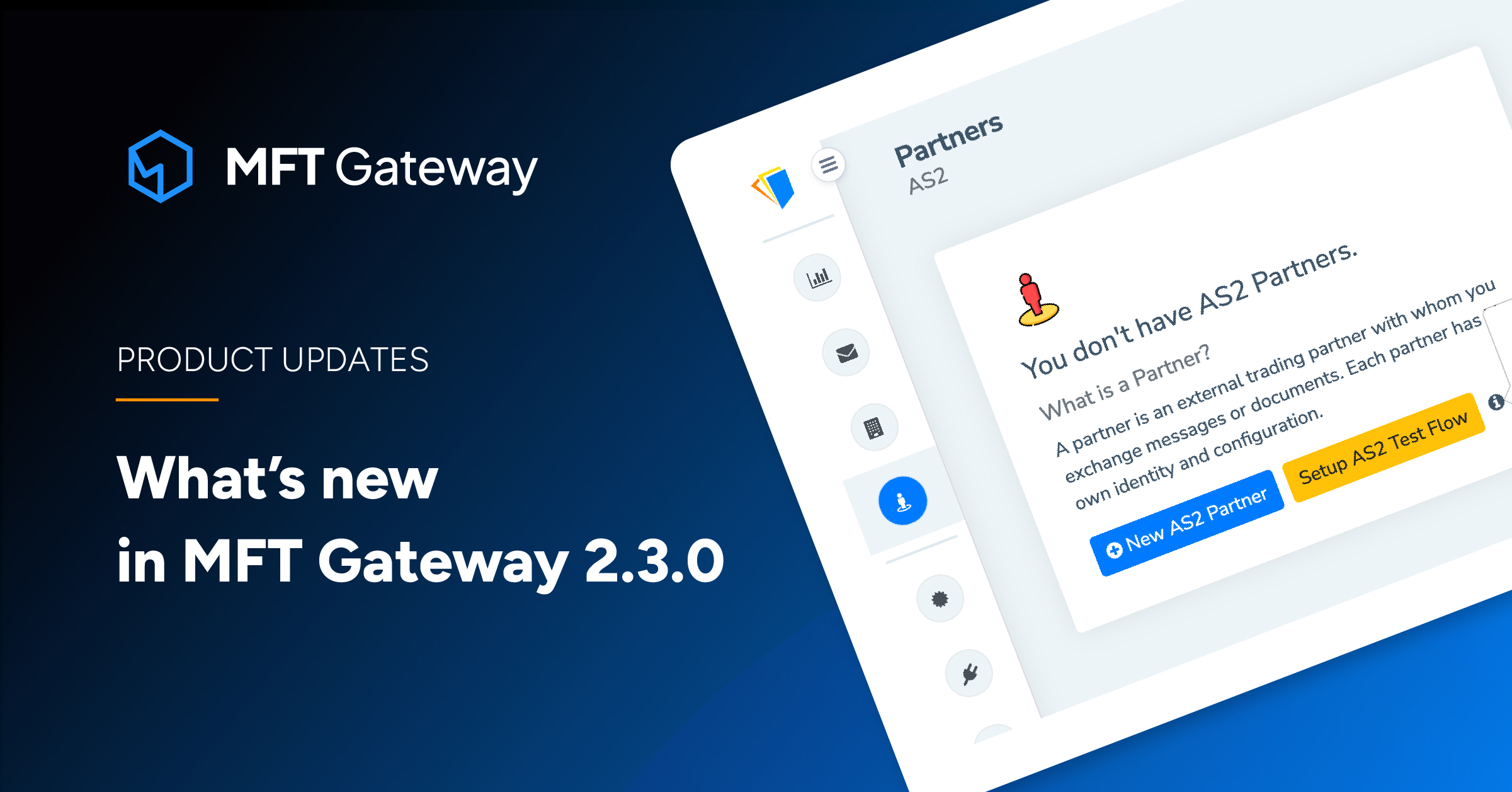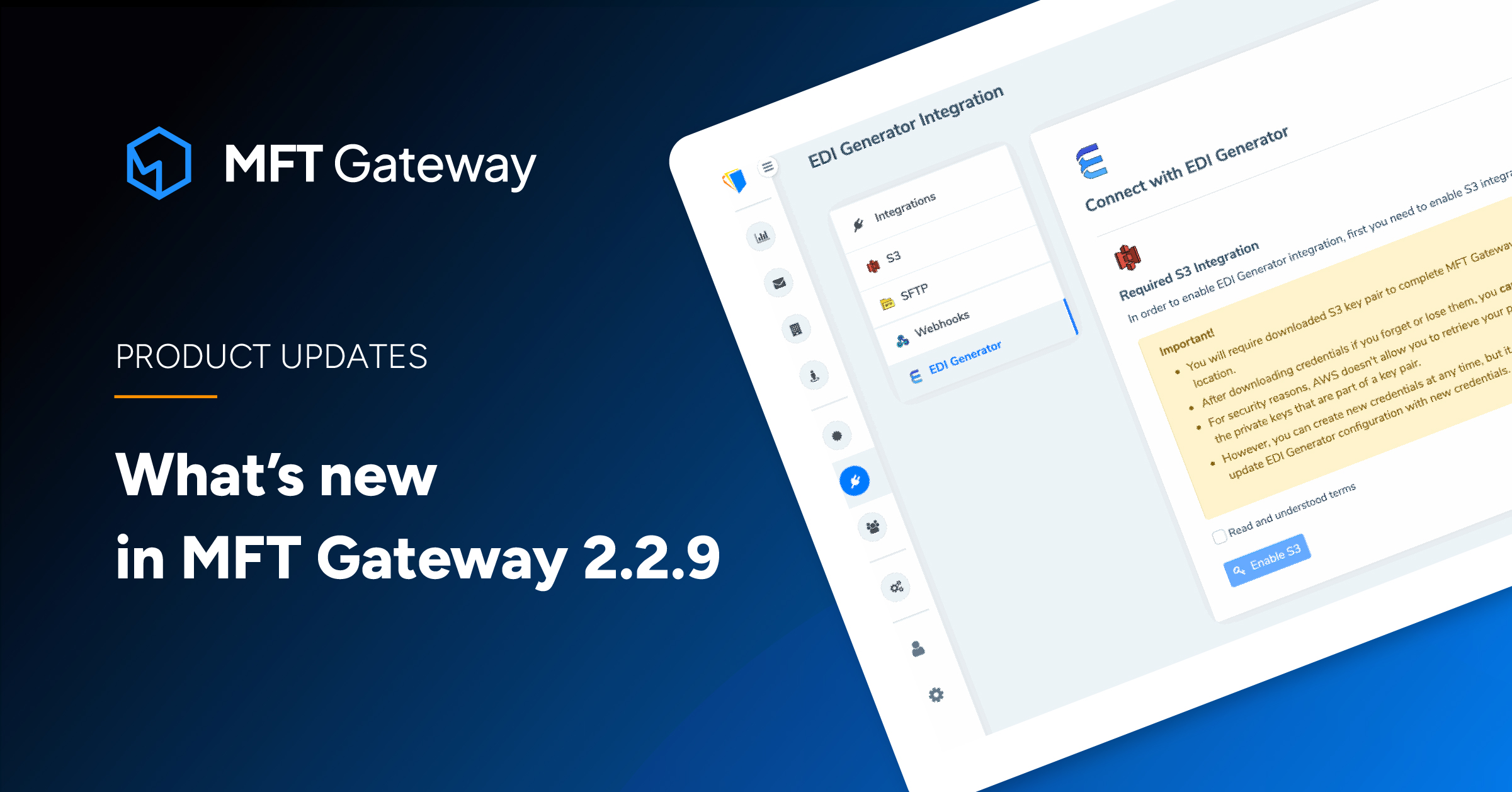MFT Gateway is a hosted Software as a Service (SaaS) solution that enables file exchange over the AS2 or SFTP protocol, without the need to install or maintain.

Aayu Technologies LLC has recently released MFT Gateway 3.7.2 and the latest update supports Manual retrigger webhook options, notification banner, filters on REST API endpoints and more.
Provide manual retrigger webhook option for sent, incomplete and failed messages.
Previously, users could only manually retrigger webhooks for incoming messages if they failed. With this update, users can manually retrigger webhooks for sent, incomplete and failed messages as well.
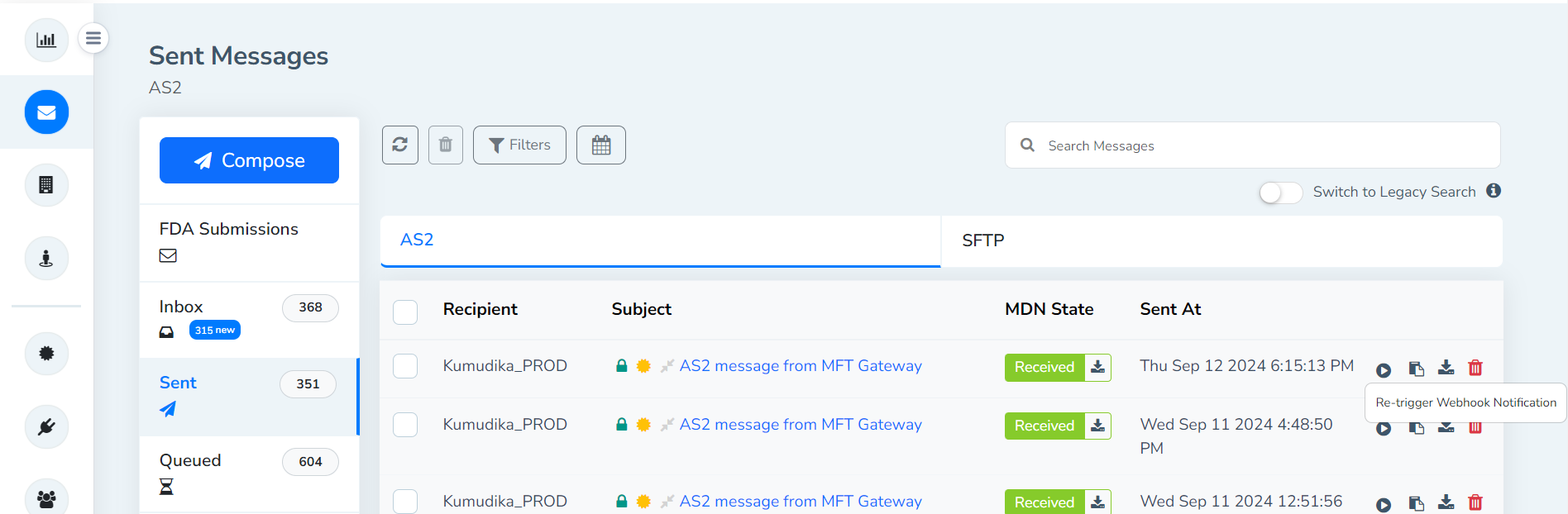
Include Content-Type info in Attachment details of Messages.
When troubleshooting, having more details on the files transmitted could ease your process. Now you can find Content-Type details of the attachments of each message from the UI itself.
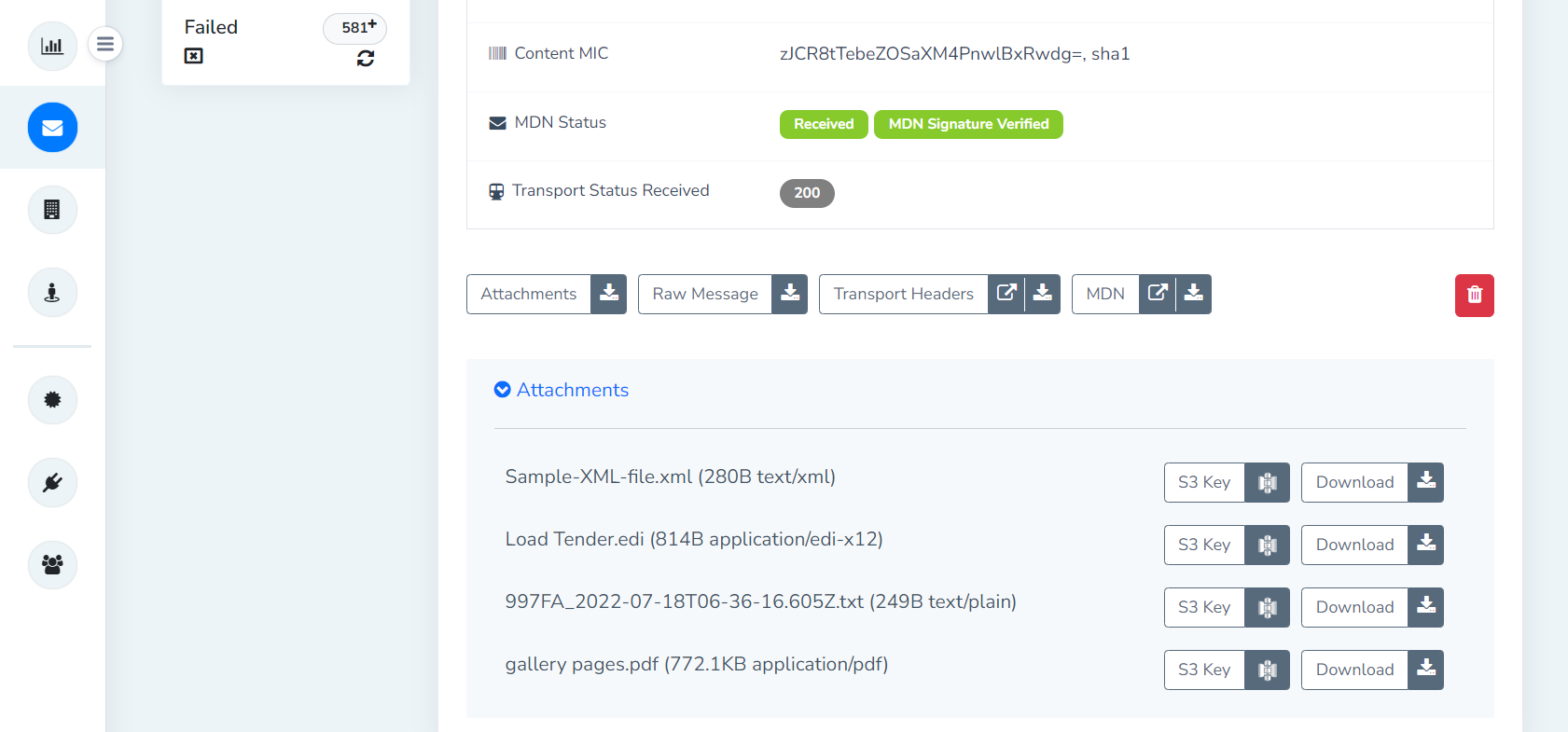
A notification banner
With the latest release, MFT Gateway displays a notification banner to notify the users of promotions, configuration issues, warnings, etc.
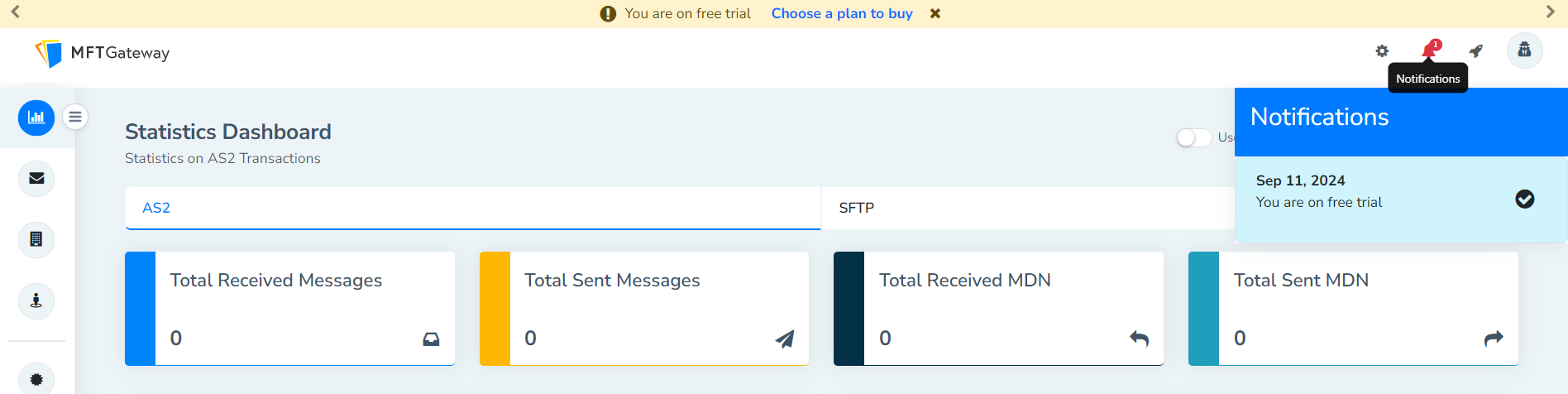
Provide general filtrations for station list, partner list and certificate list REST API endpoints
Earlier, the general filtrations provided for other list endpoints did not apply to station list, partner list and certificate list endpoints. With the current release, the user can use sortDir, pageOffset, and pageLength general filtrations for all the list endpoints.
Support station-partner linking on partner REST API
When creating multiple AS2 partners using the same AS2 Identifier, linking an AS2 station is required and before the latest release, this feature is only available via the web app. Now this can be done via the REST API as well. This will affect the below endpoints.
| Method: | POST |
| Endpoint: | https://api.mftgateway.com/partner |
| Mandatory Headers: | Authorization - Authorization header with auth token |
| Mandatory Query Parameters: | service - as2 (String) |
| Mandatory fields: | stationIdentifierToLink - The identifier of the station that to be linked with the partner (String) |
| Method: | PUT |
| Endpoint: | https://api.mftgateway.com/partner |
| Mandatory Headers: | Authorization - Authorization header with auth token |
| Mandatory Query Parameters: | service - as2 (String) |
| Mandatory fields: | identifier - Partner identifier (String) linkedStationIdentifier - The identifier of the station currently linked with the partner (String) stationIdentifierToLink - The identifier of the station that to be linked with the partner (String) |
| Method: | GET |
| Endpoint: | https://api.mftgateway.com/partner |
| Mandatory Headers: | Authorization - Authorization header with auth token |
| Mandatory Query Parameters: | service - as2 (String) linkedStationIdentifier - The identifier of the station currently linked with the partner (String) |
| Mandatory fields: | identifier - Partner identifier (String) |
| Method: | DELETE |
| Endpoint: | https://api.mftgateway.com/partner |
| Mandatory Headers: | Authorization - Authorization header with auth token |
| Mandatory Query Parameters: | service - as2 (String) linkedStationIdentifier - The identifier of the station currently linked with the partner (String) |
| Mandatory fields: | identifier - Partner identifier (String) |
Provide an option to mark outbox (sent/queued/failed/incomplete) messages as read via REST API
To ensure the one-time processing of outgoing messages, MFT Gateway has introduced markAsRead query parameter to mark an outgoing message as read upon retrieval within the API scope.
| Method: | POST |
| Endpoint: | https://api.mftgateway.com/message/outbox/:identifier |
| Mandatory Headers: | Authorization - Authorization header with auth token |
| Mandatory Query Parameters: | service - as2/sftp (String) markAsRead - Boolean. Defaults to true. |
| Mandatory Path Variables: | identifier - Message identifier (String) |
Provide an option to mark outbox (sent/queued/failed/incomplete) message as unread via REST API
Corresponding to the earlier mentioned API endpoint, MFT Gateway has introduced another new endpoint to mark outgoing messages as API unread.
| Method: | POST |
| Endpoint: | https://api.mftgateway.com/message/outbox/:identifier/markUnread |
| Mandatory Headers: | Authorization - Authorization header with auth token |
| Mandatory Query Parameters: | service - as2/sftp (String) |
| Mandatory Path Variables: | identifier - Message identifier (String) |
Retrieve partner configuration via REST API
With the new release, MFT Gateway has introduced another REST API endpoint to retrieve the partner configuration of an existing station.
| Method: | GET |
| Endpoint: | https://api.mftgateway.com/station/:identifier/config |
| Mandatory Headers: | Authorization - Authorization header with auth token |
| Mandatory Query Parameters: | service - as2 (String) |
| Mandatory Path Variables: | identifier - Station identifier (String) |
Add station on EDI Generator integration via REST API
For the users that have integrated the EDI Generator with the MFT Gateway, there’s now a new REST API endpoint to configure stations for the EDI Generator integration.
| Method: | POST |
| Endpoint: | https://api.mftgateway.com/station/:identifier/edig |
| Mandatory Headers: | Authorization - Authorization header with auth token |
| Mandatory Query Parameters: | service - as2 (String) |
| Mandatory Path Variables: | identifier - Station identifier (String) |
Conclusion
To summarize what’s new in MFT Gateway’s new release, the latest deployment supports the manual retrigger webhook option for sent, incomplete and failed messages, it includes Content-Type info in attachment details of messages, it provides a notification banner, provides general filtrations for station list, partner list and certificate list endpoints, supports station-partner linking via REST API, provides an option to mark outbox messages as read/unread via REST API, provides an option to retrieve partner configuration via REST API, and adding station on EDI Generator integration via REST API. Give it a try and let us know what you think.
Sign Up for a 30 day Free Trial! Stay tuned for more updates!